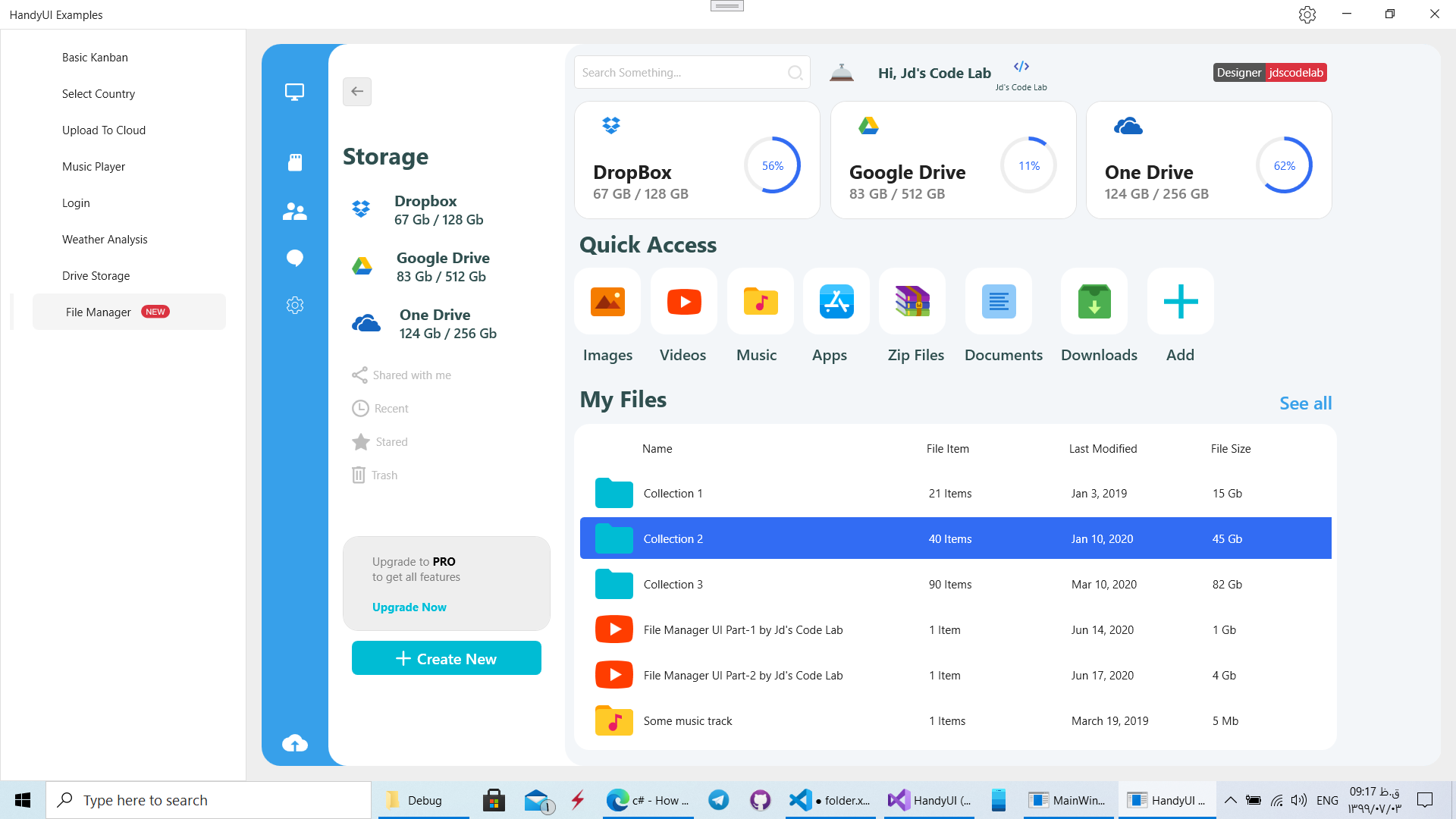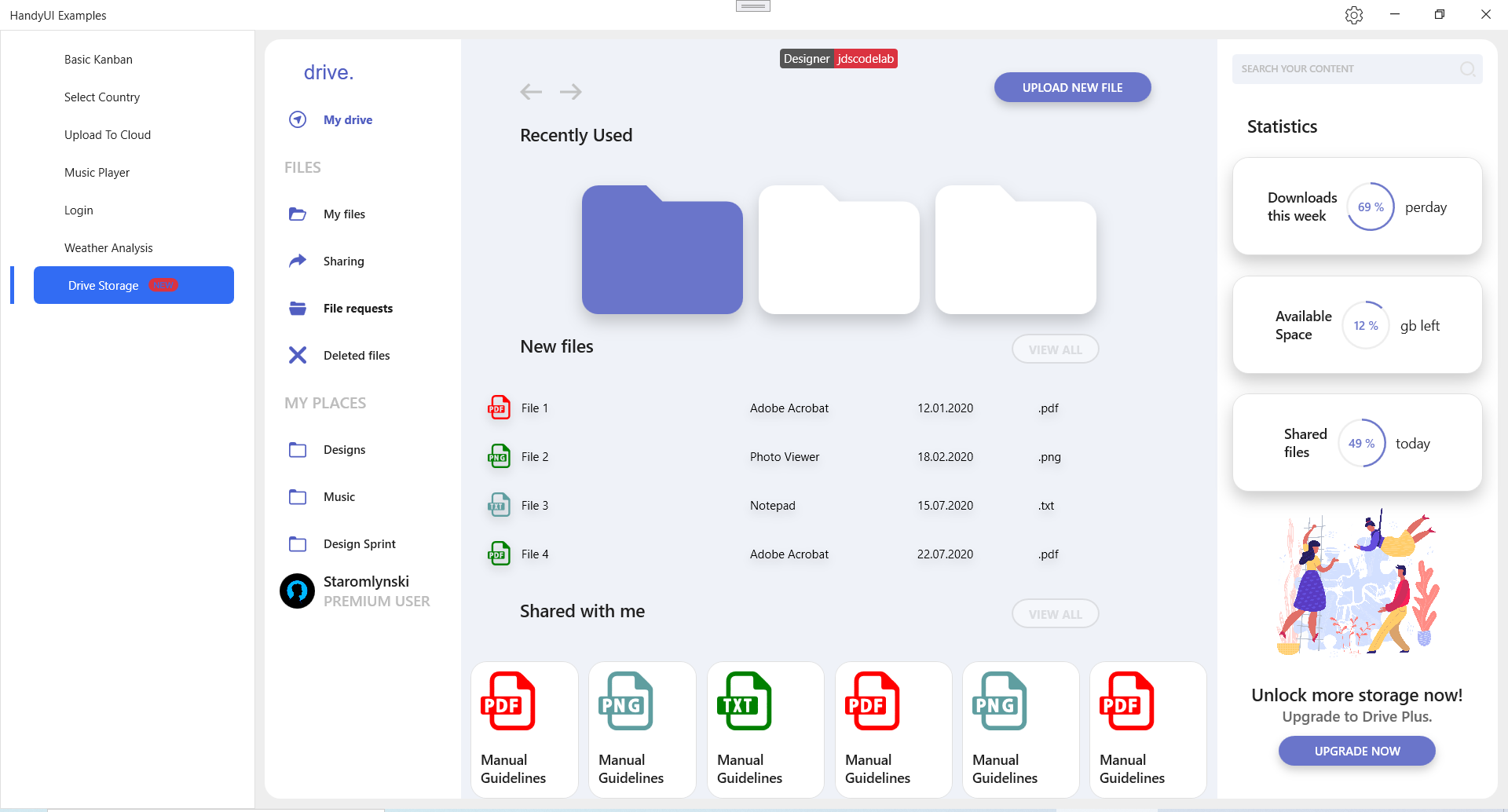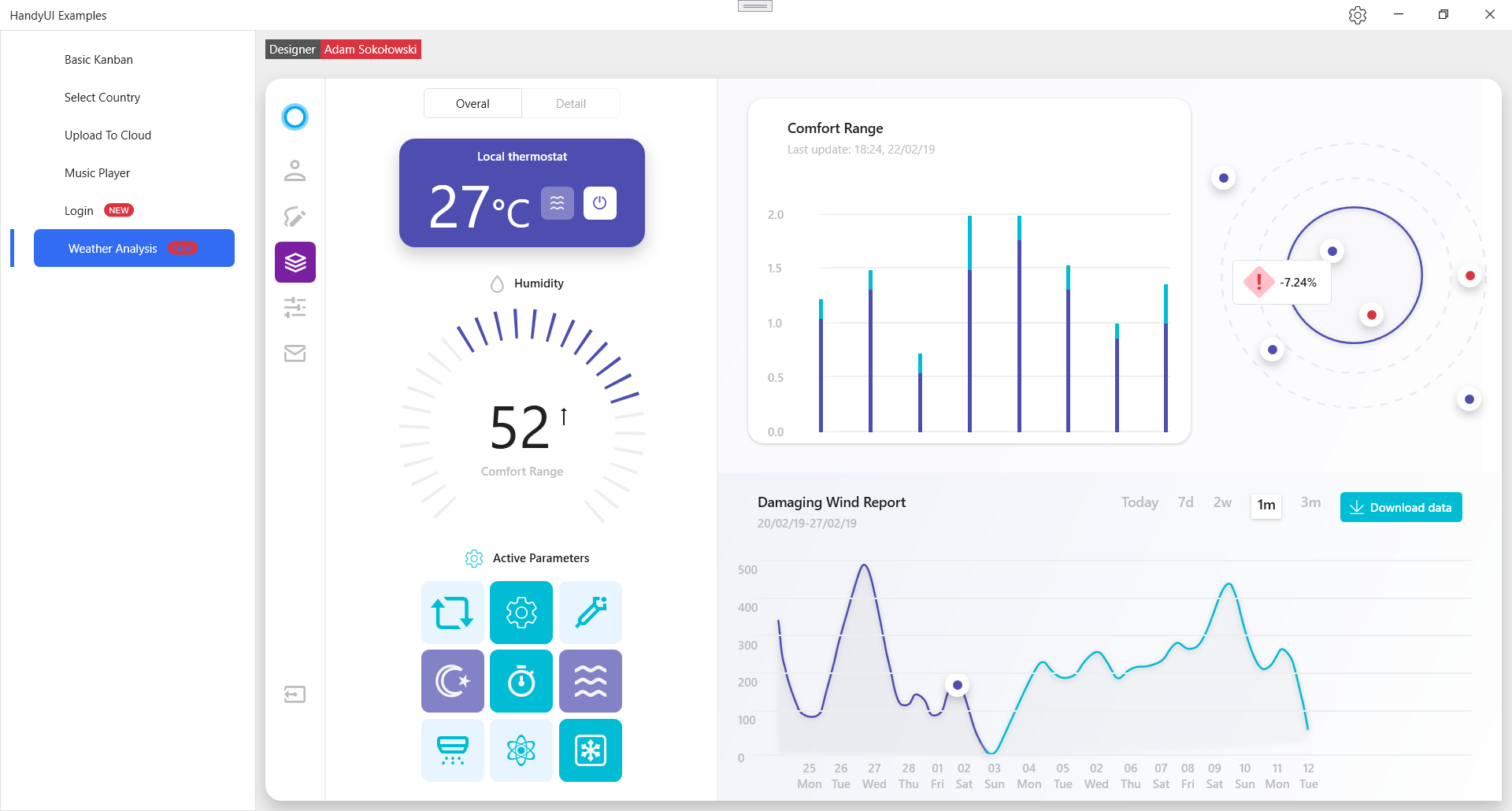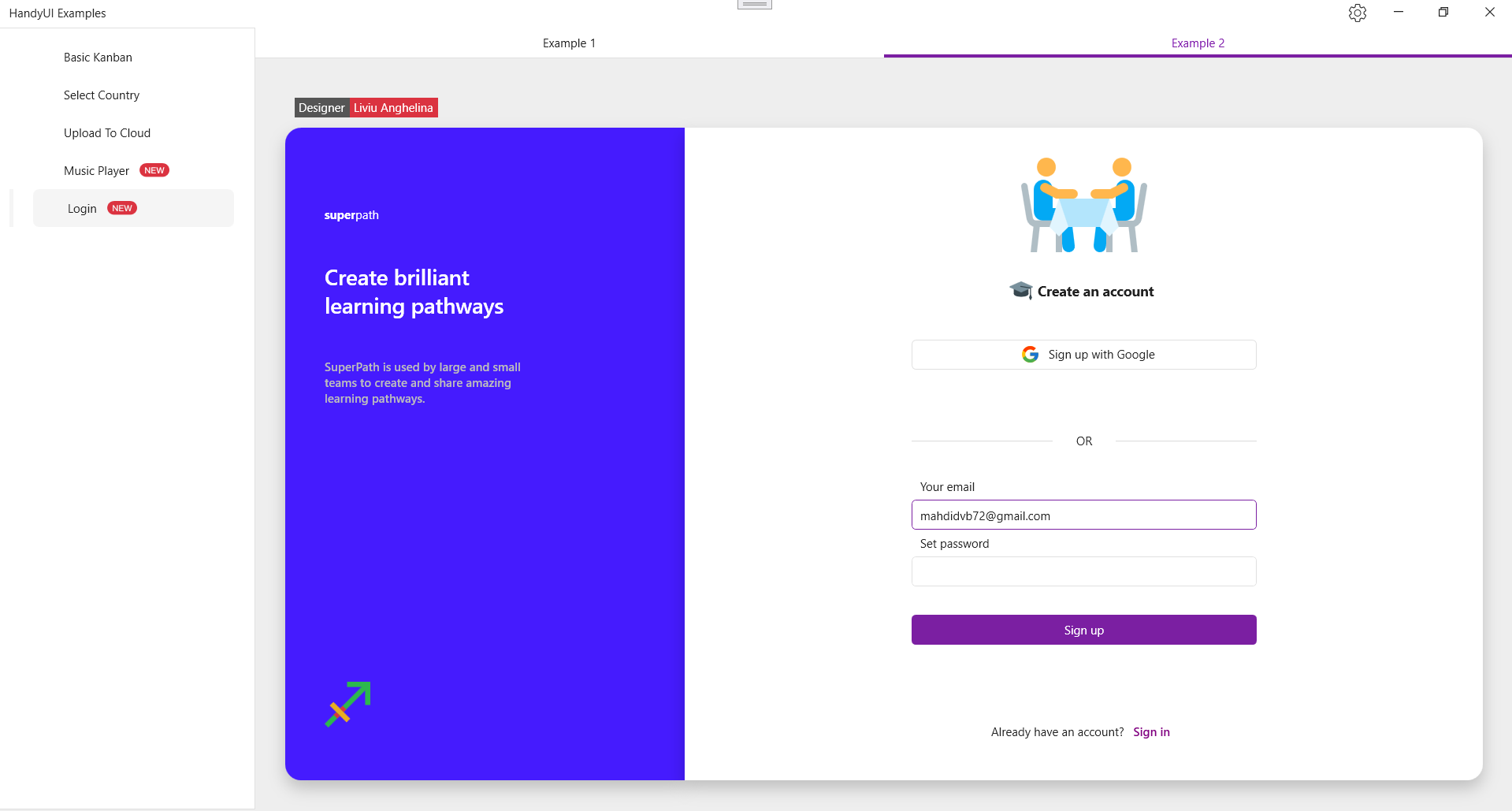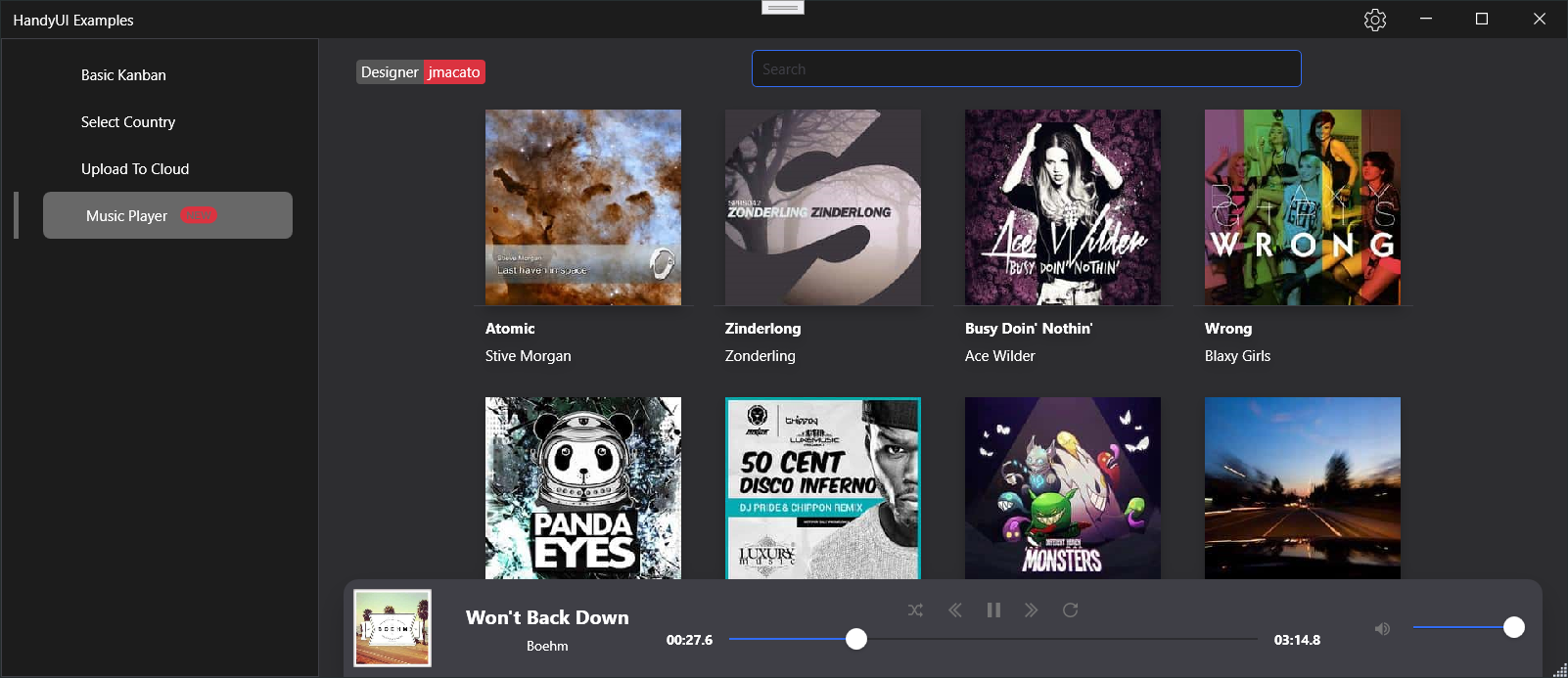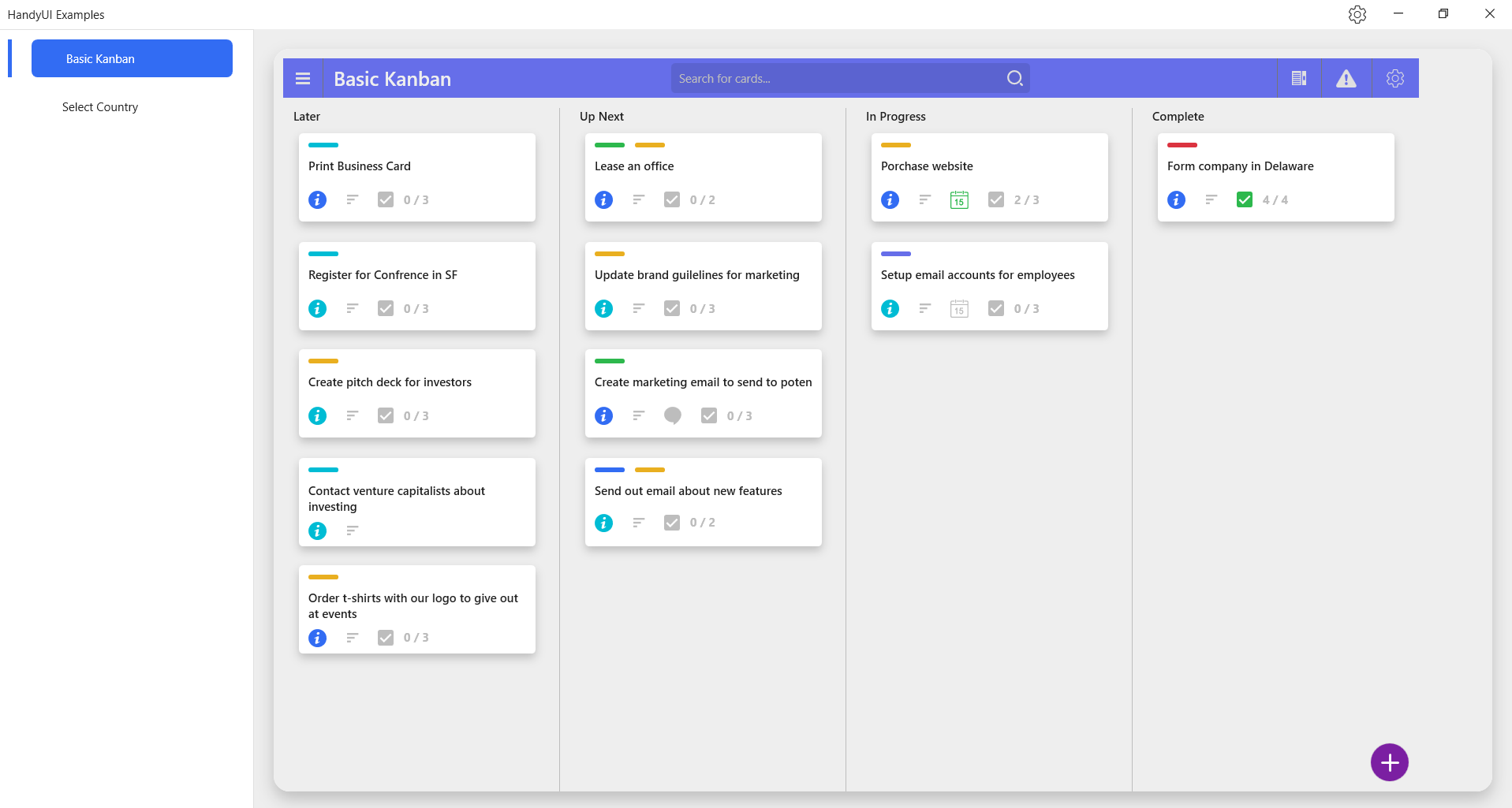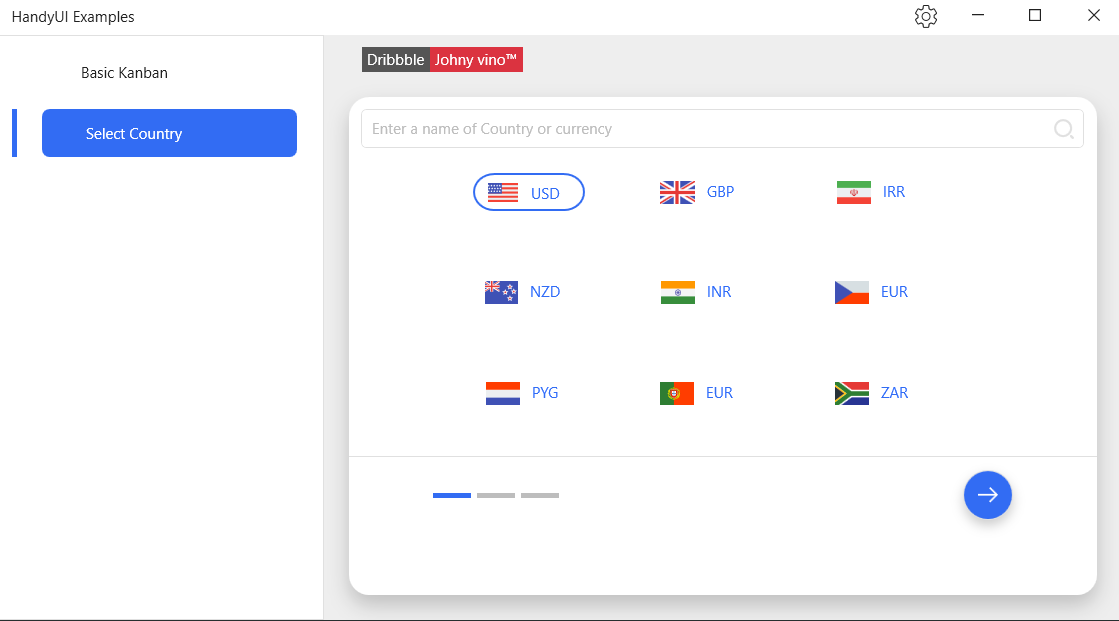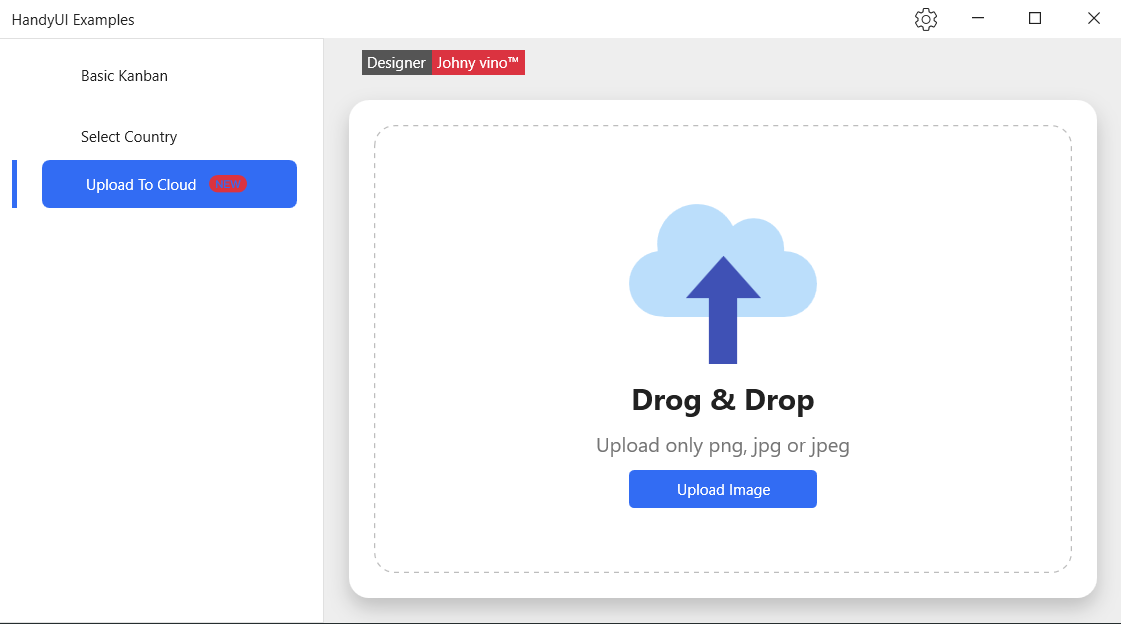https://github.com/handyorg/handyui
Dribbble designs as WPF user interface
https://github.com/handyorg/handyui
design dribbble fancy fancy-ui handycontrols ui user-interface wpf wpf-ui
Last synced: 2 months ago
JSON representation
Dribbble designs as WPF user interface
- Host: GitHub
- URL: https://github.com/handyorg/handyui
- Owner: HandyOrg
- License: mit
- Created: 2020-08-12T08:26:06.000Z (almost 5 years ago)
- Default Branch: master
- Last Pushed: 2020-09-25T11:54:23.000Z (over 4 years ago)
- Last Synced: 2025-04-14T00:15:10.810Z (2 months ago)
- Topics: design, dribbble, fancy, fancy-ui, handycontrols, ui, user-interface, wpf, wpf-ui
- Language: C#
- Homepage:
- Size: 2.94 MB
- Stars: 137
- Watchers: 11
- Forks: 24
- Open Issues: 1
-
Metadata Files:
- Readme: README.md
- License: LICENSE
Awesome Lists containing this project
README
# HandyUI
We turn fancy UI designs into reality with the help of HandyControl Power.
We use [Dribbble](https://dribbble.com/) designs
---
**NOTE**
- To see the designs better, please run the program in full screen mode (Display Resolution 1920 X 1080)
- The designs are created statically and are not dynamic. We may create it dynamically in the future. This is not a difficult task, it just takes more time.
- The created user interface is suitable for Full-Screen mode
- Some user interfaces are not responsive
- Some user interfaces are compatible with dark and light themes, some are not
- Some user interfaces are designed specifically for dark or light themes (So if the design is not very interesting, activate the dark theme)
---
## Do you Want to contribute?
Why did you wait? Fix one of the above issues or create a new user interface.