Ecosyste.ms: Awesome
An open API service indexing awesome lists of open source software.
https://github.com/hangxingliu/vscode-systemd
A Visual Studio Code extension that helps you read and write Systemd unit files
https://github.com/hangxingliu/vscode-systemd
linux systemd visual-studio-code
Last synced: 3 months ago
JSON representation
A Visual Studio Code extension that helps you read and write Systemd unit files
- Host: GitHub
- URL: https://github.com/hangxingliu/vscode-systemd
- Owner: hangxingliu
- License: mit
- Created: 2021-12-10T17:01:19.000Z (about 3 years ago)
- Default Branch: main
- Last Pushed: 2024-05-05T02:58:03.000Z (9 months ago)
- Last Synced: 2024-05-05T03:27:41.381Z (9 months ago)
- Topics: linux, systemd, visual-studio-code
- Language: TypeScript
- Homepage: https://marketplace.visualstudio.com/items?itemName=hangxingliu.vscode-systemd-support
- Size: 1.63 MB
- Stars: 31
- Watchers: 4
- Forks: 0
- Open Issues: 0
-
Metadata Files:
- Readme: README.md
- Contributing: docs/CONTRIBUTING.md
- License: LICENSE
Awesome Lists containing this project
README
# Systemd Configurations Helper for Visual Studio Code
[](https://github.com/hangxingliu/vscode-systemd/actions/workflows/ci.yaml)
A Visual Studio Code extension that helps you read and write Systemd unit files
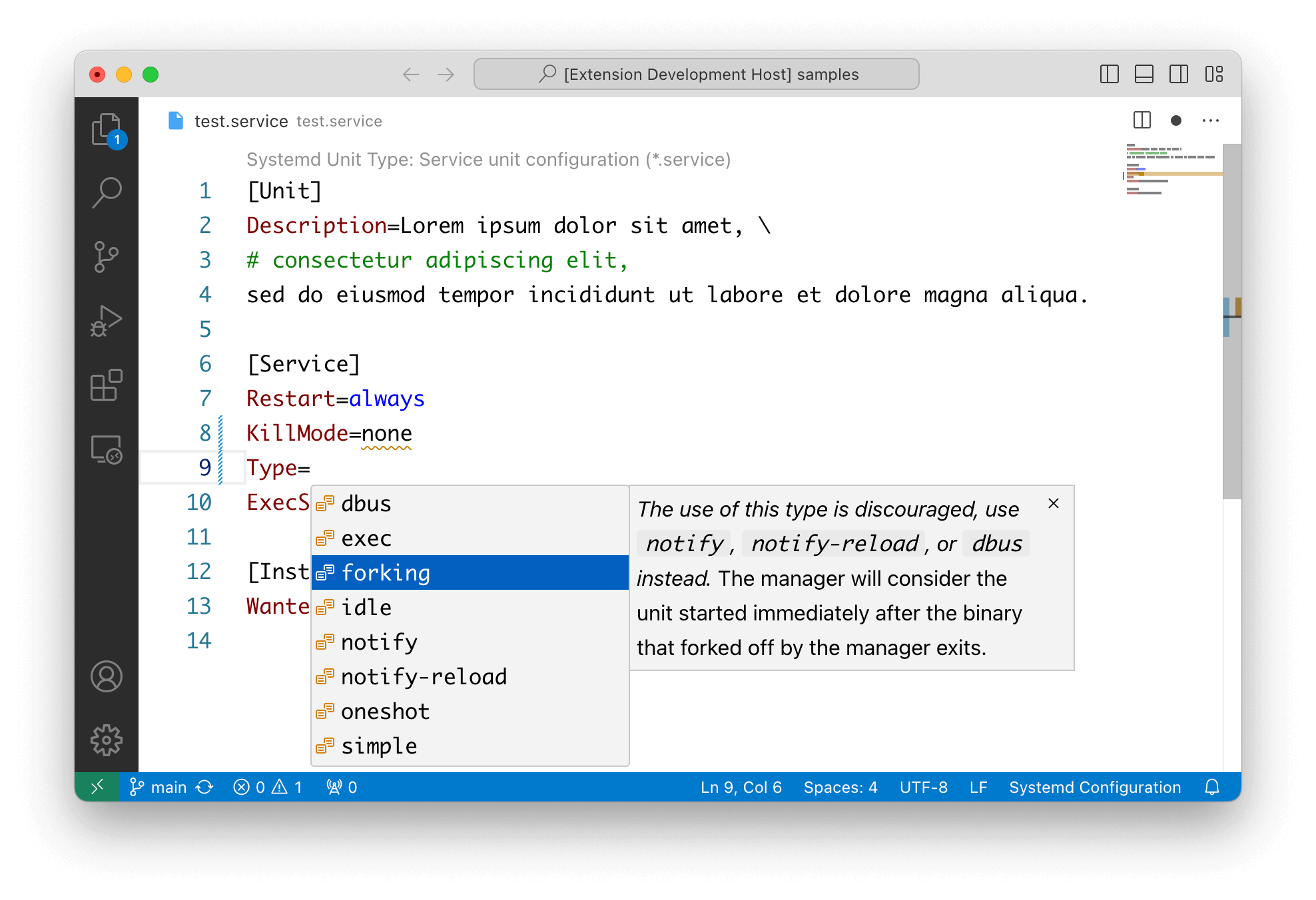
## Features
- Syntax highlighting and completion for variant systemd unit(configuration) files
- Support for Podman systemd unit
- Lint for systemd directive names
- Document and help information for directives and specifiers in the editor
## Installation
1. Click `Extension` button in left side of VSCode. (Shortcut: Ctrl+Shift+X or Command+Shift+X)
2. Search for `hangxingliu.vscode-systemd-support` and click the `Install` button.
### via Command Line
You can replace the `code` command to `codium` in following scripts if you are using [VSCodium](https://vscodium.com/)
``` bash
code --install-extension hangxingliu.vscode-systemd-support
# Or install from a downloaded VSIX file:
code --install-extension vscode-systemd-support-${version}.vsix
```
## Changelog
### 2.2.0 (2024-03-16)
- Add auto-completion and signature hint support for boolean values for directives
- Add support for a new unit file `iocost.conf`
- Add more completion/documentation for directive value
- Add more documentation for deprecated/renamed/removed directives
- Add version information into the documentation to indicate the first supported version and the version at which the directive became deprecated/removed
- Add a new configuration named `systemd.podman.completion` to enable/disable providing completion items related to Podman Quadlet by default
- Add a new configuration named `systemd.version` to ensure the extension only offers compatible auto-completion and provides more precise linting feature
- Add a new configuration named `systemd.style.boolean` to specify the preferred boolean value format for auto-completion
- Fixed a bug where the documentation for some directives was not displayed
- Fixed some errors in the documentation, including incorrect markup tags, tables that are not
displaying properly and unexpected email addresses
- Fixed auto-completion feature for directives in the following sections: `MACVTAP`/`IPVTAP`/`Tap`
- Renamed the following configurations: (The old names will still be supported in 2024)
- `systemd.lintDirectiveKeys` => `systemd.directive-keys.lint`
- `systemd.customDirectiveKeys` => `systemd.directive-keys.custom`
- Fixed the parser to correctly detect unit types `sysupdated` and `repartd`
- Updated unit name completion for full special system units
- Updated diagnostics to display detailed deprecation information and providing quick fixes for automatically renaming deprecated directives.
- Updated documentation to the latest
- Improved the process of changing unit file types
- Highlighting recommended types in the type picker for easier selection
- Retaining manually changed types in the workspace state to ensure they are remembered upon reopening the editor
- The unit file type of Podman Quadlet has been divided into several more specific types, such as `container`, `image`, ...
See [CHANGELOG.md](docs/CHANGELOG.md)
## Build & Contributing
Please check out the document [CONTRIBUTING.md](docs/CONTRIBUTING.md) for information
about building/contributing this project
## License
[MIT](LICENSE)
## References
- [Systemd](https://github.com/systemd/systemd)
- [Podman](https://github.com/containers/podman)
- [TextMate Language Grammars](https://macromates.com/manual/en/language_grammars)
- [Systemd Syntax](https://www.freedesktop.org/software/systemd/man/systemd.syntax.html#)
- [Icon resources](https://github.com/edent/SuperTinyIcons)
- [bearmini's systemd extension](https://github.com/bearmini/vscode-systemd-unit-file)
- I created this extension to improve bearmini's systemd extension. It only provided syntax highlights.