https://github.com/hannes221/rq-dashboard-fast
Redis Queue Dashboard based on FastAPI
https://github.com/hannes221/rq-dashboard-fast
dashboard docker docker-image fastapi python redis redis-queue redis-queue-monitor rq rq-dashboard
Last synced: 3 months ago
JSON representation
Redis Queue Dashboard based on FastAPI
- Host: GitHub
- URL: https://github.com/hannes221/rq-dashboard-fast
- Owner: Hannes221
- License: mit
- Created: 2024-01-15T10:56:12.000Z (over 1 year ago)
- Default Branch: main
- Last Pushed: 2025-01-19T17:25:34.000Z (5 months ago)
- Last Synced: 2025-04-04T00:07:16.559Z (3 months ago)
- Topics: dashboard, docker, docker-image, fastapi, python, redis, redis-queue, redis-queue-monitor, rq, rq-dashboard
- Language: Python
- Homepage:
- Size: 306 KB
- Stars: 97
- Watchers: 1
- Forks: 11
- Open Issues: 6
-
Metadata Files:
- Readme: README.md
- License: LICENSE.md
Awesome Lists containing this project
README
# RQ Dashboard FastAPI 🛠



`RQ Dashboard FastAPI` is a general purpose, lightweight FastAPI-based web frontend to monitor your RQ queues, jobs, and workers in real-time.
Goal of this package is to ease integration into FastAPI-Applications and provide a Docker Image for convenience.
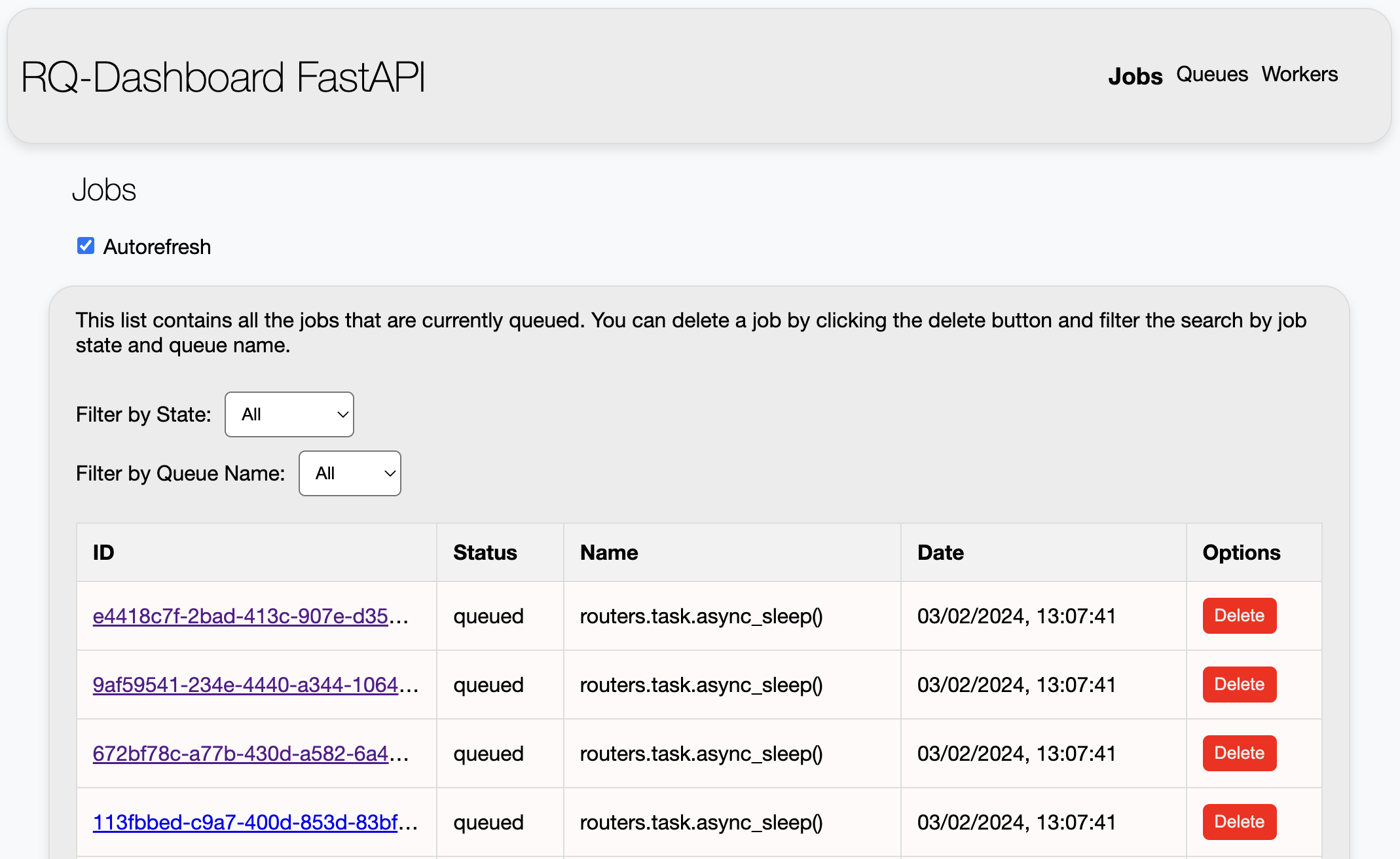
Featured in Related Projects [Redis Queue Docs](https://github.com/rq/rq)
## Example Usage
```python
from fastapi import FastAPI
from rq_dashboard_fast import RedisQueueDashboard
import uvicorn
app = FastAPI()
dashboard = RedisQueueDashboard("redis://redis:6379/", "/rq")
app.mount("/rq", dashboard)
if __name__ == "__main__":
uvicorn.run(app, host="0.0.0.0", port=8000)
```
Access the Dashboard at
```
http://127.0.0.1:8000/rq
```
## Installing from PyPi
PyPi: [rq-dashboard-fast](https://pypi.org/project/rq-dashboard-fast/)
```
$ pip install rq-dashboard-fast
```
## Running in Docker
1. You can run the RQ Dashboard FastAPI as a Docker container with custom Redis URL:
```
docker run -e REDIS_URL= hannes221/rq-dashboard-fast
```
Access the Dashboard at
```
http://127.0.0.1:8000/rq
```
To change change the port, you can specify the following flag:
```
docker run -e REDIS_URL= -e FASTAPI_PORT= hannes221/rq-dashboard-fast
```
Replace with your desired FastAPI and host port.
2. You can use Docker Compose by creating a docker-compose.yml file:
```
version: '3.11'
services:
dashboard:
image: hannes221/rq-dashboard-fast
ports:
- '8000:8000'
environment:
- REDIS_URL=
```
Then run:
```
docker compose up
```
Access the Dashboard at
```
http://127.0.0.1:8000/rq
```
To change the part update the compose file:
```
version: '3.11'
services:
dashboard:
image: hannes221/rq-dashboard-fast
ports:
- ':'
environment:
- REDIS_URL=
- FASTAPI_PORT=
```
Replace with your desired FastAPI and host port.
Docker Hub: [hannes221/rq-dashboard-fast](https://hub.docker.com/r/hannes221/rq-dashboard-fast)
## Github Repository
Github: [rq-dashboard-fast](https://github.com/Hannes221/rq-dashboard-fast)
```
$ pip install rq-dashboard-fast
```
## Planned Features
- [x] Data from rq-scheduler
- [x] More data about workers
- [x] Docker Image
- [x] Add pagination to jobs page
- [x] Data Export
- [ ] Statistics Tab
- [ ] Run Standalone (Terminal)
## Contributing
If you want to contribute, reach out or create a PR directly.