https://github.com/hanyujie2002/wyag-zh
自己动手写 Git(Write Yourself a Git,简称 wyag) 的中文翻译 | Chinese translation of Write Yourself a Git
https://github.com/hanyujie2002/wyag-zh
git tutorial write-yourself-a-git
Last synced: 7 months ago
JSON representation
自己动手写 Git(Write Yourself a Git,简称 wyag) 的中文翻译 | Chinese translation of Write Yourself a Git
- Host: GitHub
- URL: https://github.com/hanyujie2002/wyag-zh
- Owner: hanyujie2002
- License: gpl-3.0
- Created: 2024-10-05T09:46:30.000Z (about 1 year ago)
- Default Branch: main
- Last Pushed: 2025-03-26T02:43:23.000Z (8 months ago)
- Last Synced: 2025-03-29T11:10:15.099Z (8 months ago)
- Topics: git, tutorial, write-yourself-a-git
- Language: TypeScript
- Homepage: http://wyag-zh.hanyujie.xyz/
- Size: 19.9 MB
- Stars: 139
- Watchers: 1
- Forks: 7
- Open Issues: 2
-
Metadata Files:
- Readme: README.md
- License: LICENSE
Awesome Lists containing this project
README
[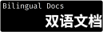](https://github.com/bilingual-docs/bilingual-docs)
# 自己动手写 Git
本文翻译自 [https://wyag.thb.lt/](https://wyag.thb.lt/),原文 Github 仓库为 [https://github.com/thblt/write-yourself-a-git](https://github.com/thblt/write-yourself-a-git),翻译版本托管于本仓库,中文文档网址为 [http://wyag-zh.hanyujie.xyz/](http://wyag-zh.hanyujie.xyz/),中英双语对照版本网址为 [https://wyag-zh.hanyujie.xyz/bilingual/](https://wyag-zh.hanyujie.xyz/bilingual/)。
## 介绍
本教程将介绍如何使用 Python 从头开始实现简化版 Git,目的是通过构建一个包含 init、add、commit 和 log 等基本命令的基本版本,帮助读者理解 Git 的核心原理。本教程只需了解一些基本的 Git、Python 和 shell 知识即可学习。
## 示例代码
本教程提供示例代码,[示例代码下载地址](./wyag.zip)
## 文档开发
本项目使用 VitePress 进行文档开发。以下是启动本地开发服务器的步骤:
1. **安装依赖**:
```sh
npm install
```
2. **启动开发服务器**:
```sh
npm run docs:dev
```
3. **访问本地服务器**:
启动开发服务器后,你可以在浏览器中访问 `http://localhost:5173` 来查看文档的实时预览。
通过以上步骤,你可以在本地环境中开发和预览文档内容。
## 版权声明:
本教程根据 [Creative Commons BY-NC-SA 4.0](https://creativecommons.org/licenses/by-nc-sa/4.0/) 的条款进行分发。该[程序本身](./wyag.zip)也根据 GNU 通用公共许可证 3.0 的条款进行许可,或根据你选择的同一许可证的任何较新版本进行许可。