https://github.com/haolloyin/MrCode
A simple GitHub iPhone App that can cache Markdown content (include images in HTML) for read it later. 简单的 GitHub iOS 应用,缓存项目中的 Markdown 渲染之后的 HTML 及其图片方便稍后阅读
https://github.com/haolloyin/MrCode
Last synced: 7 months ago
JSON representation
A simple GitHub iPhone App that can cache Markdown content (include images in HTML) for read it later. 简单的 GitHub iOS 应用,缓存项目中的 Markdown 渲染之后的 HTML 及其图片方便稍后阅读
- Host: GitHub
- URL: https://github.com/haolloyin/MrCode
- Owner: haolloyin
- License: other
- Created: 2015-10-06T14:10:44.000Z (about 10 years ago)
- Default Branch: master
- Last Pushed: 2018-08-29T16:23:50.000Z (over 7 years ago)
- Last Synced: 2024-11-08T13:15:44.064Z (about 1 year ago)
- Language: Objective-C
- Homepage:
- Size: 3.14 MB
- Stars: 447
- Watchers: 27
- Forks: 87
- Open Issues: 2
-
Metadata Files:
- Readme: README.md
- License: LICENSE
Awesome Lists containing this project
- fucking-open-source-ios-apps - MrCode
README
MrCode
----
`MrCode` is a simple GitHub iPhone App that can cache Markdown content (include images in HTML) for read it later.
`MrCode` 是一个简单的 GitHub iPhone 客户端,可以缓存项目中的 Markdown 渲染之后的 HTML 及其图片,方便稍后阅读。
`MrCode` 命名源自 [Mr. Robot](https://movie.douban.com/subject/26290409/)(黑客军团,当时出了一两集就有人说是神剧的美剧)。
### Why make this
----
最初目的是想在 iPhone 上读这本书 [guidetodatamining](https://github.com/egrcc/guidetodatamining),每一章都是 Markdown 格式,用 Safari 进行阅读,个人认为 GitHub 渲染后(包含代码)的 HTML 是阅读效果最好的。
虽然 [iOctocat](http://ioctocat.com)、[CodeHub](http://codehub-app.com) 这些 App 已经有 GitHub 非常全面的功能,但缺少我想要的缓存功能。
因为这书每个章节很长,班车上半小时内看不完,为了减少手机流量消耗才打算做一个 App 在本地缓存 Markdown 文件渲染后的 HTML,以及 HTML 中的图片。
### Features
----
- [x] 实现了简单易用的 [GitHub API Client](https://github.com/haolloyin/MrCode/tree/master/MrCode/GitHubAPIClient)(基于 Safari 进行 OAuth 授权),官方提供的 [octokit.objc](https://github.com/octokit/octokit.objc) 有点复杂
- [x] 不需要在应用内输入 GitHub 密码,只要跳 Safari 登录 GitHub 进行 OAuth 授权
- [x] 缓存 star 过的资源库以及自己的公开资源库
- [x] 可以 star / fork / watch 资源库
- [x] 缓存 .md 或 .markdown 文件的渲染后的 HTML 及其图片
- [x] 尽量减少流量消耗和 WebView 加载速度,把 GitHub mobile 模式下的 CSS 文件保存在本地 [Resources/css 目录](https://github.com/haolloyin/MrCode/tree/master/MrCode/Resources/css),HTML 模版代码见[这里](https://github.com/haolloyin/MrCode/blob/master/MrCode/Sections/Common/MrCodeConst.m#L24)和[这里](https://github.com/haolloyin/MrCode/blob/master/MrCode/GitHubAPIClient/Models/GITRepository.m#L564)
- [x] 可以按语言/时间段查看 [GitHub Trending](http://github.com/trending)(Thanks `CodeHub` 提供的 [GitHub-Trending](https://github.com/thedillonb/GitHub-Trending))
另外,整个应用全部使用 Storyboard 进行页面跳转的逻辑关系,UI 用 Masonry 库纯手工写布局。事实上这个应用没有大的难点,基本上全部是 UITableView 的简单使用,用 Masonry 简单布局 UITableViewCell。
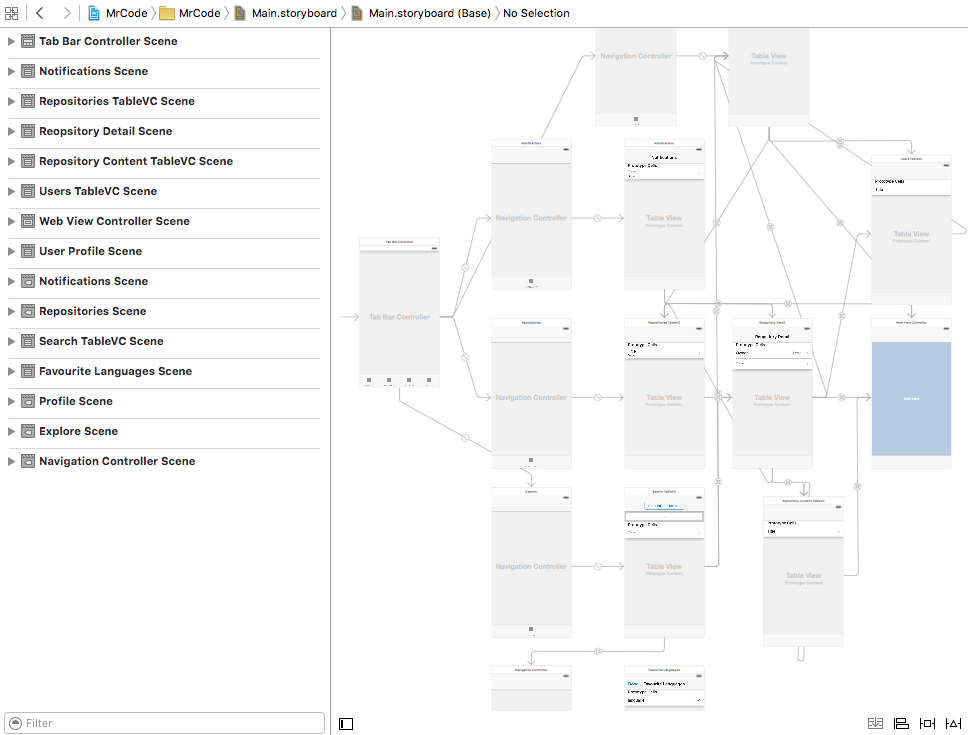
将 HTML 中的 `image.src` 替换成原生进行下载并缓存是用了这篇文章([UIWebView与JS的深度交互](http://kittenyang.com/webview-javascript-bridge/))的思路和代码(需要一些修改)。
### Screenshots
----
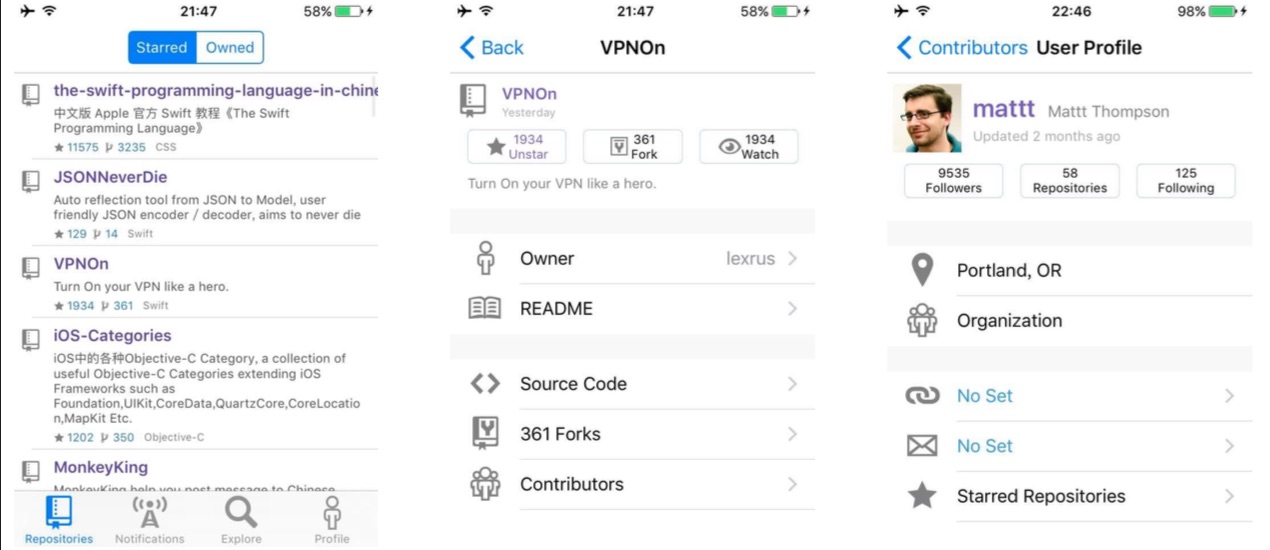
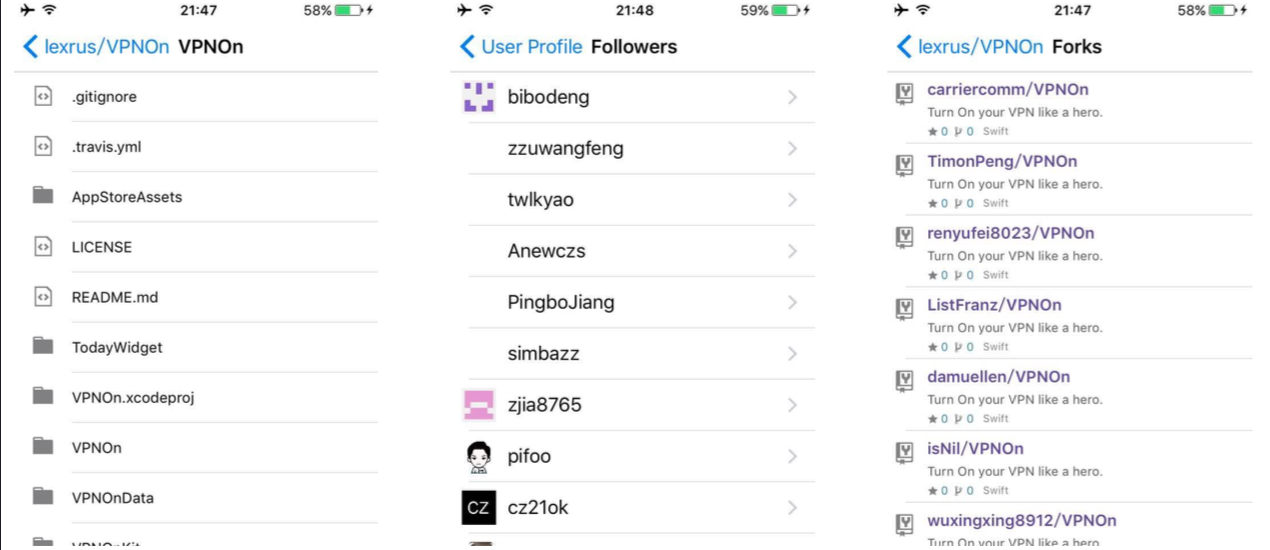
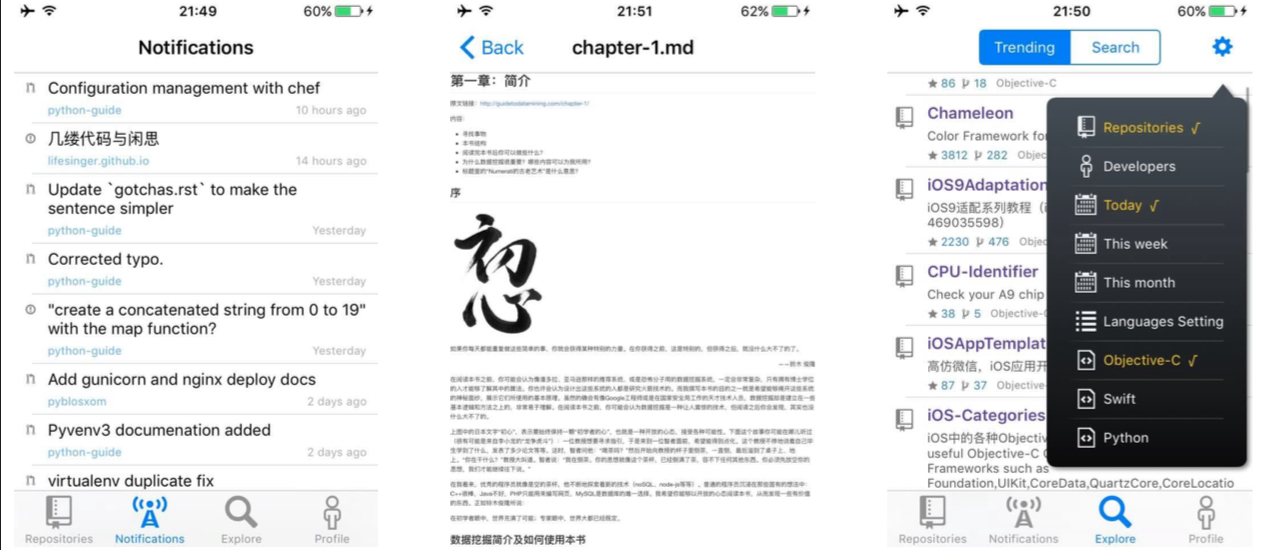
### Build
----
#### Requirements
- iOS 8.0+
- Xcode 6.4+
#### Build to your device with Xcode 7
`git clone` 然后打开 `MrCode.xcworkspace`。
如果像我这样没有 Apple 开发者账号,直接使用 Xcode 7 连接上你的设备,简单设置一下就行(参考 [Xcode 7 真机调试详细步骤](http://www.jianshu.com/p/fa5f90b61ad6))。
p.s. App 首次安装到设备之后,要在 `设置-通用-描述文件` 中信任你在 Xcode Accounts 的这个开发者。
#### (optional) Use your own GitHub application Client ID & Secret
目前源码已经包含可用的 Client ID & Secret,如果要改成你自己的,要在 [GitHub Developer applications](https://github.com/settings/developers) 创建新的 application,得到 Client ID & Secret 填到 `MrCode/MrCode/AppDelegate.m` 即可。
### Issues
----
目前最初的主要功能已经够用(其实在实现的过程中已经花了太多时间调其他功能了),但还是有很多问题,例如:
1. star 一个新的资源库时不会更新本地的缓存(技术问题,要修复比较繁琐),也没用 KVO / Notification 更新已经显示的 UI
2. Model 类里面混用了类方法和成员方法
3. 代码很烂,代码组织有些遗留的不合理,例如通用的 WebViewController 为了便捷耦合了不该有的属性
4. 原生下载图片缓存后,用 JS 更新 WebView 的 HTML 有时不会生效(返回并重新进入没问题)
5. GitHub Trending 用了 [GitHub-Trending](https://github.com/thedillonb/GitHub-Trending),但它没提供 Developers Trending 的 API,所以现有代码里面是用 GitHub Search API 来实现的,考虑后续去掉 Developers 的这部分
6. more...
### Thanks
----
Thanks to these powerful projects.
- CocoaPods
- AFNetworking
- MJExtension
- OcticonsIOS
- Masonry
- UITableView+FDTemplateLayoutCell
- DateTools
- SDWebImage
- ChameleonFramework
- YTKKeyValueStore
- MJRefresh
- MBProgressHUD
- WebViewJavascriptBridge
- MMPopupView
- KxMenu
### License
----
This code is distributed under the terms and conditions of the MIT license.