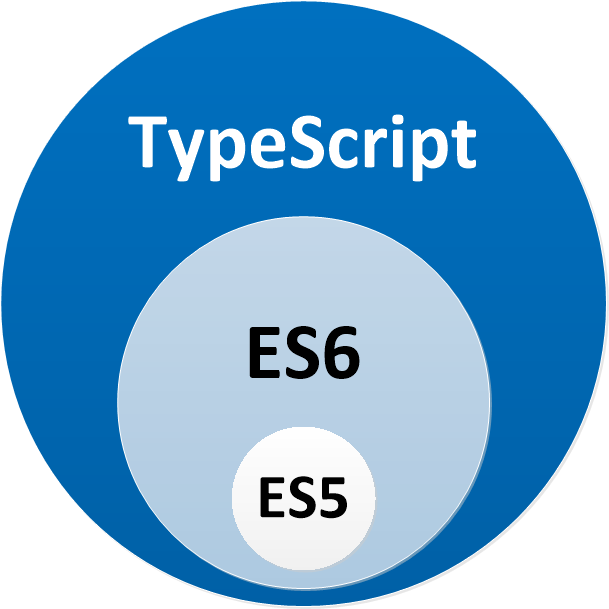https://github.com/hapinessjs/minio-module
MinIO client for Hapiness framework (https://www.minio.io/)
https://github.com/hapinessjs/minio-module
Last synced: 11 months ago
JSON representation
MinIO client for Hapiness framework (https://www.minio.io/)
- Host: GitHub
- URL: https://github.com/hapinessjs/minio-module
- Owner: hapinessjs
- License: mit
- Created: 2017-09-01T12:08:17.000Z (over 8 years ago)
- Default Branch: master
- Last Pushed: 2023-03-04T03:07:08.000Z (almost 3 years ago)
- Last Synced: 2025-01-31T14:19:02.651Z (12 months ago)
- Language: TypeScript
- Size: 438 KB
- Stars: 1
- Watchers: 6
- Forks: 0
- Open Issues: 3
-
Metadata Files:
- Readme: README.md
- License: LICENSE.md
Awesome Lists containing this project
README

# Minio Module
`Minio` module for the Hapiness framework.
## Table of contents
- [Minio Module](#minio-module)
- [Table of contents](#table-of-contents)
- [Using your module inside Hapiness application](#using-your-module-inside-hapiness-application)
- [`yarn` or `npm` it in your `package.json`](#yarn-or-npm-it-in-your-packagejson)
- [Importing `MinioModule` from the library](#importing-miniomodule-from-the-library)
- [Using `Minio` inside your application](#using-minio-inside-your-application)
- [`MinioService` documentation](#minioservice-documentation)
- [Contributing](#contributing)
- [Change History](#change-history)
- [Maintainers](#maintainers)
- [License](#license)
## Using your module inside Hapiness application
### `yarn` or `npm` it in your `package.json`
```bash
$ npm install --save @hapiness/core @hapiness/minio rxjs
or
$ yarn add @hapiness/core @hapiness/minio rxjs
```
```typescript
"dependencies": {
"@hapiness/core": "^1.3.0",
"@hapiness/minio": "^1.0.0",
"rxjs": "^5.5.5"
//...
}
//...
```
[Back to top](#table-of-contents)
### Importing `MinioModule` from the library
This module provide an Hapiness extension for Minio.
To use it, simply register it during the `bootstrap` step of your project and provide the `MinioExt` with its config
```typescript
@HapinessModule({
version: '1.0.0',
providers: [],
declarations: [],
imports: [MinioModule]
})
class MyApp implements OnStart {
constructor() {}
onStart() {}
}
Hapiness
.bootstrap(
MyApp,
[
/* ... */
MinioExt.setConfig(
{
connection: {
endPoint: 'minio.mydomain.com',
port: 443,
useSSL: true,
accessKey: 'access_key',
secretKey: 'secret_key',
region: 'us-east-1'
},
}
)
]
)
.catch(err => {
/* ... */
});
```
You need to provide the connection information under the `connection` key in the config object. If you dont provide a `region` in the `connection` object, nor when calling functions that could use one, the value `us-east-1` will be used.
Allowed region values are:
- us-east-1
- us-west-1
- us-west-2
- eu-west-1
- eu-central-1
- ap-southeast-1
- ap-southeast-2
- ap-northeast-1
- sa-east-1
- cn-north-1
[Back to top](#table-of-contents)
### Using `Minio` inside your application
To use `minio`, you need to inject inside your providers the `MinioService`.
**NOTE:** all functions in the api return `rxjs` Observable
```typescript
class FooProvider {
constructor(private _minio: MinioService) {}
createBucketIfNotExists(bucketName: string): Observable {
return this
._minio
.bucketExists(bucketName)
.switchMap(
_ => !!_ ?
Observable.of(false) :
this._minio.makeBucket(bucketName)
);
}
}
```
[Back to top](#table-of-contents)
## `MinioService` documentation
**NOTES:**
- All functions in the api return `rxjs` Observable
- We followed the `minio` `nodejs` lib, so for more information, please refer to [the official documentation](https://docs.minio.io/docs/javascript-client-api-reference)
```typescript
/* Get a new Copy Condition instance */
public newMinioCopyCondition(): minio.CopyConditions;
/* Get a new Post Policy instance */
public newMinioPostPolicy(): minio.PostPolicy;
/* Create a bucket */
public makeBucket(bucketName: string, region?: minio.Region): Observable;
/* Check if a bucket already exists */
public bucketExists(bucketName: string): Observable;
/* List all buckets */
public listBuckets(): Observable;
/* Remove a bucket given a bucketName */
public removeBucket(bucketName: string): Observable;
/* Lists all objects in a bucket */
public listObjects(bucketName: string, prefix: string = '', recursive: boolean = false): Observable;
/* Lists all objects in a bucket using S3 listing objects V2 API */
public listObjectsV2(bucketName: string, prefix: string = '', recursive: boolean = false): Observable;
/* Lists partially uploaded objects in a bucket */
public listIncompleteUploads(bucketName: string, prefix: string = '', recursive: boolean = false):
Observable;
/* Downloads an object as a stream */
public getObject(bucketName: string, objectName: string): Observable;
/* Downloads the specified range bytes of an object as a stream */
public getPartialObject(bucketName: string, objectName: string, offset: number, length: number = 0):
Observable;
/* Downloads and saves the object as a file in the local filesystem */
public fGetObject(bucketName: string, objectName: string, filePath: string): Observable;
/* Uploads an object from a stream/Buffer */
public putObject(bucketName: string, objectName: string, stream: Stream | string | Buffer, size?: number, metadata?: minio.ItemBucketMetadata | string): Observable;
/* Uploads contents from a file to objectName */
public fPutObject(bucketName: string, objectName: string, filePath: string, metadata?: minio.ItemBucketMetadata | string): Observable;
/* Copy a source object into a new object in the specied bucket */
public copyObject(bucketName: string, objectName: string, sourceObject: string, conditions: minio.CopyConditions):
Observable;
/* Gets metadata of an object */
public statObject(bucketName: string, objectName: string): Observable;
/* Removes an object */
public removeObject(bucketName: string, objectName: string): Observable;
/* Remove multiple objects of a bucket */
public removeObjects(bucketName: string, objectNames: string[]): Observable;
/* Removes a partially uploaded object */
public removeIncompleteUpload(bucketName: string, objectName: string): Observable;
/*
* Generate a presigned URLs for temporary download/upload access to private objects.
* Generates a presigned URL for the provided HTTP method, 'httpMethod'.
* Browsers/Mobile clients may point to this URL to directly download objects even if the bucket is private.
* This presigned URL can have an associated expiration time in seconds after which the URL is no longer valid.
* The default value is 7 days.
*/
public presignedUrl(httpMethod: string, bucketName: string, objectName: string, expiry: number = 604800, reqParams?: { [key: string]: any; }): Observable;
/*
* Generates a presigned URL for HTTP GET operations.
* Browsers/Mobile clients may point to this URL to directly download objects even if the bucket is private.
* This presigned URL can have an associated expiration time in seconds after which the URL is no longer valid.
* The default expiry is set to 7 days
*/
public presignedGetObject(bucketName: string, objectName: string, expiry: number = 604800): Observable;
/*
* Generates a presigned URL for HTTP PUT operations.
* Browsers/Mobile clients may point to this URL to upload objects directly to a bucket even if it is private.
* This presigned URL can have an associated expiration time in seconds after which the URL is no longer valid.
* The default expiry is set to 7 days
*/
public presignedPutObject(bucketName: string, objectName: string, expiry: number = 604800): Observable;
/*
* Allows setting policy conditions to a presigned URL for POST operations.
* Policies such as bucket name to receive object uploads, key name prefixes, expiry policy may be set
*/
public presignedPostPolicy(policy: minio.PostPolicy): Observable;
/*
* Fetch the notification configuration stored in the S3 provider and that belongs to
* the specified bucket name
*/
public getBucketNotification(bucketName: string): Observable;
/*
* Upload a user-created notification configuration and associate it to the specified bucket name
*/
public setBucketNotification(bucketName: string, bucketNotificationConfig: any): Observable;
/*
* Remove the bucket notification configuration associated to the specified bucket
*/
public removeAllBucketNotification(bucketName: string): Observable;
/*
* Listen for notifications on a bucket.
* Additionally one can provider filters for prefix, suffix and events.
* There is no prior set bucket notification needed to use this API.
* This is an Minio extension API where unique identifiers are regitered and unregistered
* by the server automatically based on incoming requests
*/
public listenBucketNotification(bucketName: string, prefix: string, suffix: string, events: string[]): EventEmitter;
/*
* Get the bucket policy associated with the specified bucket.
* If objectPrefix is not empty, the bucket policy will be filtered based on object permissions as well.
*/
public getBucketPolicy(bucketName: string): Observable;
/*
* Set the bucket policy associated with the specified bucket.
* If objectPrefix is not empty, the bucket policy will only be assigned to objects that fit the given prefix
*/
public setBucketPolicy(bucketName: string, bucketPolicy: string): Observable;
```
[Back to top](#table-of-contents)
## Contributing
To set up your development environment:
1. clone the repo to your workspace,
2. in the shell `cd` to the main folder,
3. hit `npm or yarn install`,
4. run `npm or yarn run test`.
* It will lint the code and execute all tests.
* The test coverage report can be viewed from `./coverage/lcov-report/index.html`.
[Back to top](#table-of-contents)
## Change History
* v2.0.3 (2020-11-04)
* Update the supported region enums
* v2.0.2 (2019-02-14 🌹)
* Update input types of putObject to Stream
* v2.0.1 (2019-01-29)
* fixed 'content-type' key in metadata.
* v2.0.0 (2018-10-16)
* Upgraded minio to 7.0.1
* Now use "useSSL" instead of "secure"
* Integrated minio's types
* Added Functions:
* removeBucket()
* removeObjects()
* PresignedUrl()
* Renamed newMinioPostPolicy() to newPostPolicy()
* Updated README
* v1.0.0 (2017-12-14)
* `MinIO` module implementation
* Related tests
* Documentation
[Back to top](#table-of-contents)
## Maintainers






Julien Fauville
Antoine Gomez
Sébastien Ritz
Nicolas Jessel
Florent Bennani
[Back to top](#table-of-contents)
## License
Copyright (c) 2017 **Hapiness** Licensed under the [MIT license](https://github.com/hapinessjs/minio-module/blob/master/LICENSE.md).
[Back to top](#table-of-contents)