https://github.com/happyuky7/separe-world-items
SEPARE WORLD ITEMS, It's a echo plugin to be for your invention by world.
https://github.com/happyuky7/separe-world-items
minecraft minecraft-plugin minecraft-server spigot spigot-plugin
Last synced: about 2 months ago
JSON representation
SEPARE WORLD ITEMS, It's a echo plugin to be for your invention by world.
- Host: GitHub
- URL: https://github.com/happyuky7/separe-world-items
- Owner: Happyuky7
- License: other
- Created: 2022-09-20T06:38:18.000Z (over 2 years ago)
- Default Branch: master
- Last Pushed: 2025-03-04T02:43:04.000Z (4 months ago)
- Last Synced: 2025-04-02T08:23:10.083Z (3 months ago)
- Topics: minecraft, minecraft-plugin, minecraft-server, spigot, spigot-plugin
- Language: Java
- Homepage:
- Size: 1.79 MB
- Stars: 4
- Watchers: 1
- Forks: 4
- Open Issues: 0
-
Metadata Files:
- Readme: README.md
- Funding: .github/FUNDING.yml
- License: LICENSE.txt
Awesome Lists containing this project
README
# SEPARE-WORLD-ITEMS
SEPARE WORLD ITEMS, It's a echo plugin to be for your invention by world.
## Download
[Donwload 2.0.0-DEV-100 (DEV-VERSION) / Minecraft Version Support 1.8.8 - 1.21.X ](https://github.com/Happyuky7/SEPARE-WORLD-ITEMS/releases/tag/2.0.0-DEV-100)
[Donwload 1.2.26 / Minecraft Version Support 1.8.8 - 1.21.X ](https://github.com/Happyuky7/SEPARE-WORLD-ITEMS/releases/tag/1.2.26)
---
## Install
- Download Lasted Plugin Version.
- Move you plugin folder `/plugins`.
- Start or Restart your server.
- Join a plugin folder `/plugins/SepareWorldItems`.
- Configure plugin in `config.yml`.
- Restart Your Server.
**Note:** If you use any `DEV-VERSION` of the plugin,
I **recommend** you to make a **backup** and **check** the **changelist** of
---
## Commands
- `/swi` - Main Command.
- `/swi reload` - Reload the plugin.
- `/swi forcebackup` - Force a backup.
---
## Permissions
- `separeworlditems.admin` - Permission to use the admin commands.
---
## How To (Compiling From Source)
To compile SEPARE WORLD ITEMS, you need JDK 17 O JDK 21, git, bash, maven.
Clone the repository with the following command:
```bash
$ git clone https://github.com/Happyuky7/SEPARE-WORLD-ITEMS.git
```
Once downloaded in the git terminal use the following command:
```bash
$ cd SEPARE-WORLD-ITEMS/Code/
```
Now inside the directory you execute the following maven command:
```bash
$ mvn clean install package
```
Then you will find the compiled in the following folder
```bash
SEPARE-WORLD-ITEMS/Code/target/
```
---
## Join us
* Feel free to open a PR! We accept contributions.
* [Discord](https://discord.gg/3EebYUyeUX)
---
## Aditional Information
[My website](https://happy7.xyz), My website
[Discord](https://discord.gg/3EebYUyeUX), Support My Server Discord
---
## Contributors
- [**Happyuky7**](https://github.com/Happyuky7) - Main Developer and Maintainer.
- [**InfoBlock**](https://github.com/InfoBlock) - German Translator.
- [**HyperekDerg**](https://github.com/HyperekDerg) - Implement Backup Utility. Polish Translator.
- [**wildmaster84**](https://github.com/wildmaster84) - Fix Folia Support and Implement auto worlds adding to config.
---
© Copyright Happyuky7 2017-2025 ©
RIGHTS RESERVED
## Special Thanks To

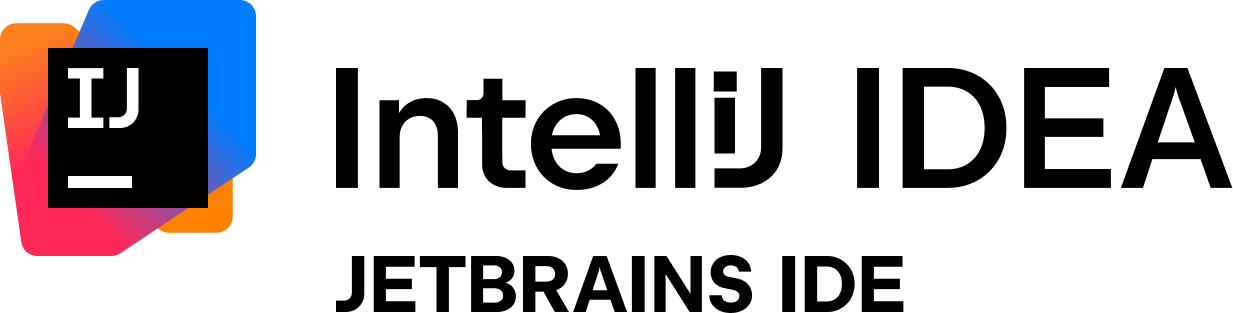

[IntelliJ IDEA](https://www.jetbrains.com/idea/), Code editor for Java and other programming languages and programs.
[Azul Java](https://www.azul.com/) The world’s largest commercial provider of OpenJDK