https://github.com/happyuky7/separeworlds-mc
SepareWorlds-MC is a minecraft plugin (soon maybe also a mod) designed to separate inventories by world, separate inventories by world and gamemode at the same time, chat, among other things.
https://github.com/happyuky7/separeworlds-mc
mc minecraft minecraft-plugin minecraft-server paper-plugin papermc spigot spigot-plugin
Last synced: 4 months ago
JSON representation
SepareWorlds-MC is a minecraft plugin (soon maybe also a mod) designed to separate inventories by world, separate inventories by world and gamemode at the same time, chat, among other things.
- Host: GitHub
- URL: https://github.com/happyuky7/separeworlds-mc
- Owner: Happyuky7
- Created: 2024-09-15T05:44:28.000Z (9 months ago)
- Default Branch: master
- Last Pushed: 2024-09-15T06:29:01.000Z (9 months ago)
- Last Synced: 2025-02-15T04:51:14.929Z (4 months ago)
- Topics: mc, minecraft, minecraft-plugin, minecraft-server, paper-plugin, papermc, spigot, spigot-plugin
- Language: Java
- Homepage:
- Size: 14.6 KB
- Stars: 0
- Watchers: 1
- Forks: 0
- Open Issues: 0
-
Metadata Files:
- Readme: README.md
- Funding: .github/FUNDING.yml
Awesome Lists containing this project
README
# SepareWorlds-MC
## Description
SepareWorlds-MC is a minecraft plugin (soon maybe also a mod) designed to separate inventories by world, separate inventories by world and gamemode at the same time, chat, among other things.
## Features
- Separate inventories per world
- Separate inventories per world and gamemode
- Chat per world
---
## Requirements
- Java 8 or higher
- Spigot, Paper, Purpur or any other server software that supports plugins
- Minecraft 1.8.8 or higher
---
## Commands
- /sepworlds help - Show the plugin commands
- /sepworlds reload - Reload the plugin configuration
## Permissions
- sepworlds.reload - Allow the player to use the /sepworlds reload command
## Configuration
Check config file click [here](https://github.com/Happyuky7/SepareWorlds-MC/blob/master/src/main/resources/config.yml)
## Installation
1. Download the plugin jar file [here](https://github.com/Happyuky7/SepareWorlds-MC/releases)
2. Put the jar file in the plugins folder of your server.
3. Start the server.
4. Stop the server.
5. Edit the configuration file.
6. Start the server.
7. Enjoy the plugin.
---
## Contributing
- [Happyuky7](https://github.com/Happyuky7) - Main developer and Author.
---
## Build plugin (for developers):
1. Clone the repository.
```bash
$ git clone https://github.com/Happyuky7/SepareWorlds-MC.git
```
2. Enter the project folder.
```bash
$ cd SepareWorlds-MC
```
3. Build the plugin
```bash
$ mvn clean install
```
4The plugin jar file will be in the target folder.
```bash
$ cd target
```
5. Follow the (Installation)[#Installation] steps.
---
## Join us
* Feel free to open a PR! We accept contributions.
* [Discord](https://discord.gg/3EebYUyeUX)
---
## Aditional Information
[My website](https://happy7.xyz), My website.
[Discord](https://discord.gg/3EebYUyeUX), Support My Server Discord.
---
## Software used in the project

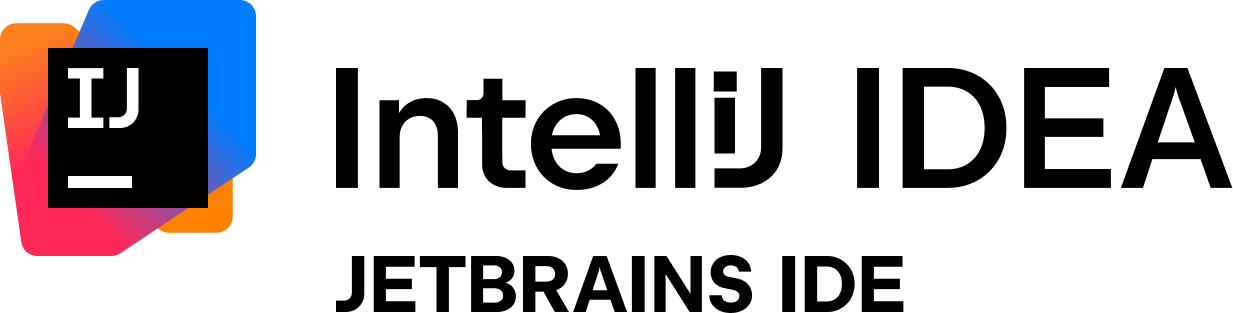

[IntelliJ IDEA](https://www.jetbrains.com/idea/), Code editor for Java and other programming languages and programs.
[Azul Java](https://www.azul.com/) The world’s largest commercial provider of OpenJDK.com/wp-content/themes/azul/dist/img/logo.svg)
---
## License
This project is licensed under the Custom License - see the [LICENSE](https://github.com/Happyuky7/SepareWorlds-MC/blob/master/LICENSE) file for details.
---
Code by [Happyuky7](https://github.com/Happyuky7/)
Happyuky7 © 2017-2024
---
### Happy Coding!