Ecosyste.ms: Awesome
An open API service indexing awesome lists of open source software.
https://github.com/haraka/haraka-plugin-watch
Watch live SMTP traffic in a web interface.
https://github.com/haraka/haraka-plugin-watch
haraka plugin smtp websockets webui
Last synced: 7 days ago
JSON representation
Watch live SMTP traffic in a web interface.
- Host: GitHub
- URL: https://github.com/haraka/haraka-plugin-watch
- Owner: haraka
- License: mit
- Created: 2016-10-09T06:09:05.000Z (about 8 years ago)
- Default Branch: master
- Last Pushed: 2024-11-15T03:14:05.000Z (about 2 months ago)
- Last Synced: 2024-12-13T22:08:32.457Z (20 days ago)
- Topics: haraka, plugin, smtp, websockets, webui
- Language: JavaScript
- Homepage: https://www.npmjs.com/package/haraka-plugin-watch
- Size: 116 KB
- Stars: 16
- Watchers: 6
- Forks: 8
- Open Issues: 2
-
Metadata Files:
- Readme: README.md
- Changelog: CHANGELOG.md
- License: LICENSE
Awesome Lists containing this project
README
# haraka-plugin-watch
[![Build Status][ci-img]][ci-url]
[![Code Climate][clim-img]][clim-url]
[![NPM][npm-img]][npm-url]
Watch live SMTP traffic in a web interface.
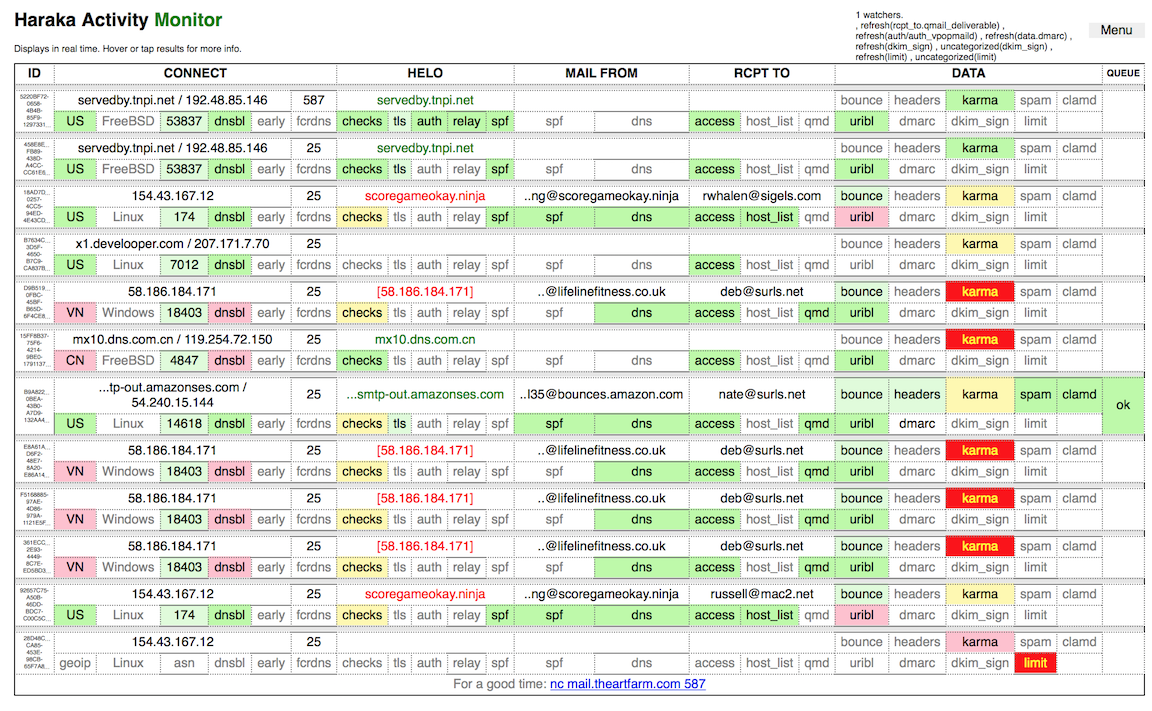
## Enable Watch
1. Enable Haraka's HTTP server (see `listen` in http.ini)
2. Add 'watch' to config/plugins
3. Point your web browser at http://mail.your-domain.com/watch/
Enjoy the blinky lights.
## Tips
- Hover your mouse pointer or tap (with touch devices) on table data to see more details.
- Copy that connection UUID at left and use it to grep your logs for even more.
- Edit the files in watch/html and play with the appearance. If you make it
better, post a screen shot somewhere and create an Issue or PR.
## Interpretation Key
- Green: tests passed
- Light Green: tests passed, but with conditions
- Yellow: poor results, but not awful.
- Light red: tests failed, but no rejection
- Red: tests failed causing rejection
## Config
Config options are set in watch.ini.
- sampling: boolean, limit display connections to one-per-second
- wss.url: specify the WSS url (default: same scheme, host, port as http)
- wss.htdocs: an alternate docroot (default ./html)
## Troubleshooting
- If you aren't getting activity, make sure your web browser is able to establish the websockets connection. Either use straight http (only) or have a valid signed TLS certificate. The security for websockets connections is more strict than plain HTTP(s).
- Additional info:
- [Watch not working](https://github.com/haraka/Haraka/issues/2385)
- [Running under AWS ELB](https://github.com/haraka/haraka-plugin-watch/issues/2)
[ci-img]: https://github.com/haraka/haraka-plugin-watch/actions/workflows/ci.yml/badge.svg
[ci-url]: https://github.com/haraka/haraka-plugin-watch/actions/workflows/ci.yml
[clim-img]: https://codeclimate.com/github/haraka/haraka-plugin-watch/badges/gpa.svg
[clim-url]: https://codeclimate.com/github/haraka/haraka-plugin-watch
[npm-img]: https://nodei.co/npm/haraka-plugin-watch.png
[npm-url]: https://www.npmjs.com/package/haraka-plugin-watch