https://github.com/hardpixel/unite-shell
Unite is an extension that makes GNOME Shell look like Ubuntu Unity Shell.
https://github.com/hardpixel/unite-shell
gnome gnome-extension gnome-shell gnome-shell-extension
Last synced: 9 months ago
JSON representation
Unite is an extension that makes GNOME Shell look like Ubuntu Unity Shell.
- Host: GitHub
- URL: https://github.com/hardpixel/unite-shell
- Owner: hardpixel
- License: gpl-3.0
- Created: 2016-06-19T22:57:15.000Z (over 9 years ago)
- Default Branch: master
- Last Pushed: 2025-03-31T19:09:25.000Z (11 months ago)
- Last Synced: 2025-05-14T21:05:03.104Z (9 months ago)
- Topics: gnome, gnome-extension, gnome-shell, gnome-shell-extension
- Language: JavaScript
- Homepage:
- Size: 2.58 MB
- Stars: 1,002
- Watchers: 23
- Forks: 63
- Open Issues: 40
-
Metadata Files:
- Readme: README.md
- Changelog: CHANGELOG.md
- Funding: .github/FUNDING.yml
- License: LICENSE
- Code of conduct: CODE_OF_CONDUCT.md
Awesome Lists containing this project
- stars - hardpixel/unite-shell
README
# Unite Shell
Unite is a GNOME Shell extension which makes a few layout tweaks to the top panel and removes window decorations to make it look like Ubuntu Unity Shell.
* Adds window buttons to the top panel for maximized windows.
* Shows current window title in the app menu for maximized windows.
* Removes titlebars on maximized windows.
* Hides window controls on maximized windows with headerbars.
* Moves the date to the right, fixes icons spacing and removes dropdown arrows.
* Moves legacy tray icons to the top panel.
* Moves notifications to the right.
* Hides activities button / workspace switcher.
* Adds desktop name to the top panel.
### Screenshots
Unite running with the default options.
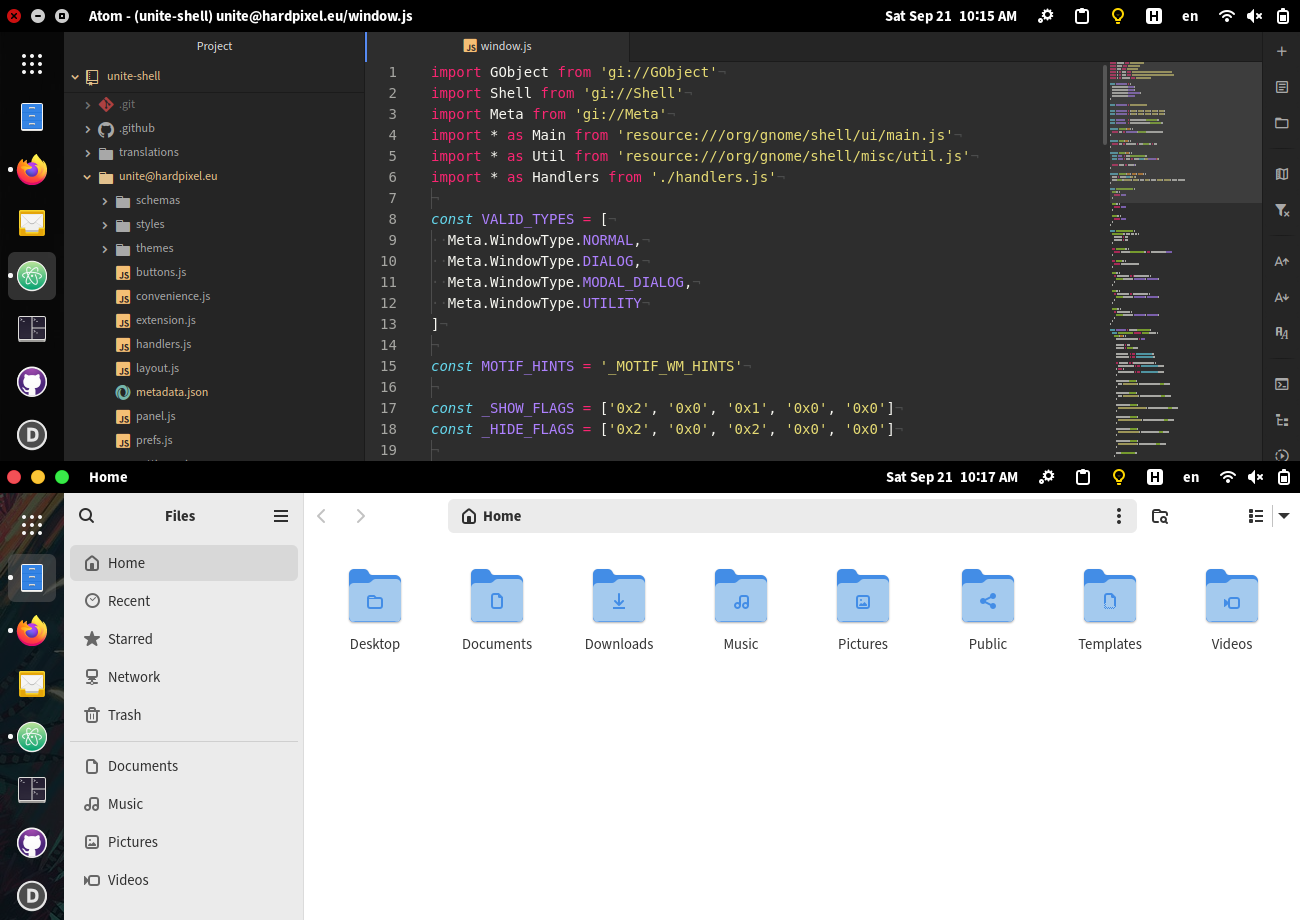
Settings window available in gnome extensions application.
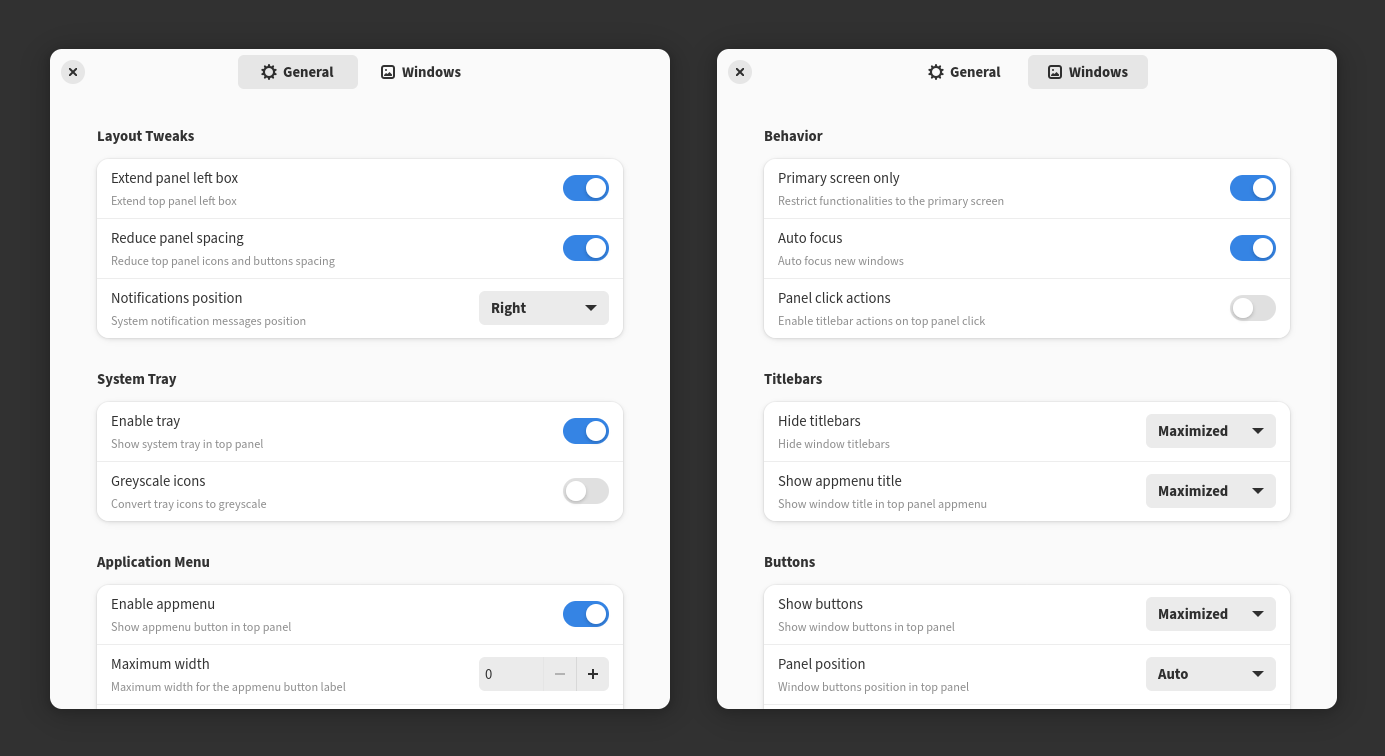
## Installation
Before installing the extension, make sure you have installed `xprop`.
| Distribution | Package Name | Install Command |
| ------------ | ------------ | --------------- |
| Debian, Ubuntu |x11-utils | `apt install x11-utils` |
| Fedora, RHEL | xprop| `dnf install xprop` |
| Fedora Silverblue |xprop | `rpm-ostree install xprop` |
| Arch Linux, Manjaro, EndeavourOS |xorg-xprop | `pacman -S xorg-xprop` |
Then install the latest version using the commands below.
```bash
wget https://github.com/hardpixel/unite-shell/releases/download/v82/unite-v82.zip
gnome-extensions install --force unite-v82.zip
```
To get notifications for new [releases](https://github.com/hardpixel/unite-shell/releases) you can watch this repository.
For the complete Ubuntu Unity layout, you can combine it with [Dash to Dock](https://github.com/micheleg/dash-to-dock) extension and [Gnome HUD](https://github.com/hardpixel/gnome-hud) menu.
### Gnome Shell Extensions
For Gnome versions up to 44 you can install the extension from the official extensions resource page [here](https://extensions.gnome.org/extension/1287/unite).
### Packages
Arch Linux: [AUR package](https://aur.archlinux.org/packages/gnome-shell-extension-unite)
## Contributing
Bug reports and pull requests are welcome on GitHub at https://github.com/hardpixel/unite-shell.
## License
Unite Shell is available as open source under the terms of the [GPLv3](http://www.gnu.org/licenses/gpl-3.0.en.html)
## Credits
This extension is inspired from [Pixel Saver](https://github.com/deadalnix/pixel-saver), [TopIcons Plus](https://github.com/phocean/TopIcons-plus), [Extend Left Box](https://github.com/StephenPCG/extend-left-box).