https://github.com/harfang3d/python-digital-twin
3D Digital Twin of a Poppy Ergo Junior robot, in Python
https://github.com/harfang3d/python-digital-twin
3d 3d-graphics digital-twin harfang3d poppy-ergo-jr python robotics visualization
Last synced: 12 days ago
JSON representation
3D Digital Twin of a Poppy Ergo Junior robot, in Python
- Host: GitHub
- URL: https://github.com/harfang3d/python-digital-twin
- Owner: harfang3d
- Created: 2021-10-22T08:36:29.000Z (almost 4 years ago)
- Default Branch: master
- Last Pushed: 2022-10-16T13:55:56.000Z (almost 3 years ago)
- Last Synced: 2023-03-04T01:55:38.346Z (over 2 years ago)
- Topics: 3d, 3d-graphics, digital-twin, harfang3d, poppy-ergo-jr, python, robotics, visualization
- Language: Shell
- Homepage:
- Size: 68.6 MB
- Stars: 17
- Watchers: 6
- Forks: 4
- Open Issues: 1
-
Metadata Files:
- Readme: README.md
Awesome Lists containing this project
README
# HARFANG® 3D Poppy Ergo Jr
This project demonstrate the usage of the [HARFANG 3D API](https://www.harfang3d.com/releases/3.1.0/) in **Python** with the [**Poppy Ergo Junior**](https://www.poppy-project.org/en/robots/poppy-ergo-jr/) robot.
[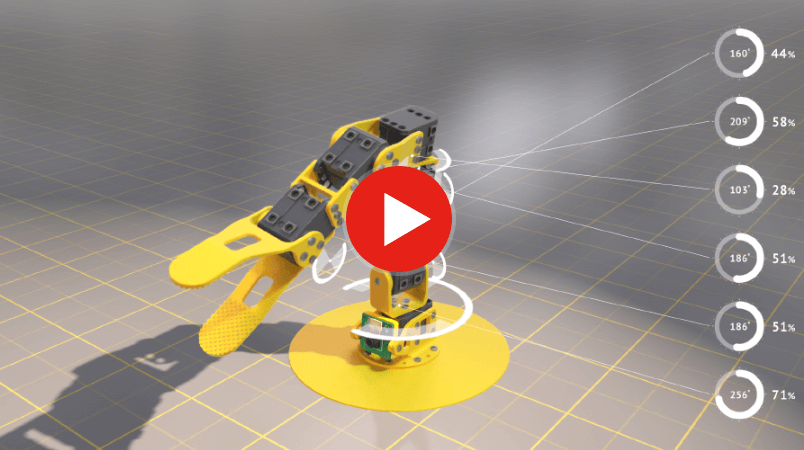](https://www.youtube.com/watch?v=IJS9GMP9h9Y)
## To run the project:
### Windows (Win64) platform:
```bash
git clone https://github.com/harfang3d/python-digital-twin poppy
cd poppy/
curl https://www.harfang3d.com/releases/3.1.0/assetc-win-x64-3.1.0.zip --output assetc.zip
powershell -command "Expand-Archive assetc.zip assetc"
pip install -r requirements.txt
assetc\assetc.exe resources app/resources_compiled
cd app
python poppy_api_rest.py
```
### Linux platform:
```bash
git clone https://github.com/harfang3d/python-digital-twin poppy
cd poppy/
wget https://www.harfang3d.com/releases/3.1.0/assetc-ubuntu-x64-3.1.0.zip
unzip assetc-ubuntu-x64-3.1.0.zip -d assetc
wget https://www.harfang3d.com/releases/3.1.0/harfang-3.1.0-cp32-abi3-linux_x86_64.whl
python3 -m pip install harfang-3.1.0-cp32-abi3-linux_x86_64.whl
assetc/assetc resources app/resources_compiled
cd app
python3 poppy_api_rest.py
```
## Notes:
* To run the program, you can also open the project folder using [Visual Studio Code](https://code.visualstudio.com/) and use the provided debug target.
* If you want to know more about HARFANG, please visit the [official website](https://www.harfang3d.com).