https://github.com/harilvfs/chadnvim
Personalized NvChad Neovim setup.
https://github.com/harilvfs/chadnvim
nvchad nvchad-config nvim
Last synced: 8 months ago
JSON representation
Personalized NvChad Neovim setup.
- Host: GitHub
- URL: https://github.com/harilvfs/chadnvim
- Owner: harilvfs
- License: mit
- Created: 2024-10-01T08:51:50.000Z (about 1 year ago)
- Default Branch: main
- Last Pushed: 2025-01-30T16:51:01.000Z (11 months ago)
- Last Synced: 2025-02-24T19:01:38.457Z (10 months ago)
- Topics: nvchad, nvchad-config, nvim
- Language: Lua
- Homepage:
- Size: 126 KB
- Stars: 4
- Watchers: 1
- Forks: 1
- Open Issues: 0
-
Metadata Files:
- Readme: README.md
- License: LICENSE
Awesome Lists containing this project
README
NEOVIM
My Neovim setup, based on NvChad but with my own tweaks and optimizations.
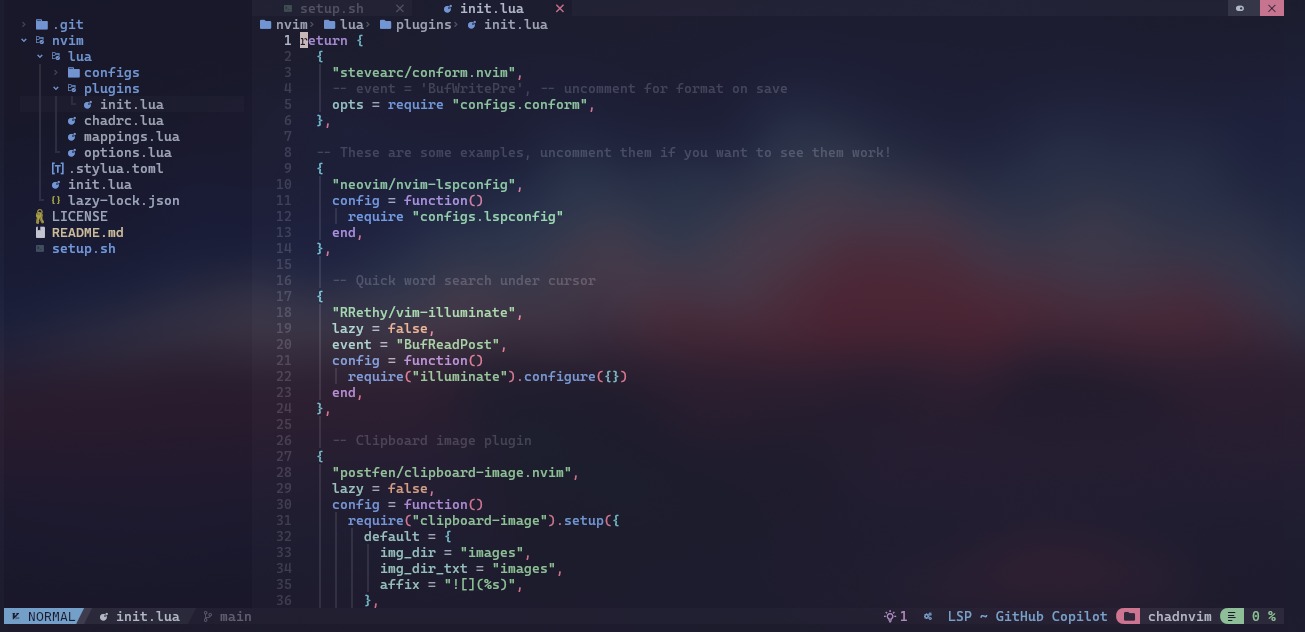
## Features
- **NvChad Base**: A modern, fast Neovim setup using Lua for a smooth experience.
- **Custom Tweaks**: Personalized keybindings, plugins, and UI changes to match my workflow.
- **Performance-Driven**: A minimalist setup that keeps things speedy and efficient.
> [!NOTE]
> Ensure you download the Lua language server from your distribution's package manager.
>
> After installing `lua-language-server`, verify the installation by running the command: `which lua-language-server`.
>
> Then, add the following to your `~/.zshrc` or `~/.bashrc` to include the Lua language server in your environment:
> ```sh
> export PATH="$PATH:/path/to/lua-language-server"
> ```
> Replace `/path/to/lua-language-server` with the actual path to the Lua language server's `bin` directory.
## Installation
To install my Neovim configuration, clone this repository and run the setup script:
```shell
git clone https://github.com/harilvfs/chadnvim
cd chadnvim/
chmod +x setup.sh
./setup.sh
```
Or, Simply Run This Curl Command:
```shell
curl -fsSL https://raw.githubusercontent.com/harilvfs/chadnvim/main/setup.sh | sh
```
Quick overview of the Nvim Dir:
```shell
nvim
├── init.lua # Main entry point for Neovim configuration.
├── lazy-lock.json # Auto-generated lock file for plugins managed by Lazy.nvim.
└── lua # Lua directory for modular configuration.
├── chadrc.lua # User-specific settings and overrides for the configuration.
├── configs # Directory for specific plugin configurations.
│ ├── conform.lua # Configuration for Conform (formatting plugin).
│ ├── lazy.lua # Plugin manager (Lazy.nvim) configuration.
│ ├── lspconfig.lua # LSP (Language Server Protocol) configuration for Neovim.
│ └── null-ls.lua # Configuration for Null-ls (code linting/formatting integration).
├── mappings.lua # Key mappings and shortcuts for Neovim.
├── options.lua # General Neovim options/settings.
└── plugins # Directory for plugin definitions and configurations.
└── init.lua # List of plugins and their initialization/configuration.
```