https://github.com/harlan-zw/unlighthouse
Scan your entire site with Google Lighthouse in 2 minutes (on average). Open source, fully configurable with minimal setup.
https://github.com/harlan-zw/unlighthouse
google-lighthouse puppeteer site-audit
Last synced: 5 months ago
JSON representation
Scan your entire site with Google Lighthouse in 2 minutes (on average). Open source, fully configurable with minimal setup.
- Host: GitHub
- URL: https://github.com/harlan-zw/unlighthouse
- Owner: harlan-zw
- License: mit
- Created: 2021-10-31T07:14:30.000Z (almost 4 years ago)
- Default Branch: main
- Last Pushed: 2025-04-01T15:35:06.000Z (6 months ago)
- Last Synced: 2025-05-07T22:01:55.813Z (5 months ago)
- Topics: google-lighthouse, puppeteer, site-audit
- Language: JavaScript
- Homepage: https://unlighthouse.dev
- Size: 23.1 MB
- Stars: 4,094
- Watchers: 25
- Forks: 120
- Open Issues: 32
-
Metadata Files:
- Readme: README.md
- Funding: .github/FUNDING.yml
- License: LICENSE.md
Awesome Lists containing this project
README
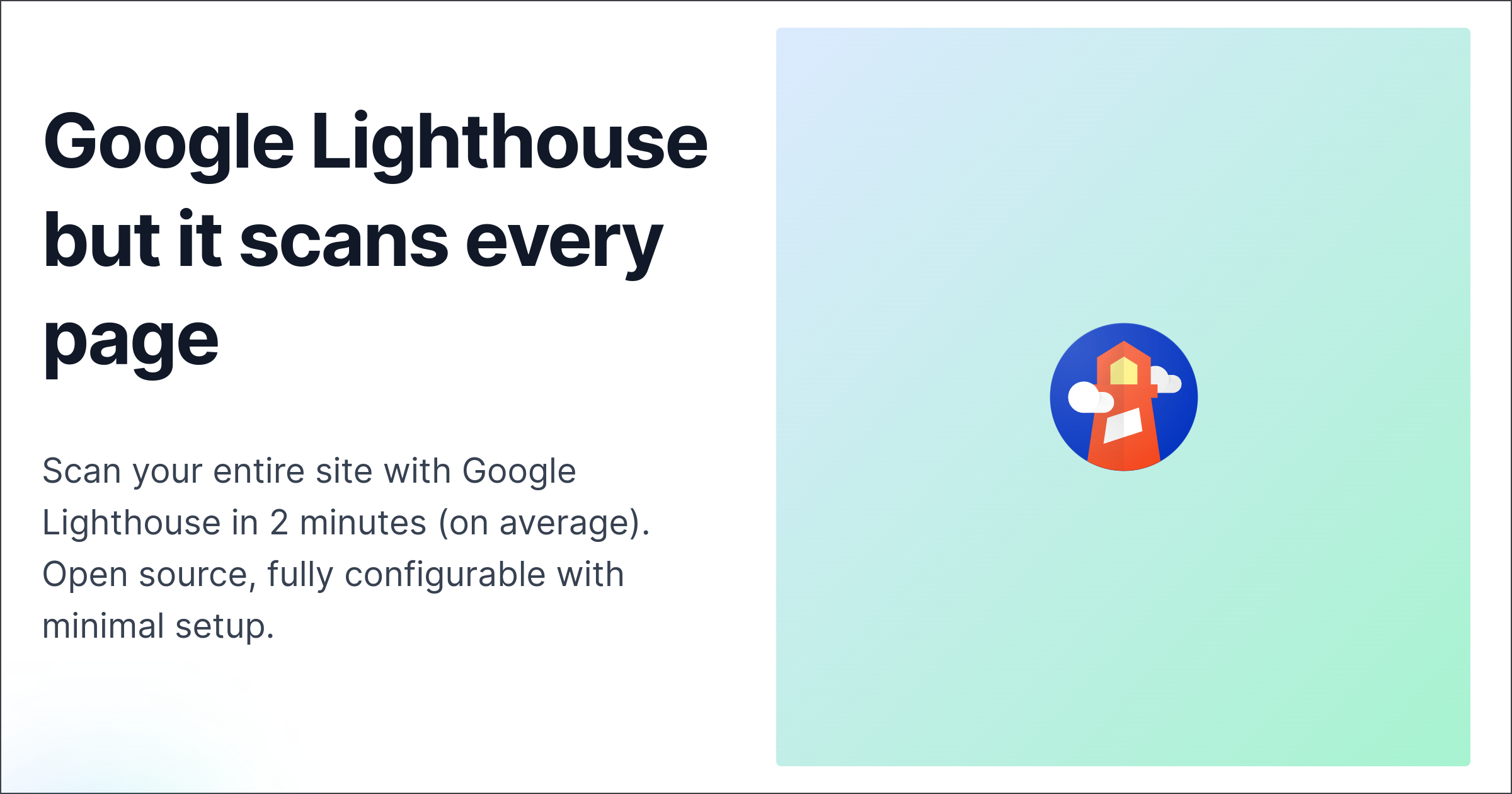
Unlighthouse scans your entire site using Google Lighthouse,
with a modern UI, minimal config and smart sampling.
![]()
Status: v0.12.2 Released 🎉
Made possible by my Sponsor Program 💖
Follow me @harlan_zw 🐦 • Join Discord for help
![]()
### Quick Setup
Run the following command:
```bash
npx unlighthouse --site
# or PNPM
pnpm dlx unlighthouse --site
```
_Requirements: Node >= 18.x._
## Getting Started
Install instructions for all integrations can be found on the [docs](https://unlighthouse.dev/) site.
Need a hand? Join the [Discord](https://discord.gg/275MBUBvgP) for one-on-one help.
#### gitignore
Unlighthouse will save your reports in `outputDir`,
it's recommended you .gitignore these files.
```
.unlighthouse
```
#### Debugging
If you run into any issues with Unlighthouse, the first step should be to re-run the scan with debugging enabled.
```bash
# NPM
npx unlighthouse --site unlighthouse.dev --debug
# or PNPM
pnpm dlx unlighthouse --site unlighthouse.dev --debug
```
## Docs
Integration instructions, Guides, API and config spec can be found on [docs](https://unlighthouse.dev/) site.
## Sponsors
## License
MIT License © 2022 [Harlan Wilton](https://github.com/harlan-zw)



