https://github.com/harryprince/geospark
bring sf to spark in production
https://github.com/harryprince/geospark
apache-spark gis large-scale-spatial-analysis r spark-sql sparklyr-extension spatial-analysis spatial-queries
Last synced: 11 months ago
JSON representation
bring sf to spark in production
- Host: GitHub
- URL: https://github.com/harryprince/geospark
- Owner: harryprince
- Created: 2019-01-11T22:50:16.000Z (about 7 years ago)
- Default Branch: master
- Last Pushed: 2021-12-13T11:41:21.000Z (about 4 years ago)
- Last Synced: 2025-03-13T02:08:45.813Z (11 months ago)
- Topics: apache-spark, gis, large-scale-spatial-analysis, r, spark-sql, sparklyr-extension, spatial-analysis, spatial-queries
- Language: R
- Homepage: https://github.com/harryprince/geospark/wiki
- Size: 15.9 MB
- Stars: 57
- Watchers: 8
- Forks: 17
- Open Issues: 11
-
Metadata Files:
- Readme: README.md
Awesome Lists containing this project
- awesome-sparklyr - geospark: bring sf to spark in production
- awesome-gis - geospark - Bring sf to spark (Geospatial Library / R)
README
GeoSpark: Bring sf to spark
================


[](https://CRAN.R-project.org/package=geospark)
[](https://travis-ci.org/harryprince/geospark)

## Introduction & Philosophy
Goal: make traditional GISer handle geospatial big data easier.
The origin idea comes from [Uber](https://www.oreilly.com/ideas/query-the-planet-geospatial-big-data-analytics-at-uber), which proposed a ESRI Hive UDF + Presto solution to solve large-scale geospatial data processing problem with spatial index in production.
However, The Uber solution is not open source yet and Presto is not popular than Spark.
In that, `geospark` R package aims at bringing local [sf](https://github.com/r-spatial/sf) functions to distributed spark mode with [GeoSpark](https://github.com/DataSystemsLab/GeoSpark) scala package.
Currently, `geospark` support the most of important `sf` functions in spark,
here is a [summary
comparison](https://github.com/harryprince/geospark/wiki/SF-Migration-Guide). And the `geospark` R package is keeping close with geospatial and big data community, which powered by [sparklyr](https://spark.rstudio.com), [sf](https://github.com/r-spatial/sf), [dplyr](https://db.rstudio.com/dplyr/) and [dbplyr](https://github.com/tidyverse/dbplyr).
## Installation
This package requires Apache Spark 3.X which you can install using
`sparklyr::install_spark("3.0")`, and previous spark version like spark2.X is no longer officially maintain. in addition, you can install
`geospark` as follows:
``` r
pak::pkg_install("harryprince/geospark")
```
## Getting Started
In this example we will join spatial data using quadrad tree indexing.
First, we will initialize the `geospark` extension and connect to Spark
using `sparklyr`:
``` r
library(sparklyr)
library(geospark)
sc <- spark_connect(master = "local")
register_gis(sc)
```
Next we will load some spatial dataset containing as polygons and
points.
``` r
polygons <- read.table(system.file(package="geospark","examples/polygons.txt"), sep="|", col.names=c("area","geom"))
points <- read.table(system.file(package="geospark","examples/points.txt"), sep="|", col.names=c("city","state","geom"))
polygons_wkt <- copy_to(sc, polygons)
points_wkt <- copy_to(sc, points)
```
And we can quickly visulize the dataset by `mapview` and `sf`.
```
M1 = polygons %>%
sf::st_as_sf(wkt="geom") %>% mapview::mapview()
M2 = points %>%
sf::st_as_sf(wkt="geom") %>% mapview::mapview()
M1+M2
```
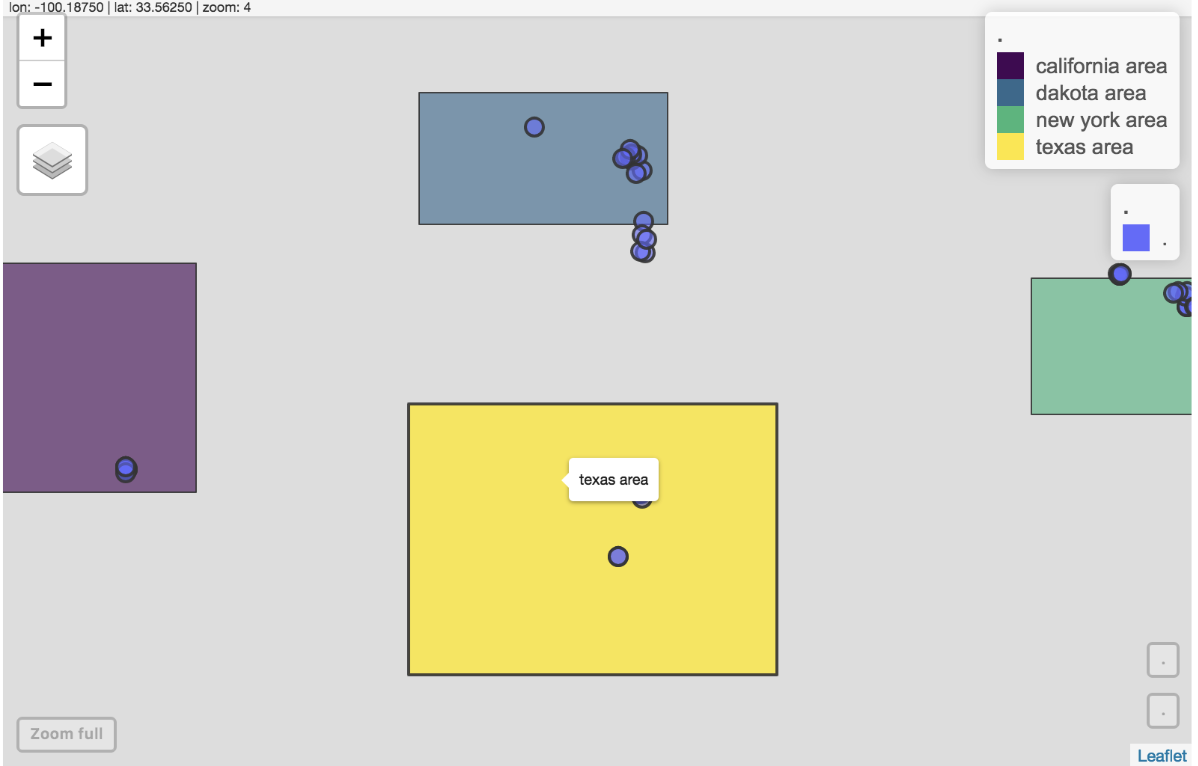
### The SQL Mode
Now we can perform a GeoSpatial join using the `st_contains` which
converts `wkt` into geometry object. To get the original data from `wkt`
format, we will use the `st_geomfromwkt` functions. We can execute this
spatial query using `DBI`:
``` r
DBI::dbGetQuery(sc, "
SELECT area, state, count(*) cnt FROM
(SELECT area, ST_GeomFromWKT(polygons.geom) as y FROM polygons) polygons
INNER JOIN
(SELECT ST_GeomFromWKT (points.geom) as x, state, city FROM points) points
WHERE ST_Contains(polygons.y,points.x) GROUP BY area, state")
```
```
area state cnt
1 texas area TX 10
2 dakota area SD 1
3 dakota area ND 10
4 california area CA 10
5 new york area NY 9
```
### The Tidyverse Mode
You can also perform this query using `dplyr` as follows:
``` r
library(dplyr)
polygons_wkt <- mutate(polygons_wkt, y = st_geomfromwkt(geom))
points_wkt <- mutate(points_wkt, x = st_geomfromwkt(geom))
sc_res <- inner_join(polygons_wkt,
points_wkt,
sql_on = sql("st_contains(y,x)")) %>%
group_by(area, state) %>%
summarise(cnt = n())
sc_res %>%
head()
```
```
# Source: spark> [?? x 3]
# Groups: area
area state cnt
1 texas area TX 10
2 dakota area SD 1
3 dakota area ND 10
4 california area CA 10
5 new york area NY 9
```
The final result can be present by `leaflet`.
```
Idx_df = collect(sc_res) %>%
right_join(polygons,by = (c("area"="area"))) %>%
sf::st_as_sf(wkt="geom")
Idx_df %>%
leaflet::leaflet() %>%
leaflet::addTiles() %>%
leaflet::addPolygons(popup = ~as.character(cnt),color=~colormap::colormap_pal()(cnt))
```

Finally, we can disconnect:
``` r
spark_disconnect_all()
```
## Performance
### Configuration
To improve performance, it is recommended to use the `KryoSerializer`
and the `GeoSparkKryoRegistrator` before connecting as follows:
``` r
conf <- spark_config()
conf$spark.serializer <- "org.apache.spark.serializer.KryoSerializer"
conf$spark.kryo.registrator <- "org.datasyslab.geospark.serde.GeoSparkKryoRegistrator"
```
### Benchmarks
This performance comparison is an extract from the original [GeoSpark: A
Cluster Computing Framework for Processing Spatial
Data](https://pdfs.semanticscholar.org/347d/992ceec645a28f4e7e45e9ab902cd75ecd92.pdf)
paper:
| No. | test case | the number of records |
| --- | -------------------------------------------------------------------------------------------------------------------------------------------------------------------- | --------------------- |
| 1 | SELECT IDCODE FROM zhenlongxiang WHERE ST\_Disjoint(geom,ST\_GeomFromText(‘POLYGON((517000 1520000,619000 1520000,619000 2530000,517000 2530000,517000 1520000))’)); | 85,236 rows |
| 2 | SELECT fid FROM cyclonepoint WHERE ST\_Disjoint(geom,ST\_GeomFromText(‘POLYGON((90 3,170 3,170 55,90 55,90 3))’,4326)) | 60,591 rows |
Query
performance(ms),
| No. | PostGIS/PostgreSQL | GeoSpark SQL | ESRI Spatial Framework for Hadoop |
| --- | ------------------ | ------------ | --------------------------------- |
| 1 | 9631 | 480 | 40,784 |
| 2 | 110872 | 394 | 64,217 |
According to this paper, the Geospark SQL definitely outperforms PG and
ESRI UDF under a very large data set.
If you are wondering how the spatial index accelerate the query process,
here is a good Uber example: [Unwinding Uber’s Most Efficient
Service](https://medium.com/@buckhx/unwinding-uber-s-most-efficient-service-406413c5871d#.dg5v6irao)
and the [Chinese translation
version](https://segmentfault.com/a/1190000008657566)
## Functions
### Constructor
name|desc
---|---
`ST_GeomFromWKT`| Construct a Geometry from Wkt.
`ST_GeomFromWKB`| Construct a Geometry from Wkb.
`ST_GeomFromGeoJSON`| Construct a Geometry from GeoJSON.
`ST_Point`| Construct a Point from X and Y.
`ST_PointFromText`| Construct a Point from Text, delimited by Delimiter.
`ST_PolygonFromText`| Construct a Polygon from Text, delimited by Delimiter.
`ST_LineStringFromText`| Construct a LineString from Text, delimited by Delimiter.
`ST_PolygonFromEnvelope`| Construct a Polygon from MinX, MinY, MaxX, MaxY.
### Geometry Measurement
name|desc
---|---
`ST_Length`| Return the perimeter of A
`ST_Area`| Return the area of A
`ST_Distance`| Return the Euclidean distance between A and B
### Spatial Join

name|desc
---|---
`ST_Contains`|
`ST_Intersects`|
`ST_Within`|
`ST_Equals`|
`ST_Crosses`|
`ST_Touches`|
`ST_Overlaps`|
### Distance join
`ST_Distance`:
Spark GIS SQL mode example:
```
SELECT *
FROM pointdf1, pointdf2
WHERE ST_Distance(pointdf1.pointshape1,pointdf2.pointshape2) <= 2
```
Tidyverse style example:
```
st_join(x = pointdf1,
y = pointdf2,
join = sql("ST_Distance(pointshape1, pointshape2) <= 2"))
```
### Aggregation
name|desc
---|---
`ST_Envelope_Aggr`| Return the entire envelope boundary of all geometries in A
`ST_Union_Aggr`|Return the polygon union of all polygons in A
### More Advacned Functions
name|desc
---|---
`ST_ConvexHull`| Return the Convex Hull of polgyon A
`ST_Envelope`| Return the envelop boundary of A
`ST_Centroid`| Return the centroid point of A
`ST_Transform`| Transform the Spatial Reference System / Coordinate Reference System of A, from SourceCRS to TargetCRS
`ST_IsValid`| Test if a geometry is well formed
`ST_PrecisionReduce`| Reduce the decimals places in the coordinates of the geometry to the given number of decimal places. The last decimal place will be rounded.
`ST_IsSimple`| Test if geometry's only self-intersections are at boundary points.
`ST_Buffer`| Returns a geometry/geography that represents all points whose distance from this Geometry/geography is less than or equal to distance.
`ST_AsText`| Return the Well-Known Text string representation of a geometry
## Architecture
# 