https://github.com/harshavardhana/harbor-minio
How to use Harbor with MinIO?
https://github.com/harshavardhana/harbor-minio
docker docker-images docker-registry harbor minio minio-client s3-storage vmware
Last synced: about 2 months ago
JSON representation
How to use Harbor with MinIO?
- Host: GitHub
- URL: https://github.com/harshavardhana/harbor-minio
- Owner: harshavardhana
- License: cc-by-4.0
- Created: 2017-02-23T09:44:41.000Z (over 8 years ago)
- Default Branch: master
- Last Pushed: 2021-09-01T03:33:05.000Z (almost 4 years ago)
- Last Synced: 2025-04-18T15:16:37.019Z (about 2 months ago)
- Topics: docker, docker-images, docker-registry, harbor, minio, minio-client, s3-storage, vmware
- Homepage:
- Size: 35.2 KB
- Stars: 16
- Watchers: 4
- Forks: 6
- Open Issues: 0
-
Metadata Files:
- Readme: README.md
- License: LICENSE
Awesome Lists containing this project
README
# How to use VMware Harbor with MinIO?
[Harbor](https://github.com/vmware/harbor) is an enterprise-class docker registry server to store and distribute container images. Follow this document to use MinIO object storage server as a storage backend for Harbor container registry.
## Prerequesites
- Install and run [MinIO server](https://github.com/minio/minio#stable)
```sh
podman run \
-p 9000:9000 \
-p 9001:9001 \
minio/minio server /data{1...4} --console-address ":9001"
```
- Install Harbor registry
The binary of the installer can be downloaded from the [releases](https://github.com/goharbor/harbor/releases) page. Follow [harbor installation and configuration guide](https://goharbor.io/docs/2.3.0/install-config/) for further instructions.
### Edit `harbor.yml`
Add the `s3` configuration to the storage_service section in your `harbor/harbor.yml`.
```yml
storage_service:
s3:
accesskey: minio
secretkey: minio123
region: us-east-1
regionendpoint: http://minio-endpoint:9000
bucket: harbor
secure: false
v4auth: true
```
### Start Harbor registry
```sh
sudo ./install.sh
Creating harbor-jobservice ... done
Creating nginx ... done
✔ ----Harbor has been installed and started successfully.----
```
Note that the default administrator username/password are `admin/Harbor12345`.
### Create a custom project
Visit and login to create a project name `myproject`
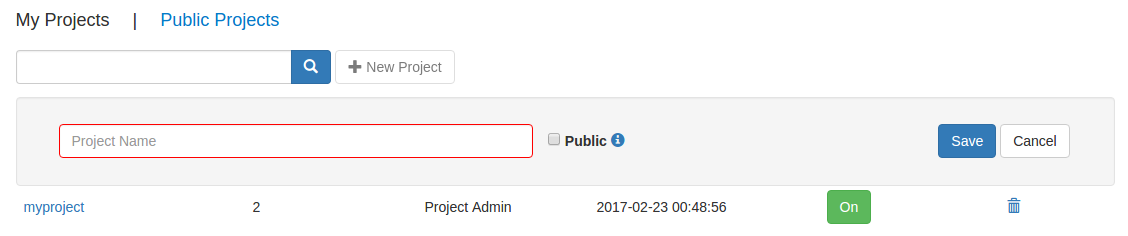
### Push your first image
Login to the harbor registry before attempting to push your first image.
```sh
docker login reg.example.com
Username: admin
Password: Harbor12345
Login Succeeded
```
Proceed to push your first image to the harbor registry.
```sh
docker tag ubuntu reg.example.com/myproject/myrepo
docker push reg.example.com/myproject/myrepo
The push refers to a repository [reg.example.com/myproject/myrepo]
5eb5bd4c5014: Pushed
d195a7a18c70: Pushed
...
```
To check if image has been successfully uploaded login from MinIO browser console through with username `minio` and password `minio123`.
## Questions
Join [MinIO community](https://slack.minio.io)