https://github.com/harshavardhana/s3www
Serve static files from any S3 compatible object storage services (Let's Encrypt ready)
https://github.com/harshavardhana/s3www
aws-s3 http-server letsencrypt minio s3-bucket s3-website
Last synced: 5 months ago
JSON representation
Serve static files from any S3 compatible object storage services (Let's Encrypt ready)
- Host: GitHub
- URL: https://github.com/harshavardhana/s3www
- Owner: harshavardhana
- License: apache-2.0
- Created: 2017-04-24T08:06:18.000Z (over 8 years ago)
- Default Branch: master
- Last Pushed: 2025-05-09T05:30:35.000Z (5 months ago)
- Last Synced: 2025-05-09T06:26:00.783Z (5 months ago)
- Topics: aws-s3, http-server, letsencrypt, minio, s3-bucket, s3-website
- Language: Go
- Homepage: https://s3www.y4m4.dev
- Size: 3.93 MB
- Stars: 169
- Watchers: 3
- Forks: 34
- Open Issues: 6
-
Metadata Files:
- Readme: README.md
- License: LICENSE
Awesome Lists containing this project
README
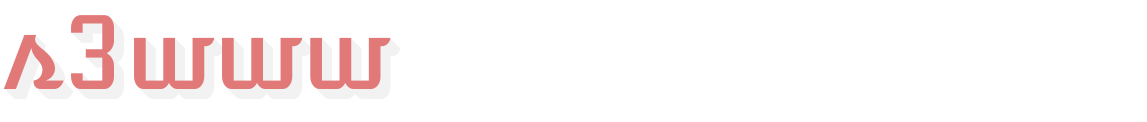
Serve static files from any S3 compatible object storage endpoints.
> Simplifies and secure [AWS S3 Static Website Hosting](https://docs.aws.amazon.com/AmazonS3/latest/userguide/WebsiteHosting.html) by keeping your bucket private, secure, run-anywhere you like and with Automatic TLS based on Let's Encrypt.
## Features
- Automatic credentials rotation when deployed on AWS EC2, ECS or EKS services for your AWS S3 buckets - yay! 🔒😍
- Automatic certs renewal for your DOMAIN along with OCSP stapling, full suite of ACME features, HTTP->HTTPS redirection (all thanks to [certmagic](https://github.com/caddyserver/certmagic)).
## Install
Released binaries are available [here](https://github.com/harshavardhana/s3www/releases), or you can compile yourself from source.
> NOTE: minimum Go version needed is v1.18
```
go install github.com/harshavardhana/s3www@latest
```
## Binary
Make sure you have `index.html` under `mysite`
```
s3www -endpoint "https://s3.amazonaws.com" -accessKey "accessKey" \
-secretKey "secretKey" -bucket "mysite"
s3www: Started listening on http://127.0.0.1:8080
```
Point your web browser to http://127.0.0.1:8080 ensure your `s3www` is serving your `index.html` successfully.
## Container
Make sure you have `index.html` under `mysite`
```
podman run --rm -p 8080:8080 y4m4/s3www:latest \
-endpoint "https://s3.amazonaws.com" \
-accessKey "accessKey" \
-secretKey "secretKey" \
-bucket "mysite" \
-address "0.0.0.0:8080"
s3www: Started listening on http://0.0.0.0:8080
```
Point your web browser to http://127.0.0.1:8080 ensure your `s3www` is serving your `index.html` successfully.
## Auto TLS
Make sure you have `index.html` under `mysite`
```
s3www -endpoint "https://s3.amazonaws.com" -accessKey "accessKey" \
-secretKey "secretKey" -bucket "mysite" \
-lets-encrypt -address "example.com"
s3www: Started listening on https://example.com
```
Point your web browser to https://example.com ensure your `s3www` is serving your `index.html` successfully.
## Permissions
### AWS IAM Policy
s3www requires access to view and list all files in the bucket.
```
{
"Version": "2012-10-17",
"Statement": [
{
"Sid": "",
"Effect": "Allow",
"Action": "s3:GetObject",
"Resource": "arn:aws:s3:::/*"
},
{
"Sid": "",
"Effect": "Allow",
"Action": "s3:ListBucket",
"Resource": "arn:aws:s3:::"
}
]
}
```
# License
This project is distributed under the [Apache License, Version 2.0](http://www.apache.org/licenses/LICENSE-2.0), see [LICENSE](./LICENSE) for more information.