https://github.com/hasiniwijerathna/react-markdown-editor
Markdown Editor for React JS
https://github.com/hasiniwijerathna/react-markdown-editor
markdown-editor react-js react-markdown
Last synced: 8 months ago
JSON representation
Markdown Editor for React JS
- Host: GitHub
- URL: https://github.com/hasiniwijerathna/react-markdown-editor
- Owner: HasiniWijerathna
- Created: 2019-09-22T01:20:16.000Z (about 6 years ago)
- Default Branch: master
- Last Pushed: 2023-04-18T09:51:21.000Z (over 2 years ago)
- Last Synced: 2025-04-07T11:48:08.997Z (8 months ago)
- Topics: markdown-editor, react-js, react-markdown
- Language: JavaScript
- Homepage: https://hasiniwijerathna.github.io/React-Markdown-Editor/
- Size: 770 KB
- Stars: 1
- Watchers: 1
- Forks: 0
- Open Issues: 0
-
Metadata Files:
- Readme: README.md
Awesome Lists containing this project
README
# :rocket: React-Markdown-Editor
> Markdown editor for React JS
[](https://www.npmjs.com/package/react-markdown-editor) [](https://standardjs.com)
[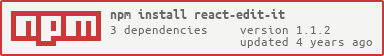](https://nodei.co/npm/react-edit-it/)

## Installation
Can be installed via npm:
```bash
npm install --save react-edit-it
```
Or ```yarn```
```bash
yarn add react-edit-it
```
## :bowtie: Basic Usage
The most basic use of the markdown editor can be described with:
```jsx
import React, { Component } from "react";
import ReactMarkdownEditor from "react-edit-it";
class Example extends Component {
onChangeContent = props => {
// Access Props
};
render() {
return (
);
}
}
```
```onChangeContent``` event handler fires each time when the content has been edited. You can use it to access the editor text content

## Compatibility
### React
Compatible with the latest version of 16.x
#### Latest compatible versions:
- 15.x and 16.x
## Options
| Property | Type | Description |
| ------------------|:--------------:| ----------------------------------------:|
| content | string | Markdown content to be converted |
| onChangeContent | func |Called when the editor content is updated |
## Sample Code
Code sample is available in the /example directory for your perusal. You can execute npm install to generate the necessary dependencies for the examples.
if you haven't, You may need to install,
- npm or nvm (Go with nvm, its much easier to switch versions! :neckbeard:)
- Node 8.16.0 or Node 10.16.0 or later version
## License
MIT © [HasiniWijerathna](https://github.com/HasiniWijerathna)