https://github.com/haskell-miso/miso-lynx
:ramen: 🐈 A tasty Haskell mobile framework
https://github.com/haskell-miso/miso-lynx
android apple-watch cocoa cocoa-touch haskell ios iphone lynx lynxjs miso osx ramen
Last synced: 3 months ago
JSON representation
:ramen: 🐈 A tasty Haskell mobile framework
- Host: GitHub
- URL: https://github.com/haskell-miso/miso-lynx
- Owner: haskell-miso
- License: bsd-3-clause
- Created: 2018-04-12T23:25:03.000Z (over 7 years ago)
- Default Branch: master
- Last Pushed: 2025-07-17T17:20:42.000Z (3 months ago)
- Last Synced: 2025-07-17T19:21:10.986Z (3 months ago)
- Topics: android, apple-watch, cocoa, cocoa-touch, haskell, ios, iphone, lynx, lynxjs, miso, osx, ramen
- Language: Haskell
- Homepage: https://haskell-miso.org
- Size: 3.51 MB
- Stars: 32
- Watchers: 2
- Forks: 0
- Open Issues: 11
-
Metadata Files:
- Readme: README.md
- Contributing: CONTRIBUTING.md
- Funding: .github/FUNDING.yml
- License: LICENSE
- Code of conduct: CODE_OF_CONDUCT.md
Awesome Lists containing this project
README
miso-lynx
A tasty Haskell mobile framework 🍜 🐈 📱
##
**Miso Lynx** 🍜 🐈 is a mobile framework that uses [miso](https://github.com/dmjio/miso) and [LynxJS](https://github.com/lynx-family) to facilitate drawing to native iOS [UIView](https://developer.apple.com/documentation/uikit/uiview), Android [View](https://developer.android.com/reference/android/view/View), and for interacting with APIs on the device. The [Haskell miso project](https://github.com/haskell-miso) is excited to be an open-source technology partner with innovative companies like [ByteDance](https://www.bytedance.com/en/) 🇨🇳 🦾 , creators of [LynxJS](https://lynxjs.org/), to advance native mobile app development in the functional programming space.
## Why Lynx
[Since 2017](https://github.com/dmjio/miso/issues/314), `miso` has sought ways to run on mobile devices that take advantage of native drawing facilities. [Flutter](https://flutter.dev/), [SwiftUI](https://developer.apple.com/swiftui/) produce stunning, performant user experiences but are not necessarily designed for integration with open standards, are effectively only usable with a specific IDE / choice languages, and can lack in cross-platform capability (SwiftUI specifically). [React Native](https://reactnative.dev/) improves upon this situation by allowing open web standards for development and cross-platform capability, but wasn't designed for easy integration with ***any*** web framework (rather for use specifically with [react](https://react.dev)). [React Native](https://reactnative.dev/) also can regress in performance relative to SwiftUI in certain scenarios.
[Lynx](https://lynxjs.org/) addresses the aforementioned issues with a new architectural approach.
- #### Dual-threaded interpreter runtime
The [Lynx](https://lynxjs.org) engine uses [two embedded JavaScript interpreters](https://lynxjs.org/react/thinking-in-reactlynx.html#your-code-runs-on-two-threads) to selectively schedule / offload computation to free up the render thread. This avoids drawing lag as commonly seen with scroll events in react native applications.
- #### Element PAPI (PrimJS API)
Exposing a [DOM API](https://lynxjs.org/api/engine/element-api.html) for rendering allows any JavaScript (or compile-to-JavaScript 🍜) web framework to produce cross-platfom mobile applications. [Seen here](https://github.com/haskell-miso/miso-lynx/blob/master/ts/miso/context/lynx.ts) in `miso-lynx`.
- #### Cross platform capability
Lynx targets iOS, Android, Web by default, and has [a roadmap](https://lynxjs.org/blog/lynx-open-source-roadmap-2025) that mentions Desktop UI as well (OSX, etc.)
- #### Instant first-frame rendering - [IFR](https://lynxjs.org/guide/interaction/ifr.html#ifr-is-one-of-the-advantages-of-lynx)
The flagship isomorphic (server side rendering) feature in `miso` can be repurposed as IFR in `miso-lynx` (one of the flagship features of [lynx](https://lynxjs.org)).
For framework implementors, this is a dream come true, and we hope `miso-lynx` can be an ideal development environment for building [Lynx](https://lynxjs.org) applications with [miso](https://haskell-miso.org).
## Table of Contents
- [React Summit](#react-summit)
- [Fireship](#fireship)
- [Demo](#demo)
- [Preview](#preview)
- [Quick Start](#quick-start)
- [Setup](#setup)
- [Hot Reload](#hot-reload)
- [Binary cache](#binary-cache)
- [Maintainers](#maintainers)
- [Contributing](#contributing)
- [License](#license)
## React Summit
As seen @ [React Summit](https://reactsummit.com/) by [@huxpro](https://github.com/huxpro) !
[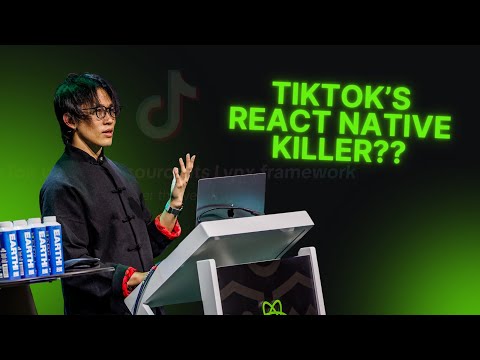](https://www.youtube.com/watch?v=l2dByiwiQcM)
The Haskell miso portion is queued [here](https://youtu.be/l2dByiwiQcM?si=3IghUTRryYAyb7SK&t=1712).
## Fireship
See [Fireship](https://www.youtube.com/watch?v=-qjE8JkIVoQ) 🔥 video
## Demo

## Preview
To run the example locally execute the following command
```bash
$ git clone git@github.com:haskell-miso/miso-lynx.git
$ http-server ./miso-lynx/examples
```
This will host the `main.lynx.bundle` which can be loaded into the `LynxExplorer` for interactive development.
> [!NOTE]
> You will need to have the LynxExplorer installed which works with the iOS simulator. Please see the [LynxJS](https://lynxjs.org) getting started guide for installation.
## Quick Start
> [!WARNING]
> `miso-lynx` depends on the latest version of `miso` (version `1.9`), this includes custom renderers (ala React Renderer) and Components as well.
> Currently all event handling and drawing are performed on the main thread. Selectively scheduling Haskell code on the Lynx MTS / BTS is ongoing research.
> This project is under heavy development and is considered experimental.
To start developing applications with `miso-lynx` you will need to acquire [GHC](https://www.haskell.org/ghc/) and [cabal](https://www.haskell.org/cabal/). This can be done via [GHCup](https://www.haskell.org/ghcup/) or [Nix](https://nixos.org/).
> [!TIP]
> For new Haskell users we recommend using [GHCup](https://www.haskell.org/ghcup/) to acquire both [GHC](https://www.haskell.org/ghc/) and [cabal](https://www.haskell.org/cabal/)
## Setup
### `Main.hs`
This file contains a simple `miso-lynx` counter application.
```haskell
-----------------------------------------------------------------------------
{-# LANGUAGE RecordWildCards #-}
{-# LANGUAGE OverloadedStrings #-}
{-# LANGUAGE GeneralizedNewtypeDeriving #-}
-----------------------------------------------------------------------------
module Main where
-----------------------------------------------------------------------------
import Miso
import Miso.Lynx
-----------------------------------------------------------------------------
import Miso.Lens
import Miso.String
import qualified Miso.Style as CSS
-----------------------------------------------------------------------------
-- | Type synonym for an application model
newtype Model = Model { _value :: Int }
deriving (Show, Eq, ToMisoString)
-----------------------------------------------------------------------------
value :: Lens Model Int
value = lens _value $ \m v -> m { _value = v }
-----------------------------------------------------------------------------
data Action
= AddOne
| SubtractOne
| SayHelloWorld
| Tap Int
deriving (Show, Eq)
-----------------------------------------------------------------------------
-- | Entry point for a miso application
main :: IO ()
main = run $ lynx counterComponent
{ events = lynxEvents
, initialAction = Just SayHelloWorld
}
-----------------------------------------------------------------------------
counterComponent :: Component Model Action
counterComponent = component (Model 0) updateModel viewModel
-----------------------------------------------------------------------------
updateModel
:: Action
-> Effect Model Action
updateModel SayHelloWorld =
io_ (consoleLog "Hello World!")
updateModel AddOne =
value += 1
updateModel SubtractOne =
value -= 1
updateModel (Tap x) =
io_ $ consoleLog ("Tapped: " <> ms (show x))
-----------------------------------------------------------------------------
-- | Constructs a virtual DOM from a model
viewModel :: Model -> View Action
viewModel m = view_
[ CSS.style_
[ CSS.height "200px"
, CSS.display "flex"
, CSS.alignItems "center"
, CSS.justifyContent "center"
]
]
[ view_
[ onTap AddOne
, id_ "plus"
, CSS.style_
[ CSS.backgroundColor CSS.yellow
, CSS.width "100px"
, CSS.height "100px"
, CSS.margin "2px"
, CSS.display "flex"
, CSS.alignItems "center"
, CSS.justifyContent "center"
]
]
[ text_
[ CSS.style_
[ CSS.fontSize "48px"
]
]
[ "🐈"
]
]
, view_
[ CSS.style_
[ CSS.backgroundColor CSS.orange
, CSS.width "100px"
, CSS.height "100px"
, CSS.display "flex"
, CSS.alignItems "center"
, CSS.justifyContent "center"
]
]
[ text_
[ CSS.style_
[ CSS.fontSize "48px"
]
]
[ text $ ms (m ^. value)
]
]
, view_
[ onTap SubtractOne
, id_ "minus"
, CSS.style_
[ CSS.backgroundColor CSS.pink
, CSS.width "100px"
, CSS.height "100px"
, CSS.margin "2px"
, CSS.display "flex"
, CSS.alignItems "center"
, CSS.justifyContent "center"
]
]
[ text_
[ CSS.style_
[ CSS.fontSize "48px"
]
]
[ "🍜"
]
]
]
-----------------------------------------------------------------------------
```
Now that your project files are populated, development can begin.
## Hot Reload
This entails creating a [LynxExplorer](https://lynxjs.org) application with the [jsaddle-warp](https://hackage.haskell.org/package/jsaddle-warp) hot-reload package. This will require using [rspack](https://rspack.rs/) and the BTS to access WebSockets via the `lynx` object.
## Examples
- [Examples](https://github.com/dmjio/miso-lynx/tree/master/examples)
### Binary cache
`nix` users on a Linux or OSX distros can take advantage of a [binary cache](https://haskell-miso-cachix.cachix.org) for faster builds. To use the binary cache follow the instructions on [cachix](https://haskell-miso-cachix.cachix.org/).
> [!TIP]
> We highly recommend nix users consume the [cachix](https://cachix.org) cache. `cachix use haskell-miso-cachix`.
```bash
$ cachix use haskell-miso-cachix
```
## Maintainers
[@dmjio](https://github.com/dmjio)
## Contributing
Feel free to dive in! [Open an issue](https://github.com/dmjio/miso-lynx/issues/new) or a submit [Pull Request](https://github.com/dmjio/miso-lynx/pulls).
See [CONTRIBUTING](https://github.com/dmjio/miso-lynx/blob/master/CONTRIBUTING.md) for more info.
## License
[BSD3](LICENSE) © dmjio





