Ecosyste.ms: Awesome
An open API service indexing awesome lists of open source software.
https://github.com/hathibelagal-dev/pangeadevtoolsextension
Extends Chrome's DevTools by adding Pangea's security-related services to it
https://github.com/hathibelagal-dev/pangeadevtoolsextension
chrome-extension cybersecurity hackathon
Last synced: 25 days ago
JSON representation
Extends Chrome's DevTools by adding Pangea's security-related services to it
- Host: GitHub
- URL: https://github.com/hathibelagal-dev/pangeadevtoolsextension
- Owner: hathibelagal-dev
- License: apache-2.0
- Created: 2024-04-26T09:51:43.000Z (9 months ago)
- Default Branch: main
- Last Pushed: 2024-04-26T19:52:33.000Z (9 months ago)
- Last Synced: 2024-11-11T07:42:08.845Z (3 months ago)
- Topics: chrome-extension, cybersecurity, hackathon
- Language: JavaScript
- Homepage:
- Size: 607 KB
- Stars: 0
- Watchers: 1
- Forks: 0
- Open Issues: 0
-
Metadata Files:
- Readme: README.md
- License: LICENSE
Awesome Lists containing this project
README
# PangeaDevToolsExtension
Extends Chrome's DevTools by adding Pangea's security-related services to it. Currently it works with both the URL Intel and Domain Intel services.
# Setup
First, you clone this repository:
```
git clone https://github.com/hathibelagal-dev/PangeaDevToolsExtension.git
```
And then you open up Google Chrome and visit this URL: `chrome://extensions/``
There, you just switch the **Developer Mode** option on.
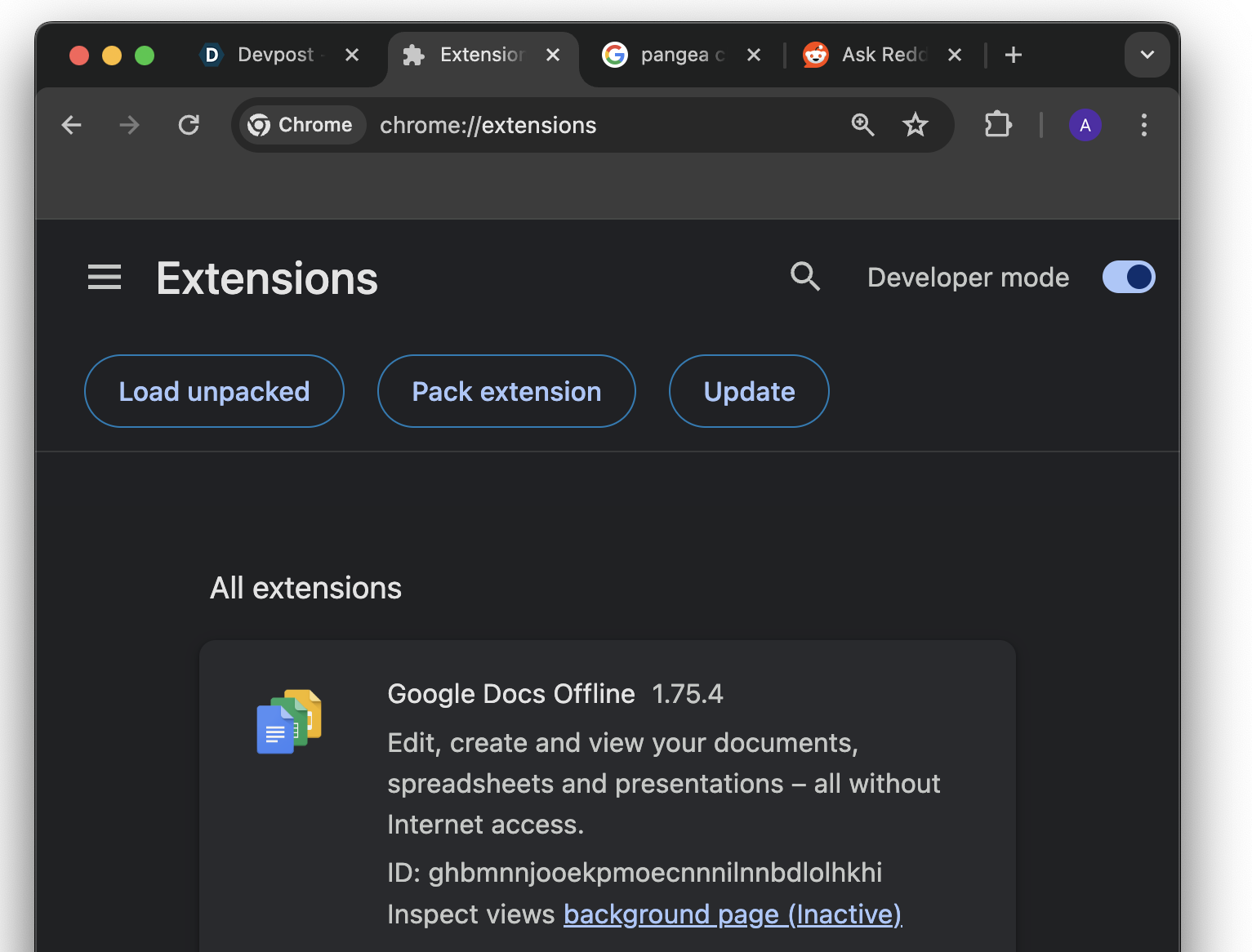
You can now press the **Load Unpacked** button and select the folder of the cloned repo.

At this point the extension should be installed. You can now open any website and open **Developer Tools**. If you scroll horizontally through the list of tabs, you should find **Pangea Cloud**.

As you can see in the screenshot above, you need to enter you Pangea token and domain, and hit the **Update** to start the calls to the APIs. This is a one time activity. You can close the **Developer Tools** and visit any other website. Now if you open the **Pangea Cloud** window, the scan show start automatically.