Ecosyste.ms: Awesome
An open API service indexing awesome lists of open source software.
https://github.com/hawkins/google-client
Command line interface for Google searches
https://github.com/hawkins/google-client
Last synced: 7 days ago
JSON representation
Command line interface for Google searches
- Host: GitHub
- URL: https://github.com/hawkins/google-client
- Owner: hawkins
- License: mit
- Created: 2016-07-26T16:26:55.000Z (over 8 years ago)
- Default Branch: master
- Last Pushed: 2016-12-04T03:30:10.000Z (almost 8 years ago)
- Last Synced: 2024-10-14T11:17:48.504Z (24 days ago)
- Language: CoffeeScript
- Size: 28.3 KB
- Stars: 1
- Watchers: 2
- Forks: 0
- Open Issues: 2
-
Metadata Files:
- Readme: README.md
- License: LICENSE
Awesome Lists containing this project
README
# google-client
A Node command line interface for performing Google searches
[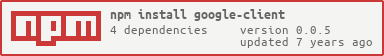](https://nodei.co/npm/google-client/)

### Disclaimer
This is currently in an early access build.
As such, behavior may not always be as expected.
Please open an issue if you experience any bugs.
This is a third party application not in affiliation with Google.
## Installation
```bash
$ npm install google-client -g
```
## Usage
Run the command line:
```bash
$ google [options] query
```
### Flags
We can use the following arguments to control the search:
| Flag | Description | Default |
|----------------|------------------------------------------------|------:|
| -c / --chrome | Open in search page in browser | false |
| -l / --lucky | (I'm feeling lucky) open first link in browser | false |
| -r / --results | Specify number of results | 10 |
| -x / --exclude | Exclude item from search results (can be used more than once) | none |
| -s / --site | Filter by results found from this site | none |
## Examples usage
```bash
# Regular search queries
$ google node.js best practices
# I'm Feeling Lucky
$ google npm -l
# Open search results page
$ google -c Electron Angular
# Specify number of results
$ google -r 5 github latest broadcasts
# Exclude results
$ google jaguar speed -x car -x motor
# Specify site
$ google josh hawkins -s github.com
# You can even use Google's other built-in operators ($x for shopping prices)
$ google -s amazon.com oculus rift $600
```
## Changelog
- **0.0.5** - Fix null href links
- **0.0.4** - Add site & exclude flags and colors
- **0.0.3** - Corrected query parameter
- **0.0.2** - Minor text fixes
- **0.0.1** - Initial program