Ecosyste.ms: Awesome
An open API service indexing awesome lists of open source software.
https://github.com/hdevlin2913/harmonychain
HarmonyChain is a supply chain management system designed to streamline and optimize the flow of goods and information. It promotes seamless collaboration between suppliers, manufacturers, and distributors, ensuring efficiency, reliability, and flexibility in managing supply chain operations.
https://github.com/hdevlin2913/harmonychain
aws-s3 brevo elasticsearch flutter java javascript kafka keycloak microservices mongodb mysql neo4j nextjs spring-booot stripe
Last synced: 3 months ago
JSON representation
HarmonyChain is a supply chain management system designed to streamline and optimize the flow of goods and information. It promotes seamless collaboration between suppliers, manufacturers, and distributors, ensuring efficiency, reliability, and flexibility in managing supply chain operations.
- Host: GitHub
- URL: https://github.com/hdevlin2913/harmonychain
- Owner: hdevlin2913
- License: mit
- Created: 2024-08-15T19:30:28.000Z (5 months ago)
- Default Branch: main
- Last Pushed: 2024-10-13T14:24:18.000Z (3 months ago)
- Last Synced: 2024-10-30T05:51:26.521Z (3 months ago)
- Topics: aws-s3, brevo, elasticsearch, flutter, java, javascript, kafka, keycloak, microservices, mongodb, mysql, neo4j, nextjs, spring-booot, stripe
- Language: Java
- Homepage:
- Size: 3.99 MB
- Stars: 0
- Watchers: 1
- Forks: 0
- Open Issues: 0
-
Metadata Files:
- Readme: README.md
- License: LICENSE
- Security: SECURITY.md
Awesome Lists containing this project
README
# HarmonyChain | Microservice Architecture
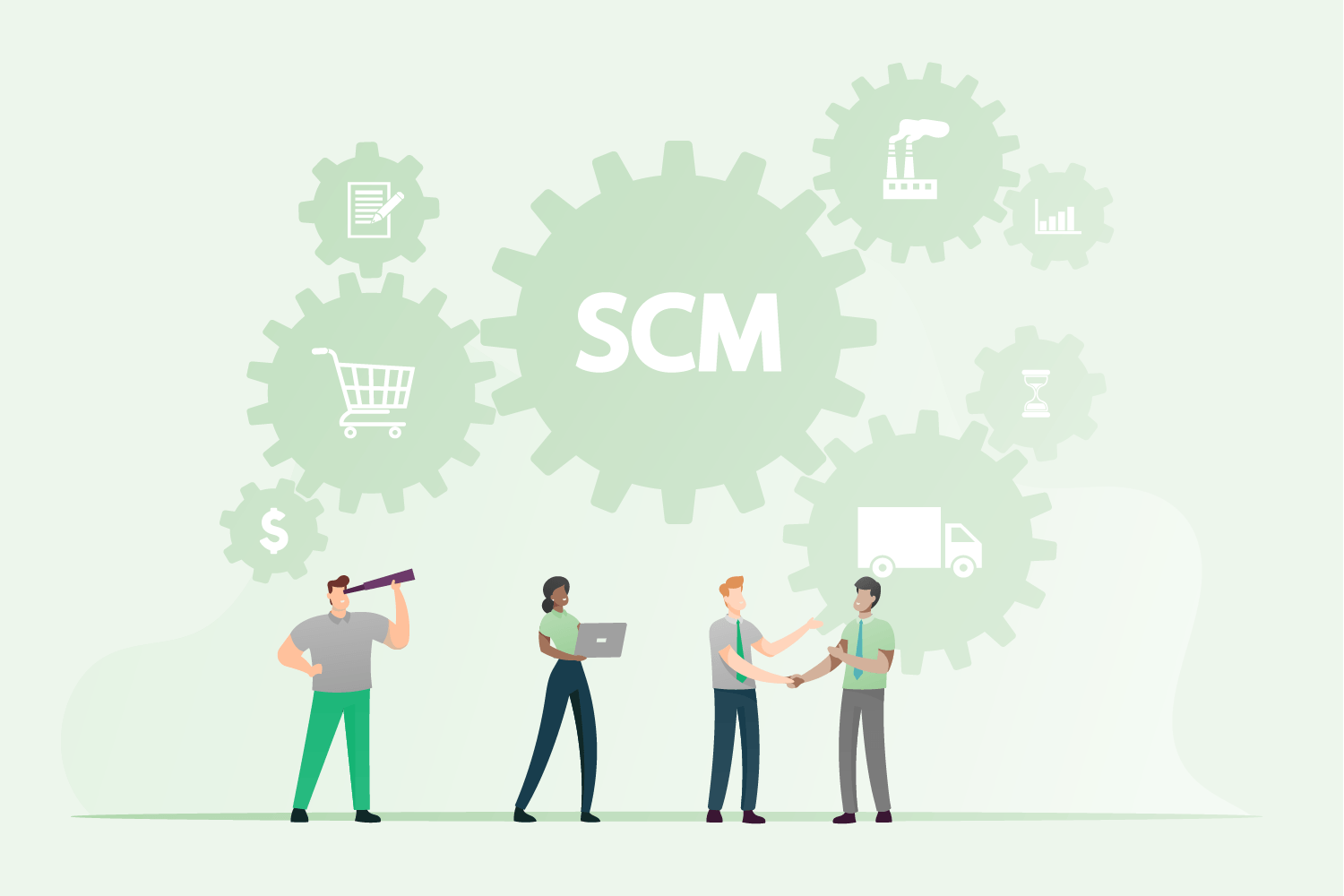











## Tentative technologies and frameworks
- [x] Java 21
- [x] Spring boot 3.3.4
- [x] Next.js
- [x] Kafka
- [ ] Keycloak (Soon)
- [ ] Elasticsearch (Soon)
- [ ] SonarCloud (Soon)
- [ ] OpenTelemetry (Soon)
- [ ] Grafana, Loki, Prometheus, Tempo (Soon)
## Development Architecture
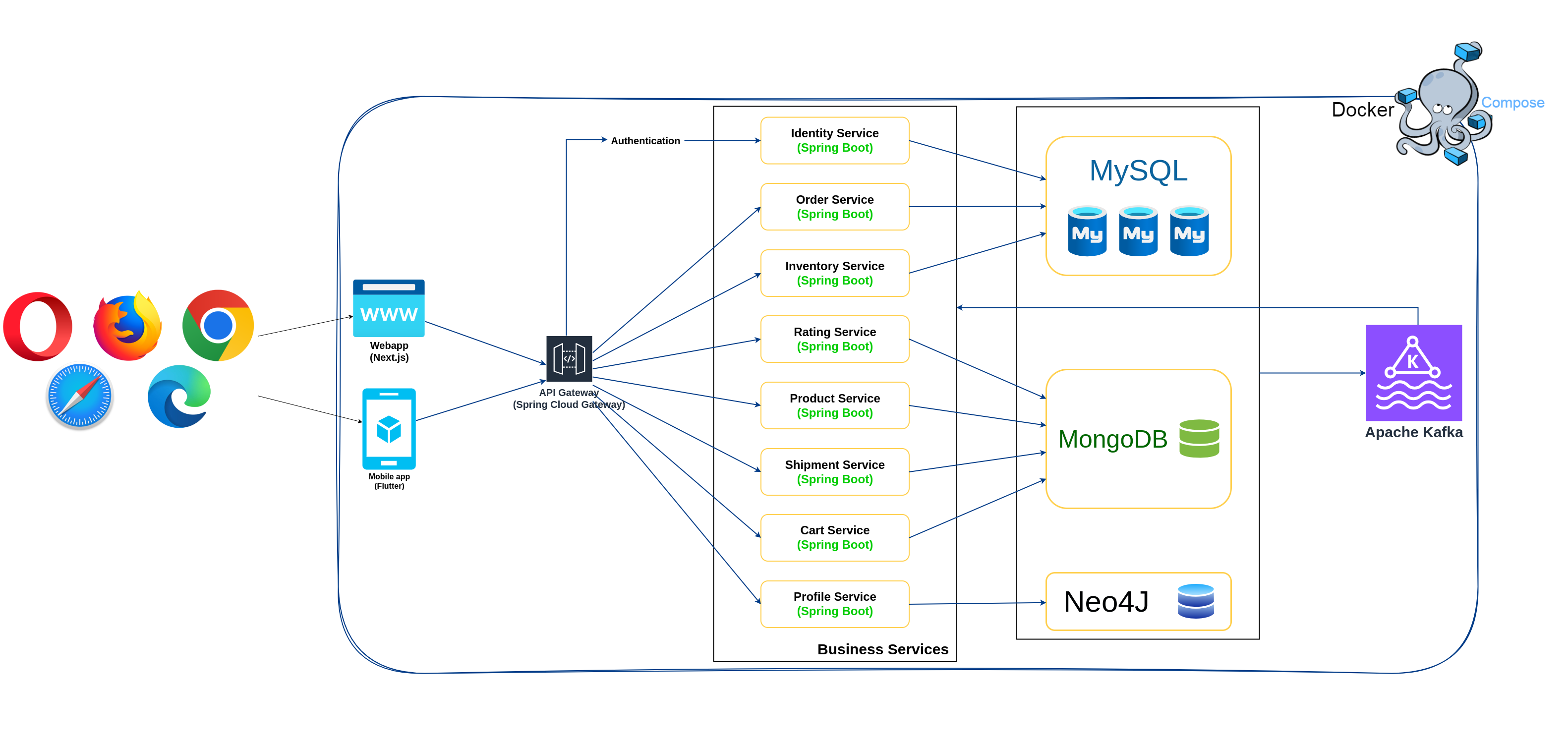
## Getting started with Docker Compose
1. Get the latest source code
2. Add the following records to your host file:
```
127.0.0.1 api.harmony.local
127.0.0.1 identity
127.0.0.1 storefront
127.0.0.1 backoffice
127.0.0.1 phpmyadmin.scms.local
```
3. Open terminal of your choice, go to project directory, run `./start-harmony.sh`, wait for all the containers up and running
```bash
./start-harmony.sh
```
> *_Warning:_* To run all the containers, you need a minimum of 16GB of RAM.
> *_Note:_* If you use Linux, you may need to run `chmod +x ./start-harmony.sh` to make the script executable. Run `./stop-harmony.sh` to stop all the
> containers.
4. All the containers up and running then we start to get sample data for the services. Open terminal of your choice, go to project directory,
run `./start-data.sh`, wait for all the services to get the sample data.
```bash
./start-data.sh
```
> *_Note:_* If you use Linux, you may need to run `chmod +x ./start-data.sh` to make the script executable.
#### About docker-compose files
1. docker-compose.yml for all core services
2. docker-compose.services.yml exclude application services
[//]: # (2. docker-compose.services.yml for search service)
[//]: # (3. docker-compose.o11y.yml for observability services)
## Contributing
- Give us a star
- Reporting a bug
- Participate discussions
- Propose new features
- Submit pull requests. If you are new to GitHub, consider
to [learn how to contribute to a project through forking](https://docs.github.com/en/get-started/quickstart/contributing-to-projects)
By contributing, you agree that your contributions will be licensed under MIT License.