https://github.com/hdt3213/delayqueue
Simple, reliable, installation-free distributed delayed delivery message queue in Go. 简单、可靠、免安装的分布式延时投递消息队列
https://github.com/hdt3213/delayqueue
delay-queue delayed-job golang message-queue redis
Last synced: 11 months ago
JSON representation
Simple, reliable, installation-free distributed delayed delivery message queue in Go. 简单、可靠、免安装的分布式延时投递消息队列
- Host: GitHub
- URL: https://github.com/hdt3213/delayqueue
- Owner: HDT3213
- License: apache-2.0
- Created: 2022-03-07T15:09:38.000Z (almost 4 years ago)
- Default Branch: master
- Last Pushed: 2024-10-04T07:31:51.000Z (over 1 year ago)
- Last Synced: 2024-10-15T03:52:04.488Z (over 1 year ago)
- Topics: delay-queue, delayed-job, golang, message-queue, redis
- Language: Go
- Homepage: https://www.cnblogs.com/Finley/p/16400287.html
- Size: 81.1 KB
- Stars: 299
- Watchers: 13
- Forks: 54
- Open Issues: 1
-
Metadata Files:
- Readme: README.md
- License: LICENSE
Awesome Lists containing this project
README
# DelayQueue


[](https://coveralls.io/github/HDT3213/delayqueue?branch=master)
[](https://goreportcard.com/report/github.com/HDT3213/delayqueue)
[](https://pkg.go.dev/github.com/hdt3213/delayqueue)
[中文版](https://github.com/HDT3213/delayqueue/blob/master/README_CN.md)
DelayQueue is a message queue supporting delayed/scheduled delivery based on redis. It is designed to be reliable, scalable and easy to get started.
Core Advantages:
- Guaranteed at least once consumption
- Auto retry failed messages
- Works out of the box, Config Nothing and Deploy Nothing, A Redis is all you need.
- Natively adapted to the distributed environment, messages processed concurrently on multiple machines
. Workers can be added, removed or migrated at any time
- Support Redis Cluster or clusters of most cloud service providers. see chapter [Cluster](./README.md#Cluster)
- Easy to use monitoring data exporter, see [Monitoring](./README.md#Monitoring)
## Install
DelayQueue requires a Go version with modules support. Run following command line in your project with go.mod:
```bash
go get github.com/hdt3213/delayqueue
```
> if you are using `github.com/go-redis/redis/v8` please use `go get github.com/hdt3213/delayqueue@redisv8`
## Get Started
```go
package main
import (
"github.com/redis/go-redis/v9"
"github.com/hdt3213/delayqueue"
"strconv"
"time"
)
func main() {
redisCli := redis.NewClient(&redis.Options{
Addr: "127.0.0.1:6379",
})
queue := delayqueue.NewQueue("example", redisCli, func(payload string) bool {
// callback returns true to confirm successful consumption.
// If callback returns false or not return within maxConsumeDuration, DelayQueue will re-deliver this message
return true
}).WithConcurrent(4) // set the number of concurrent consumers
// send delay message
for i := 0; i < 10; i++ {
_, err := queue.SendDelayMsgV2(strconv.Itoa(i), time.Hour, delayqueue.WithRetryCount(3))
if err != nil {
panic(err)
}
}
// send schedule message
for i := 0; i < 10; i++ {
_, err := queue.SendScheduleMsgV2(strconv.Itoa(i), time.Now().Add(time.Hour))
if err != nil {
panic(err)
}
}
// start consume
done := queue.StartConsume()
<-done
}
```
> `SendScheduleMsgV2` (`SendDelayMsgV2`) is fully compatible with `SendScheduleMsg` (`SendDelayMsg`)
> Please note that redis/v8 is not compatible with redis cluster 7.x. [detail](https://github.com/redis/go-redis/issues/2085)
> If you are using redis client other than go-redis, you could wrap your redis client into [RedisCli](https://pkg.go.dev/github.com/hdt3213/delayqueue#RedisCli) interface
> If you don't want to set the callback during initialization, you can use func `WithCallback`.
## Producer consumer distributed deployment
By default, delayqueue instances can be both producers and consumers.
If your program only need producers and consumers are placed elsewhere, `delayqueue.NewPublisher` is a good option for you.
```go
func consumer() {
queue := NewQueue("test", redisCli, cb)
queue.StartConsume()
}
func producer() {
publisher := NewPublisher("test", redisCli)
publisher.SendDelayMsg(strconv.Itoa(i), 0)
}
```
## Intercept/Delete Messages
```go
msg, err := queue.SendScheduleMsgV2(strconv.Itoa(i), time.Now().Add(time.Second))
if err != nil {
panic(err)
}
result, err := queue.TryIntercept(msg)
if err != nil {
panic(err)
}
if result.Intercepted {
println("interception success!")
} else {
println("interception failed, message has been consumed!")
}
```
`SendScheduleMsgV2` and `SendDelayMsgV2` return a structure which contains message tracking information.Then passing it to `TryIntercept` to try to intercept the consumption of the message.
If the message is pending or waiting to consume the interception will succeed.If the message has been consumed or is awaiting retry, the interception will fail, but TryIntercept will prevent subsequent retries.
TryIntercept returns a InterceptResult, which Intercepted field indicates whether it is successful.
## Options
### Consume Function
```go
func (q *DelayQueue)WithCallback(callback CallbackFunc) *DelayQueue
```
WithCallback set callback for queue to receives and consumes messages
callback returns true to confirm successfully consumed, false to re-deliver this message.
If there is no callback set, StartConsume will panic
```go
queue := NewQueue("test", redisCli)
queue.WithCallback(func(payload string) bool {
return true
})
```
### Logger
```go
func (q *DelayQueue)WithLogger(logger Logger) *DelayQueue
```
WithLogger customizes logger for queue. Logger should implemented the following interface:
```go
type Logger interface {
Printf(format string, v ...interface{})
}
```
### Concurrent
```go
func (q *DelayQueue)WithConcurrent(c uint) *DelayQueue
```
WithConcurrent sets the number of concurrent consumers
### Polling Interval
```go
func (q *DelayQueue)WithFetchInterval(d time.Duration) *DelayQueue
```
WithFetchInterval customizes the interval at which consumer fetch message from redis
### Timeout
```go
func (q *DelayQueue)WithMaxConsumeDuration(d time.Duration) *DelayQueue
```
WithMaxConsumeDuration customizes max consume duration
If no acknowledge received within WithMaxConsumeDuration after message delivery, DelayQueue will try to deliver this
message again
### Max Processing Limit
```go
func (q *DelayQueue)WithFetchLimit(limit uint) *DelayQueue
```
WithFetchLimit limits the max number of unack (processing) messages
### Hash Tag
```go
UseHashTagKey()
```
UseHashTagKey add hashtags to redis keys to ensure all keys of this queue are allocated in the same hash slot.
If you are using Codis/AliyunRedisCluster/TencentCloudRedisCluster, you should add this option to NewQueue: `NewQueue("test", redisCli, cb, UseHashTagKey())`. This Option cannot be changed after DelayQueue has been created.
WARNING! CHANGING(add or remove) this option will cause DelayQueue failing to read existed data in redis
> see more: https://redis.io/docs/reference/cluster-spec/#hash-tags
### Default Retry Count
```go
WithDefaultRetryCount(count uint) *DelayQueue
```
WithDefaultRetryCount customizes the max number of retry, it effects of messages in this queue
use WithRetryCount during DelayQueue.SendScheduleMsg or DelayQueue.SendDelayMsg to specific retry count of particular message
```go
queue.SendDelayMsg(msg, time.Hour, delayqueue.WithRetryCount(3))
```
### Nack Redelivery Delay
```go
WithNackRedeliveryDelay(d time.Duration) *DelayQueue
```
WithNackRedeliveryDelay customizes the interval between redelivery and nack (callback returns false)
But if consumption exceeded deadline, the message will be redelivered immediately.
### Script Preload
```go
(q *DelayQueue) WithScriptPreload(flag bool) *DelayQueue
```
WithScriptPreload(true) makes DelayQueue preload scripts and call them using EvalSha to reduce communication costs. WithScriptPreload(false) makes DelayQueue run scripts by Eval commnand. Using preload and EvalSha by Default
### Customize Prefix
```go
queue := delayqueue.NewQueue("example", redisCli, callback, UseCustomPrefix("MyPrefix"))
```
All keys of delayqueue has a smae prefix, `dp` by default. If you want to modify the prefix, you could use `UseCustomPrefix`.
## Monitoring
We provides Monitor to monitor the running status.
```go
monitor := delayqueue.NewMonitor("example", redisCli)
```
Monitor.ListenEvent can register a listener that can receive all internal events, so you can use it to implement customized data reporting and metrics.
The monitor can receive events from all workers, even if they are running on another server.
```go
type EventListener interface {
OnEvent(*Event)
}
// returns: close function, error
func (m *Monitor) ListenEvent(listener EventListener) (func(), error)
```
The definition of event could be found in [events.go](./events.go).
Besides, We provide a demo that uses EventListener to monitor the production and consumption amount per minute.
The complete demo code can be found in [example/monitor](./example/monitor/main.go).
```go
type MyProfiler struct {
List []*Metrics
Start int64
}
func (p *MyProfiler) OnEvent(event *delayqueue.Event) {
sinceUptime := event.Timestamp - p.Start
upMinutes := sinceUptime / 60
if len(p.List) <= int(upMinutes) {
p.List = append(p.List, &Metrics{})
}
current := p.List[upMinutes]
switch event.Code {
case delayqueue.NewMessageEvent:
current.ProduceCount += event.MsgCount
case delayqueue.DeliveredEvent:
current.DeliverCount += event.MsgCount
case delayqueue.AckEvent:
current.ConsumeCount += event.MsgCount
case delayqueue.RetryEvent:
current.RetryCount += event.MsgCount
case delayqueue.FinalFailedEvent:
current.FailCount += event.MsgCount
}
}
func main() {
queue := delayqueue.NewQueue("example", redisCli, func(payload string) bool {
return true
})
start := time.Now()
// IMPORTANT: EnableReport must be called so monitor can do its work
queue.EnableReport()
// setup monitor
monitor := delayqueue.NewMonitor("example", redisCli)
listener := &MyProfiler{
Start: start.Unix(),
}
monitor.ListenEvent(listener)
// print metrics every minute
tick := time.Tick(time.Minute)
go func() {
for range tick {
minutes := len(listener.List)-1
fmt.Printf("%d: %#v", minutes, listener.List[minutes])
}
}()
}
```
Monitor use redis pub/sub to collect data, so it is important to call `DelayQueue.EnableReport` of all workers, to enable events reporting for monitor.
If you do not want to use redis pub/sub, you can use `DelayQueue.ListenEvent` to collect data yourself.
Please be advised, `DelayQueue.ListenEvent` can only receive events from the current instance, while monitor can receive events from all instances in the queue.
Once `DelayQueue.ListenEvent` is called, the monitor's listener will be overwritten unless EnableReport is called again to re-enable the monitor.
### Get Status
You could get Pending Count, Ready Count and Processing Count from the monitor:
```go
func (m *Monitor) GetPendingCount() (int64, error)
```
GetPendingCount returns the number of which delivery time has not arrived.
```go
func (m *Monitor) GetReadyCount() (int64, error)
```
GetReadyCount returns the number of messages which have arrived delivery time but but have not been delivered yet
```go
func (m *Monitor) GetProcessingCount() (int64, error)
```
GetProcessingCount returns the number of messages which are being processed
## Cluster
If you are using Redis Cluster, please use `NewQueueOnCluster`
```go
redisCli := redis.NewClusterClient(&redis.ClusterOptions{
Addrs: []string{
"127.0.0.1:7000",
"127.0.0.1:7001",
"127.0.0.1:7002",
},
})
callback := func(s string) bool {
return true
}
queue := NewQueueOnCluster("test", redisCli, callback)
```
If you are using transparent clusters, such as codis, twemproxy, or the redis of cluster architecture on aliyun, tencentcloud,
just use `NewQueue` and enable hash tag
```go
redisCli := redis.NewClient(&redis.Options{
Addr: "127.0.0.1:6379",
})
callback := func(s string) bool {
return true
}
queue := delayqueue.NewQueue("example", redisCli, callback, UseHashTagKey())
```
## More Details
Here is the complete flowchart:
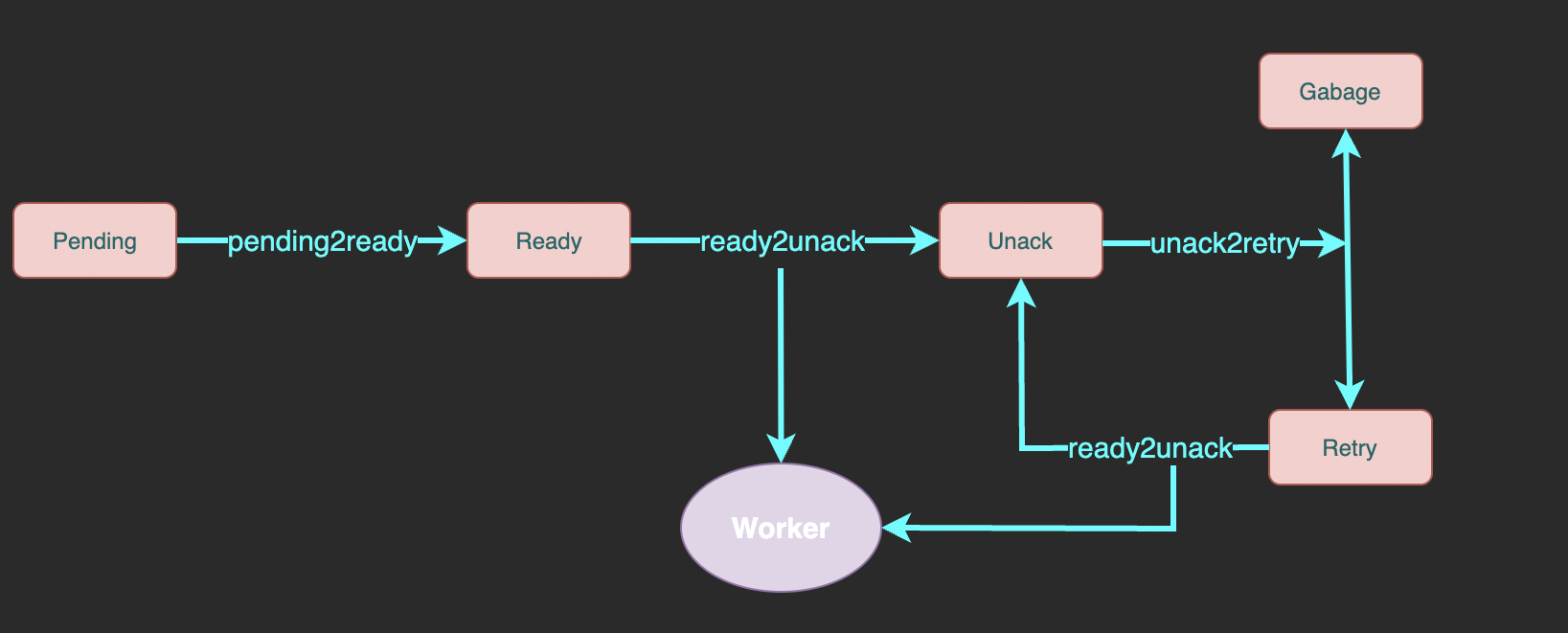
- pending: A sorted set of messages pending for delivery. `member` is message id, `score` is delivery unix timestamp.
- ready: A list of messages ready to deliver. Workers fetch messages from here.
- unack: A sorted set of messages waiting for ack (successfully consumed confirmation) which means the messages here is being processing. `member` is message id, `score` is the unix timestamp of processing deadline.
- retry: A list of messages which processing exceeded deadline and waits for retry
- garbage: A list of messages reaching max retry count and waits for cleaning