https://github.com/hecomi/uraymarching
Raymarching Shader Generator in Unity
https://github.com/hecomi/uraymarching
raymarching shader unity
Last synced: about 1 month ago
JSON representation
Raymarching Shader Generator in Unity
- Host: GitHub
- URL: https://github.com/hecomi/uraymarching
- Owner: hecomi
- License: mit
- Created: 2016-10-08T16:49:01.000Z (over 8 years ago)
- Default Branch: master
- Last Pushed: 2022-07-30T14:05:35.000Z (almost 3 years ago)
- Last Synced: 2025-04-01T00:31:11.602Z (about 1 month ago)
- Topics: raymarching, shader, unity
- Language: HLSL
- Homepage: http://tips.hecomi.com/entry/2019/01/27/233137
- Size: 34.6 MB
- Stars: 1,363
- Watchers: 67
- Forks: 131
- Open Issues: 10
-
Metadata Files:
- Readme: README.md
- License: LICENSE.md
Awesome Lists containing this project
README
uRaymarching
============
**uRaymarching** is a raymarching shader templates using [uShaderTemplate](https://github.com/hecomi/uShaderTemplate). The following functions are implemented:
- Create a ray-marching object **by simply writing a distance function**
- Legacy pipelines (**Forward** / **Deferred**) and **URP** (**Forward / Deferred**) are supported
- HDRP is not yet supported
- Intersects polygonal objects because it writes depth
- VR support
- Lit / Unlit (+ Transparent)
- Shadows for Directional / Spot / Point lights
- Object-space and full-screen (Full screen only for legacy pipelines)
Screenshots
-----------
The following shapes are rendered inside a 12-polygon cube.
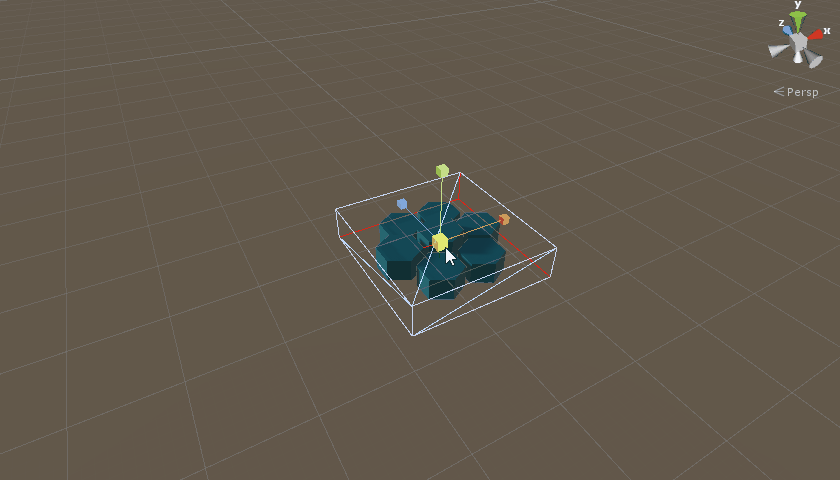
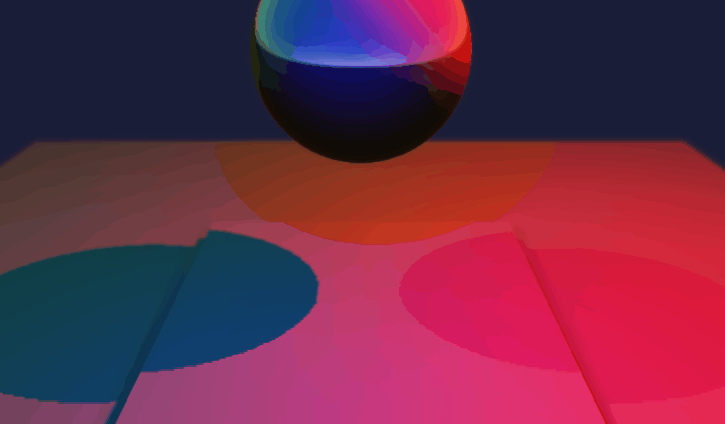
Check more examples here:
- [https://github.com/hecomi/uRaymarchingExamples](https://github.com/hecomi/uRaymarchingExamples)
Install
-------
- Unity Package
- Download the following .unitypackage-s.
- [uShaderTemplate](https://github.com/hecomi/uShaderTemplate/releases).
- [uRaymarching](https://github.com/hecomi/uRaymarching/releases)
- Git URL (UPM)
- Add the following git URLs to Package Manager.
- `https://github.com/hecomi/uShaderTemplate.git#upm`
- `https://github.com/hecomi/uRaymarching.git#upm`
- Scoped Registry (UPM)
- Add a scoped registry to your project.
- URL: `https://registry.npmjs.com`
- Scope: `com.hecomi`
- Install uRaymarching in Package Manager.
How to use
----------
1. Select *Create > Shader > uShaderTemplate > Generator* in the Project view.
2. Input *Shader Name* and select *Shader Template* from Inspector.
3. Edit items in *Conditions*, *Variables*, *Properties*, *Distance Function*, and *Post Effect*.
4. Press *Export* button or *Ctrl + R* to create shader from the `Generator`.
5. Create material in the Project view (or press *Create Material* button).
6. Create *Cube* in the Hierarchy view.
7. Apply the generated material to the cube.
Please also see [uShaderTemplate](https://github.com/hecomi/uShaderTemplate) to learn the detail of shader generation function.
Inspector
---------
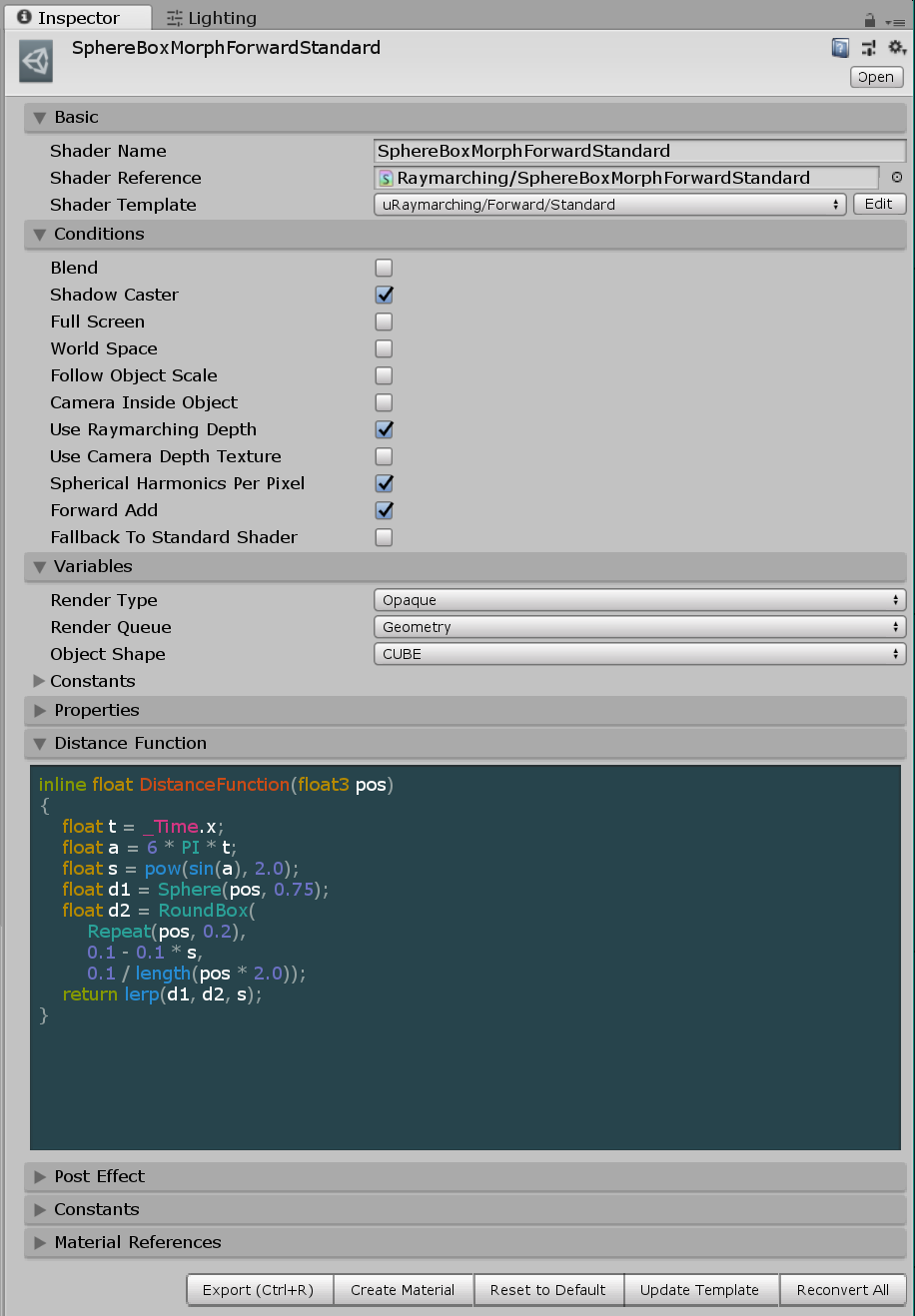
The UI is generated by [uShaderTemplate](https://github.com/hecomi/uShaderTemplate) automatically from template files located in the *Assets/uRaymarching/Editor/Resources/ShaderTemplates*.
Shader Templates
---------------
- **Forward > Standard**
- The lighting is done by the same method as a standard surface shader in *ForwardBase/Add* pass.
- **Forward > Unlit**
- No lighting by default so you have to write output colors manually.
- **Deferred > Standard**
- The lighting is done by the same method as a standard surface shader.
- **Deferred > Direct GBuffer**
- Write values directly into GBuffers without effects like GI and LightProbe.
- **UniversalRP > Lit**
- Same lighting as the built-in `Universal Render Pipelin/Lit` shader.
- **UniversalRP > Unlit**
- No lighting, and same as the built-in `Universal Render Pipelin/Unlit` shader.
The items in *Conditions* and *Variables* are different depending on the selected template. Please see each page for further details:
- **[Legacy (Forward / Deferred)](https://github.com/hecomi/uRaymarching/blob/master/Documents/Legacy.md)**
- **[UniversalRP](https://github.com/hecomi/uRaymarching/blob/master/Documents/UniversalRP.md)**
Properties
----------
This block is inserted into a `Property` section in a shader.
```shaderlab
[Header(Additional Parameters)]
_Grid("Grid", 2D) = "" {}
```
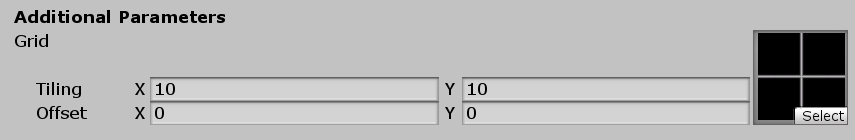
Distance Function
-----------------
Write a distance function here. The following code is the one generating the example of morphing sphere in *Screenshots* section in this document.
```hlsl
inline float DistanceFunction(float3 pos)
{
float r = abs(sin(2 * PI * _Time.y / 2.0));
float d1 = RoundBox(Repeat(pos, float3(6, 6, 6)), 1 - r, r);
float d2 = Sphere(pos, 3.0);
float d3 = Plane(pos - float3(0, -3, 0), float3(0, 1, 0));
return SmoothMin(SmoothMin(d1, d2, 1.0), d3, 1.0);
}
```
*Math.cginc* and *Primitives.cginc* are included in the generated shader, so in this example some functions like `RoundBox()` and `Repeat()` come from these include files (of cource you can write them by yourself).
Post Effect
-----------
*Post Effect* is similar to a surface function in a surface shader. The following code is used in the hexagon-tile example in *Screenshots* section.
```hlsl
float4 _TopColor;
inline void PostEffect(RaymarchInfo ray, inout PostEffectOutput o)
{
float3 localPos = ToLocal(ray.endPos);
o.Emission += smoothstep(0.48, 0.50, localPos.y) * _TopColor;
o.Occlusion *= 1.0 - 1.0 * ray.loop / ray.maxLoop;
}
```
`RaymarchInfo` is the input and the output of a raymarching calculation and this is defined in *Struct.cginc*.
```hlsl
struct RaymarchInfo
{
// Input
float3 startPos; // start position of ray
float3 rayDir; // ray direction
float3 projPos; // ComputeScreenPos-applied position
float3 polyNormal; // normal on polygon surface
float minDistance; // minimum ray distance (comes from material setting)
float maxDistance; // maximum ray distance (changes by the raymarching setting)
int maxLoop; // maximum number of loop (comes from material setting)
// Output
int loop; // total number of loop of the calculation (<= maxLoop)
float3 endPos; // last position (= surface of the distance function)
float lastDistance; // the final distance of the raymarching
float totalLength; // total ray length
float depth; // depth (encoded)
float3 normal; // normal (encoded)
};
```
So `ray.loop / ray.maxLoop` is a normalized value and becomes close to 0.0 on the position where a ray reaches easily and becomes close to 1.0 when hard. So you can use it as a factor of a rechability or `1.0 - ray.loop / ray.maxLoop` as an simple and a light-weight occlusion factor.
`PostEffectOutput` is defferent depending on the selected shader template. For example, it is an alias of `SurfaceOutputStandard` in *Standard* template. Please see the following pages for more details.
- [Legacy (Forward / Deferred)](https://github.com/hecomi/uRaymarching/blob/master/Documents/Legacy.md)
- [UniversalRP](https://github.com/hecomi/uRaymarching/blob/master/Documents/UniversalRP.md)
Please see each template file by clicking *Edit* button on the right side of the *Shader Template* drop-down list for more details.
Export
------

Press *Export* button or *Ctrl + R* to export shader. Then, press *Create Material* button to generate a material which uses the shader (or create a material manually from the *Project* pane).
Material
--------
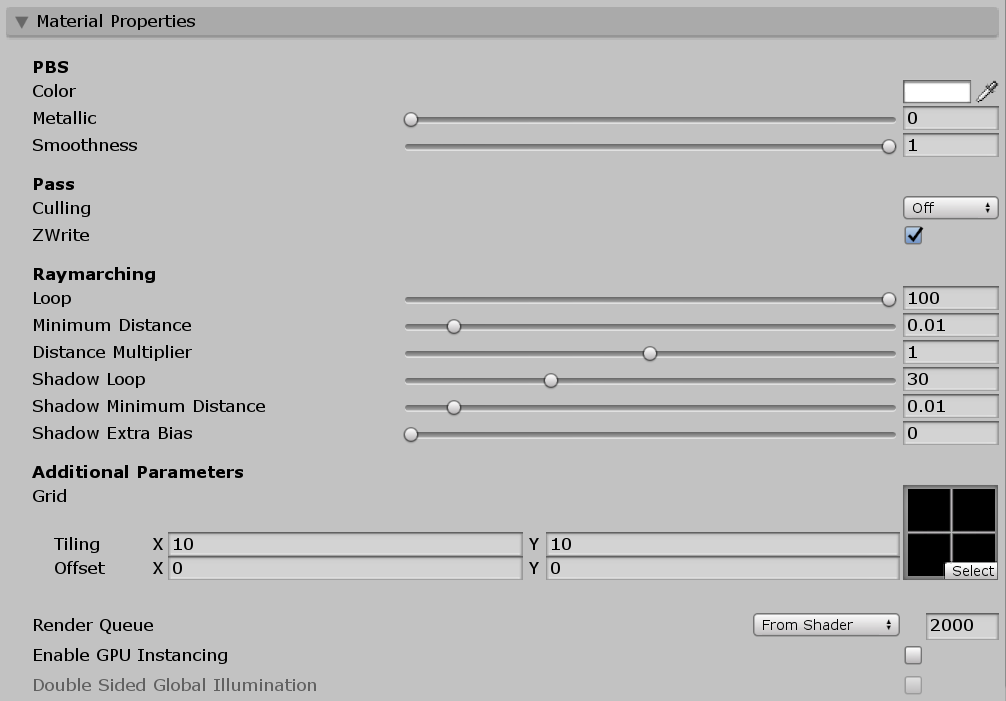
- Loop
- The maximum number of loops of raymarching in basic passes.
- Minimum Distance
- If the distance returned by a distance function becomes lower than this value, the loop finishes.
- Distance Multiplier
- This value is multiplied by the output of a distance function.
- Shadow Loop
- The maximum number of loops of raymarching in shadow pass.
- Shadow Minimum Distance
- *Minimum Distance* in shadow pass.
- Shadow Extra Bias
- Additional shadow bias to avoid shadow acne.