https://github.com/hedyhli/gelim
minimalist gemini/spartan client, feels a bit like a shell tbh
https://github.com/hedyhli/gelim
cli gemini gemini-client golang hacktoberfest repl
Last synced: 7 months ago
JSON representation
minimalist gemini/spartan client, feels a bit like a shell tbh
- Host: GitHub
- URL: https://github.com/hedyhli/gelim
- Owner: hedyhli
- License: mit
- Created: 2021-08-10T12:39:20.000Z (about 4 years ago)
- Default Branch: master
- Last Pushed: 2024-12-14T01:38:24.000Z (10 months ago)
- Last Synced: 2025-02-28T07:12:14.199Z (8 months ago)
- Topics: cli, gemini, gemini-client, golang, hacktoberfest, repl
- Language: Go
- Homepage: https://todo.sr.ht/~hedy/gelim
- Size: 1.59 MB
- Stars: 7
- Watchers: 2
- Forks: 0
- Open Issues: 0
-
Metadata Files:
- Readme: README.md
- License: LICENSE
Awesome Lists containing this project
README
# Gelim
[](https://builds.sr.ht/~hedy/gelim)
[](https://goreportcard.com/report/git.sr.ht/~hedy/gelim)
[](irc://irc.libera.chat/#gelim)
A minimalist line-mode smolnet client written in go.
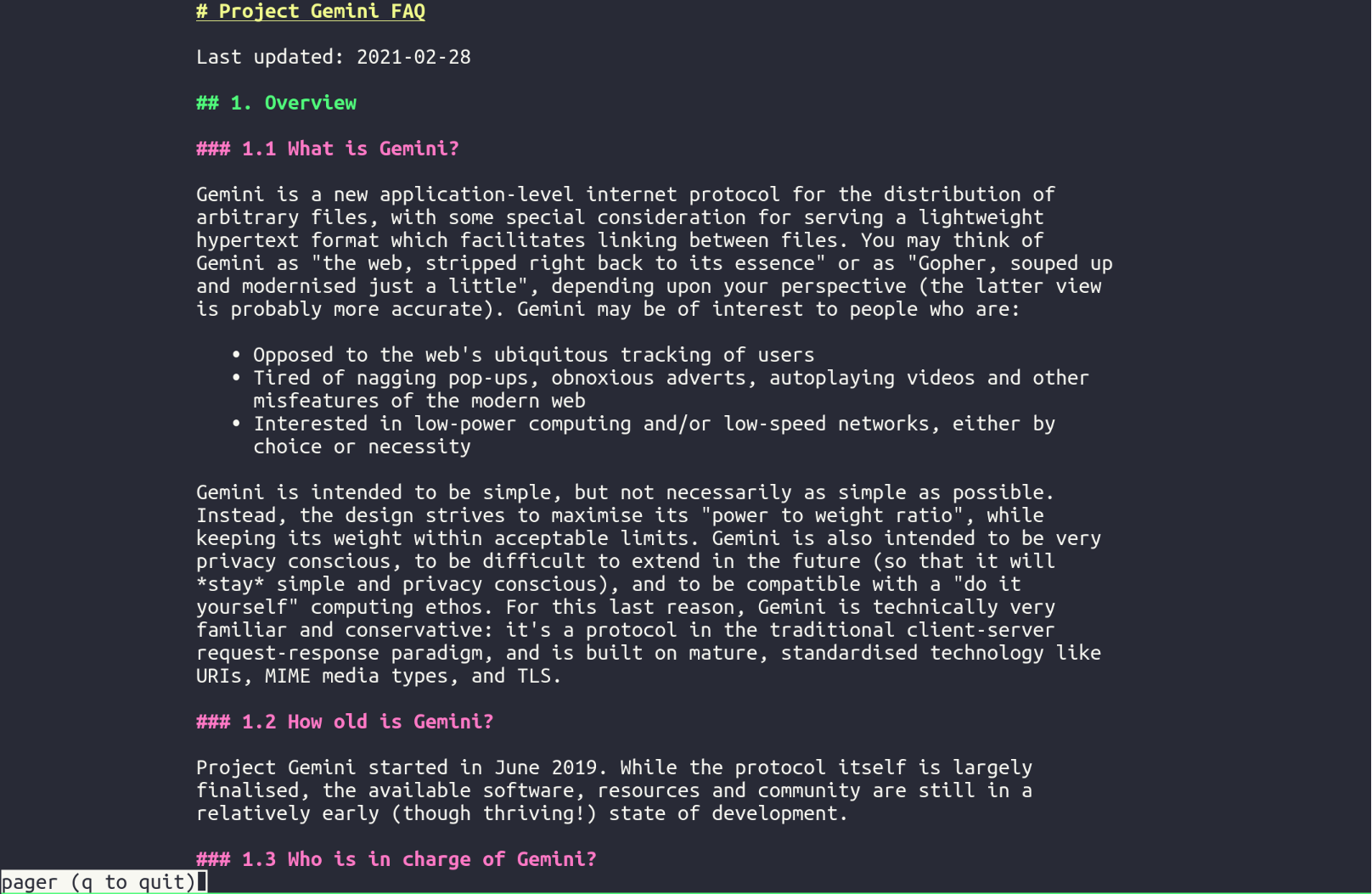
[More screenshots](#screenshots)
You get a simple line-mode browser interface to save and navigate Gemini,
Spartan, and Nex URLs, plus a pager to view pages. Nothing else.
**Table of contents**
* [Features](#features)
* [Install](#install)
* [Prebuilt binaries](#prebuilt-binaries)
* [With `go install`](#with-go-install)
* [Build from source](#build-from-source)
* [Troubleshooting](#troubleshooting)
* [Usage](#usage)
* [Quickstart](#quickstart)
* [Navigating a page/document](#navigating-a-pagedocument)
* [The prompt](#the-prompt)
* [Config](#config)
* [Prompt format options](#prompt-format-options)
* [Client certificates](#client-certificates)
* [A note about the pager](#a-note-about-the-pager)
* [Mouse support](#mouse-support)
* [Search in page](#search-in-page)
* [CLI Options](#cli-options)
* [Screenshots](#screenshots)
* [Behavior details](#behavior-details)
* [Link indexing](#link-indexing)
* [Redirects](#redirects)
* [More...](#more)
* [Inconsistent behavior?](#inconsistent-behavior)
* [Remotes](#remotes)
* [Discuss](#discuss)
* [Todo](#todo)
* [Patches](#patches)
* [Development](#development)
* [Meta](#meta)
* [Motivation](#motivation)
## Features
- Quickly visit relative and absolute URLs from the prompt
- Quickly edit the current URL like a GUI URL bar
- Client certificates
- gopher:// protocol support
- [spartan:// protocol](gemini://spartan.mozz.us) support
- [nex:// protocol](https://nex.nightfall.city) support
- Tours, similar to AV-98 to loop between links
## Install
### Prebuilt binaries
Download the latest binary from either SourceHut or GitHub:
- SourceHut: Visit https://git.sr.ht/~hedy/gelim and click on the "release
notes" link on the latest version shown under "refs"
- GitHub: Visit [the latest release on
GitHub](https://github.com/hedyhli/gelim/releases/latest) and scroll down to see
the list of attached assets.
Prebuilt binaries for linux and darwin are provided with both x86 and ARM
architectures.
The tarball archive available for each release includes the **gelim** binary,
the license, this readme, and the `gelim(1)` manpage.
[Skip to usage](#usage)
### With `go install`
```sh
go install git.sr.ht/~hedy/gelim@latest
```
Note that this method does not provide version information
[Skip to usage](#usage)
### Build from source
First, install the dependencies:
* go (>=1.16)
Clone the repo somewhere suitable, such as `/usr/local`:
```sh
git clone https://git.sr.ht/~hedy/gelim
cd gelim
# Recommended to use latest pinned version, rather than @latest
# git checkout v0.0.0
```
Build, optionally set `PREFIX` (default is `PREFIX=/usr/local`):
```
make
```
If all goes well, install gelim.
Remember to use the **same** `PREFIX` too.
```sh
sudo make install
# Or without sudo:
# $ make PREFIX=~/.local install
```
If you don't want to build the manual, you may put your hacker hat on, dive into
the Makefile, and copy the `go build` command used to compile gelim. This lets
you store version info accessible at `--version`.
Or you know what? Just a `go build` works too! The resulting binary will be
in the current directory.
Optionally verify your installation:
```
make checkinstall
```
The gelim binary would be sitting at `$PREFIX/bin/` with manpage at
`$PREFIX/share/man/` :)
### Troubleshooting
* **Something to do with `io.ReadAll`**:
Gelim requires go version >= 1.16.
If you're having other issues with installation, please send an email to the
[mailing list](mailto:~hedy/inbox@lists.sr.ht).
## Usage
Gelim is a simple program that manages your browsing history and rendering of
pages. It simplifies browsing the internet an action of requesting documents
then displaying them. It provides a simple interface for navigating links found
on documents, manage history, navigate relative URL paths, and delegates the
display of pages to `less(1)`. Think of it as a shell-like wrapper around `curl
... | less` for browsing pages, but for small internet protocols.
### Quickstart
This tutorial will give you a tour of the basic features of gelim. Follow along
to get familiar with the interface.
First, let's enter gelim with a URL.
```
gelim geminiprotocol.net
```
This will bring you to less(1). You can use less to browse the page normally.
> **Note**: if you see something like "-P is not an option", this is because
> your system does not support one of gelim's default options for `less(1)`. You
> should configure your lessOpts to remove the -P option in your
> [configuration](#config).
When you want to visit a link, you have to quit less first. **Press `q`**
The page will be fetched and you'll be in less again.
Now let's try something more interesting.
While you're at the prompt type:
```
rawtext.club
```
Say you don't have an account on rawtext.club yet and would like to sign up.
Go to the bottom of the page, where the link to signing up is provided. **Type `G`**
Then, you have to quit the pager. **Press `q`**
Look for the link number that links to the sign up page, and enter it directly at the prompt.
As of writing, the link number is 38, but keep in mind this number may change when you are
trying this out.
```
38
```
And now you've decided to have a look at rawtext.club's values at the front page on more time.
Unfortunately, the sign up page does not provide a link to go back to home. No worries, you can
directly use the path (prefixed with . or /) at the prompt.
Let's try it out. Quit the pager (**`q`**), and **type `/` and press enter**
Voila, you're at the front page again!
Thanks for trying out this quickstart tutorial, there is still much to explore. Type in **`help`**
from the prompt and check out the commands, have fun!
## Navigating a page/document
Everything in page rendering is handled with less(1). less is called with
options specified from your config file. gelim has no intervention in
pre-processing any keys.
Hence, anything that works in less should work normally when less is called by
gelim.
Useful navigation keys include: `d`/`u`/`PgDn`/`PgUp`/`Space`.
Useful keys for jumping to positions include: `g`/`G`.
Use `q` to quit.
## The prompt
Gelim uses a lightweight readline-like library for parsing the command line
within the line-mode interface. By default, the prompt shows the current URL and
a ">" symbol, this can be [configured](#config).
At the prompt, common line editing keys are supported. Completion for gelim's
commands are also supported through tab and
shifttab.
## Config
For people on a Unix system gelim will look for configuration in
`~/.config/gelim/config.toml`.
Gelim follows XDG specification for deciding where to find config and where to
store data files.
Though you do not need a configuration file to have gelim working.
```toml
# example config
prompt = "-->"
# default: "%U\n>" (the full url of # the current page), a new line and a ">".
# (more info below)
startURL = "example.com"
# default: ""
# the page to visit if starting gelim without a specified link
lessOpts = "-FSXR~"
# will be put in LESS environment variable.
# default: "-FSXR~ -P pager (q to quit)"
searchURL = "gemini://kennedy.gemi.dev/search"
clipboardCopyCmd = "pbcopy"
# Example for MacOS. default = "" (unset)
maxRedirects = 5
index0shortcut = -1
# default: unset (0). an alias for link index 0
maxWidth = 70
# width of each page is max(, maxWidth)
# set to 0 to always use the terminal width.
# set to negative X to use a maxWidth of X but disable centering.
useCertificates = [
# default: [] (see details below)
"gemini://astrobotany.mozz.us",
"gemini://bbs.geminispace.org",
]
```
**clipboardCopyCmd**:
Example for linux with xclip: `xclip -sel c`
Contents to be copied will be piped to the command as stdin.
**maxRedirects**:
- 0: Always confirm redirects
- `>0`: Ask to confirm redirects after a set number of redirects
- `<0`: Never confirm redirects. (Please see [this section](#redirects) for
behavior details)
**index0shortcut**:
How gelim should treat link index argument "0"; please see [this
section](#link-indexing) for details.
**maxWidth**:
This value is only used for non-preformatted page formats. This includes
gemtext, where each line is a paragraph, but does not include `text/plain` and
Nex protocol directory pages.
### Prompt format options
You can use a number of placeholders for your prompt:
- `%U`: Full url of current page including scheme (gemini://example.com/foo/bar)
- `%u`: Full url of current page without scheme (example.com/foo/bar)
- `%P`: Absolute path of the current url (/foo/bar)
- `%p`: Base path of the current url (bar)
- `%H`: Hostname including port
- `%h`: Hostname without port
Use `%%` for a literal percent character, and percent-prefixed option that is not supported
will be ignored and presented literally.
The query part of the URL is stripped for all options.
Here are some examples:
```
config resulting prompt
------- -----------------
"%U>" "gemini://example.com/foo/bar> "
"%P %%" "/foo/bar % "
"%z>" "%z> "
"%%%% $" "%% $ "
```
Newline characters (`"\n"`) in the prompt are supported. The default prompt is
`%U\n>`, which produces:
```
gemini://example.com/foo/bar
> _
```
Where `_` indicates the cursor position.
### Client certificates
Save your `cert.pem` and `key.pem` files in the gelim config directory (such as
`~/.config/gelim/{cert,key}.pem`). Symlinks are supported.
Then use the `useCertificate` config option to specify the list of URL prefixes
that the client certificate should be used on. For example:
```toml
useCertificates = [
"gemini://astrobotany.mozz.us/app",
"gemini://bbs.geminispace.org",
]
```
If the current visiting URL has a prefix from this list, then the client
certificate, if available, will be used.
## A note about the pager
Gelim requires less(1) for paged output. If you don't have that installed, or is
on windows, it will print the page directly and you'll have to scroll the page
yourself (like AV-98). This is a bug and will be fixed in the near future.
### Mouse support
Add `--mouse` (if your version of less supports it) to `lessOpts` option
in your config file.
### Search in page
Type `/` when less is running. See less(1) for more
information.
## CLI Options
```
~> gelim --help
Usage: ./gelim [FLAGS] [URL]
Flags:
-c, --config string specify a different config location
-h, --help get help on the cli
-i, --input string append input to URL ('?' + percent-encoded input)
-I, --no-interactive don't go to the line-mode interface
-s, --search string search with the search engine (this takes priority over URL and --input)
-v, --version print the version and exit
For help on the TUI client, type ? at interactive prompt, or see gelim(1)
```
**Examples**:
Search
```
~> gelim -s "astrobotany"
```
Test your awesome, boring, classic, totally OG CGI scripts (exits immediately)
```
~> gelim example.org/cgi-bin/greet.sh -Ii 'world'
Hello, world!
~>
```
Use it in scripts to show outputs in stdout
```sh
~> cat < python-help.sh
read -p "help> "
gelim do.hedy.dev/help/py -Ii "${REPLY:-help}"
EOF
~> bash python-help.sh
help> input
'Help on built-in function input in module builtins:
input(prompt=None, /)
Read a string from standard input. The trailing newline is stripped.
The prompt string, if given, is printed to standard output without a
trailing newline before reading input.
If the user hits EOF (*nix: Ctrl-D, Windows: Ctrl-Z+Return), raise EOFError.
On *nix systems, readline is used if available.'
```
(Single quotes added on output to aid syntax highlighting.)
Submit your twtxt to antenna
```
~> gelim -I 'gemini://warmedal.se/~antenna/submit' -i 'gemini://do.hedy.dev/tw.txt'
Thank you for your submission! Antenna has now been updated.
```
## Screenshots
**Commands**
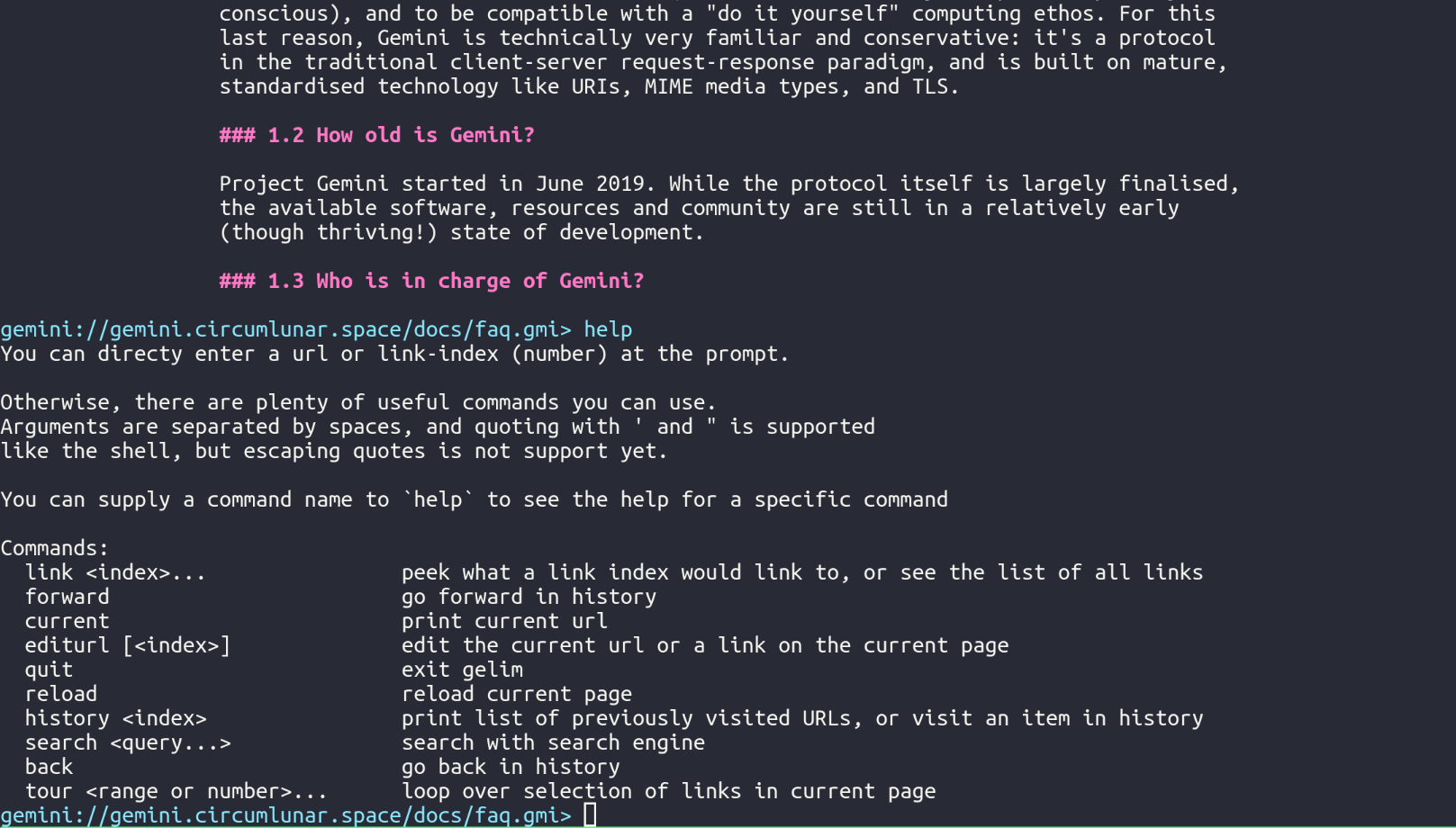
**Tour**
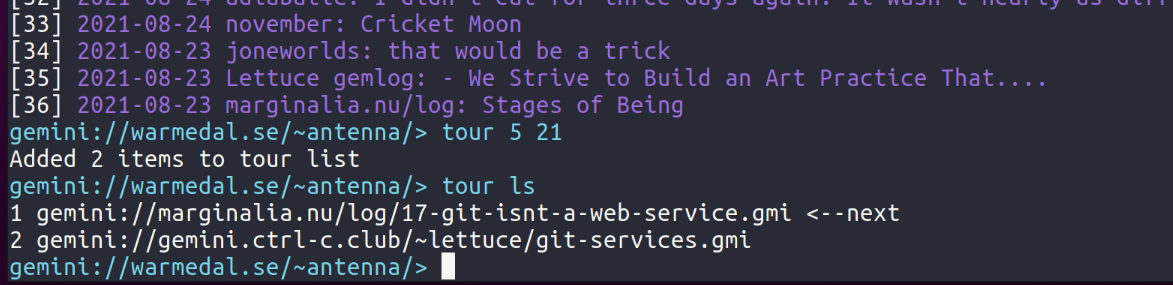
**Edit url**
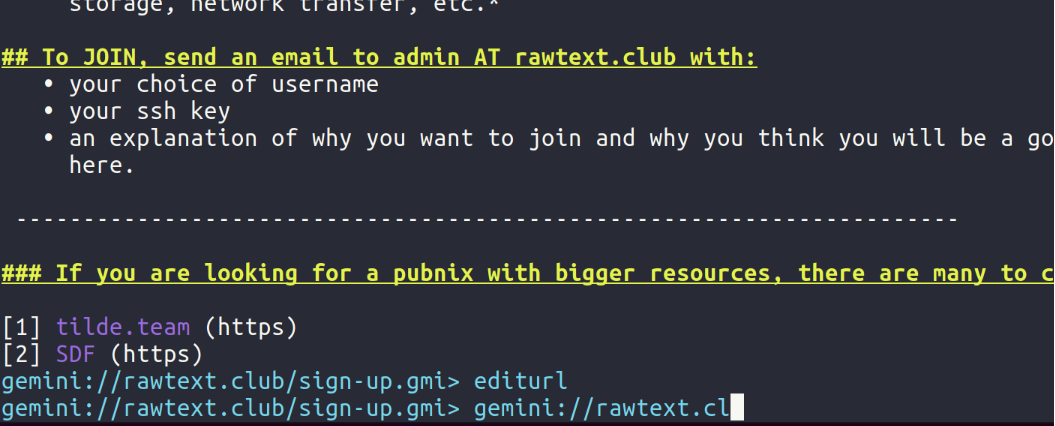
**Spartan**
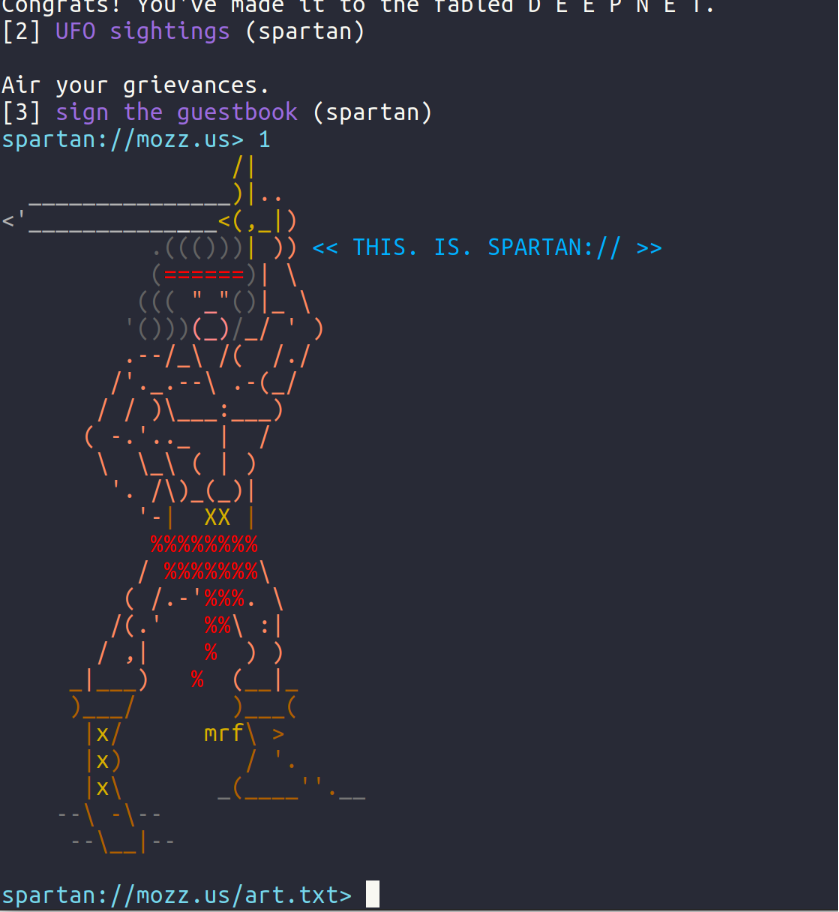
**Links**
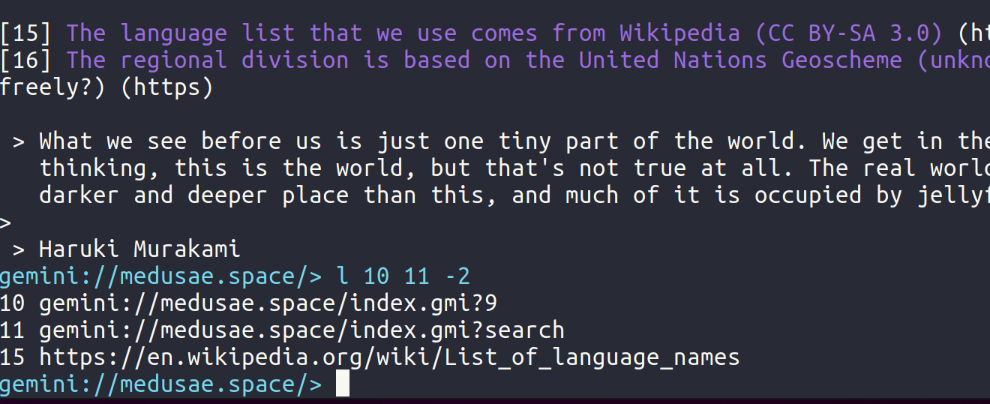
**Search**
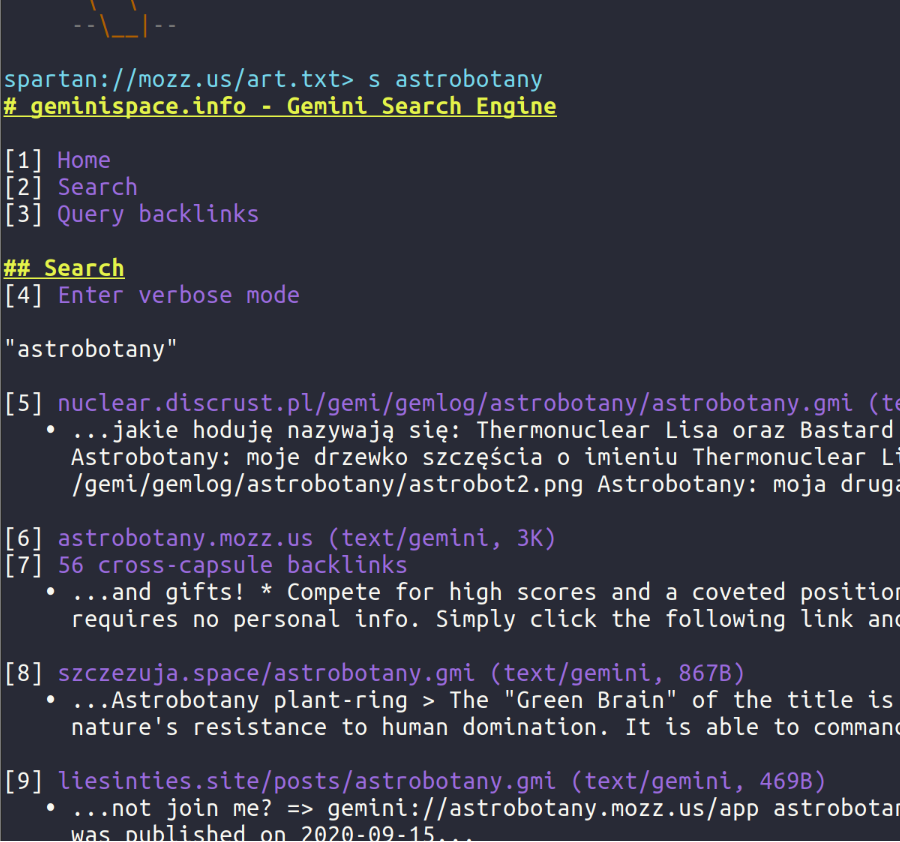
**Spartan input**
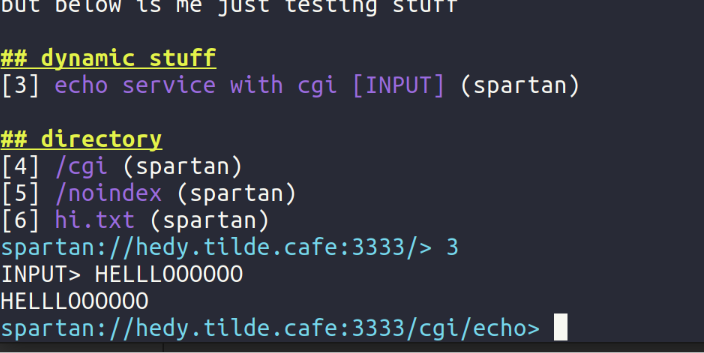
## Behavior details
A good way to master a piece software is to understand how it works from the
program's perspective.
Let's take a look at some UX details from various parts of gelim that could
require clarification.
- [Link indexing](#link-indexing)
- [Redirects](#redirects)
### Link indexing
Links on a page are numbered starting from 1. If a page has 3 links, the link
indices are 1, 2, and 3.
You can simply type 1, 2, or 3 at the line-mode prompt directly to visit them.
**Negative arguments**
-1 specifies the last link, -2 the second-last link and so on.
This pattern is applied for ALL commands that take in a link index as argument,
such as **link**, **tour**, **history**, **editurl**.
**Multiple arguments**
Commands **link** and **tour** supports multiple link index arguments, for
example:
```
> link 1 2
> tour 3 4 5
```
What they do with those links is dependent on what the command is for.
**Index 0**
This is undefined by default, but can act as a shortcut, set in config
`index0shortcut`.
A hint is printed when you do not set this config value, and you try to use a
`0` for link index:
```
> link 0
[ERROR] Behaviour for index 0 is undefined.
You can use -1 for accessing the last item, -2 for second last, etc.
Configure the behaviour of 0 in the config file.
Example: index0shortcut = -1, then whenever you use 0 it will be -1 instead.
This works for commands history, links, editurl, and tour.
```
**Ranges**
At the moment, ranges of link indices only work for command **tour**.
Ranges can be specified with an upper bound and a lower bound, separated by a
comma. Both bounds can be omitted.
The default value of upper bound is the first link index, and the default value
of lower bound is last link index.
Bounds are inclusive.
Naturally, if both bounds are excluded, all links on current page are selected.
```
gemini://gemini.circumlunar.space/> l
[...]
10 gemini://gemini.circumlunar.space/capcom/
11 gemini://rawtext.club:1965/~sloum/spacewalk.gmi
12 gemini://calcuode.com/gmisub-aggregate.gmi
13 gemini://caracolito.mooo.com/deriva/
14 gemini://gempaper.strangled.net/mirrorlist/
15 gemini://gemini.circumlunar.space/users/
gemini://gemini.circumlunar.space/> t 11,
Added 5 items to tour list
gemini://gemini.circumlunar.space/> t c
Cleared 5 items
gemini://gemini.circumlunar.space/> t ,
Added 15 items to tour list
```
### Redirects
The configuration option to set the maximum allowed automatic redirects is
`maxRedirects`. This is set to 5 by default (following RFC-2068), meaning gelim
will follow redirects 5 times, after which, if there are further redirects, user
will be prompted for what to do.
The command to view the history of redirects following current URL is
`redirects`.
Special values:
- **0**: Ask for input for all redirects
- **<0** (negative): Automatically follow all redirects
Due to implementation and resource limitations, gelim cannot practically follow
an infinite number of redirects, nor can gelim save the history of all previous
redirects and show them all in the `redirects` command.
The command shows a maximum of 10 most recent redirect URLs.
Once the number of unprompted redirects reaches 20, gelim aborts and prints the
10 most recent redirects.
If you wish, you can still copy the last URL from the output and visit the URL
as normal.
**What happens when the max number of redirects is reached**
Consider the example where `maxRedirects` is set to 2 in the configuration file.
This is the behavior of following the redirhell torture test URL:
```
[...]
So, with that said, the first link is to the "Redirection From Hell" test, a test
of a series of temporary redirects, always. The second link is to the next test.
[1] Redirection From Hell
[2] 0023
gemini://gemini.thebackupbox.net/test/torture/0022> 1
[WARNING] Max redirects of 2 reached
1 gemini://thebackupbox.net/test/redirhell/20190
2 gemini://thebackupbox.net/test/redirhell/25942
Redirect to:
gemini://thebackupbox.net/test/redirhell/26941
[y/n]> y
[WARNING] Max redirects of 2 reached
1 gemini://thebackupbox.net/test/redirhell/9114
2 gemini://thebackupbox.net/test/redirhell/4356
Redirect to:
gemini://thebackupbox.net/test/redirhell/2582
[y/n]>
```
After 2 redirects, the user will be prompted **and the count of redirects
resets**, meaning the user saying "y" to prompt is equivalent to the user
opening a new link of the said URL.
If the total number of times the user gets redirected for a particular website
is 10, and `maxRedirects` is set to 3, the user will be prompted 3 times on
whether to follow a subsequent redirect.
1. 3 redirects followed
1. Continue? yes
1. 3 redirects followed
1. Continue? yes
1. 3 redirects followed
1. Continue? yes
1. 1 redirect followed
1. the page loads and is displayed
Here is an example for the behavior of `redirects` command, following the case
where `maxRedirects` is set to 2:
```
[...]
So, with that said, the first link is to the "Redirection From Hell" test, a test
of a series of temporary redirects, always. The second link is to the next test.
[1] Redirection From Hell
[2] 0023
gemini://gemini.thebackupbox.net/test/torture/0022> 1
[WARNING] Max redirects of 2 reached
1 gemini://thebackupbox.net/test/redirhell/32043
2 gemini://thebackupbox.net/test/redirhell/1544
Redirect to:
gemini://thebackupbox.net/test/redirhell/22150
[y/n]> n
gemini://gemini.thebackupbox.net/test/torture/0022> redir
1 gemini://thebackupbox.net/test/redirhell/32043
2 gemini://thebackupbox.net/test/redirhell/1544
gemini://gemini.thebackupbox.net/test/torture/0022>
```
### More...
You can use `help ` at the prompt to view usage information for a
particular command. If there's anything that is confusing or a pattern/behavior
that is hard to remember, let me know!
Of course, a last resort could be studying the source code directly, remember to
look at the corresponding version which you built gelim from.
### Inconsistent behavior?
If there is any inconsistent behavior in gelim's interface, or if it does not
follow what is described in the docs, please let me know using a method of
contact described below.
## Remotes
- [SourceHut](https://sr.ht/~hedy/gelim)
- [Tildegit (gitea)](https://tildegit.org/hedy/gelim)
- [GitHub](https://github.com/hedyhli/gelim)
- [Codeberg](https://codeberg.org/hedy/gelim)
## Discuss
Chat on the `#gelim` channel on libera.chat IRC.
You can send feature requests or bug reports on
[GitHub](https://github.com/hedyhli/gelim/issues). If you prefer email, feel
free to use my [public inbox](https://lists.sr.ht/~hedy/inbox).
## Todo
See the [ticket tracker](https://todo.sr.ht/~hedy/gelim).
## Patches
Open PRs on the [GitHub repo](https://github.com/hedyhli/gelim/pulls), or if you
prefer patches, use my [public inbox](https://lists.sr.ht/~hedy/inbox).
## Development
```sh
make gelim
make gelim.1
# both
make all # or just make
make clean
make fmt
make checkfmt
# after tagging and pushing
# cp .envrc.example .envrc
# requires goreleaser, and sourcehut and github tokens
make release # build and publish to GitHub (with goreleaser)
.scripts/release.sh # uploads artifacts to sourcehut
```
## Meta
Gelim = "**ge**mini" + "**li**ne-**m**ode"-like interface
Pronunciation = Ge like "Jelly", lim like "limits"
### Motivation
This project started off as an "AV-98 with a pager". The line-mode interface is
largely inspired by AV-98, except URLs, links indices and relative paths can be
directly entered at the prompt in addition to line-mode commands. Pages are
rendered with formatting and color, and is automatically sent to a pager for
display.
Gelim is written in Go because I preferred to distribute single binaries.