https://github.com/heimrichhannot/contao-head-bundle
Add <head> tags, like seo meta tags or twitter cards, or open graph meta tags to contao frontend page.
https://github.com/heimrichhannot/contao-head-bundle
contao php seo
Last synced: 2 months ago
JSON representation
Add <head> tags, like seo meta tags or twitter cards, or open graph meta tags to contao frontend page.
- Host: GitHub
- URL: https://github.com/heimrichhannot/contao-head-bundle
- Owner: heimrichhannot
- License: gpl-3.0
- Created: 2017-09-11T08:14:49.000Z (almost 8 years ago)
- Default Branch: master
- Last Pushed: 2025-04-10T15:53:39.000Z (3 months ago)
- Last Synced: 2025-04-10T16:46:51.645Z (3 months ago)
- Topics: contao, php, seo
- Language: PHP
- Homepage:
- Size: 362 KB
- Stars: 2
- Watchers: 4
- Forks: 1
- Open Issues: 1
-
Metadata Files:
- Readme: README.md
- Changelog: CHANGELOG.md
- License: LICENSE
Awesome Lists containing this project
README
# Contao Head bundle
[](https://packagist.org/packages/heimrichhannot/contao-head-bundle)
[](https://packagist.org/packages/heimrichhannot/contao-head-bundle)
This bundle enhances the handling of html `` section tags. It provides services to update head tags dynamically from your code.
## Features
- Provide a nice api to set head tags like meta, title, base, link
- Provide additional json-ld schema data
- Sets important meta tags like og:title, og:description, og:url and twitter:card out of the box
- Allow setting open graph and twitter fallback image on root page
- Allow setting twitter author per root page
- Backport canonical url option from contao 4.13 for contao 4.9+
- Backport json-ld support for contao 4.9+
## Usage
### Setup
1. Install with composer
2. Update your database
3. Set following config variables (if you don't need the legacy implementation)
```yaml
huh_head:
use_contao_head: true
use_contao_variables: true
```
4. Optional: Set fallback image and twitter author in root page(s)
### Add additional meta tags
In your root page, you can activate to add fallback image (og:image and twitter:image) and twitter username (twitter:site) meta tags to you web page.

### Add additional schema.org data
In your root page, you can activate to add additional structured data to you web page.
Following schema.org types are available:
* @Organization
* @WebSite
* @WebPage
* @BreadcrumbList

### Set json-ld in your templates
This bundle backports the methods of contao 4.12+ to contao 4.9+. So usage is the same as in the contao core.
#### Twig templates
```twig
{% do add_schema_org({
'@type': 'NewsArticle',
'headline': newsHeadline|striptags,
'datePublished': datetime|date('Y-m-d\TH:i:sP'),
}) %}
```
#### PHP templates
```php
addSchemaOrg([
'@type' => 'NewsArticle',
'headline' => $newsHeadline,
'datePublished' => $datetime->date('Y-m-d\TH:i:sP'),
]); ?>
```
## Integration
Use head bundle api set in your code.
### Set head content
To set base, title, meta and link tags, use the `HtmlHeadTagManager` service:
```php
use HeimrichHannot\HeadBundle\HeadTag\BaseTag;
use HeimrichHannot\HeadBundle\HeadTag\MetaTag;
use HeimrichHannot\HeadBundle\HeadTag\TitleTag;
use HeimrichHannot\HeadBundle\HeadTag\Meta\CharsetMetaTag;
use HeimrichHannot\HeadBundle\HeadTag\Meta\HttpEquivMetaTag;
use HeimrichHannot\HeadBundle\HeadTag\Meta\PropertyMetaTag;
use HeimrichHannot\HeadBundle\Manager\HtmlHeadTagManager;
use Symfony\Component\HttpFoundation\Request;
class SomeEventListener
{
private HtmlHeadTagManager $headTagManager;
public function updateBaseTag(Request $request): void
{
// Set base tag to null to remove it
$this->headTagManager->setBaseTag(null);
//Set base tag from object or url
$this->headTagManager->setBaseTag(new BaseTag($request->getSchemeAndHttpHost()));
$this->headTagManager->setBaseTag('https://example.org'));
}
public function updatedTitleTag(): void
{
// Set title to "Hello World"
$this->headTagManager->setTitleTag('Hello World');
// Set title tag from object and adjust output format
$this->headTagManager->setTitleTag(new TitleTag('Foo Bar', '%s | {{page::rootPageTitle}}'))
// Will output: Foo Bar | My Great Website Page Title
}
public function setMetaTags(): void
{
// Add a new meta tag. If a tag with the same name already exists, it will be overridden
$this->headTagManager->addMetaTag(new MetaTag('author', 'John Doe'));
// Get an existing tag
$description = ($tag = $this->headTagManager->getMetaTag('og:description')) ? $tag->getContent() : '';
// Remove a tag
$this->headTagManager->removeMetaTag('twitter:site');
// Create a tag for property meta tags
$this->headTagManager->addMetaTag(new PropertyMetaTag('og:type', 'article'));
// Create a http-equiv tag
$this->headTagManager->addMetaTag(new HttpEquivMetaTag('refresh', '30'));
// Set a charset tag
$this->headTagManager->addMetaTag(new CharsetMetaTag('UTF-8'));
// Create tags without class (usefull when creating tags in a loop without custom checks)
$this->headTagManager->addMetaTag(
$this->headTagManager->getHeadTagFactory()->createMetaTag('description', 'Lorem ipsum!')
);
$this->headTagManager->addMetaTag(
$this->headTagManager->getHeadTagFactory()->createTagByName('meta_og:url', 'https://example.org')
);
}
public function setLinkTags(): void
{
// Add a new link tag. If a tag with the same name already exists, it will be overridden
$this->headTagManager->addLinkTag(new LinkTag('next', 'https://example.org?page=2'));
// Get an existing tag
$this->headTagManager->getLinkTag('prev');
// Remove a tag
$this->headTagManager->removeLinkTag('prev');
// Shorthand for canonical tag
$this->headTagManager->setCanonical('https://example.org');
}
}
```
### Set json-ld schema data
> From contao 4.12 you can use the JsonLdManager service [from the core](https://docs.contao.org/dev/framework/response-context/#the-jsonldmanager).
To set json-ld schema data, use the `JsonLdManager` service:
```php
jsonLdManager->getGraphForSchema(JsonLdManager::SCHEMA_ORG)->organization();
$organisation->name('Example and Sons Ltd.');
$organisation->url('https://example.org');
}
}
```
### Reader Config Contao sample
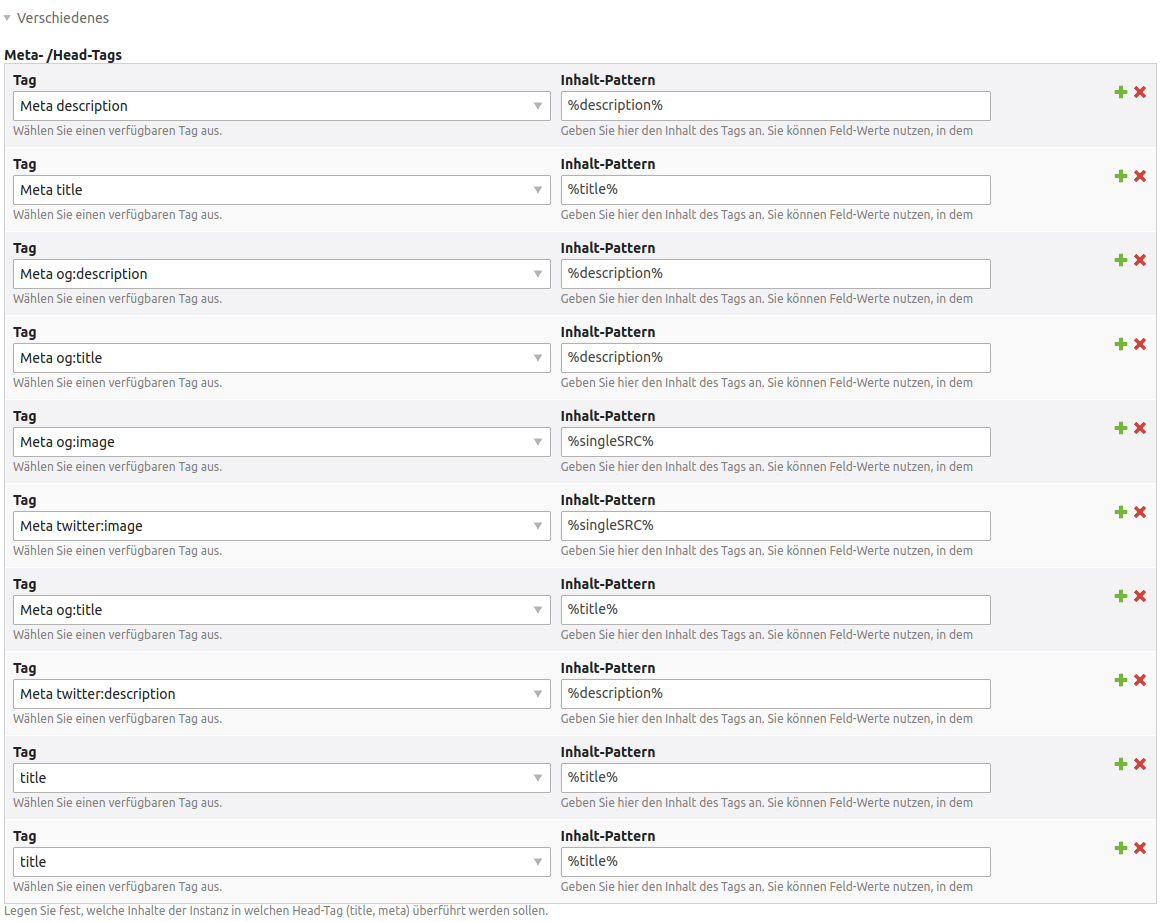
## Legacy integration
Be sure, `huh_head.use_contao_head` and/or `huh_head.use_contao_variables` are not set to true.
Output `$this->meta()` in your fe_page template ()
```
block('meta'); ?>
= $this->meta(); ?>
endblock(); ?>
```
Make sure, that you remove (are outputted by $this->meta() if `huh_head.use_contao_head` is not true):
```
= $this->title ?>
```
The `meta` function accepts currently one parameter that can contain service names (array) that should be skipped.
## Developers
### Backend field
Get tag options for a select field. If you want to define options by your own, prepend meta tag options with `meta_`.
```php
use HeimrichHannot\HeadBundle\Helper\DcaHelper;
class HeadTagOptionsListener {
private DcaHelper $dcaHelper;
public function __invoke() {
return $this->dcaHelper->getTagOptions([
// filter: (array|null) If set, only tags fulfill given filters will be returned. See FILTER constants for available options. Default null
'filter' => [DcaHelper::FILTER_META, DcaHelper::FILTER_TITLE],
// skip_tags: (array) Skip specific tags. Default empty
'skip_tag' => ['og:locale'],
]);
}
}
```
Example how to evaluate field values:
```php
use Contao\ContentModel;
use HeimrichHannot\HeadBundle\Manager\HtmlHeadTagManager;
class SomeEventListener {
private HtmlHeadTagManager $headTagManager;
public function __invoke(ContentModel $contentModel){
$tag = $this->headTagManager->getHeadTagFactory()->createTagByName($contentModel->headTag);
if ($tag) {
$tag->setAttribute("content", $contentModel->headTagContent);
$this->headTagManager->addTag($tag);
}
}
}
```
## Config reference
```yaml
# Default configuration for extension with alias: "huh_head"
huh_head:
# Use the default head variables for title,base,robots and description instead of removing them from the page template.
use_contao_head: false
# Use the default contao template variables for outputting head tags instead of the meta function.
use_contao_variables: false
```