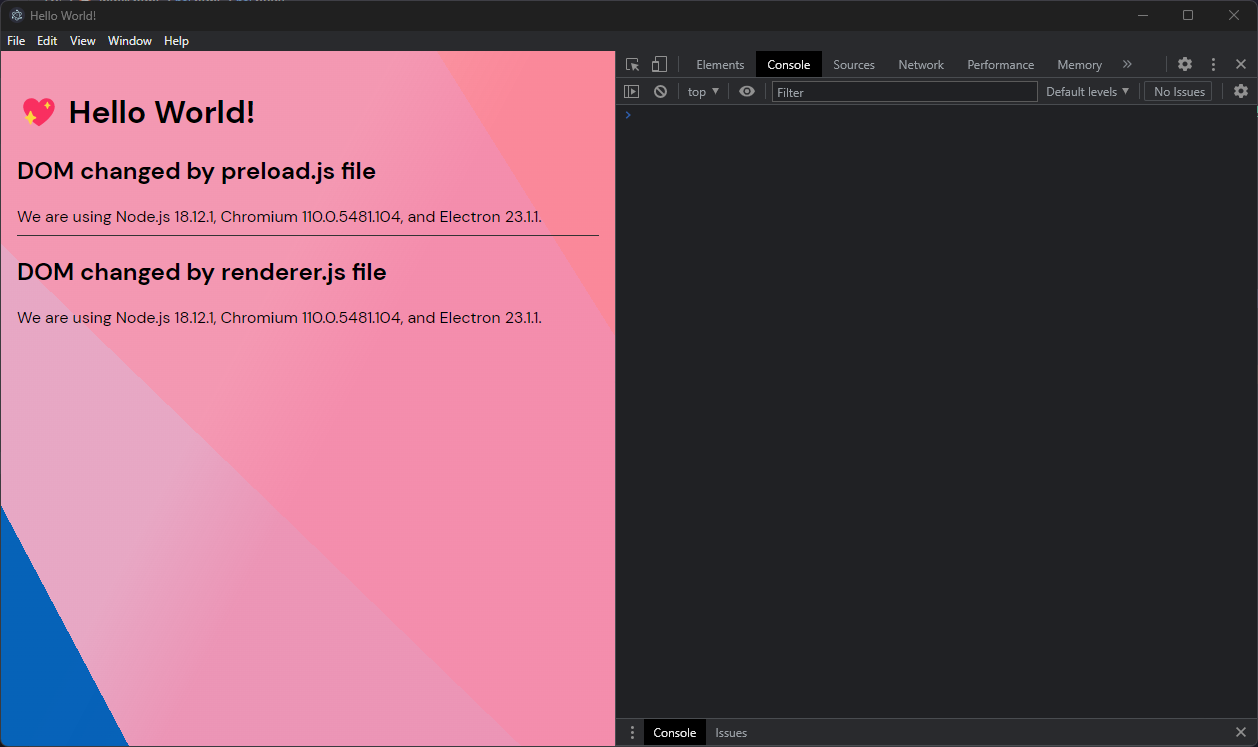https://github.com/heliomarpm/electron-quick-start
Electron Quick Start
https://github.com/heliomarpm/electron-quick-start
cross-platform desktop desktop-app desktop-webapp electron electron-app electron-builder electron-quick-start electron-vanilla-js electron-vanillajs vanilla-js
Last synced: 8 months ago
JSON representation
Electron Quick Start
- Host: GitHub
- URL: https://github.com/heliomarpm/electron-quick-start
- Owner: heliomarpm
- License: mit
- Created: 2023-03-03T03:17:18.000Z (over 2 years ago)
- Default Branch: main
- Last Pushed: 2024-09-30T00:40:08.000Z (about 1 year ago)
- Last Synced: 2025-03-25T20:15:39.687Z (8 months ago)
- Topics: cross-platform, desktop, desktop-app, desktop-webapp, electron, electron-app, electron-builder, electron-quick-start, electron-vanilla-js, electron-vanillajs, vanilla-js
- Language: JavaScript
- Homepage:
- Size: 270 KB
- Stars: 9
- Watchers: 1
- Forks: 2
- Open Issues: 0
-
Metadata Files:
- Readme: readme.md
- Contributing: docs/CONTRIBUTING.md
- Funding: .github/FUNDING.yml
- License: LICENSE
Awesome Lists containing this project
README

Electron Quick Start - vanillaJS
  
Clone and run for a quick way to see Electron in action.
This is a minimal Electron application based on the [Quick Start Guide](https://electronjs.org/docs/latest/tutorial/quick-start) within the Electron documentation.
A basic Electron application needs just these files:
package.json - Points to the app's main file and lists its details and dependencies.
main.js - Starts the app and creates a browser window to render HTML. This is the app's main process.
index.html - A web page to render. This is the app's renderer process.
preload.js - A content script that runs before the renderer process loads.
You can learn more about each of these components in depth within the [Tutorial](https://electronjs.org/docs/latest/tutorial/tutorial-prerequisites).
# Features
- **Stands out**
- 🔥 Fast and Ready-to-go with a well-thought-out structure
- 🚀 Auto reload for main and **Fast Refresh** for renderer process
- 🎉 Window and Screen routing included
- 😎 Preload (context bridge) already configured
- 🙀 IPC communication example included
- 🔮 GitHub Action releases with `Windows`, `Mac` and `Linux` binaries
- **Technologies**:
- 🔋 Electron
- 🔥 Javascript
- 📦 Electron Builder
- 🔮 action-electron-builder
> :warning: If **Windows 7** and **8** support is important for your project, you should know that Electron in a version greater than 22x no longer supports it. You can read more about it [here](https://www.electronjs.org/docs/latest/breaking-changes#removed-windows-7--8--81-support). Therefore, you must downgrade Electron to the version cited in this context!
## To Use
To clone and run this repository you'll need [Git](https://git-scm.com) and [Node.js](https://nodejs.org/en/download/) (which comes with [npm](http://npmjs.com)) installed on your computer. From your command line:
```bash
# Clone this repository
git clone https://github.com/heliomarpm/electron-quick-start
# Go into the repository
cd electron-quick-start
# Install dependencies
npm install
# Run the app
npm start
-- or --
# Run the app mode develop
npm run dev
```
> **Note**: If you're using Linux Bash for Windows, [see this guide](https://www.howtogeek.com/261575/how-to-run-graphical-linux-desktop-applications-from-windows-10s-bash-shell/) or use `node` from the command prompt.
# Releasing
> **Note**: to be able to perform `auto-updates` you will need a `code signed app`, for this purpose you will need to configure it by yourself, so check the [electron-builder](https://www.electron.build/code-signing) and [action-electron-builder](https://github.com/samuelmeuli/action-electron-builder#code-signing) docs please to get know how to do this.
To release your app on a GitHub release with `Windows`, `Mac` and `Linux` binaries, you can perform the following commands:
```bash
git pull
npm run deploy
```
> **Note**: Script for make release is contribution by @daltonmenezes
## Dev Dependencies
- [electron](https://ghub.io/electron): Build cross platform desktop apps with JavaScript, HTML, and CSS
- [electron-builder](https://ghub.io/electron-builder): A complete solution to package and build a ready for distribution Electron app for MacOS, Windows and Linux with “auto update” support out of the box
- [open](https://ghub.io/open): Open stuff like URLs, files, executables. Cross-platform.
- [semver](https://ghub.io/semver): The semantic version parser used by npm.
## Resources for Learning Electron
- [electronjs.org/docs](https://electronjs.org/docs) - all of Electron's documentation
# Contributing
Please make sure to read the [Contributing Guide](https://github.com/heliomarpm/electron-quick-start/blob/master/docs/CONTRIBUTING.md) before making a pull request.
Thank you to all the people who already contributed to project!
###### Made with [contrib.rocks](https://contrib.rocks).
That said, there's a bunch of ways you can contribute to this project, like by:
- :beetle: Reporting a bug
- :page_facing_up: Improving this documentation
- :rotating_light: Sharing this project and recommending it to your friends
- :dollar: Supporting this project on GitHub Sponsors or Ko-fi
- :star2: Giving a star on this repository
## Donate
If you appreciate that, please consider donating to the Developer.
## License
[MIT © Heliomar P. Marques](https://github.com/heliomarpm/electron-quick-start/blob/main/LICENSE) 🔝