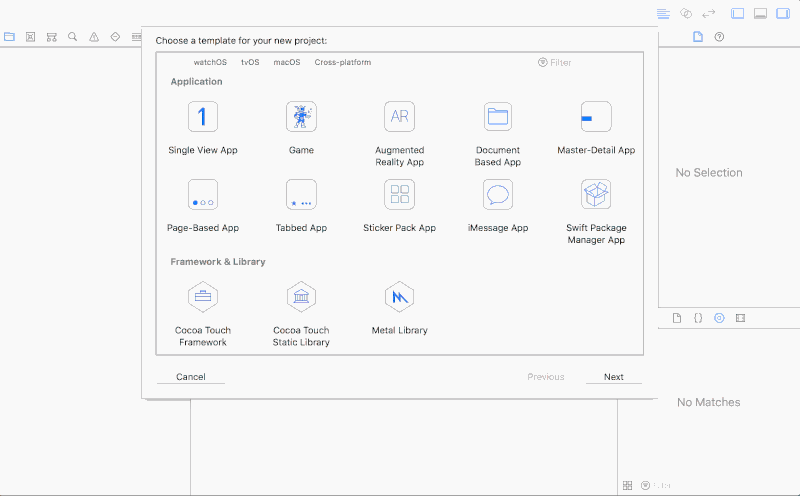https://github.com/helje5/microexpress
A micro web server framework on top of the official Swift HTTP API
https://github.com/helje5/microexpress
express swift swift-framework swift-server
Last synced: 10 months ago
JSON representation
A micro web server framework on top of the official Swift HTTP API
- Host: GitHub
- URL: https://github.com/helje5/microexpress
- Owner: helje5
- License: apache-2.0
- Created: 2018-01-24T19:16:24.000Z (almost 8 years ago)
- Default Branch: master
- Last Pushed: 2019-03-22T19:48:16.000Z (almost 7 years ago)
- Last Synced: 2025-02-28T18:41:46.190Z (10 months ago)
- Topics: express, swift, swift-framework, swift-server
- Language: Swift
- Homepage: http://www.alwaysrightinstitute.com/microexpress/
- Size: 67.4 KB
- Stars: 29
- Watchers: 3
- Forks: 19
- Open Issues: 0
-
Metadata Files:
- Readme: README.md
- License: LICENSE
Awesome Lists containing this project
README
µExpress





> **NOTE**:
> The repository containing the
> [asynchronous variant of MicroExpress](https://github.com/NozeIO/MicroExpress)
> now lives at [Noze.io](https://github.com/NozeIO).
> Images have been updated.
> This repository will eventually revert to the
> [synchronous HTTP API variant](https://github.com/AlwaysRightInstitute/MicroExpress/tree/branches/swift-server-http-api).
A micro server framework on top of the Swift Server WG HTTP API.
**Swift NIO**: The Swift NIO version moved over
[MicroExpress/NIO](https://github.com/NozeIO/MicroExpress/).
This is probably what you are looking for :-)
It adds an Express like API on top of the
low level Swift Server WG HTTP API.
```swift
import MicroExpress
let app = Express()
app.get("/moo") { req, res, next in
try res.send("Muhhh")
}
app.get("/json") { _, res, _ in
try res.json([ "a": 42, "b": 1337 ])
}
app.get("/") { _, res, _ in
try res.send("Homepage")
}
app.listen(1337)
```
This package is part of the
[Always Right Institute](http://www.alwaysrightinstitute.com)'s
blog series about the
[Swift Server Workgroup](https://swift.org/server-apis/)'s
offical Swift
[HTTP API](https://github.com/swift-server/http).
- Blog series:
- Part 1 [Using the Swift Server API 0.1.0](http://www.alwaysrightinstitute.com/http-010/)
- Part 2 [µExpress](http://www.alwaysrightinstitute.com/microexpress/)
- Part 3 [µExpress/NIO](http://www.alwaysrightinstitute.com/microexpress-nio)
Please checkout [Part 3](http://www.alwaysrightinstitute.com/microexpress-nio)
of our blog series to learn what this is about.
This is a tiny framework, for a more full featured, *synchronous*
Express-like API in Swift, have a look at
[ExExpress](https://github.com/modswift/ExExpress)
(as used in [ApacheExpress](http://apacheexpress.io)).
[Noze.io](http://noze.io) comes w/ an *asynchronous* variant (but is using
Dispatch, not Swift NIO - stay tuned).
## Using the Package
Micro Hello World in 5 minutes (or in 30s using the
[swift-xcode image](#swift-xcode) below):
```shell
$ mkdir MicroHelloWorld && cd MicroHelloWorld
$ swift package init --type executable
```
Update `Package.swift` to include the dependency:
```swift
// swift-tools-version:4.0
import PackageDescription
let package = Package(
name: "MicroHelloWorld",
dependencies: [
.package(url: "https://github.com/AlwaysRightInstitute/MicroExpress.git",
.branch("branches/swift-nio-lib"))
],
targets: [
.target(name: "MicroHelloWorld",
dependencies: [ "MicroExpress" ])
]
)
```
Change the `main.swift` from `print("Hello World")` into:
```swift
import MicroExpress
let app = Express()
app.get("/") { req, res, next in
res.send("Hello World")
}
app.listen(1337)
```
```shell
$ swift build
$ swift run
```
Done. Access via: [http://localhost:1337/](http://localhost:1337/)
## Building the Package
### Xcode
Choose the easy way using the
[swift-xcode](https://swiftxcode.github.io)
[Swift NIO image](https://github.com/SwiftXcode/SwiftNIO_XcodeImage),
or take the hard way and use `swift package generate-xcodeproj`.
#### swift-xcode
```shell
brew install swiftxcode/swiftxcode/swift-xcode-nio
swift xcode link-templates # <-- important!
```
1. Create new project (Command-Shift-N or File/New/Project ...)
2. choose macOS / Server / Swift NIO template
3. check desired options
4. build and run, and then have fun!
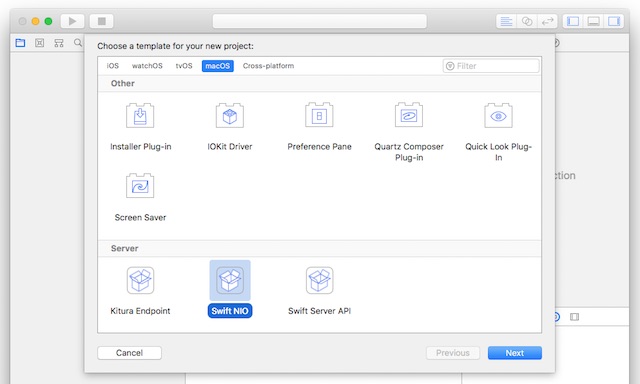
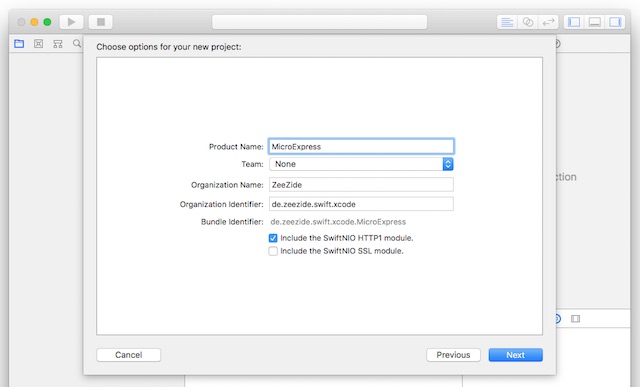
#### swift package generate-xcodeproj
Important: This creates a few schemes in the Xcode project. Make sure to
select the right one when building & running.
```shell
$ swift package generate-xcodeproj
Fetching ...
Cloning ...
Resolving ...
generated: ./MicroExpress.xcodeproj
$ open MicroExpress.xcodeproj
```
### macOS /Linux Command Line
```shell
$ swift build
Fetching ...
Cloning ...
Resolving ...
Compile ...
Compile Swift Module ...
Compile Swift Module 'MicroExpress' (9 sources)
Linking ./.build/x86_64-apple-macosx10.10/debug/MicroExpress
```
### Linux via macOS Docker
```shell
$ docker run --rm \
-v "${PWD}:/src" \
-v "${PWD}/.docker.build:/src/.build" \
swift:4.0.3 \
bash -c 'cd /src && swift build'
Unable to find image 'swift:4.0.3' locally
4.0.3: Pulling from library/swift
8f7c85c2269a: Pull complete
...
9783e1c76d2b: Pull complete
Digest: sha256:6978675b95f749b54eab57163c663d45b25c431c6d50cb5b2983062a55cea3c6
Status: Downloaded newer image for swift:4.0.3
Compile ...
Compile Swift Module ...
Compile Swift Module 'MicroExpress' (9 sources)
Linking ./.build/x86_64-unknown-linux/debug/MicroExpress
Fetching ...
Cloning ...
Resolving ...
$ file .docker.build/x86_64-unknown-linux/debug/MicroExpress
.docker.build/x86_64-unknown-linux/debug/MicroExpress:
ELF 64-bit LSB executable, x86-64, version 1 (SYSV), dynamically linked ...
```
### Links
- [Swift NIO](https://github.com/apple/swift-nio)
- [Noze.io](http://noze.io)
- [ExExpress](https://github.com/modswift/ExExpress)
- JavaScript Originals
- [Connect](https://github.com/senchalabs/connect)
- [Express.js](http://expressjs.com/en/starter/hello-world.html)
- Swift Apache
- [mod_swift](http://mod-swift.org)
- [ApacheExpress](http://apacheexpress.io)
- [Swiftmon/S](https://github.com/NozeIO/swiftmons)
### Who
**MicroExpress** is brought to you by
the
[Always Right Institute](http://www.alwaysrightinstitute.com)
and
[ZeeZide](http://zeezide.de).
We like
[feedback](https://twitter.com/ar_institute),
GitHub stars,
cool [contract work](http://zeezide.com/en/services/services.html),
presumably any form of praise you can think of.
### Want a Video Tutorial?