https://github.com/hellotham/astro-base
Base template for Astro projects
https://github.com/hellotham/astro-base
astrojs iconify template typescript unocss website website-template
Last synced: 5 months ago
JSON representation
Base template for Astro projects
- Host: GitHub
- URL: https://github.com/hellotham/astro-base
- Owner: hellotham
- License: mit
- Created: 2023-05-23T01:06:43.000Z (over 2 years ago)
- Default Branch: main
- Last Pushed: 2025-02-16T01:03:30.000Z (8 months ago)
- Last Synced: 2025-04-09T10:52:09.434Z (6 months ago)
- Topics: astrojs, iconify, template, typescript, unocss, website, website-template
- Language: Astro
- Homepage: https://astro-base.netlify.app
- Size: 1.24 MB
- Stars: 2
- Watchers: 2
- Forks: 0
- Open Issues: 0
-
Metadata Files:
- Readme: README.md
- Funding: .github/FUNDING.yml
- License: LICENSE
Awesome Lists containing this project
README
# Astro Base
[](https://app.netlify.com/sites/astro-base/deploys)
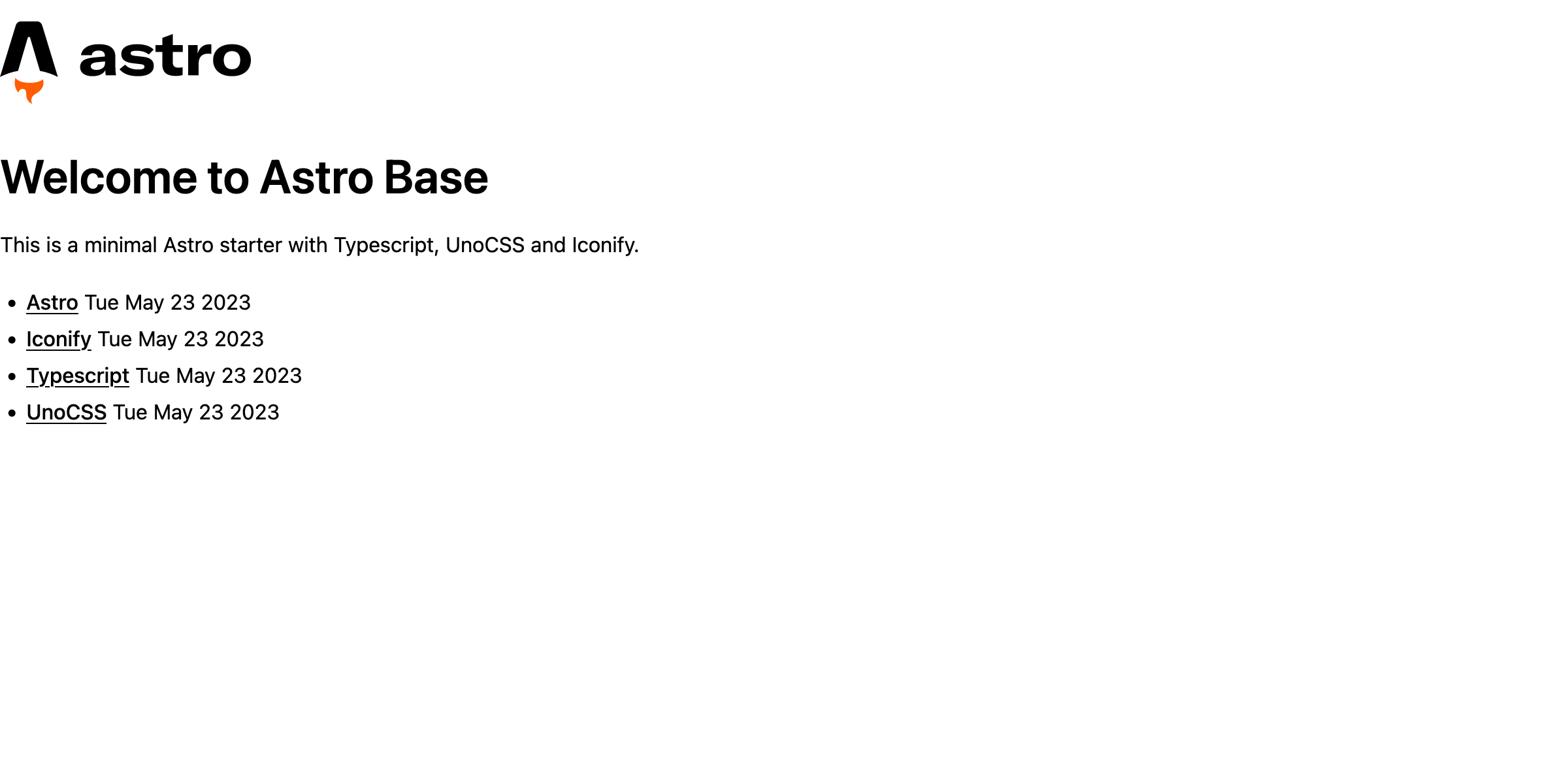
Minimal [Astro](https://astro.build) starter for new projects. MIT licence.
Uses:
- [Typescript](https://www.typescriptlang.org/)
- [Prettier](https://prettier.io/)
- [ESLint](https://eslint.org/)
- [UnoCSS](https://unocss.dev/)
- `@astrojs/sitemap` and `@astrojs/rss` preintegrated
- Heroicons and SVG Logos preloaded via [Iconify](https://iconify.design/)
## 🚀 Project Structure
Inside of your Astro project, you'll see the following folders and files:
```text
/
├── astro.config.mjs # Astro configuration file
├── public/ # Location of static assets
│ └── favicon.svg
├── src/
│ ├── assets/ # Location of dynamic assets (eg. images)
│ │ └── screenshot.png
│ ├── components/ # Astro components
│ │ └── header.astro
│ ├── content/ # Location of content (markdown, data and images)
│ │ └── config.ts
│ ├── layouts/ # Location of layouts for pages
│ │ └── Layout.astro
│ └── pages/ # Location of pages
│ └── index.astro
├── package.json
└── uno.config.ts # UnoCSS configuration file
```
## 🧞 Commands
All commands are run from the root of the project, from a terminal:
| Command | Action |
| :------------------------ | :----------------------------------------------- |
| `pnpm install` | Installs dependencies |
| `pnpm run dev` | Starts local dev server at `localhost:3000` |
| `pnpm run build` | Build your production site to `./dist/` |
| `pnpm run preview` | Preview your build locally, before deploying |
| `pnpm run astro ...` | Run CLI commands like `astro add`, `astro check` |
| `pnpm run astro -- --help` | Get help using the Astro CLI |