https://github.com/helmssyss/pyinsta
Instagram Bruteforce with Pyinsta
https://github.com/helmssyss/pyinsta
brute-force brute-force-attacks instagram-bruteforce instagram-scraper python python-3 python-script python3
Last synced: 2 months ago
JSON representation
Instagram Bruteforce with Pyinsta
- Host: GitHub
- URL: https://github.com/helmssyss/pyinsta
- Owner: Helmssyss
- License: gpl-3.0
- Created: 2022-07-28T08:14:26.000Z (almost 3 years ago)
- Default Branch: main
- Last Pushed: 2023-07-30T11:25:41.000Z (almost 2 years ago)
- Last Synced: 2025-04-07T09:51:17.619Z (3 months ago)
- Topics: brute-force, brute-force-attacks, instagram-bruteforce, instagram-scraper, python, python-3, python-script, python3
- Language: Python
- Homepage:
- Size: 242 KB
- Stars: 8
- Watchers: 1
- Forks: 2
- Open Issues: 1
-
Metadata Files:
- Readme: README.md
- License: LICENSE
Awesome Lists containing this project
README
# Instagram
Solved:
- CSRF token
---
```bash
> cd Desktop
> git clone https://github.com/Arif-Helmsys/Pyinsta.git
> cd Pyinsta
> pip install -r requirements.txt
```
```
> python app.py -h
...
usage: app.py [-h] [-u USERNAME] [-p PASSWORD] [-px PROXY] [-v VICTIM] [-w WORDLIST] [-t THREAD]
[-b] [--create-account]
How to Using
optional arguments:
-h, --help show this help message and exit
-u USERNAME, --username USERNAME
Instagram Username
-p PASSWORD, --password PASSWORD
Instagram Password
-px PROXY, --proxy PROXY
Specify proxy type [socks4, socks5, http] or write the proxy file you have
-v VICTIM, --victim VICTIM
Victim username
-w WORDLIST, --wordlist WORDLIST
Specify wordlist path
-t THREAD, --thread THREAD
Specify Number of Threads [4, 5, 6, ..., 40, ...]
-b, --brute-force
--create-account Create Instagram Multi Account
First time to login to Instagram > python app.py -u my_user_name -p my_password
```
*First Login*
```bash
> python app.py -u -p
```
*Every entry for the next*
```bash
> python app.py
```
As you can see in our command line, there is a "$" sign. It says it's on our main command line. If this sign is "#", it informs that we will take action on the previous line. I give an example;
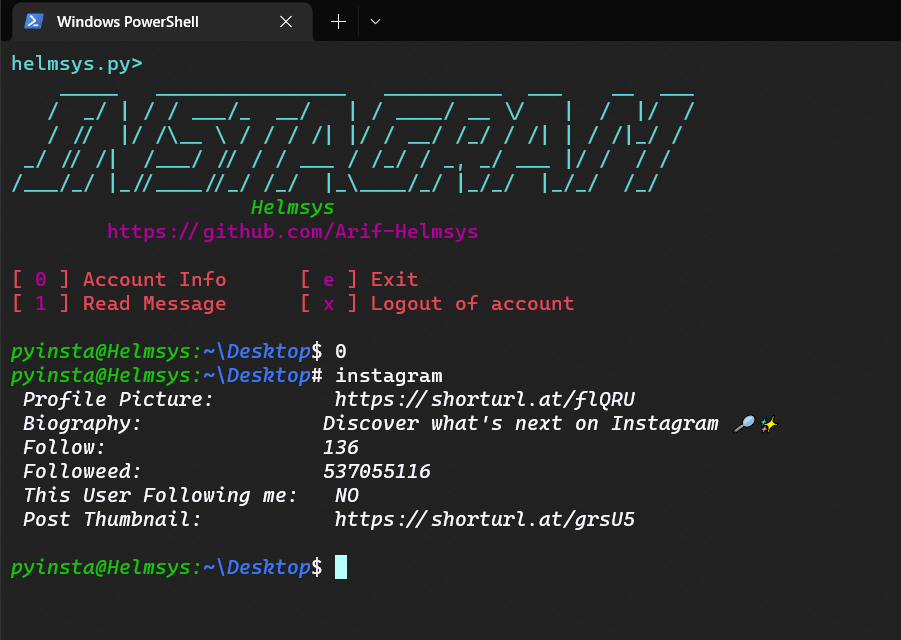
In the link specified as the post thumbnail, there is the link of the most recent post. It was too long so I scraped it at the back and converted it to a short urly.
Now I will show you how to read a message from DM.
This dm read only reads the top message (without leaving it seen). I guess I need to apply a different action to read other messages.
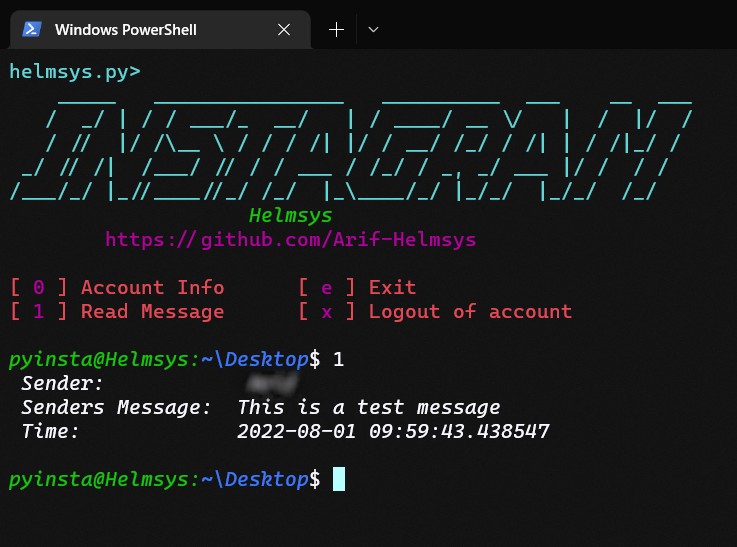
- It creates a folder named "PyInsta" in the "Documents" folder on our computer. If you want to delete it after using it, you can delete the folder mentioned in the path I mentioned yourself.
# BruteForce For Instagram
```
> python app.py -b
-t/--thread : THREAD Number
-w/--wordlist : WORDLIST
-v/--victim : VICTIM
-px/--proxy : PROXY TYPE ['http','socks4','socks5'] or PROXY FILE
python app.py -v user_name -w wordlist.txt -px proxy_file.txt -t 40
```


[](https://hits.sh/github.com/Arif-Helmsys/Pyinsta/)