Ecosyste.ms: Awesome
An open API service indexing awesome lists of open source software.
https://github.com/hendraaagil/next-chakra-starter
An opinionated simple starter / template project with Next.js and Chakra UI. Created by hendraaagil.
https://github.com/hendraaagil/next-chakra-starter
chakra-ui nextjs starter-template
Last synced: 12 days ago
JSON representation
An opinionated simple starter / template project with Next.js and Chakra UI. Created by hendraaagil.
- Host: GitHub
- URL: https://github.com/hendraaagil/next-chakra-starter
- Owner: hendraaagil
- License: mit
- Created: 2021-06-02T07:01:54.000Z (over 3 years ago)
- Default Branch: main
- Last Pushed: 2023-10-25T00:00:03.000Z (about 1 year ago)
- Last Synced: 2024-10-11T01:50:49.065Z (28 days ago)
- Topics: chakra-ui, nextjs, starter-template
- Language: JavaScript
- Homepage: https://nextjs-chakra-hendraaagil.vercel.app
- Size: 282 KB
- Stars: 30
- Watchers: 1
- Forks: 4
- Open Issues: 1
-
Metadata Files:
- Readme: README.md
- Funding: .github/FUNDING.yml
- License: LICENSE
Awesome Lists containing this project
README
# Next.js Chakra UI Starter Template
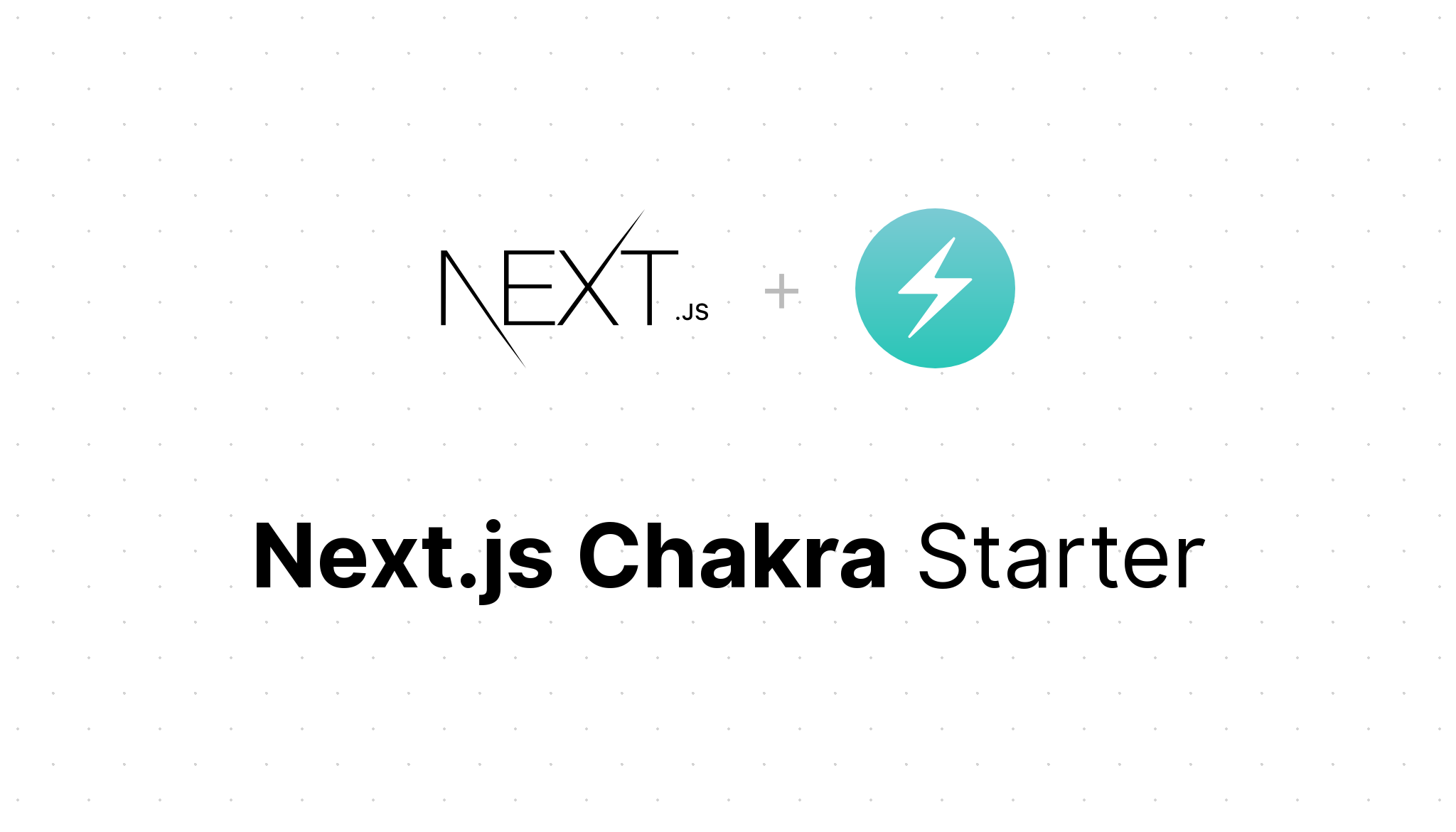
## Getting Started
1. Clone this template using [degit](https://github.com/Rich-Harris/degit), change "next-chakra-project" with your own project name
```bash
npx degit hendraaagil/next-chakra-starter "next-chakra-project"
```
2. Install all dependencies
Recommended using yarn
```bash
cd next-chakra-project
yarn
```
or using npm
```bash
cd next-chakra-project
npm install
```
3. For customizing options please see [Features](#features) section.
4. Or you can click "Use this template" button above.
## Features
There is some pre-installed packages in this template:
- [next-seo](https://github.com/garmeeh/next-seo)
- [nprogress](https://github.com/rstacruz/nprogress)
- [react-icons](https://github.com/react-icons/react-icons)
Some features in this template:
1. Custom breakpoints & font
You can edit breakpoints & font in `styles/theme.js`.
Import your preferred font in `pages/_document.js` to apply [automatic webfont optimization](https://nextjs.org/blog/next-10-2#automatic-webfont-optimization).
2. Global style
You can edit global style in `styles/styles.js`.
3. Page transition
If you want to custom the page transition go to `pages/_app.js` in `MotionBox` component.
4. Next SEO config file
You can custom `meta`, favicon, open graph, etc. in `next-seo.config.js`.
5. You also can customize nprogress in `styles/css/nprogress.css`.
6. Using absolute path based on `jsconfig.json` file.
## Documentation
For more guides, please read:
- [Next.js Documentation](https://nextjs.org/docs)
- [Chakra UI Documentation](https://chakra-ui.com/)
## License
This project is under [MIT License](LICENSE)
## Credits
Created by [Hendra Agil](https://github.com/hendraaagil)