Ecosyste.ms: Awesome
An open API service indexing awesome lists of open source software.
https://github.com/henrywhitaker3/yopass-redis
https://github.com/henrywhitaker3/yopass-redis
Last synced: about 2 months ago
JSON representation
- Host: GitHub
- URL: https://github.com/henrywhitaker3/yopass-redis
- Owner: henrywhitaker3
- License: apache-2.0
- Created: 2021-09-24T15:17:09.000Z (over 3 years ago)
- Default Branch: master
- Last Pushed: 2023-01-27T04:04:23.000Z (almost 2 years ago)
- Last Synced: 2024-05-28T14:12:08.012Z (8 months ago)
- Language: Go
- Size: 9.69 MB
- Stars: 2
- Watchers: 1
- Forks: 0
- Open Issues: 13
-
Metadata Files:
- Readme: README.md
- Contributing: CONTRIBUTING.md
- License: LICENSE
Awesome Lists containing this project
README
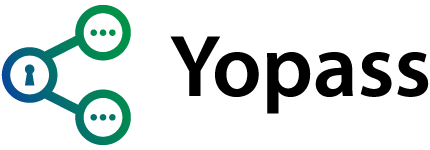
# Yopass - Share Secrets Securely
[](https://goreportcard.com/report/github.com/jhaals/yopass)
[](https://codecov.io/gh/jhaals/yopass)

Yopass is a project for sharing secrets in a quick and secure manner\*.
The sole purpose of Yopass is to minimize the amount of passwords floating around in ticket management systems, Slack messages and emails. The message is encrypted/decrypted locally in the browser and then sent to yopass without the decryption key which is only visible once during encryption, yopass then returns a one-time URL with specified expiry date.
There is no perfect way of sharing secrets online and there is a trade off in every implementation. Yopass is designed to be as simple and "dumb" as possible without compromising on security. There's no mapping between the generated UUID and the user that submitted the encrypted message. It's always best send all the context except password over another channel.
**[Demo available here](https://yopass.se)**. It's recommended to host yopass yourself if you care about security.
- End-to-End encryption using [OpenPGP](https://openpgpjs.org/)
- Secrets can only be viewed once
- No accounts or user management required
- Secrets self destruct after X hours
- Custom password option
- Limited file upload functionality
## History
Yopass was first released in 2014 and has since then been maintained by me and contributed to by this fantastic group of [contributors](https://github.com/jhaals/yopass/graphs/contributors). Yopass is used by many large corporations which of which none are currently listed in this readme.
If you are using yopass and want to support other then by code contributions. Give your thanks in an email, consider donating or by giving consent to list your company name as a user of Yopass in this readme(Trusted by)
## Trusted by
- [Doddle LTD](https://doddle.com)
## Command-line interface
The main motivation of Yopass is to make it easy for everyone to share secrets easily and quickly via a simple webinterface. Nevertheless, a command-line interface is provided as well to support use cases where the output of a program needs to be shared.
```console
$ yopass --help
Yopass - Secure sharing for secrets, passwords and files
Flags:
--api string Yopass API server location (default "https://api.yopass.se")
--decrypt string Decrypt secret URL
--expiration string Duration after which secret will be deleted [1h, 1d, 1w] (default "1h")
--file string Read secret from file instead of stdin
--key string Manual encryption/decryption key
--one-time One-time download (default true)
--url string Yopass public URL (default "https://yopass.se")
Settings are read from flags, environment variables, or a config file located at
~/.config/yopass/defaults. in this order. Environment
variables have to be prefixed with YOPASS_ and dashes become underscores.
Examples:
# Encrypt and share secret from stdin
printf 'secret message' | yopass
# Encrypt and share secret file
yopass --file /path/to/secret.conf
# Share secret multiple time a whole day
cat secret-notes.md | yopass --expiration=1d --one-time=false
# Decrypt secret to stdout
yopass --decrypt https://yopass.se/#/...
Website: https://yopass.se
```
The following options are currently available to install the CLI locally.
- Compile from source (needs Go >= v1.15)
```console
export GO111MODULE=on && go get github.com/jhaals/yopass/cmd/yopass && go install github.com/jhaals/yopass/cmd/yopass
```
- Arch Linux ([AUR package](https://aur.archlinux.org/packages/yopass/))
```console
yay -S yopass
```
## Installation / Configuration
Here are the server configuration options.
Command line flags:
```console
$ yopass-server -h
--address string listen address (default 0.0.0.0)
--database string database backend ('memcached' or 'redis') (default "memcached")
--max-length int max length of encrypted secret (default 10000)
--memcached string Memcached address (default "localhost:11211")
--metrics-port int metrics server listen port (default -1)
--port int listen port (default 1337)
--redis string Redis URL (default "redis://localhost:6379/0")
--tls-cert string path to TLS certificate
--tls-key string path to TLS key
```
Encrypted secrets can be stored either in Memcached or Redis by changing the `--database` flag.
### Docker Compose
Use the Docker Compose file `deploy/with-nginx-and-letsencrypt/docker-compose.yml` to set up a yopass instance with TLS transport encryption and certificate auto renewal using [Let's Encrypt](https://letsencrypt.org/). First point your domain to the host you want to run yopass on. Then replace the placeholder values for `VIRTUAL_HOST`, `LETSENCRYPT_HOST` and `LETSENCRYPT_EMAIL` in `deploy/with-nginx-and-letsencrypt/docker-compose.yml` with your values. Afterwards change the directory to `deploy/with-nginx-and-letsencrypt` and start the containers with:
```console
docker-compose up -d
```
Yopass will then be available under the domain you specified through `VIRTUAL_HOST` / `LETSENCRYPT_HOST`.
Advanced users that already have a reverse proxy handling TLS connections can use the `insecure` setup:
```console
cd deploy/docker/compose/insecure
docker-compose up -d
```
Afterwards point your reverse proxy to `127.0.0.1:80`.
### Docker
With TLS encryption
```console
docker run --name memcached_yopass -d memcached
docker run -p 443:1337 -v /local/certs/:/certs \
--link memcached_yopass:memcached -d jhaals/yopass --memcached=memcached:11211 --tls-key=/certs/tls.key --tls-cert=/certs/tls.crt
```
Afterwards yopass will be available on port 443 through all IP addresses of the host, including public ones. If you want to limit the availability to a specific IP address use `-p` like so: `-p 127.0.0.1:443:1337`.
Without TLS encryption (needs a reverse proxy for transport encryption):
```console
docker run --name memcached_yopass -d memcached
docker run -p 127.0.0.1:80:1337 --link memcached_yopass:memcached -d jhaals/yopass --memcached=memcached:11211
```
Afterwards point your reverse proxy that handles the TLS connections to `127.0.0.1:80`.
### AWS Lambda
_Yopass website is a separate component in this step which can be deployed to [netlify](https://netlify.com)_ for free.
You can run Yopass on AWS Lambda backed by dynamodb
```console
cd deploy/aws-lambda && ./deploy.sh
```
### Kubernetes
```console
kubectl apply -f deploy/yopass-k8.yaml
kubectl port-forward service/yopass 1337:1337
```
_This is meant to get you started, please configure TLS when running yopass for real._
## Monitoring
Yopass optionally provides metrics in the [OpenMetrics][] / [Prometheus][] text
format. Use flag `--metrics-port ` to let Yopass start a second HTTP
server on that port making the metrics available on path `/metrics`.
Supported metrics:
- Basic [process metrics][] with prefix `process_` (e.g. CPU, memory, and file descriptor usage)
- Go runtime metrics with prefix `go_` (e.g. Go memory usage, garbage collection statistics, etc.)
- HTTP request metrics with prefix `yopass_http_` (HTTP request counter, and HTTP request latency histogram)
[openmetrics]: https://openmetrics.io/
[prometheus]: https://prometheus.io/
[process metrics]: https://prometheus.io/docs/instrumenting/writing_clientlibs/#process-metrics