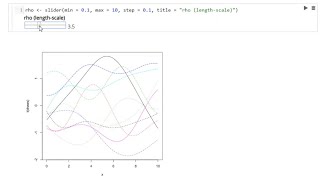https://github.com/herbps10/reactor
Interactive notebooks for R
https://github.com/herbps10/reactor
interactive notebook notebook-interface r reactive statistics
Last synced: about 2 months ago
JSON representation
Interactive notebooks for R
- Host: GitHub
- URL: https://github.com/herbps10/reactor
- Owner: herbps10
- License: apache-2.0
- Created: 2019-07-03T14:53:59.000Z (over 6 years ago)
- Default Branch: master
- Last Pushed: 2021-05-10T21:04:59.000Z (over 4 years ago)
- Last Synced: 2025-07-13T21:40:15.770Z (5 months ago)
- Topics: interactive, notebook, notebook-interface, r, reactive, statistics
- Language: R
- Homepage: http://herbsusmann.com/reactor
- Size: 3.78 MB
- Stars: 104
- Watchers: 4
- Forks: 4
- Open Issues: 1
-
Metadata Files:
- Readme: README.md
- License: LICENSE
Awesome Lists containing this project
- jimsghstars - herbps10/reactor - Interactive notebooks for R (R)
README
# Reactor
_Reactive notebooks for R_
[](https://travis-ci.org/herbps10/Reactor)
**This is experimental software**. There are bugs, and the API is liable to change without maintaining backwards compatibility.
## What is it?
Reactor notebooks are collections of cells containing R code. When you update a cell, all of the cells that reference it are automatically updated, like how a spreadsheet works. Reactor notebooks integrate R code, plots, HTML, and markdown into one document.
Reactor notebooks are useful for prototyping code and exploring subjects through interactive visualizations.
Reactor notebooks can be shared online as [Shiny](https://shiny.rstudio.com) applications. You can play with an [example notebook](https://hsusmann.shinyapps.io/gaussian_processes/) which is available online through Shiny.
## Demo video
The [demo video](https://www.youtube.com/watch?v=2GViKLqthZo&feature=youtu.be) on YouTube shows how to use Reactor to build a simple interactive notebook:
## Getting started
Install and load `reactor`:
```r
devtools::install_github("herbps10/reactor")
library(reactor)
```
Create a new notebook and launch the Reactor server:
```r
# Create new Reactor notebook
notebook <- ReactorNotebook$new()
# Launch server at http://localhost:5000
server <- start_reactor(notebook)
```
Save progress and stop the server:
```r
# Save progress
notebook$save("./notebook.rds")
# Stop server
stop_reactor(server)
```
Load the notebook later to start where you left off:
```r
# Load notebook
notebook <- ReactorNotebook$load("./notebook.rds")
```
Reactor includes an example notebook:
```r
# Load Gaussian Process example notebook
notebook <- reactor_example("gaussian_processes.Rmd")
server <- start_reactor(notebook)
```
You can also see and interact with the example notebook running as a [Shiny application](https://hsusmann.shinyapps.io/gaussian_processes/).
## Features
### Reactive execution
If a cell is used to define a variable, Reactor keeps track of all the other cells that depend on it. If you update the variable, all the dependent cells are rerun.

### Interactivity
Interactive inputs can be used to set the value of an R variable.

### Plotting
Reactor supports base plots and ggplot2.

### Widgets
Any R variable with the class "htmlwidget" will be rendered as HTML.

### Saves to Rmd
Reactor notebooks are saved as [R markdown](https://rmarkdown.rstudio.com/articles_intro.html) files, which you can open and edit like any other Rmd file. You can see examples of notebook files in the [`inst/examples`](https://github.com/herbps10/reactor/tree/master/inst/examples) folder.
### Run as Shiny
Reactor notebooks can be run as Shiny applications, making it easy to deploy notebooks online for sharing with others. See `vignette("shiny_deployment")` for an example of deploying a notebook to [shinyapps.io](https://www.shinyapps.io).
## And more
- View documentation in a side panel by calling it up from a cell (e.g. `?lm`) or the shortcut Ctrl-Shift-?.
- Export notebooks to R scripts, with the cells rearranged to run from top to bottom.
## Comparison to existing tools
Reactor is inspired by [Observable](http://observablehq.com), which provides a similar notebook interface for Javascript. I've been very happy with the Observable workflow, and wanted to be able to use a similar interface with R so I could access more heavy duty statistical tools. In R, the package [Shiny](https://shiny.rstudio.com) is similar, in that it supports reactive execution for R, but it doesn't currently provide the ability to author code (a new package, [shinymeta](https://rstudio.github.io/shinymeta), does allow for exporting R code that Shiny generated reactively.) [Jupyter](https://jupyter.com) notebooks are a very popular notebook interface for various backend languages, but it generally does not enforce any execution order for its cells. The [dfkernel](https://github.com/dataflownb/dfkernel/) project extends Jupyter notebooks for Python to enable a reactive execution flow.
| | Language | Authoring | Reactive |
|--------------------------------------|------------|-----------|----------|
| Reactor | R | ✔ | ✔ |
| [Pluto.jl](https://github.com/fonsp/Pluto.jl) | Julia | ✔ | ✔ |
| [Shiny](https://shiny.rstudio.com/) | R | | ✔ |
| [Observable](https://observablehq.com)| Javascript | ✔ | ✔ |
| [Jupyter](https://jupyter.com) | Various | ✔ | For Python with [dfkernel](https://github.com/dataflownb/dfkernel/) |
| Spreadsheets | Various | ✔ | ✔ |
## Todo list
- [x] export to R script
- [ ] export to HTML
- [x] run in shiny
- renderers
- [x] markdown
- [x] LaTeX
- [x] HTML
- [x] matrix
- [x] function
- [ ] data.frame/tibble
- [ ] vectors
- HTML inputs:
- [x] range/slider
- [x] number
- [x] checkbox
- [ ] radiobox
- [x] text
- [ ] textarea