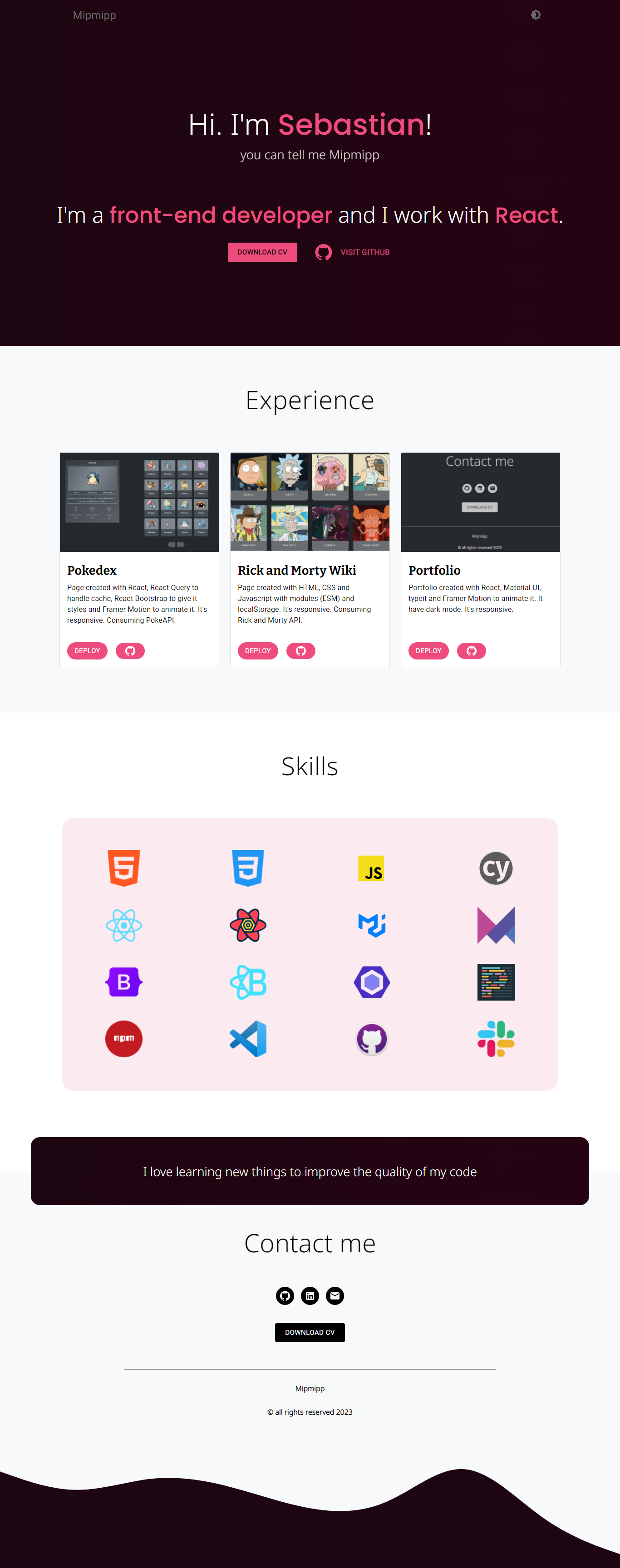https://github.com/hernandosebastian/portfolio
This repository contains the source code for my personal portfolio website built with React, Material-UI, TypeIt and Framer Motion. It showcases my skills, projects, and experience in a visually appealing and user-friendly manner.
https://github.com/hernandosebastian/portfolio
experience framer-motion front-end javascript material-ui portfolio projects react skills typeit
Last synced: 20 days ago
JSON representation
This repository contains the source code for my personal portfolio website built with React, Material-UI, TypeIt and Framer Motion. It showcases my skills, projects, and experience in a visually appealing and user-friendly manner.
- Host: GitHub
- URL: https://github.com/hernandosebastian/portfolio
- Owner: hernandosebastian
- Created: 2023-01-31T02:38:24.000Z (about 2 years ago)
- Default Branch: main
- Last Pushed: 2023-08-04T02:08:38.000Z (over 1 year ago)
- Last Synced: 2025-03-30T05:25:07.729Z (about 1 month ago)
- Topics: experience, framer-motion, front-end, javascript, material-ui, portfolio, projects, react, skills, typeit
- Language: JavaScript
- Homepage: https://portfolio-mipmipp.netlify.app/
- Size: 8.73 MB
- Stars: 1
- Watchers: 1
- Forks: 0
- Open Issues: 0
-
Metadata Files:
- Readme: README.md
Awesome Lists containing this project
README
#  Portfolio
This is my portfolio website, where you can find information about me, my experience, projects, and skills.
## Description
This portfolio showcases my work and provides insights into my skills and experience. It includes information about my background, projects I have worked on, and my expertise in various technologies.
## Deployment
The portfolio is deployed and available online. You can visit it by clicking on the following link: [Portfolio Live Demo](https://portfolio-mipmipp.netlify.app/)
## Technologies Used
- React: A JavaScript library for building user interfaces.
- Framer Motion: A simple and powerful React animation library.
- Material UI: An open-source React component library that implements Google's Material Design.
- TypeIt: The most versatile JavaScript tool for creating typewriter effects with a straightforward configuration.
## Features
- Interactive and responsive design.
- Smooth animations powered by Framer Motion.
- Modern and visually appealing UI using Material UI components.
- Typewriter effect for dynamic and engaging content using TypeIt.
## Installation
1. Clone this repository on your local machine.
2. Open a terminal in the project folder.
3. Run the following command to install the dependencies:
```bash
npm install
```
4. Once the installation is complete, you can start the application with the following command:
```bash
npm run start
```
5. Access the application in your browser through the URL: http://localhost:3000.
## Contact Me
If you have any questions, suggestions, or feedback, feel free to reach out to me.
- Email: [[email protected]](mailto:[email protected])
## Screenshots
Here are some screenshots of the Portfolio application:
_Portfolio website view on PC._