https://github.com/hex-ci/vscode-stylelint-plus
A Visual Studio Code extension to lint CSS/SCSS/Less with stylelint, support auto fix on save.
https://github.com/hex-ci/vscode-stylelint-plus
linter stylelint visual-studio-code vscode vscode-extension vscode-plugin
Last synced: 2 months ago
JSON representation
A Visual Studio Code extension to lint CSS/SCSS/Less with stylelint, support auto fix on save.
- Host: GitHub
- URL: https://github.com/hex-ci/vscode-stylelint-plus
- Owner: hex-ci
- License: mit
- Created: 2019-08-10T14:24:08.000Z (almost 6 years ago)
- Default Branch: master
- Last Pushed: 2024-03-24T05:45:50.000Z (over 1 year ago)
- Last Synced: 2025-03-29T09:33:28.746Z (3 months ago)
- Topics: linter, stylelint, visual-studio-code, vscode, vscode-extension, vscode-plugin
- Language: JavaScript
- Homepage: https://marketplace.visualstudio.com/items?itemName=hex-ci.stylelint-plus
- Size: 1.11 MB
- Stars: 34
- Watchers: 2
- Forks: 11
- Open Issues: 0
-
Metadata Files:
- Readme: README.md
- License: LICENSE
Awesome Lists containing this project
README
# vscode-stylelint-plus
[](https://marketplace.visualstudio.com/items?itemName=hex-ci.stylelint-plus)
[](https://marketplace.visualstudio.com/items?itemName=hex-ci.stylelint-plus)
A [Visual Studio Code](https://code.visualstudio.com/) extension to lint [CSS](https://www.w3.org/Style/CSS/)/[SCSS](https://sass-lang.com/documentation/file.SASS_REFERENCE.html#syntax)/[Less](http://lesscss.org/) with [stylelint](https://stylelint.io/), support auto fix on save.
Fork from [vscode-stylelint](https://github.com/shinnn/vscode-stylelint).

## Installation
1. Execute `Extensions: Install Extensions` command from [Command Palette](https://code.visualstudio.com/docs/getstarted/userinterface#_command-palette).
2. Type `@sort:installs stylelint-plus` into the search form and install the topmost one.
Read the [extension installation guide](https://code.visualstudio.com/docs/editor/extension-gallery) for more details.
### Optional (but recommended) setup
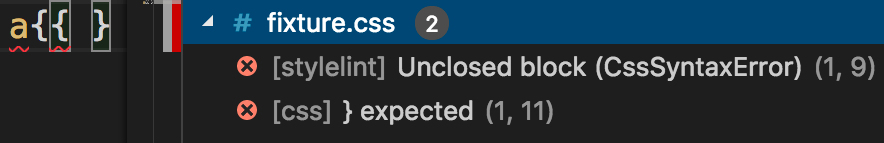
To prevent both [the editor built-in linters](https://code.visualstudio.com/docs/languages/css#_syntax-verification-linting) `[css]` `[less]` `[scss]` and this extension `[stylelint]` from reporting essentially the same errors like in the screenshot, disable the built-in ones in User or Workspace [setting](https://code.visualstudio.com/docs/getstarted/settings):
```json
"css.validate": false,
"less.validate": false,
"scss.validate": false
```
## Usage
Once a user follows [the stylelint startup guide](https://github.com/stylelint/stylelint#getting-started) by creating a [configuration](https://stylelint.io/user-guide/configuration/) file or by editing [`stylelint.*` VSCode settings](#extension-settings), stylelint automatically validates documents with these [language identifiers](https://code.visualstudio.com/docs/languages/overview#_language-id):
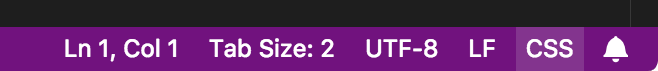
* CSS (`css`)
* HTML (`html`)
* Less (`less`)
* JavaScript (`javascript`)
* JavaScript React (`javascriptreact`)
* Markdown (`markdown`)
* [Markdown+MathML (`source.markdown.math`)](https://marketplace.visualstudio.com/items?itemName=goessner.mdmath)
* [PostCSS (`postcss`)](https://marketplace.visualstudio.com/items?itemName=mhmadhamster.postcss-language)
* [Sass (`sass`)](https://marketplace.visualstudio.com/items?itemName=robinbentley.sass-indented)
* SCSS (`scss`)
* styled-components
* [Official (`source.css.styled`)](https://marketplace.visualstudio.com/items?itemName=jpoissonnier.vscode-styled-components)
* [Userland (`styled-css`)](https://marketplace.visualstudio.com/items?itemName=mgmcdermott.vscode-language-babel)
* [Sugarss (`sugarss`)](https://marketplace.visualstudio.com/items?itemName=mhmadhamster.postcss-language)
* [Svelte (`svelte`)](https://marketplace.visualstudio.com/items?itemName=JamesBirtles.svelte-vscode)
* TypeScript (`typescript`)
* TypeScript React (`typescriptreact`)
* [Vue (`vue`, `vue-html`, `vue-postcss`)](https://marketplace.visualstudio.com/items?itemName=octref.vetur)
* XML (`xml`)
* XSL (`xsl`)
### Extension settings
Though it's highly recommended to add a [stylelint configuration file](https://stylelint.io/user-guide/example-config/) to the current workspace folder instead, the following extension [settings](https://code.visualstudio.com/docs/getstarted/settings) are also available.
#### stylelint.enable
Type: `boolean`
Default: `true`
Control whether this extension is enabled or not.
#### stylelint.autoFixOnSave
Type: `boolean`
Default: `false`
Turns auto fix on save on or off.
#### stylelint.configOverrides
Type: `Object`
Default: `null`
Set stylelint [`configOverrides`](https://github.com/stylelint/stylelint/blob/master/docs/user-guide/node-api.md#configoverrides) option.
#### stylelint.config
Type: `Object`
Default: `null`
Set stylelint [`config`](https://github.com/stylelint/stylelint/blob/master/docs/user-guide/node-api.md#config) option. Note that when this option is enabled, stylelint doesn't load configuration files.
#### stylelint.useLocal
Type: `Boolean`
Default: `false`
Use local version of stylelint.
#### stylelint.disableErrorMessage
Type: `Boolean`
Default: `true`
Whether to turn off the display of error messages.
## License
[MIT License](./LICENSE) © 2019 - 2021 Hex