https://github.com/heyheychicken/nova-nodejs
NOVA is a customizable voice assistant made with Node.js.
https://github.com/heyheychicken/nova-nodejs
ai artificial-intelligence assistant bot chatbot natural-language-processing nodejs offline open-source personal-assistant privacy raspberry-pi skills speech-recognition speech-synthesis speech-to-text text-to-speech virtual-assistant voice-as-an-interface voice-assistant
Last synced: 10 months ago
JSON representation
NOVA is a customizable voice assistant made with Node.js.
- Host: GitHub
- URL: https://github.com/heyheychicken/nova-nodejs
- Owner: HeyHeyChicken
- License: other
- Created: 2020-05-05T13:05:30.000Z (over 5 years ago)
- Default Branch: master
- Last Pushed: 2024-10-10T19:35:16.000Z (over 1 year ago)
- Last Synced: 2025-04-02T12:09:14.777Z (10 months ago)
- Topics: ai, artificial-intelligence, assistant, bot, chatbot, natural-language-processing, nodejs, offline, open-source, personal-assistant, privacy, raspberry-pi, skills, speech-recognition, speech-synthesis, speech-to-text, text-to-speech, virtual-assistant, voice-as-an-interface, voice-assistant
- Language: JavaScript
- Homepage:
- Size: 8.3 MB
- Stars: 66
- Watchers: 4
- Forks: 13
- Open Issues: 4
-
Metadata Files:
- Readme: README.md
- Contributing: CONTRIBUTING.md
Awesome Lists containing this project
README

**NOVA** is a customizable personal assistant made with Node.js.
```diff
! This project has performance problems !
! It's working well on a computer, but badly on a Raspberry !
! I suspect that using a chromium-based browser is the cause !
! i'm working on a similar project in Python, it's seems to be more efficient !
```
[NOVA's GitHub project in python](https://github.com/HeyHeyChicken/Nova-python)
[](https://discord.gg/pkWbhDn)
[](https://app.fossa.io/projects/git%2Bgithub.com%2FHeyHeyChicken%2FNOVA?ref=badge_shield)

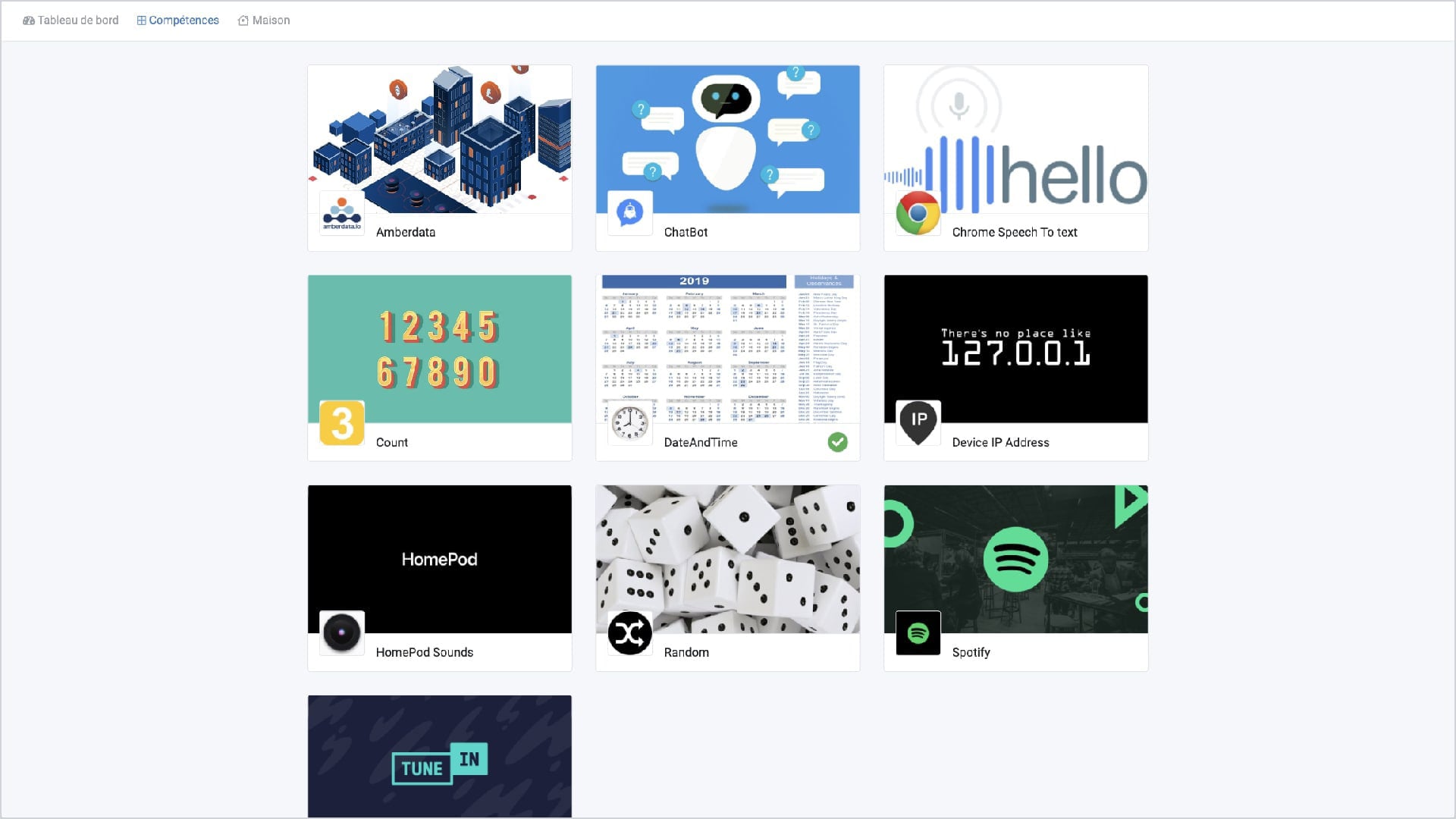
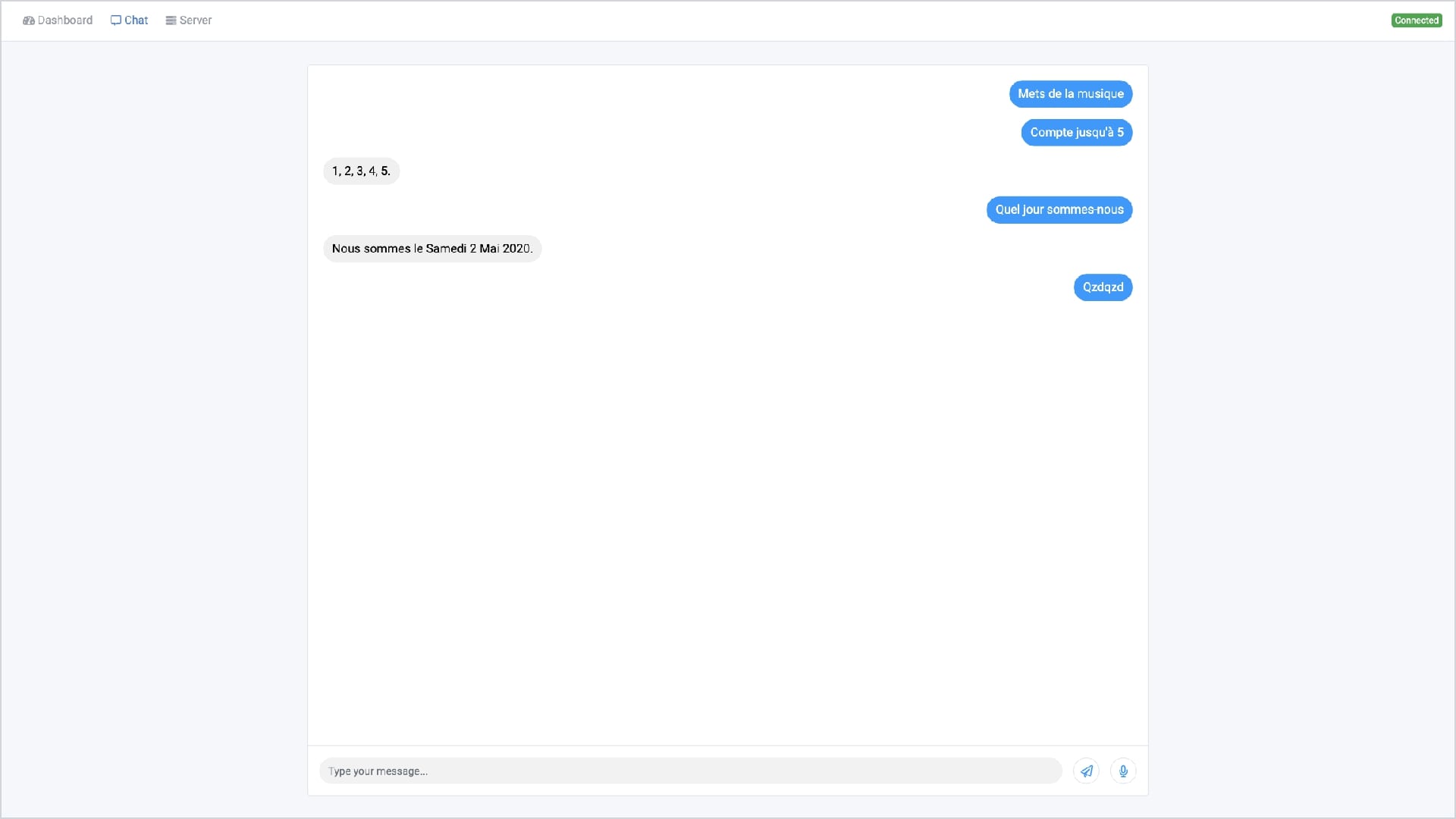
## 👋 Introduction
**NOVA** is an open-source personal assistant that you can host on your server.
You can communicate with it orally or in writing, most of his skills are designed to work offline to protect your privacy.
## ☁️ Try with a Single-Click
Gitpod will automatically setup an environment and run an instance for you.
[](https://gitpod.io/#https://github.com/HeyHeyChicken/NOVA)
❗ The server and client pages will not open automatically, click the "  Remote Explorer " button (on the left side panel), then the "
Remote Explorer " button (on the left side panel), then the "  Open Browser " button for ports "8080" and "8083".
Open Browser " button for ports "8080" and "8083".
## 🔧 Prerequisites
[ Node.js](https://nodejs.org/)
Node.js](https://nodejs.org/)
[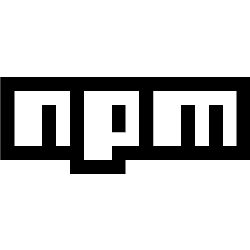 npm](https://npmjs.com/)
npm](https://npmjs.com/)
[ Git](https://git-scm.com/)
Git](https://git-scm.com/)
## ⬇️ Installation
1. Clone it directly from GitHub.
```
git clone https://github.com/HeyHeyChicken/NOVA.git
```
2. Install packages
```
cd NOVA
```
```
npm install
```
## 🚀 Usage
1. Launch this command.
```
node index.js
```
2. If you start the launcher for the first time, it will ask you if you want to launch a client or/and a server.
If you need to change it in the future, you'll have to edit the "/settings.json".
If you want more detailed explanations, you will find them on the [Wiki](//github.com/HeyHeyChicken/NOVA/wiki).
## 💼 Features
When you install NOVA, no features are installed. You need to add them.
1. Go to your NOVA's server UI (the default URL is "http://localhost:8080/")
2. Go to the "Skills" tab.
3. Find skills you want, open the modal and click on the "Install" button.
The server and clients will restarts, and the skill will be installed.
## 🫵 Support and contribution
I provide support for all users through [GitHub issues](//github.com/HeyHeyChicken/NOVA/issues).
If you would like to contribute to this project, make sure you first read the [guide for contributors](//github.com/HeyHeyChicken/NOVA/blob/master/CONTRIBUTING.md).
## ⭐ Stars
Thank you to everyone who has and who will starred this project.
[](https://github.com/HeyHeyChicken/NOVA/stargazers)
## 💻 Compatibility
NOVA has only been officially tested on Mac, Linux and Raspberry Pi 4.
## 📦 A great case
Hey, I made a case for my NOVA hosted in a Raspberry PI 4.
You can find the SketchUp plan in NOVA/resources/NOVA_SketchUp_Case.skp.
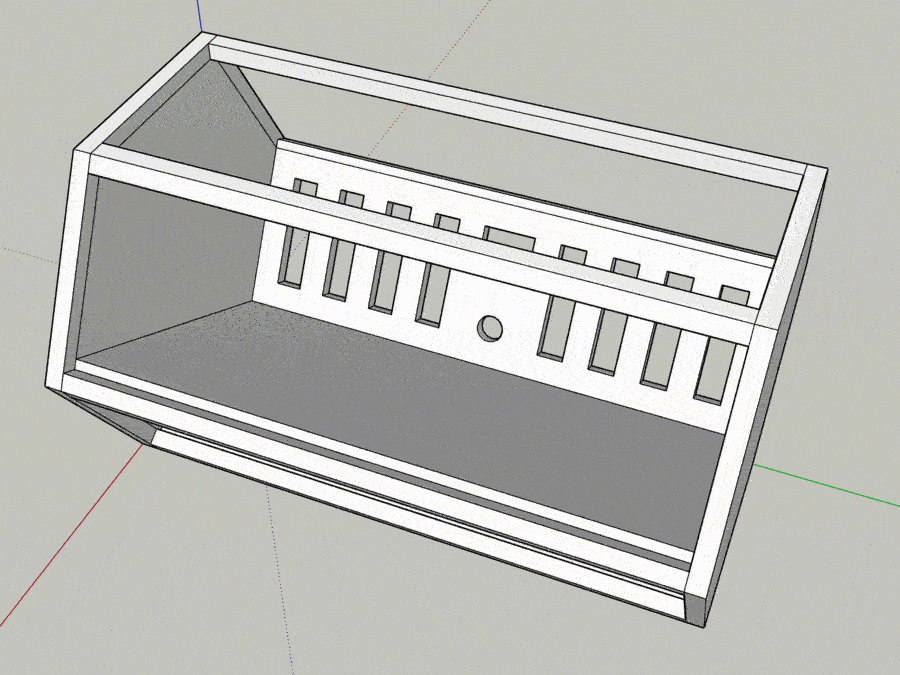

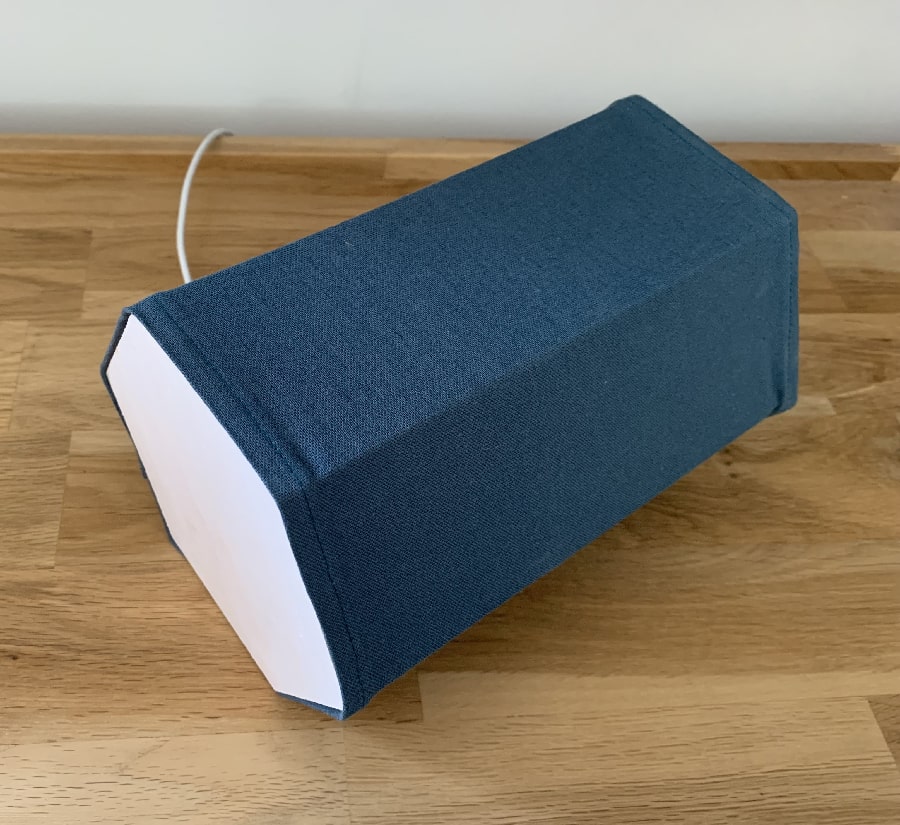
Created by [Antoine Duval (HeyHeyChicken)](//antoine.cuffel.fr) with ❤ and ☕ (chocolate) in [Mesnil-Panneville](//en.wikipedia.org/wiki/Mesnil-Panneville).