https://github.com/hezkore/nemo-dosbox
Adds DOSBox related options to the Nemo context menu
https://github.com/hezkore/nemo-dosbox
cinnamon context-menu dosbox nemo nemo-action
Last synced: about 1 month ago
JSON representation
Adds DOSBox related options to the Nemo context menu
- Host: GitHub
- URL: https://github.com/hezkore/nemo-dosbox
- Owner: Hezkore
- Created: 2021-04-23T16:31:16.000Z (over 4 years ago)
- Default Branch: master
- Last Pushed: 2021-04-24T14:08:14.000Z (over 4 years ago)
- Last Synced: 2025-02-18T11:50:06.045Z (8 months ago)
- Topics: cinnamon, context-menu, dosbox, nemo, nemo-action
- Homepage:
- Size: 15.6 KB
- Stars: 0
- Watchers: 2
- Forks: 0
- Open Issues: 0
-
Metadata Files:
- Readme: readme.md
Awesome Lists containing this project
README
# [Nemo](https://github.com/linuxmint/nemo) [DOSBox](https://www.dosbox.com/) Actions
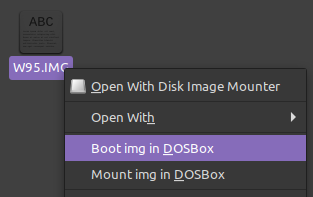
Adds the following DOSBox options to the context menu.
* For bat, com and exe files:
* Run in DOSBox
* For img files:
* Boot img in DOSBox
* Mount img in DOSBox
* For directories:
* Mount in DOSBox
_(mount drive is always A:)_
# Installation
1. GitClone _(recommended)_ or Download
2. Symlink _(recommended)_ or extract all `.nemo_action` files to `~/.local/share/nemo/actions`
# Updating
If you used GitClone and symlinked the files; all you have to do is run `git pull` in the Git cloned directory to update the files to the latest version.\
Otherwise you'll have to re-download all the files and extract them to your nemo actions folder on each update.