https://github.com/hfaran/progressive
Colorful progress bars and trees for your terminal
https://github.com/hfaran/progressive
Last synced: 3 months ago
JSON representation
Colorful progress bars and trees for your terminal
- Host: GitHub
- URL: https://github.com/hfaran/progressive
- Owner: hfaran
- License: mit
- Created: 2014-04-27T07:41:38.000Z (almost 11 years ago)
- Default Branch: master
- Last Pushed: 2018-12-29T03:21:59.000Z (over 6 years ago)
- Last Synced: 2025-01-02T16:13:52.715Z (4 months ago)
- Language: Python
- Homepage: http://progressive.readthedocs.org/
- Size: 278 KB
- Stars: 131
- Watchers: 6
- Forks: 12
- Open Issues: 14
-
Metadata Files:
- Readme: README.md
- License: LICENSE
Awesome Lists containing this project
README
**Alpha Warning! Until `1.0.0`, `progressive` will likely be going under some kind of radical API revision every minor release; just a forewarning.**
# `progressive`
[](https://travis-ci.org/hfaran/progressive?branch=master)
[](https://coveralls.io/r/hfaran/progressive?branch=master)
[](http://badge.fury.io/py/progressive)
[](https://readthedocs.org/projects/progressive/?badge=latest)
[](http://waffle.io/hfaran/progressive)
Colorful progress bars and trees for your terminal, powered by [blessings](https://github.com/erikrose/blessings). Compatible with both Python 2 and 3.
## Introduction
`progressive` lets you view progress of complex workflows as well as simple ones:
[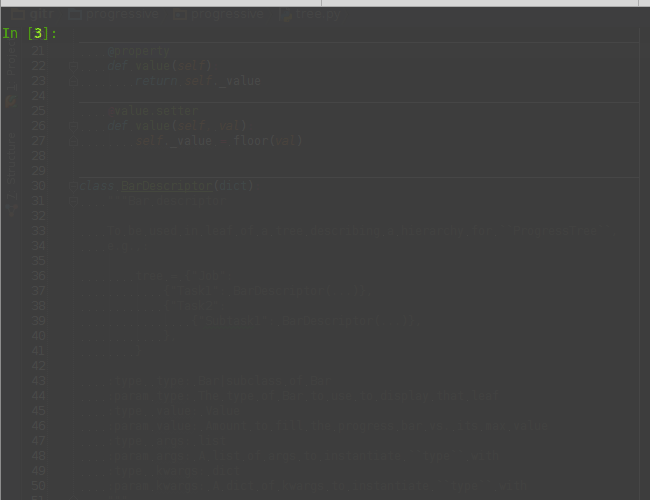](https://github.com/hfaran/progressive)
## Installation
* For the possibly stable
```
pip install progressive
```
* For the latest and greatest
```
git clone https://github.com/hfaran/progressive.git
cd progressive
python setup.py install
```
## Getting Started
* There is preliminary documentation is available at [readthedocs](http://progressive.readthedocs.org/) but more detailed documentation is coming soon on completion of the 1.0 API, but in the meantime check out the [examples](https://github.com/hfaran/progressive/blob/master/progressive/examples.py).
* `progressive` supports graceful fallback modes for terminals without colors, [but you really should upgrade your terminal to 256 colors](http://pastelinux.wordpress.com/2010/12/01/upgrading-linux-terminal-to-256-colors/) to make full use of `progressive`.