https://github.com/highlightjs/highlightjs-apex
Highlight.js grammar for Salesforce Apex language
https://github.com/highlightjs/highlightjs-apex
apex highlight salesforce syntax-highlighting
Last synced: 11 months ago
JSON representation
Highlight.js grammar for Salesforce Apex language
- Host: GitHub
- URL: https://github.com/highlightjs/highlightjs-apex
- Owner: highlightjs
- License: mit
- Created: 2022-05-31T12:04:46.000Z (over 3 years ago)
- Default Branch: main
- Last Pushed: 2025-03-16T22:54:44.000Z (12 months ago)
- Last Synced: 2025-03-29T18:03:45.330Z (11 months ago)
- Topics: apex, highlight, salesforce, syntax-highlighting
- Language: JavaScript
- Homepage: https://www.npmjs.com/package/highlightjs-apex
- Size: 983 KB
- Stars: 8
- Watchers: 4
- Forks: 0
- Open Issues: 0
-
Metadata Files:
- Readme: README.md
- Changelog: CHANGELOG.md
- Contributing: CONTRIBUTING.md
- License: LICENSE.md
Awesome Lists containing this project
README

# Apex - a language grammar for the [Salesforce Platform](https://developer.salesforce.com)
[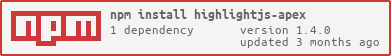](https://www.npmjs.com/package/highlightjs-apex)

[](https://www.npmjs.com/package/highlightjs-apex)
[](https://www.npmjs.com/package/highlightjs-apex)

[](https://github.com/highlightjs/highlightjs-apex/blob/main/LICENSE.md)
[](https://cdn.jsdelivr.net/npm/highlightjs-apex/dist/apex.min.js)
[](https://github.com/highlightjs/highlightjs-apex/issues)
## Demo
The screenshot was captured from a webpage using `apex.min.js` from the `dist` folder and the main `highlight.min.js` library.
(Code is from [Salesforce Trigger Framework](https://dschach.github.io/salesforce-trigger-framework/))

Feel free to use any css library you'd like!
## Apex code requirements
This library will highlight Apex as used in Apex classes and triggers.
## SOQL requirements
To highlight a SOQL query, it MUST be enclosed in square brackets (`[` and `]`). While creating a SOQL parser as a standalone sub-language (like javascript in html/Visualforce) would be ideal, this would require users to install both packages in a project and would get too messy. Each language can contain the other, so dependencies in the parsing become unwieldy.
## Usage
Simply include the Highlight.js library in your webpage or Node app, then load this module. For more complex usage, see [highlight.js usage](https://github.com/highlightjs/highlight.js#basic-usage).
### Static website or simple usage
Simply load this module after loading Highlight.js. You'll use the minified version found in the `dist` directory. This module is just a CDN build of the language, so it will register itself as the Javascript is loaded.
For more details see [Highlight.js main page](https://github.com/highlightjs/highlight.js#highlightjs).
```html
hljs.highlightAll();
```
This will find and highlight code inside of `
` tags; it tries to detect the language automatically. If automatic detection doesn’t work for you, you can specify the language in the `class` attribute:
```html
...
```
#### Ignoring a Code Block
To skip highlighting of a code block completely, use the `nohighlight` class:
```html
...
```
### Using directly from jsDelivr
```html
```
- More info:
### Using directly from the unpkg CDN
```html
```
- More info:
### With Node or another build system
If you're using Node / Webpack / Rollup / Browserify, etc, simply require the language module, then register it with Highlight.js.
```javascript
var hljs = require('highlightjs');
var hljsApex = require('highlightjs-apex');
hljs.registerLanguage('apex', hljsApex);
hljs.highlightAll();
```
### Styles
There are many styles to choose from at [https://highlightjs.org/demo](https://highlightjs.org/demo). They can be downloaded from [the GitHub repository](https://github.com/highlightjs/highlight.js/tree/main/src/styles) and referenced from unpkg.com (see sample html above).
A great stylesheet for Apex is in this repo in the [styles folder](https://github.com/highlightjs/highlightjs-apex/tree/main/src/styles).
## License
Highlight.js is released under the BSD 3-Clause License. See [LICENSE](https://github.com/highlightjs/highlight.js/blob/main/LICENSE) file for details.
Highlightjs-apex is released under the MIT License. See [LICENSE](/LICENSE.md) file for details.
## Author
David Schach [https://github.com/dschach](https://github.com/dschach)
## Contribution
Feel free to create issues or (even better) pull requests.
## Links
- The official site for the Highlight.js library is .
- The Highlight.js GitHub project:
- Learn more about Apex: