Ecosyste.ms: Awesome
An open API service indexing awesome lists of open source software.
https://github.com/himbeersaftlp/hidecommands
Remove specific commands from the in-game command suggestions.
https://github.com/himbeersaftlp/hidecommands
pocketmine pocketmine-plugins
Last synced: about 18 hours ago
JSON representation
Remove specific commands from the in-game command suggestions.
- Host: GitHub
- URL: https://github.com/himbeersaftlp/hidecommands
- Owner: HimbeersaftLP
- License: agpl-3.0
- Created: 2020-04-11T13:35:38.000Z (over 4 years ago)
- Default Branch: main
- Last Pushed: 2024-04-25T16:07:08.000Z (5 months ago)
- Last Synced: 2024-09-26T10:21:37.250Z (about 18 hours ago)
- Topics: pocketmine, pocketmine-plugins
- Language: PHP
- Homepage: https://poggit.pmmp.io/p/HideCommands
- Size: 110 KB
- Stars: 16
- Watchers: 4
- Forks: 12
- Open Issues: 0
-
Metadata Files:
- Readme: README.md
- License: LICENSE
Awesome Lists containing this project
README
# HideCommands 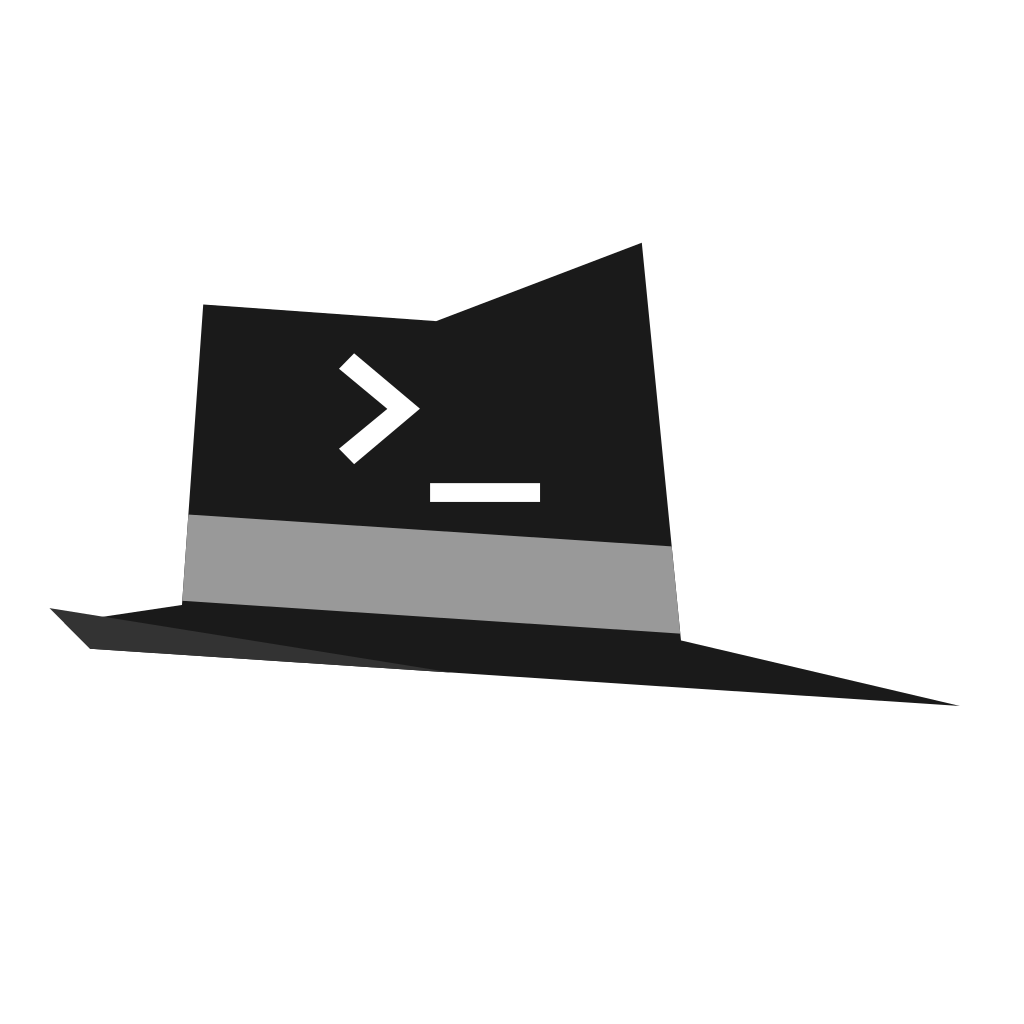
[](https://poggit.pmmp.io/ci/HimbeersaftLP/HideCommands/HideCommands)
[](https://poggit.pmmp.io/p/HideCommands)
[](https://www.himbeer.me/discord)
## Description
A [PocketMine-MP](https://github.com/pmmp/PocketMine-MP) plugin that removes specific commands from the in-game command suggestions. Supports different settings per world.
Note: Just because the commands are hidden, doesn't mean they can't be executed. You still need to make sure to have proper permission management in place.
## Usage
1. Put phar from Poggit into `plugins` folder
2. Start server
3. Stop server
4. Edit the config.yml file located in `plugin_data/HideCommands`
- Per-world settings:
- The settings under `default:` are the default settings for all worlds
- The settings under `per-world:` overwrite the default settings
- Choose whitelist or blacklist mode
- whitelist mode will only show the commands specified below and hide all others
- blacklist mode will hide the commands specified below and show all others
- Select the commands to whitelist/blacklist
- Always use the full command names, not aliases!
- Hiding a command also hides all its aliases
- For example: "unban" is an alias of "pardon" in order to hide the "unban" command, add "pardon" to the blacklist
The permission `hidecommands.unhide` allows players to see hidden commands again.
It has been set to `default: false`, which means you need to explicitly give it to a player or group using a permission manager like [PurePerms](https://poggit.pmmp.io/p/PurePerms/).
## Additional Information
Icon credits: https://pixabay.com/vectors/spy-hat-anony-anonymous-detect-2657484/