https://github.com/hitarth-gg/zenshin
🔖 Web & Electron based Anime Torrent Streamer for 🐈s
https://github.com/hitarth-gg/zenshin
anilist axios electron electronjs express expressjs hls hlsjs nodejs nyaa radix-ui react react-query reactjs tailwindcss video-streaming videojs vite-electron vlc-media-player webtorrent
Last synced: 2 months ago
JSON representation
🔖 Web & Electron based Anime Torrent Streamer for 🐈s
- Host: GitHub
- URL: https://github.com/hitarth-gg/zenshin
- Owner: hitarth-gg
- License: mit
- Created: 2024-08-14T09:17:25.000Z (10 months ago)
- Default Branch: main
- Last Pushed: 2024-10-24T16:00:46.000Z (8 months ago)
- Last Synced: 2024-10-25T17:24:33.376Z (8 months ago)
- Topics: anilist, axios, electron, electronjs, express, expressjs, hls, hlsjs, nodejs, nyaa, radix-ui, react, react-query, reactjs, tailwindcss, video-streaming, videojs, vite-electron, vlc-media-player, webtorrent
- Language: JavaScript
- Homepage:
- Size: 9.21 MB
- Stars: 145
- Watchers: 2
- Forks: 13
- Open Issues: 7
-
Metadata Files:
- Readme: README.md
- License: LICENSE
Awesome Lists containing this project
README
# zenshin. 



A web and electron based anime list manager with media streaming capabilities.
Screenshots 🖼️:








## Demo : (Click the images)
[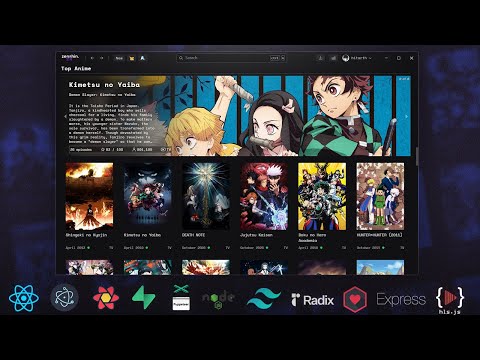](https://youtu.be/cpMpWohodUc)
---
> [!NOTE]
> The video player inside the browser/app currently does not support subtitle rendering as extracting embedded subtitles from an mkv file is quite tricky and is way out of my league. To play the video with subtitles open it in VLC/MPV by clicking on the `Open VLC` or `Open in External Player` button when playing an episode.
---
### Disclaimer : [disclaimer.md](https://github.com/hitarth-gg/zenshin/blob/main/disclaimer.md)
---
### Building the Electron App
Commands required to build the app on Windows, Linux and macOS (untested) are `npm run build:win`, `npm run build:linux` and `npm run build:mac` respectively.
| Windows | Linux | MacOS |
|---------------------|-----------------------|---------------------|
| `npm run build:win` | `npm run build:linux` | `npm run build:mac` |
1. Navigate to `Electron\zenshin-electron`.
2. Run `npm i` or `npm install`
3. Run `npm run build:win`
4. Check the `dist` folder (`Electron\zenshin-electron\dist`), `zenshin-electron-x.x.x-setup.exe` is the setup and the folder `win-unpacked` contains pre-installed / unpacked files.
5. `Zenshin.exe` inside the `win-unpacked` folder (`dist\win-unpacked\Zenshin.exe`) can be used if you want to avoid installing the setup.
6. Example : [YouTube: Building on Ubuntu](https://youtu.be/l13ogKtMbt0). Same process can be followed for other Operating Systems with their respective build commands.
[](https://youtu.be/l13ogKtMbt0)
### How to use / build (WebApp): (outdated)
- Web Version is no longer being worked on upon. Use electron.
[](https://www.youtube.com/watch?v=DiVczJ92sAU)
[YouTube: How to use / build](https://youtu.be/DiVczJ92sAU?si=NvqnDvXE_LW7EHW8)
---
#### VLC Media Player Support (in web version)
Define the path to vlc.exe in BACKEND/server.js :
```js
const vlcPath = '"C:\\Program Files (x86)\\VideoLAN\\VLC\\vlc.exe"'; // Adjust this path as needed
```
---
### Contributing :
Forks are welcomed, but contributions directly to this project and branch are not encouraged as of now.
You can still open issues for feature requests, bug reports or any other inquiries.
### Tech Stack and dependencies used :
- ReactJS
- ElectronJS
- WebTorrent
- TanStack React Query
- Radix UI and Radix Icons
- Video.js
- axios
- date-fns
- ldrs
- react-infinite-scroll-component
- TailwindCSS w/ tailwindcss-animated and line-clamp
- ExpressJS
- React Lenis
- Sonner
- Plyr
- Puppeteer
