https://github.com/hkang1/hermes
A lightweight canvas-based parallel coordinates chart library.
https://github.com/hkang1/hermes
canvas data-visualization npm-package parallel-coordinates typescript
Last synced: 11 months ago
JSON representation
A lightweight canvas-based parallel coordinates chart library.
- Host: GitHub
- URL: https://github.com/hkang1/hermes
- Owner: hkang1
- License: isc
- Created: 2022-01-15T06:24:15.000Z (about 4 years ago)
- Default Branch: main
- Last Pushed: 2023-07-27T19:51:57.000Z (over 2 years ago)
- Last Synced: 2025-03-14T19:18:53.401Z (11 months ago)
- Topics: canvas, data-visualization, npm-package, parallel-coordinates, typescript
- Language: TypeScript
- Homepage:
- Size: 6.25 MB
- Stars: 7
- Watchers: 2
- Forks: 2
- Open Issues: 10
-
Metadata Files:
- Readme: README.md
- License: LICENSE
Awesome Lists containing this project
README
# Hermes Parallel Coordinates [](https://app.circleci.com/pipelines/github/hkang1/hermes?branch=main) [](https://codecov.io/gh/hkang1/hermes)
A lightweight canvas-based parallel coordinates chart library.
> [Parallel coordinates](https://en.wikipedia.org/wiki/Parallel_coordinates#:~:text=Parallel%20coordinates%20are%20a%20common,typically%20vertical%20and%20equally%20spaced.) are a common way of visualizing and analyzing high-dimensional datasets.
Check out the list of [Demos](https://deploy-preview-146--bejewelled-lamington-f97ebd.netlify.app/) to get an idea of the various capabilities and config options.
Or try out the [Live Demo](https://codepen.io/hoyoul/pen/yLPzoMe) in a sandbox.
# Screenshots
Standard parallel coordinates rendering with default options.
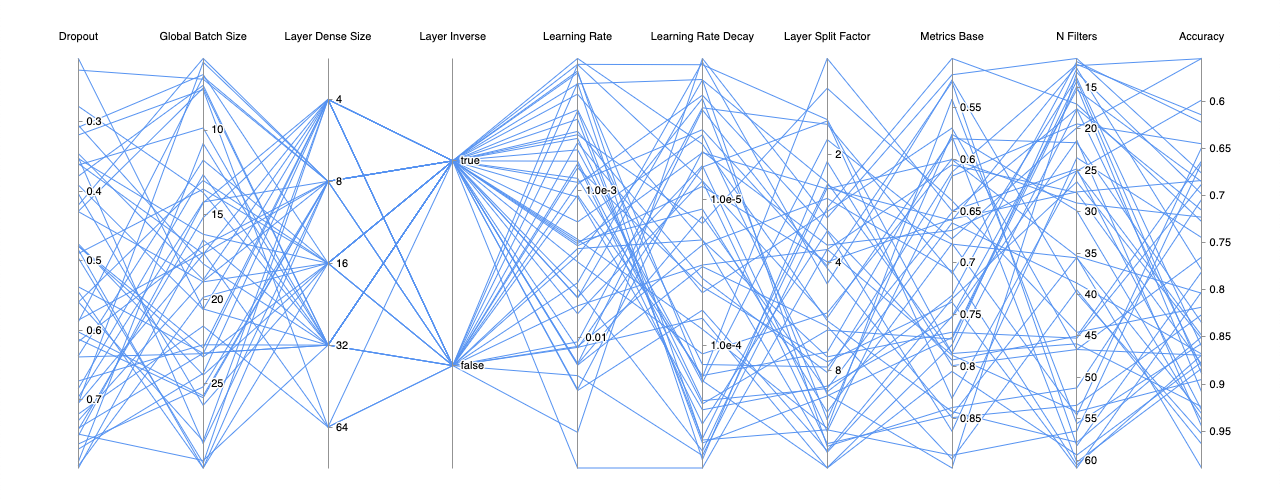
Filtering data on multiple dimensions. You can have multiple filters per dimension as well.
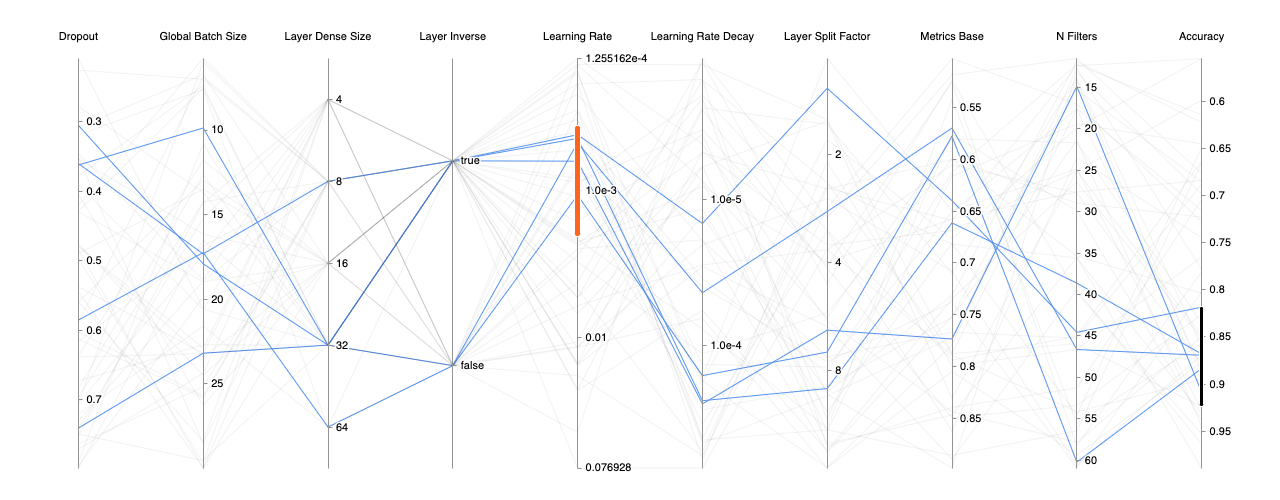
Chart drawn with bezier curves instead of the default straight lines.
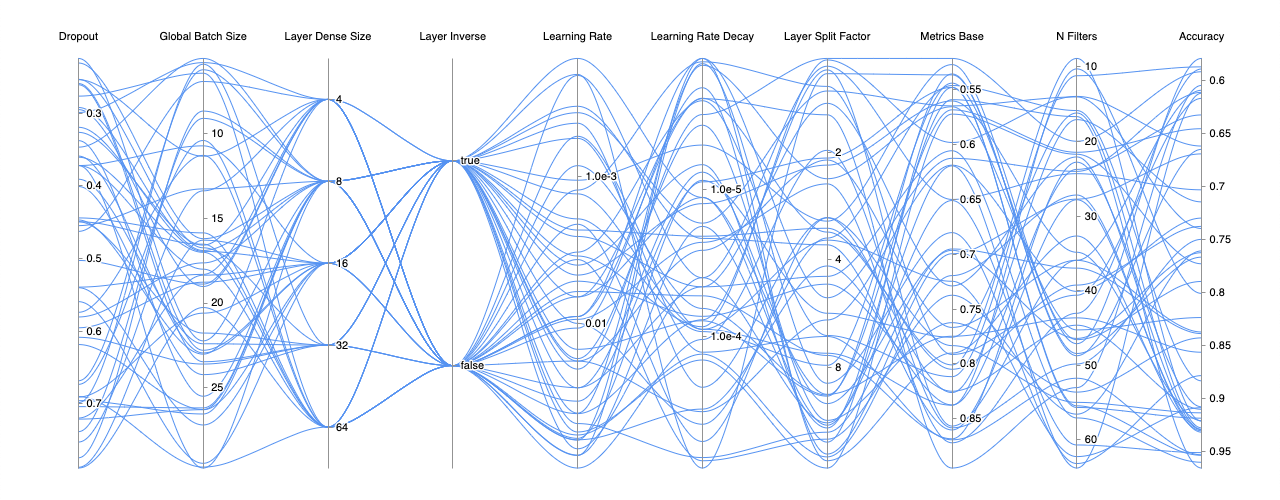
Support for vertical layout with a simple config change of layout from `horizontal` to `vertical`.
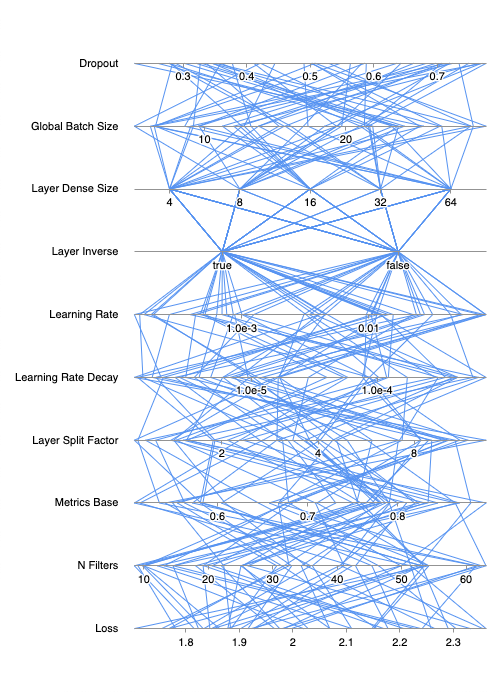
# Features
- Drag-and-drop dimensions.
- Support for dimension filters. Multiple filters per dimension supported.
- Support for linear, logarithmic and categorical dimension scales.
- Support for vertical layout.
- Auto redraw upon chart resize.
- Color scale and gradient based on a key dimension.
- Highly customizable styles:
- Axes: color, thickness, width (active and hover styles)
- Filters: color, thickness, stroke, fill (active and hover styles)
- Labels: font, color, position, angle (active and hover styles)
- Ticks: font, color, position, angle (active and hover styles)
- Fast render times.
# API
`Hermes` is a class. To use render the chart, simply create a new instance of `Hermes` and pass in the necessary parameters.
```
new Hermes(
target: HTMLElement | string,
dimensions?: Hermes.Dimension[],
config?: RecursivePartial,
data?: Hermes.Data,
);
```
## Hermes Container
The `container` can be an HTML element passed in directly or a query selector that matches an element. For example you can pass in `#hermes` and Hermes will look for the element with the `id` attribute set to `hermes` and use that as a container for the chart rendering.
## Hermes Data Format
The data format is of type [Hermes.Data](https://github.com/hkang1/hermes/blob/main/dist/hermes.d.ts#L269), which is an object with the dimension unique keys as the object key and a list of values for that dimension as the value. The expected data is defined as:
```
type Data = Record;
```
A sample data input might look like...
```
const data = {
'weight': [ 155, 29, 6, 109 ],
'gender': [ 'm', 'm', 'u', 'f' ],
'is-adult': [ true, false, false, true ],
};
```
## Hermes Target
The `target` can be an HTML element passed in directly or a query selector that matches an element. For example you can pass in `#hermes` and Hermes will look for the element with the `id` attribute set to `hermes` and use that as a container for the chart rendering.
## Hermes Dimension
The dimensions definition is a list of [Hermes.Dimension](https://github.com/hkang1/hermes/blob/main/dist/hermes.d.ts#L271-L280). A sample dimension definition might look like...
```
const dimensions = [
{
key: 'weight',
label: 'Weight',
type: Hermes.DimensionType.Linear,
},
{
categories: [ 'f', 'm', 'u' ],
key: 'gender',
label: 'Gender',
type: Hermes.DimensionType.Categorical,
},
{
categories: [ true, false ],
key: 'is-adult',
label: 'Is an adult?',
type: Hermes.DimensionType.Categorical,
},
];
```
## Hermes Data Format
The data format is of type [Hermes.Data](https://github.com/hkang1/hermes/blob/main/dist/hermes.d.ts#L269), which is an object with the dimension unique keys as the object key and a list of values for that dimension as the value. The expected data is defined as:
```
type Data = Record;
```
A sample data input might look like...
```
const data = {
'weight': [ 155, 29, 6, 109 ],
'gender': [ 'm', 'm', 'u', 'f' ],
'is-adult': [ true, false, false, true ],
};
```
### key: string
This is a required unique identifier for the defined dimension. This is used internally for dimension ordering and when filters are created for a corresponding dimension.
### label: string
The string label to display on the chart for the dimension.
### type: 'categorical' | 'linear' | 'logarithmic'
This field specifies the dimension scale type. The 3 possible values are `categorical`, `linear` or `logarithmic`. The corresponding TypeScript references are `Hermes.DimensionType.Categorical`, `Hermes.DimensionType.Linear` and `Hermes.DimensionType.Logarithmic`.
### categories: [Primitive](https://github.com/hkang1/hermes/blob/main/dist/hermes.d.ts#L68)[] (optional)
If the [dimension scale type](#type) is set to `categorical`, this field needs to be defined. The data for categorical dimensions need to match a value in the `categories` list. Some examples of `categories`:
```
# boolean categories
categories: [ true, false ]
# numeric categories
categories: [ 1, 2, 4, 8, 16 ]
# string categories
categories: [ 'slow', 'medium', 'fast' ]
```
### dataOnEdge: boolean (optional)
If unspecified, `dataOnEdge` defaults to `true`. When `true`, the dimension scale ranges from the minimum data value to the maximum data value. For example, if for dimension `loss` had data values ranging from `2.1` to `5.4`, the dimension scale will show `2.1` to `5.4`.
If disabled and set to `false`, Hermes will try to find the nearest *nice* number for the extremes on the scale. The extremes are still based on the data value range. So for the same `loss` example above, the dimension scale will instead show `2.0` to `5.5` or something similar.
### logBase: whole number (optional)
If the [dimension scale type](#type) is set to `logarithmic`, `logBase` can be set to determine what logarithmic base you wish the scale to be set. If this value is not provided, it defaults to `logBase` of 10. Common log base values are 2 and 10.
### reverse: boolean (optional)
The dimension axes are drawn vertically, the axis tick values increase from the bottom up. When drawn horizontally, the axis tick values increase from left to right. Setting the `reverse` to `true` will reverse the direction of the axis tick along the axes.
## Hermes Config and Styles
The config provides control over the chart behavior, rendering, style and the ability to hook into key events. [Hermes.Config](https://github.com/hkang1/hermes/blob/main/dist/hermes.d.ts#L223-L263) provides a more up-to-date definition of the config.
### General Config
#### direction: 'horizontal' **default** | 'vertical'
The direction the dimensions should be laid out. The direction can be set to `horizontal` or `vertical`. The `horizontal` direction will draw the dimensions across the canvas with vertical axes. The `vertical` direction will draw the dimensions top to bottom on the canvas with horizontal axes.
### Hooks
#### onDimensionMove: (dimension: [Dimension](https://github.com/hkang1/hermes/blob/main/dist/hermes.d.ts#L271-L280), newIndex: number, oldIndex: number) => void
Optional hook for when the order of dimensions changes via drag and drop. The callback is called during the drag and whenever dimensions required a swap, even before when the mouse is released. The data for the dimension that is dragged, the new index and the original index are returned.
#### onFilterChange: (filters: [Filters](https://github.com/hkang1/hermes/blob/main/dist/hermes.d.ts#L299)) => void
Optional hook for when any filter changes. The callback is specifically called on the `mouseup` event. The entire updated filters object is returned.
#### onFilterCreate: (filters: [Filters](https://github.com/hkang1/hermes/blob/main/dist/hermes.d.ts#L299)) => void
Optional hook for when a filter is created. The newly create filter is returned.
#### onFilterMove: (filters: [Filters](https://github.com/hkang1/hermes/blob/main/dist/hermes.d.ts#L299)) => void
Optional hook for when a filter is moved. The modified filter is returned.
#### onFilterRemove: (filters: [Filters](https://github.com/hkang1/hermes/blob/main/dist/hermes.d.ts#L299)) => void
Optional hook for when a filter is removed via single click. Info for the removed filter is returned.
#### onFilterResize: (filters: [Filters](https://github.com/hkang1/hermes/blob/main/dist/hermes.d.ts#L299)) => void
Optional hook for when a filter is resized. The modified filter is returned.
#### onReset: () => void
Optional hook for when the chart is reset via double click. The dimension order is reset back to the original order and the filters are cleared out.
#### onResize: (newSize: [Size](https://github.com/hkang1/hermes/blob/main/dist/hermes.d.ts#L88), oldSize: [Size](https://github.com/hkang1/hermes/blob/main/dist/hermes.d.ts#L88)) => void
Optional hook for when the chart containing element is resized. The resize is detected using the [ResizeObserver API](https://developer.mozilla.org/en-US/docs/Web/API/ResizeObserver), which observes the chart containing HTML element. When the element changes in size, this callback returns the new size and the original size.
### Interactions
#### throttleDelayMouseMove (default 50)
The time interval in millisconds in which the mouse move event is allowed to propogate. For example, with the default 50ms, as the user moves the mouse cursor around, the mouse move event, the associated calculations and the rerenders are allowed to happen only every 50ms. The `mouseup` handler performs all of the `mousemove` event operations. So if this interval happens to be set to a very high number, where the `mouseup` event occurs before a throttle
#### throttleDelayResize (default: 50)
The time interval in milliseconds in which the resize event is allowed to propagate. For example, with the default 50ms, as the user is changing the browser window that contains the chart, the resize event, the associated calculations and the rerenders are allowed to happen only every 50ms.
### [Style Options](https://github.com/hkang1/hermes/blob/main/dist/hermes.d.ts#L239-L262)
#### axes
The `axes` style options allows the dimension axes to be customized visually.
##### axis: [AxisOptions](https://github.com/hkang1/hermes/blob/main/dist/hermes.d.ts#L162-L164)
The `axis` style impacts how each dimension axis is drawn and what the interactive area of the axis will be.
```
axis: {
// Adds a 15px to both the left and right (or above and below depending on the chart orientation) of the 1px wide axis for interactive area.
boundaryPadding: 15,
// Draws the +Infinity and -Infinity axis offset as a 2, 4 dashed lines.
infLineDash: [ 2, 4 ],
// Draws the +Infinity and -Infinity axis ticks 24px off from the axis ends.
infOffset: 24.0,
// Draws the axis as a 1px width line.
lineWidth: 1,
// Sets the NaN tick 24px off of the axis at the end.
nanGap: 24.0,
// Draws the axis with an opaque grey.
strokeStyle: 'rgba(147, 147, 147, 1.0)',
},
```
##### axisActve: [StyleLine](https://github.com/hkang1/hermes/blob/main/dist/hermes.d.ts#L89)
The `axisActive` style is in effect when the user is clicking on the axis to create or modify dimension filters.
```
axisActive: {
lineWidth: 3,
strokeStyle: 'rgba(99, 200, 255, 1.0)',
},
```
##### axisHover: [StyleLine](https://github.com/hkang1/hermes/blob/main/dist/hermes.d.ts#L89)
The `axisHover` style is in effect when the user hovers over the axis with the mouse pointer.
```
axisHover: {
lineWidth: 3,
strokeStyle: 'rgba(79, 180, 246, 1.0)',
},
```
##### filter: [FilterOptions](https://github.com/hkang1/hermes/blob/main/dist/hermes.d.ts#L178-L180)
The `filter` style determines how the filters are drawn.
```
filter: {
cornerRadius: 2,
fillStyle: 'rgba(235, 100, 200, 1.0)',
strokeStyle: 'rgba(255, 255, 255, 1.0)',
width: 4,
},
```
##### filterActive: [FilterOptions](https://github.com/hkang1/hermes/blob/main/dist/hermes.d.ts#L178-L180)
The `filterActive` style is in effect when the user clicks on the filter to interact with the filter.
```
filterActive: {
cornerRadius: 3,
fillStyle: 'rgba(255, 120, 220, 1.0)',
width: 8,
},
```
##### filterAxisHover: [FilterOptions](https://github.com/hkang1/hermes/blob/main/dist/hermes.d.ts#L178-L180)
The `filterAxisHover` style is applied to filters on the axis the user is hovering over, but not directly hovering over the filters themselves.
```
filterAxisHover: {
cornerRadius: 2,
fillStyle: 'rgba(235, 100, 200, 1.0)',
width: 6,
},
```
##### filterHover: [FilterOptions](https://github.com/hkang1/hermes/blob/main/dist/hermes.d.ts#L178-L180)
The `filterHover` style is in effect when the user is hovering over the filter.
```
filterHover: {
cornerRadius: 2,
fillStyle: 'rgba(235, 100, 200, 1.0)',
width: 8,
},
```
##### label: [LabelOptions](https://github.com/hkang1/hermes/blob/main/dist/hermes.d.ts#L186-L190)
The `label` style determines how the tick labels ared drawn for the axis.
```
label: {
fillStyle: 'rgba(0, 0, 0, 1.0)',
font: 'normal 11px sans-serif',
lineWidth: 3,
offset: 4,
placement: ELabelPlacement.After,
strokeStyle: 'rgba(255, 255, 255, 1.0)',
},
```
##### labelActive: [StyleText](https://github.com/hkang1/hermes/blob/main/dist/hermes.d.ts#L92-L96)
The `labelActive` style is in effect for the tick labels when axis is clicked on by the user.
```
labelActive: { fillStyle: 'rgba(0, 0, 0, 1.0)' },
```
##### labelHover: [StyleText](https://github.com/hkang1/hermes/blob/main/dist/hermes.d.ts#L92-L96)
The `labelHover` style is in effect the tick labels when the user hovers over the axis.
```
labelHover: { fillStyle: 'rgba(0, 0, 0, 1.0)' },
```
##### tick: [TickOptions](https://github.com/hkang1/hermes/blob/main/dist/hermes.d.ts#L215-L217)
The `tick` style determines how the tick marks on the axis are drawn.
```
tick: {
length: 4,
lineWidth: 1,
strokeStyle: 'rgba(147, 147, 147, 1.0)',
},
```
##### tickActive: [StyleLine](https://github.com/hkang1/hermes/blob/main/dist/hermes.d.ts#L89)
The `tickActive` style determines how the tick marks on the axis are drawn when the axis is active.
```
tickActive: { strokeStyle: 'rgba(99, 200, 255, 1.0)' },
```
##### tickHover: [StyleLine](https://github.com/hkang1/hermes/blob/main/dist/hermes.d.ts#L89)
The `tickHover` style determines how the tick marks on the axis are drawn when the user hovers over the axis.
```
tickHover: { strokeStyle: 'rgba(79, 180, 246, 1.0)' },
```
#### data
The `data` style options allows for the chart series line to be styled. The most common line styles to change include the line color and the width of the line. This is represented by an object of [StyleLine](https://github.com/hkang1/hermes/blob/main/dist/hermes.d.ts#L89).
##### default: [StyleLine](https://github.com/hkang1/hermes/blob/main/dist/hermes.d.ts#L89)
The `default` style is used to draw all the chart lines. This is useful to provide a uniform style for all chart series. For example, the following `default` style would draw all the series with a thickness of 1px wide and with an opaque light blue color.
```
default: {
lineWidth: 1,
strokeStyle: 'rgba(82, 144, 244, 1.0)',
},
```
##### filtered: [StyleLine](https://github.com/hkang1/hermes/blob/main/dist/hermes.d.ts#L89)
The `filtered` style is used to render lines NOT included in the chart filters. So typically a faint transparent color is better to use for this style, to bring focus to the highlighted series.
```
filtered: {
lineWidth: 1,
strokeStyle: 'rgba(0, 0, 0, 0.05)',
},
```
##### overrideNaN: [StyleLine](https://github.com/hkang1/hermes/blob/main/dist/hermes.d.ts#L89) (optional)
The `overrideNaN` style is in effect when a series has a NaN value.
```
overrideNaN: {
lineWidth: 1,
strokeStyle: 'rgba(255, 0, 0, 0.2)',
},
```
##### overrideNegativeInfinity: [StyleLine](https://github.com/hkang1/hermes/blob/main/dist/hermes.d.ts#L89) (optional)
The `overrideNegativeInfinity` style is in effect when a series has a -Infinity value.
```
overrideNegativeInfinity: {
lineWidth: 1,
strokeStyle: 'rgba(255, 0, 0, 0.2)',
},
```
##### overridePositiveInfinity: [StyleLine](https://github.com/hkang1/hermes/blob/main/dist/hermes.d.ts#L89) (optional)
The `overridePositiveInfinity` style is in effect when a series has a +Infinity value.
```
overridePositiveInfinity: {
lineWidth: 1,
strokeStyle: 'rgba(255, 0, 0, 0.2)',
},
```
##### path: [PathOptions](https://github.com/hkang1/hermes/blob/main/dist/hermes.d.ts#L192-L197)
The `path` option provides control over how to render the series. Typically the `PathType.Straight` is used to be able to pack more dimensions into the chart, but for large charts, `PathType.Bezier` can be much more pleasing to visualize, which will render smooth and curving bezier curves.
```
path: {
options: {},
type: EPathType.Straight,
},
```
##### series: [StyleLine](https://github.com/hkang1/hermes/blob/main/dist/hermes.d.ts#L89)[] (optional)
The `series` is a list of styles that is used to provide finer control of how to draw each individual chart series. Each index of the series style maps to the series index in the data.
```
series: [
// Series 0 will be red.
{ lineWidth: 1, strokeStyle: 'rgba(255, 0, 0, 1.0)' },
// Series 1 will be green.
{ lineWidth: 1, strokeStyle: 'rgba(0, 255, 0, 1.0)' },
// Series 2 will be blue.
{ lineWidth: 1, strokeStyle: 'rgba(0, 0, 255, 1.0)' },
],
```
##### targetColorScale: string[] (optional)
The `targetColorScale` is a list of colors (minimum of two) that determines the gradient that is used to draw the chart series, based on the target dimension (`targetDimensionKey`).
##### targetDimensionKey: [DimensionKey](https://github.com/hkang1/hermes/blob/main/dist/hermes.d.ts#L102) (optional)
The `targetDimensionKey` is used in conjunction with `targetColorScale`. This tells the chart which dimension to use to determine the color of the series based on that dimension value along the color scale range.
#### dimension
The `dimension` options focus on the layout and styles of the dimensions as a collective. For modifying the axis portion of the dimensions, look at the [axes](https://github.com/hkang1/hermes#axes) options.
##### label: [LabelMoveOptions](https://github.com/hkang1/hermes/blob/main/dist/hermes.d.ts#L182-L184)
The `label` options control where to draw the dimension labels relative to the dimension axes.
```
label: {
angle: undefined,
boundaryPadding: 5,
fillStyle: 'rgba(0, 0, 0, 1.0)',
font: 'normal 11px sans-serif',
lineWidth: 3,
offset: 16,
placement: ELabelPlacement.Before,
strokeStyle: 'rgba(255, 255, 255, 1.0)',
},
```
##### labelActive: [StyleText](https://github.com/hkang1/hermes/blob/main/dist/hermes.d.ts#L92-L96)
The `labelActive` style is in effect when the user clicks on the dimension label to interative with the dimension.
```
labelActive: { fillStyle: 'rgba(99, 200, 255, 1.0)' },
```
##### labelHover: [StyleText](https://github.com/hkang1/hermes/blob/main/dist/hermes.d.ts#L92-L96)
The `labelHover` style is in effect when the user hovers over the dimension label.
```
labelHover: { fillStyle: 'rgba(79, 180, 246, 1.0)' },
```
##### layout: [DimensionLayout](https://github.com/hkang1/hermes/blob/main/dist/hermes.d.ts#L125)
The `layout` option controls how the dimensions are spaced out.
`DimensionLayout.AxisEvenlySpaced` draws the dimension axes even distances from each other. The dimension labels do not impact the layout.
`DimensionLayout.Equidistant` draws the dimensions equidistant from each other. The overall width of the dimension counts towards calculations so dimension label and tick labels can impact the spacing.
#### padding: number | [ number, number ] | [ number, number, number, number ]
The `padding` between the edge of the chart container and the chart content, such as the labels, axes and axis labels. The padding can be a single number, a list of two numbers or a list of 4 numbers.
```
// 8px on all four sides ([ 8, 8, 8, 8 ]).
padding: 8
// Padding of 16px on top and bottom and 8px on the left and right ([ 16, 8, 16, 8 ]).
padding: [ 16, 8 ]
// padding of 32px on top, 16px on the right, 8px on bottom, and 4px on the left.
padding: [ 32, 16, 8, 4 ]
```
# Special Thanks
- Leon Sorokin's [uPlot](https://github.com/leeoniya/uPlot) was a great source of inspiration and a lot of the setup work and deployment steps of Hermes are modeled after it. Leon has also provided some great guidance on some technical improvements.
- Alex Johnson provided some great feedback during development to improve the overall the user experience of Hermes.