https://github.com/hmcts/probate-back-office
https://github.com/hmcts/probate-back-office
jenkins-cft jenkins-cft-j-z
Last synced: about 1 month ago
JSON representation
- Host: GitHub
- URL: https://github.com/hmcts/probate-back-office
- Owner: hmcts
- License: mit
- Created: 2018-04-06T11:50:57.000Z (about 7 years ago)
- Default Branch: master
- Last Pushed: 2025-04-16T16:32:18.000Z (about 2 months ago)
- Last Synced: 2025-04-16T22:31:12.672Z (about 2 months ago)
- Topics: jenkins-cft, jenkins-cft-j-z
- Language: Java
- Size: 47.4 MB
- Stars: 5
- Watchers: 138
- Forks: 10
- Open Issues: 33
-
Metadata Files:
- Readme: README.md
- Contributing: .github/CONTRIBUTING.md
- License: LICENSE.md
- Audit: audit.json
Awesome Lists containing this project
README
# Probate Back Office
[](https://opensource.org/licenses/MIT) [](https://sonarcloud.io/summary/new_code?id=Sols-CCD-Service-API) [](https://sonarcloud.io/summary/new_code?id=Sols-CCD-Service-API) [](https://sonarcloud.io/summary/new_code?id=Sols-CCD-Service-API) [](https://sonarcloud.io/summary/new_code?id=Sols-CCD-Service-API) [](https://sonarcloud.io/summary/new_code?id=Sols-CCD-Service-API)
The Probate Back Office handles callbacks from the CCD data store to implement business logic for the Probate case type.
## Overview
probate-frontend • probate-caveats-frontend • probate-back-office • probate-orchestrator-service • probate-business-service • probate-submit-service • probate-persistence-service
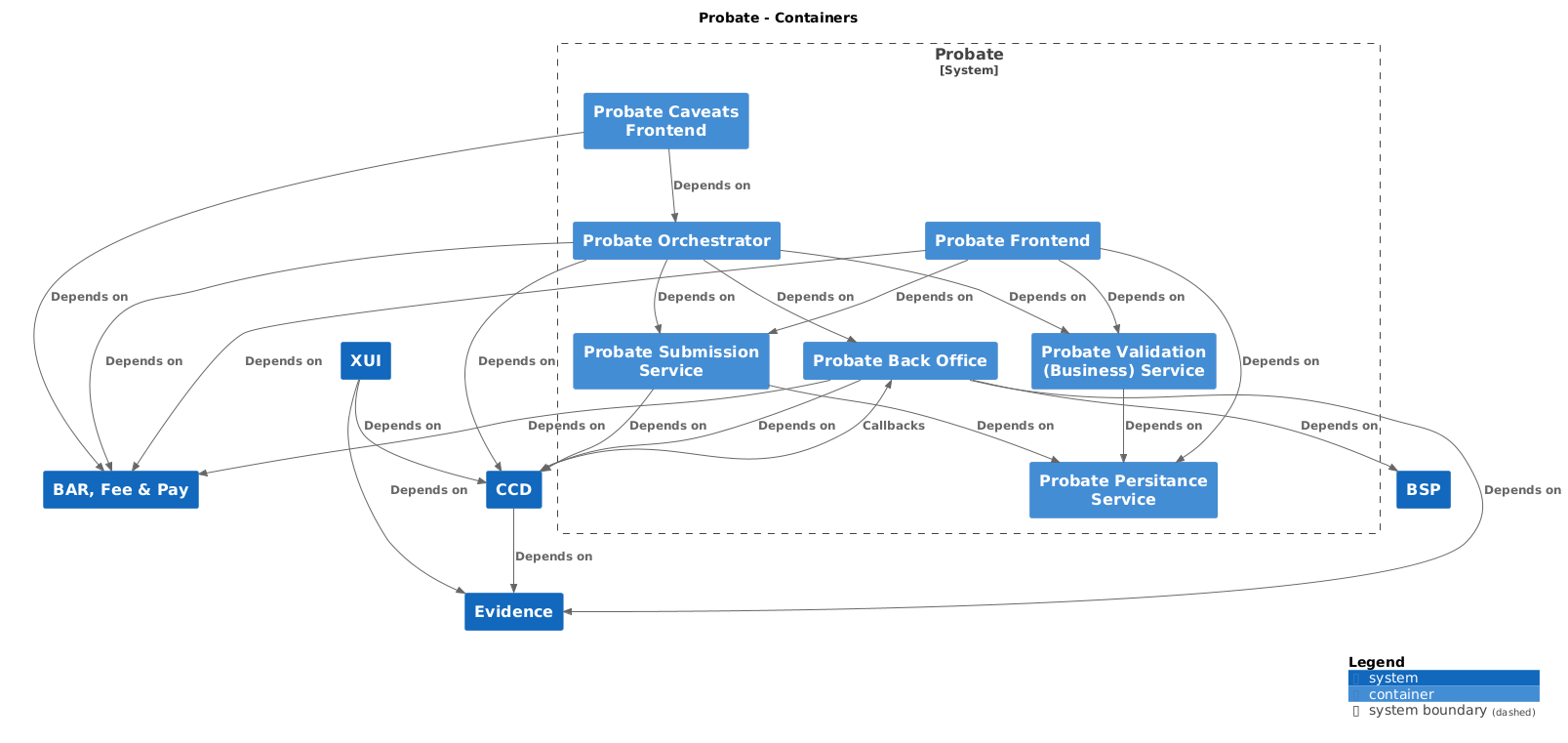
Citizen view
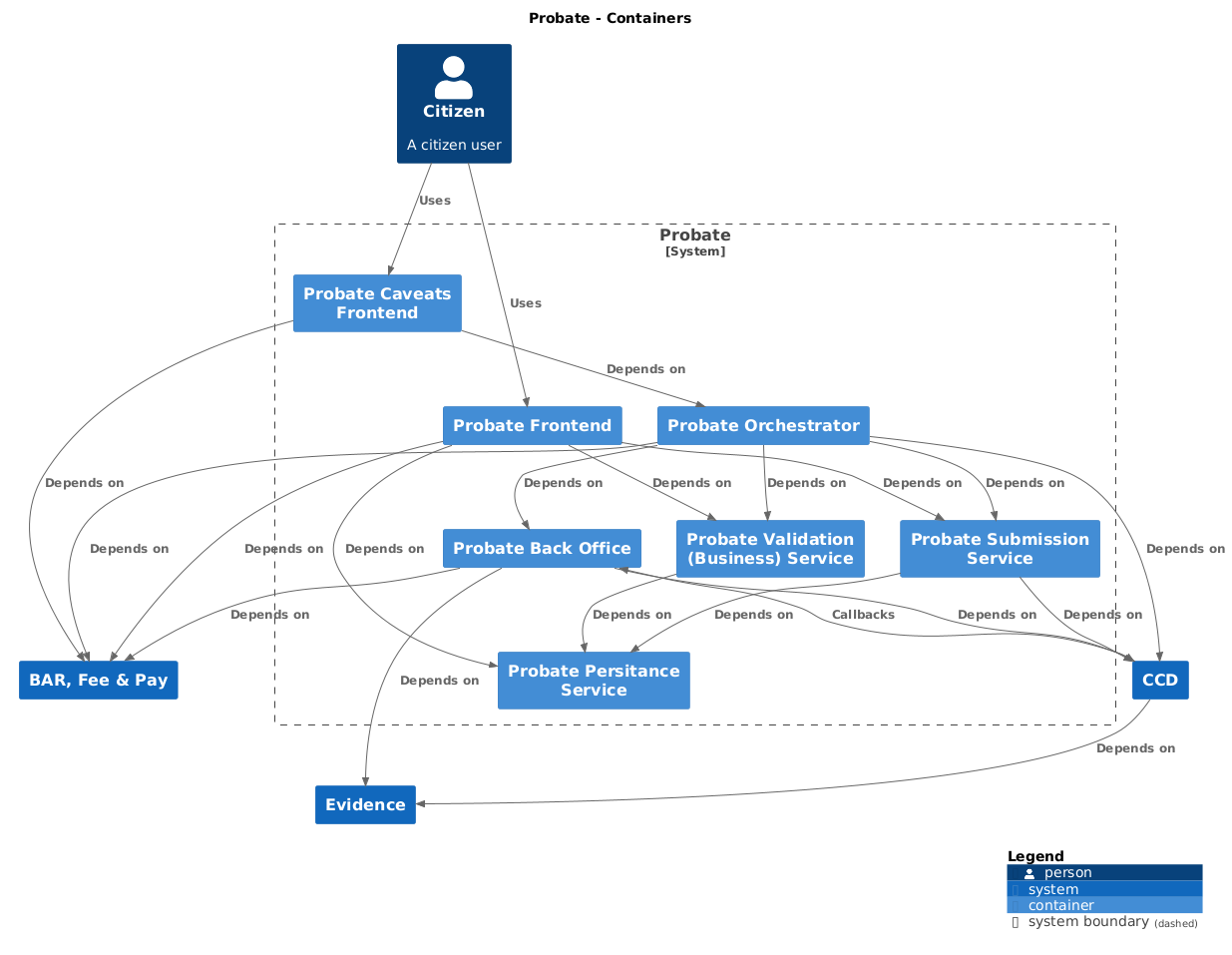
Caseworker view
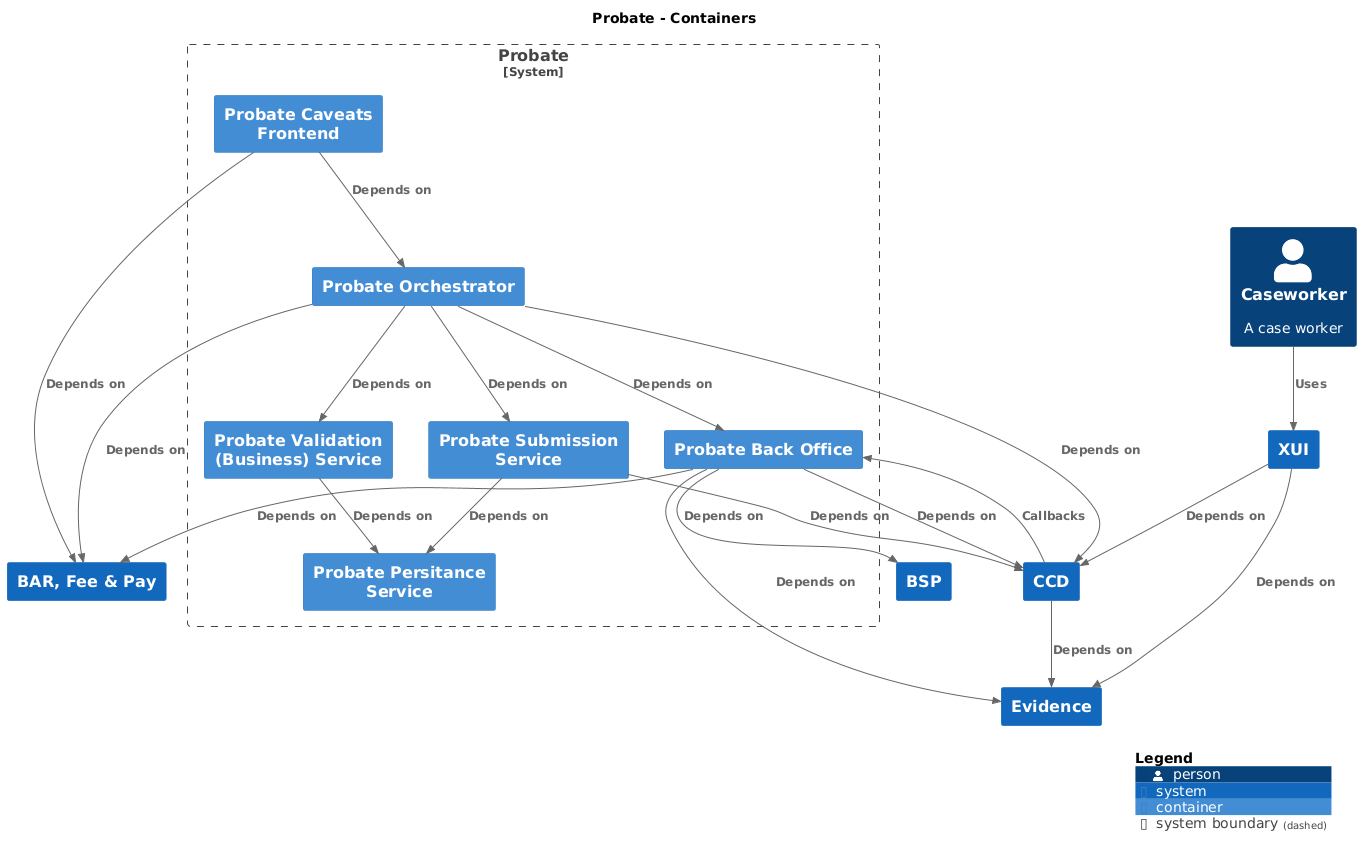
## Building and deploying the application
### Building the application
The project uses [Gradle](https://gradle.org) as a build tool. It already contains
`./gradlew` wrapper script, so there's no need to install gradle.
To build the project execute the following command:
```bash
./gradlew build
```
## Local development environment (using CFT lib):
Details of CFT lib here: https://github.com/hmcts/rse-cft-lib/blob/main/README.md
You can run your local development environment (LDE) in two ways:
1. AAT support services: You will be utilising AAT instances of support services.
2. Local support services. You will be running a local dockerised instance of each of the support services.
### Getting started:
### - Option 1: AAT support services
#### Steps:
If this is your first run, stop (or clean out) existing Docker containers.
1. `$ unset USE_LOCAL_SUPPORT_SERVICES`
2. Ensure your VPN is on.
3. Run (you will probably not need to do this every time):
```bash
az login
az acr login --name hmctspublic --subscription DCD-CNP-Prod
az acr login --name hmctsprivate --subscription DCD-CNP-Prod
```
4. Run `$ ./gradlew bootWithCcd`
5. Wait until tasks have stopped running in the terminal.
#### Using the setup:
- Go to localhost:3000 for manage-cases and localhost:3001 for manage-org.
Use the same login details you would use for AAT XUI services to login.
#### Notes:
- Upon running bootWithCcd, an env file (.aat-env) will be created/overwritten which contains all the
AAT endpoints and secrets to call those endpoints. This file should never been push to the remote repository.
- Running end-to-end (e2e) tests using this setup is WIP so continue to use the 'With Docker' setup if you want
to run e2e tests locally. See DTSPB-3332.
### - Option 2: Local support services
Start by executing the following in your terminal:
`$ export USE_LOCAL_SUPPORT_SERVICES=true`
##### Accessing databases
Postgres is started on port 6432 (default) and can be accessed with user `postgres` password `postgres`
The default postgres port can be overridden by setting the `RSE_LIB_DB_PORT` environment variable.
##### Database names
| Service | Database name |
| ------- | ---- |
| CCD definition store | definitionstore |
| CCD data store | datastore |
| CCD user profile | userprofile |
| AM role assignment service | am |
#### Ports
Services run on the following default ports:
| Service | Port |
| ------- | ---- |
| CCD definition store | 4451 |
| CCD data store | 4452 |
| CCD user profile | 4453 |
| CCD case document Access Management | 4455 |
| AM role assignment service | 4096 |
| AAC assign access to a case | 4454 |
| XUI Manage cases | 4454 |
| XUI Manage org | 4454 |
| IDAM Simulator* | 5000 |
| S2S Simulator* | 8489 |
When running AuthMode.Local
### Clean boot
For a clean boot define the RSE_LIB_CLEAN_BOOT environment variable, which will force recreate all docker containers upon boot.
### Live reload
[Spring boot's devtools](https://docs.spring.io/spring-boot/docs/current/reference/html/using.html#using.devtools) can be used to fast-reload your application whilst leaving other CFT services running, significantly
improving the edit-compile-test cycle.
```groovy
dependencies {
cftlibImplementation 'org.springframework.boot:spring-boot-devtools'
}
./gradlew bootJar
# run gradle with bootWithCCD to bring up the IDAM and CCD including cftlib Docker with elastic and database
./gradle bootWithCCD
# run in debugger with
./gradlew bootWithCCD --debug-jvm
or just click debug in intellij on probate-back-office [bootWithCCD] run/debug configuration
NOTE that the bootWithCCD brings up a prcess that just sits there, to exit either Ctrl-C
or press stop on the run tab in intellij.
NOTE I have sometimes had issues trying to get debugger up, my solution is to stop and terminate and try again.
If there is a problem with debugging message about "JDWP Transport dt_socket failed to initialize"
Debugger might be stuck running, need to go to cmd line to kill task if it's been left hanging:
lsof -i tcp:5005
This will show the PID then can kill that PID using
kill -9 PID_JUST_FOUND
Also needs back office docker to bring up all services:
./bin/dev-cft-setup.sh
./bin/dev-cft-start.sh
Login to XUI at localhost:3000 with [email protected] or [email protected] leave password empty
## END: NEW
```
### On a running local cftlib setup
#### Regenerate all xls after changing .json
```
./gradlew forceBuildAllXlsx
```
#### Import all xls
```
./gradlew importAllXlsx
```
#### Running FTs on local setup
Reload envVars for aat to local to be sure you have the latest ones with
```
./gradlew reloadLocalEnvVars
```
This line from build.gradle should be commented out before you bootWithCCD
```
cftlibImplementation 'org.springframework.boot:spring-boot-devtools'
```
Then do
```
./gradlew bootWithCCD
```
then run FTs as any other normal test
#### Regenerate and import all xls
The following can be executed when the BO server is running:
```
./gradlew buildAndImportAllXlsx
```
then sign out / sign in
########################################################################################################################
########################################################################################################################
## Original docker environment:
## Docker environment
Because the probate back office relies on CCD callbacks it must be run inside the docker-compose environment, and must be built before bringing the environment up. You will need to recompile after any code changes.
Build the jar with:
```
./gradlew assemble
docker-compose build
```
Bring up the environment:
before you start ensure that any env vars setup on whatever terminal you are --creat-ing from
```
XUI_LD_ID
LD_SDK_BO_KEY
LD_BO_USER_KEY
LD_SDK_FE_KEY
LD_FE_USER_KEY
```
# first time only
```
npx @hmcts/probate-dev-env --create
```
# spin up the docker containers
```
npx @hmcts/probate-dev-env
```
#### to stop
```
npx @hmcts/probate-dev-env --stop
```
#### to restart after stop
```
npx @hmcts/probate-dev-env --start
```
#### Then wait upto 5 mins for the images to spin up - check the SIDAM and CCD and probate-backoffice ones have started fully
#### To enable sharing a case run this after startup of everything
```
./bin/wiremock.sh
```
#### To clear out all wiremock requests
```
curl -X 'DELETE' 'http://localhost:8991/__admin/mappings' -H 'accept: */*'
```
#### Then check there are none
```
curl -X 'GET' 'http://localhost:8991/__admin/mappings?limit=100&offset=0' -H 'accept: application/json'
```
#### re run the ./bin/wiremock above to apply as needed
# to use local probate backoffice
```
docker-compose stop probate-back-office
./gradlew assemble
docker-compose up -d --build probate-back-office
```
##This is now the default setup
#### share case - manage-case setup
```
before --create make sure you have this env var setup
LD_SDK_AM_KEY (see Sanjay for the value)
npx @hmcts/probate-dev-env --create
npx @hmcts/probate-dev-env
upload new xls from local
./ccdImports/conversionScripts/createAllXLS.sh probate-back-office:4104
./ccdImports/conversionScripts/importAllXLS.sh
redeploy probate-backoffice image
docker-compose stop probate-back-office && ./gradlew assemble && docker-compose up -d --build probate-back-office
make sure probate-backoffice and manage-case-assignment docker images are running
make sure wiremock is running and populated
http://localhost:3455/
login as one of the test PP users, create a case
* [email protected] Probate123
* [email protected] Probate123
you should be able to share that case with the other PP user
if you are running low on memory you can stop probate-frontend, business-service, submit-service, orchestrtor etc
```
#### share case - manage-org additional setup
```
complete above
uncomment docker image from the local docker-compose.yml: xui-manage-org
docker-compose up -d xui-manage-org
create a case to share
unshare that case from everyone
go to
http://localhost:3001/
login with org user
* [email protected] Probate123
click Unassigned cases link
see unassigned cases + assign as needed
when you want to return to manage-case
run ./bin/wiremock.sh
create cases + share per org from here
```
#### wiremock url
```
http://localhost:8991/__admin/mappings?limit=10
```
# to clear out all images
```
npx @hmcts/probate-dev-env --destroy
docker container rm $(docker container ls -a -q)
docker image rm $(docker image ls -a -q)
docker volume rm $(docker volume ls -q)
```
If you would like to test a new CCD config locally, you should run:
```
./ccdImports/conversionScripts/createAllXLS.sh probate-back-office:4104
./ccdImports/conversionScripts/importAllXLS.sh
```
## Full setup
Guidance on how to set up probate locally using the updated docker images.
##### 1) Install https://stedolan.github.io/jq/
```bash
sudo apt-get install jq
```
For mac
```bash
brew install jq
```
NB. If you download the binary version it is called 'jq-osx-amd64' and the scripts later will fail because they are looking for 'jq'.
##### 2) Login to azure
```bash
az login
az acr login --name hmctspublic --subscription DCD-CNP-Prod
az acr login --name hmctsprivate --subscription DCD-CNP-Prod
```
##### 3) Reset your docker images, containers etc.
```bash
docker container rm $(docker container ls -a -q)
docker image rm $(docker image ls -a -q)
docker volume rm $(docker volume ls -q)
```
NB. Docker for desktop on a mac only allocates 2GB of memory by default, this is not enough I increased mine 16GB.
##### 4) Run environments script
```bash
./ccd login
```
For linux/Mac
```bash
source ./bin/linux-set-environment-variables.sh
```
##### 4.1) setup logstash
In order to work locally on probate-frontend you will need to clone project ccd-logstash from github.
Checkout the probate-conf branch and build the docker image
```
git checkout probate-conf
docker build . -t ccd-logstash:probate
```
In probate-back-office/compose/elasticsearch.yml replace
image: hmcts/ccd-logstash:latest with image: "ccd-logstash:probate"
##### 5) Start up docker
```bash
docker network create compose_default
./ccd compose pull
./ccd compose build
./ccd compose up
```
##### 6) Create blob store container
Once docker has started run
```bash
./bin/document-management-store-create-blob-store-container.sh
```
##### 7) Restart dm-store container
Find id of dm-store container
```bash
docker ps | grep dm-store_1
```
Use id to stop container
```bash
docker stop compose_dm-store_1_id
```
Start the dm-store container
```bash
./ccd compose up -d dm-store
```
#### 7.1) Restart other containers
On linux you may have to restart any failing containers. These often fail to start:
* dm-store
* fees-api
* payments-api
* sidam-api
Restart in that order
##### 8) Setup IDAM data.
```bash
./bin/idam-client-setup.sh
```
To check the IDAM data, you can log into IDAM-web `http://localhost:8082/login` with `[email protected]/Ref0rmIsFun`.
##### 9) Generate roles, json->xls and import
###### Create roles and users
```bash
./bin/ccd-add-all-roles.sh
```
You can check the user and roles on the IDAM-web by searching for `[email protected]` on Manager Users page.
###### Generate xls
For mac
```bash
./ccdImports/conversionScripts/createAllXLS.sh docker.for.mac.localhost:4104
```
For Windows 10
```bash
./ccdImports/conversionScripts/createAllXLS.sh host.docker.internal:4104
```
For linux (replace ip with your own ip)
```bash
./ccdImports/conversionScripts/createAllXLS.sh probate-back-office:4104
```
###### Import xls
```bash
./ccdImports/conversionScripts/importAllXLS.sh
```
##### 10) Start your local service
###### Pull probate specific ccd-logstash
pull ccd-logstash branch probate-conf locally then
docker build . -t ccd-logstash:probate
###### Probate-back-office
Login to ccd on `http://localhost:3451`. Caseworker: `[email protected] / Pa55word11`. Solicitor `[email protected] / Pa55word11`.
Start logstash-probateman (for legacy cases)
```bash
sudo /usr/share/logstash/bin/logstash -f logstash/legacy-case-data-local.conf
```
Run probate-back-office app.
##### loging into to ccd-ui
For a solicitor use [email protected] : password
Alternatively, for a caseworker use
[email protected] : password
##### local document-store
You can go to a doc in dm by going to `localhost:3453/documents/[**ID**]/binary `.
###### Using Payments and fees
Add keywords to fees database
```bash
./bin/fees-add-keyword.sh
```
## Running Back Office Puppeteer End To End Tests
The tests are located at src/test/end-to-end and must be maintainend and run, as they are run as part of the nightly Jenkins CI build.
Configuration is set by default to be able to run in an npx created local environment without amendment.
Config is by environment variables with defaults if not present. The .env file does not contain environment variables,
and so default values will be used for local run. These can be found in src/test/config.js, and are used by
codecept config file src/test/end-to-end/codecept.conf.js.
The tests are node.js and best run in vs code. A launch vs code configuration has been provided to run the
yarn script test:fullfunctional (not to be confused with functional tests).
To see if it's running ok, change config value TestShowBrowserWindow in config.js from false to true and the browser will
show, allowing you to see what's going on.
The default test configuration runs all end to end tests, however, often we just want to run the ones that are failing.
As a step towards running an individual test, a new env var has been added for local use: process.env.E2E_TEST_PATH
(see config.js).
This defaults to './paths/**/*.js', which the Jenkins nightly build will use.
However you can set this to a specific .js file path in src/test/paths to narrow down to a failing area.
## Complete setup for local FE + e2e development
### probate-frontend
set following in default.yml
```
useIDAM: 'true'
requireCcdCaseId: 'true'
```
you shoud then be able to use a citizen user of
```
[email protected]/Pa55word11
```
add a dev.yaml file to the /config folder with contents
```
featureToggles:
launchDarklyKey: Located in lower env keyvaults with name launchdarkly-key
```
emails can be monitored at:
```
http://localhost:8025
```
run FE using
```
yarn start:ld
```
You should also be able to debug on intellij by starting server.js
### probate-caveats-frontend
##### no changes
### probate-orchestrator
##### no changes
### probate-business-service
set the following application.yml
```
port: 8081
```
set the following application.yml
```
document_management:
url: http://localhost:5006
```
### probate-submit-service
##### no changes
### probate-backoffice
You will need to run with payments and fees docker images if you are expecting to make non-zero payments
## Running the application as a docker image
Create the image of the application by executing the following command:
```bash
./gradlew installDist
```
Create docker image:
```bash
docker-compose build
```
Run the distribution (created in `build/install/spring-boot-template` directory)
by executing the following command:
```bash
docker-compose up
```
This will start the API container exposing the application's port
(set to `4550` in this template app).
In order to test if the application is up, you can call its health endpoint:
```bash
curl http://localhost:4550/health
```
You should get a response similar to this:
```
{"status":"UP","diskSpace":{"status":"UP","total":249644974080,"free":137188298752,"threshold":10485760}}
```
## Linking to a Probate-frontend PR
You must link a probate-frontend pr to a probate-orchestrator pr and that to your probate-backoffice pr
* Create a PR off master for probate-orchestrator-service
* Use the PR number of the BO build in values.yml. Replace:
```
BACK_OFFICE_API_URL: "http://probate-back-office-pr-1101.preview.platform.hmcts.net"
```
* upgrade the Chart.yaml version in probate-orchestrator-service
```
version: 1.0.1
```
* Create a PR off master for probate-frontend
* Use the PR number of the Orchestrator build in values.yml. Replace:
```
ORCHESTRATOR_SERVICE_URL : http://probate-orchestrator-service-pr-334.preview.platform.hmcts.net
```
* upgrade the Chart.yaml version in probate-frontend
```
version: 2.0.14
```
* Build the 2 PRs above
* For probate-frontend access, go to (use the pr number you just created for fe):
```
https://probate-frontend-pr-1218.preview.platform.hmcts.net/start-eligibility
```
##### VPN and proxy will be needed to access this
#####REMEMBER
######Remove your unwanted FE/ORCH PRs when you have finished QA
## Linking to a Caveats Frontend PR
Exactly the same as above, except you need to link on the probate-caveats-frontend PR
* Create a PR off master for probate-orchestrator-service
* Use the PR number of the BO build in values.yml. Replace:
```
BACK_OFFICE_API_URL: "http://probate-back-office-pr-1101.preview.platform.hmcts.net"
```
* upgrade the Chart.yaml version in probate-orchestrator-service
```
version: 1.0.1
```
* Create a PR off master for probate-caveats-frontend
* Use the PR number of the Orchestrator build in values.yml. Replace:
```
ORCHESTRATOR_SERVICE_URL : http://probate-orchestrator-service-pr-334.preview.platform.hmcts.net
```
* upgrade the Chart.yaml version in probate-caveats-frontend
```
version: 2.0.14
```
* Build the 2 PRs above
* For probate-caveats-frontend access, go to (use the pr number you just created for fe):
```
https://probate-caveats-fe-pr-276.preview.platform.hmcts.net/caveats/start-apply
```
##### VPN and proxy will be needed to access this
## PR Health urls
### example PR urls
replace pr-{NUMBER} as appropriate
```
https://probate-frontend-pr-1218.preview.platform.hmcts.net/health
https://probate-caveats-fe-pr-276.preview.platform.hmcts.net/caveats/health
https://probate-orchestrator-service-pr-334.preview.platform.hmcts.net/health
https://probate-submit-service-pr-334.preview.platform.hmcts.net/health
https://probate-business-service-pr-334.preview.platform.hmcts.net/health
https://probate-back-office-pr-2224.preview.platform.hmcts.net/health
```
When the containers are restarted, ccd data has to be reloaded
The user token expires approx every 4 hours
### Mac users
You will need to reconfigure your docker settings to allow at least 6.5Gb
## Hystrix
[Hystrix](https://github.com/Netflix/Hystrix/wiki) is a library that helps you control the interactions
between your application and other services by adding latency tolerance and fault tolerance logic. It does this
by isolating points of access between the services, stopping cascading failures across them,
and providing fallback options. We recommend you to use Hystrix in your application if it calls any services.
### Hystrix circuit breaker
This template API has [Hystrix Circuit Breaker](https://github.com/Netflix/Hystrix/wiki/How-it-Works#circuit-breaker)
already enabled. It monitors and manages all the`@HystrixCommand` or `HystrixObservableCommand` annotated methods
inside `@Component` or `@Service` annotated classes.
### Hystrix dashboard
When this API is running, you can monitor Hystrix metrics in real time using
[Hystrix Dashboard](https://github.com/Netflix/Hystrix/wiki/Dashboard).
In order to do this, visit `http://localhost:4550/hystrix` and provide `http://localhost:4550/hystrix.stream`
as the Hystrix event stream URL. Keep in mind that you'll only see data once some
of your Hystrix commands have been executed. Otherwise `Loading ...` message will be displayed
on the monitoring page.
### Other
Hystrix offers much more than Circuit Breaker pattern implementation or command monitoring.
Here are some other functionalities it provides:
* [Separate, per-dependency thread pools](https://github.com/Netflix/Hystrix/wiki/How-it-Works#isolation)
* [Semaphores](https://github.com/Netflix/Hystrix/wiki/How-it-Works#semaphores), which you can use to limit
the number of concurrent calls to any given dependency
* [Request caching](https://github.com/Netflix/Hystrix/wiki/How-it-Works#request-caching), allowing
different code paths to execute Hystrix Commands without worrying about duplicating work
## License
This project is licensed under the MIT License - see the [LICENSE](LICENSE.md) file for details
# PR XUI testing
A sample xui url for BO testing on the deployed env is:
https://xui-probate-back-office-pr-1809.preview.platform.hmcts.net
# e2e Testing
To run Probate Practitioner tests on ExUI locally do the following:
1. Update the config.js file
TestBackOfficeUrl - http://localhost:3455
TestEnvProfUser - [email protected]
TestEnvProfPassword - Probate123
To run Caseworker tests on XUI locally do the following:
1. Update the config.js file
TestBackOfficeUrl - http://localhost:3455
TestEnvUser - [email protected]
TestEnvPassword - Pa55word11
# Shuttering
To shutter Probate jurisdiction through pipeline, change the shutterOption in Jenkinsfile_CNP
of environments to be shuttered from false to true
````
shutterOption = "true"
````
Change it back to false to unshutter
````
shutterOption = "false"
````
Generate a shuttered CCD config xlsx in local
````
./ccdImports/conversionScripts/createAllXLS.sh probate-back-office:4104 true
````
#DTSPB-3312 notes
#####REMEMBER:
This branch contains all the code changes from DTSPB-1172 SPIKE. You may want to discard some of that setup
https://github.com/hmcts/probate-back-office/tree/DTSPB-1172-investigate-sol-case-auto-assignment-on-bulkScan
###Scenario 1: PP -> PP
1. Goto https://xui-probate-back-office-pr-2347.preview.platform.hmcts.net
2. Login as PP1 = as [email protected]
3. Create/Complete a PP case
4. Logout. Login as PP2 = [email protected]
5. got to /noc pages
6. enter case ref, answer challenge question, confirm
7. PP2 can now see the case
8. As an added check logout. Longin as CW. Progress case to Grant Issued
#Upload spreadsheet on Demo with below:
./ccdImports/conversionScripts/createAllXLS.sh probate-back-office-demo.service.core-compute-demo.internal aac-manage-case-assignment-demo.service.core-compute-demo.internal
https://idam-web-public.demo.platform.hmcts.net/login/?response_type=code&client_id=ccd_admin&redirect_uri=https%3A%2F%2Fccd-admin-web.demo.platform.hmcts.net%2Foauth2redirect