https://github.com/hmtanbir/django-easy-poll
A simple and easy poll for django. It is an AJAX based Poll system.
https://github.com/hmtanbir/django-easy-poll
Last synced: 3 months ago
JSON representation
A simple and easy poll for django. It is an AJAX based Poll system.
- Host: GitHub
- URL: https://github.com/hmtanbir/django-easy-poll
- Owner: hmtanbir
- License: mit
- Created: 2018-02-20T02:54:54.000Z (over 7 years ago)
- Default Branch: master
- Last Pushed: 2018-02-23T13:02:44.000Z (over 7 years ago)
- Last Synced: 2024-10-12T21:59:39.738Z (8 months ago)
- Language: Python
- Size: 18.6 KB
- Stars: 1
- Watchers: 1
- Forks: 2
- Open Issues: 0
-
Metadata Files:
- Readme: README.md
- Changelog: changes.txt
- License: LICENSE
Awesome Lists containing this project
README
# Django Easy Poll
|Build Status| |Version| |Python| |Size| |Codecov|
Installation
------------
```
pip install django-easy-poll
```
Install latest from github:
```
sudo pip install -e git+https://github.com/hmtanbir/django-easy-poll.git#egg=django-easy-poll
```
Requirements
------------
Django 1.10+, Python 2.7, 3.4+
Usage
-----
1. Add 'poll' application in the ``INSTALLED_APPS`` settings:
```
INSTALLED_APPS = (
...
'poll',
)
```
2. Add the poll's url to your urls.py.
```
urlpatterns = [
...
url(r'^', include("poll.urls", namespace='poll')),
]
```
3. Run ```python manage.py migrate poll```
4. Go to site's admin area and create a new poll:
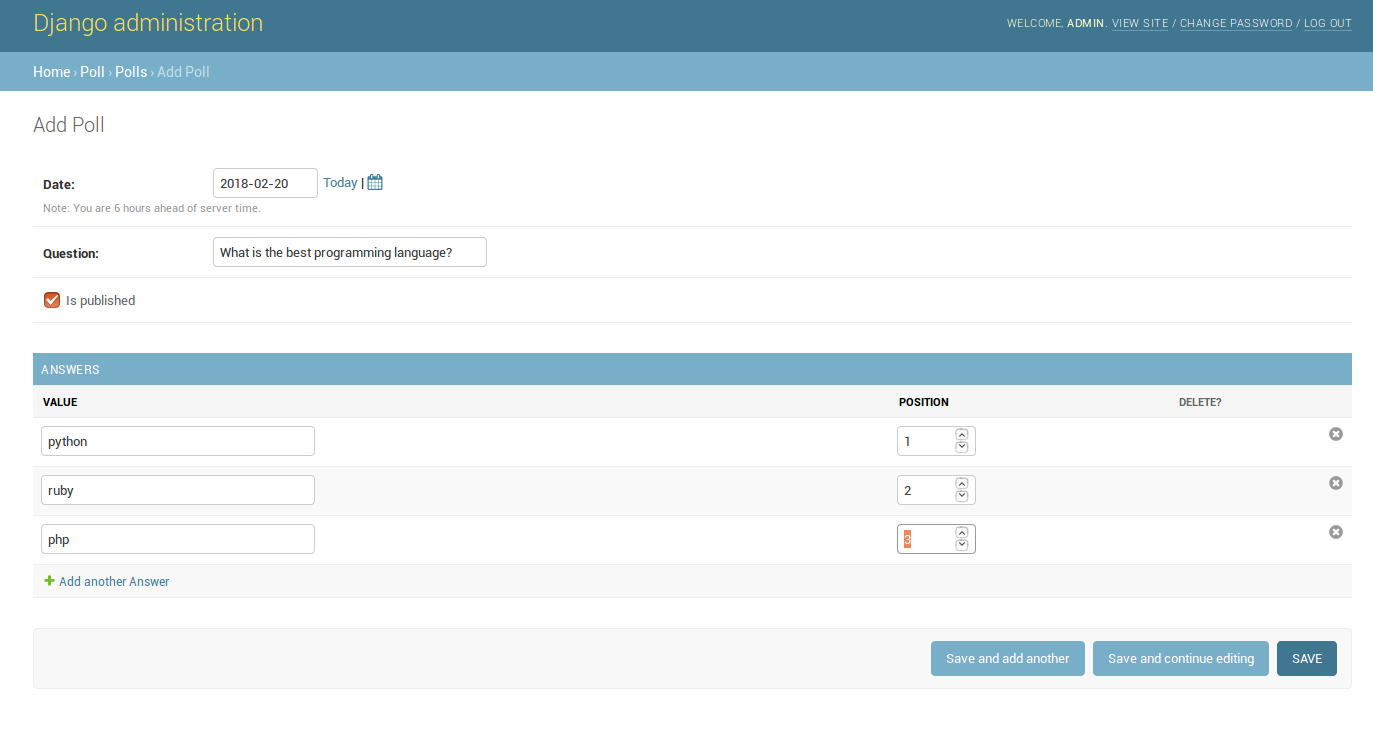
5. Add this tags in your template file to show the poll:
```
{% load poll_tags %}
...
{% poll %}
```
6. Check if jQuery is already included on the page. If don't — add it:
```
```
7. Make vote:
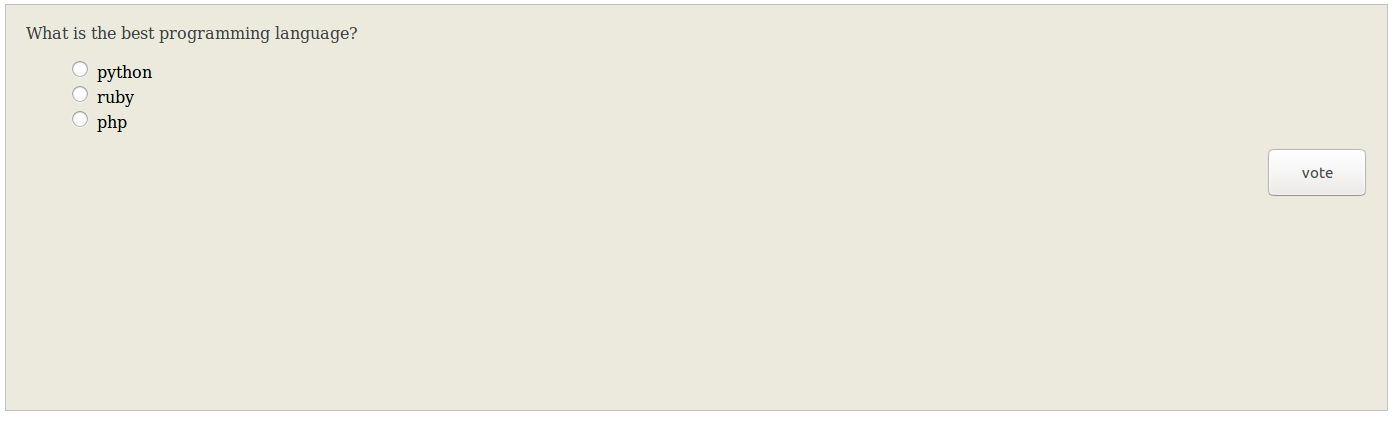
8. See the results:

Customization
-------------
Of course, you can (and probably, should) customize Easy Poll's templates. You can easily do this by overriding `base.html`, `poll.html` and `result.html` in `templates/poll` directory.