https://github.com/hoangvvo/nextjs-mongodb-app
A Next.js and MongoDB web application, designed with simplicity for learning and real-world applicability in mind.
https://github.com/hoangvvo/nextjs-mongodb-app
boilerplate full-stack javascript mongodb nextjs real-life
Last synced: 7 months ago
JSON representation
A Next.js and MongoDB web application, designed with simplicity for learning and real-world applicability in mind.
- Host: GitHub
- URL: https://github.com/hoangvvo/nextjs-mongodb-app
- Owner: hoangvvo
- License: mit
- Created: 2019-08-09T04:59:29.000Z (over 6 years ago)
- Default Branch: v2
- Last Pushed: 2024-03-20T03:28:34.000Z (over 1 year ago)
- Last Synced: 2025-05-14T13:11:08.581Z (7 months ago)
- Topics: boilerplate, full-stack, javascript, mongodb, nextjs, real-life
- Language: JavaScript
- Homepage: https://nextjs-mongodb.now.sh/
- Size: 241 KB
- Stars: 1,561
- Watchers: 32
- Forks: 290
- Open Issues: 23
-
Metadata Files:
- Readme: README.md
- Contributing: CONTRIBUTING.md
- License: LICENSE
Awesome Lists containing this project
- Awesome-NextJs - nextjs-mongodb-app - [demo](https://nextjs-mongodb.vercel.app/) (Nextjs Starter)
- awesome-nextjs - nextjs-mongodb-app - Full-fledged app made with Next.JS and MongoDB, with authentication and much more (Next.js 9, MongoDB) (Boilerplates)
- awesome-boilerplate - NextJS MongoDB App - world applicability in mind. | (Javascript)
- fucking-awesome-nextjs - nextjs-mongodb-app - Full-fledged app made with Next.JS and MongoDB, with authentication and much more (Next.js 9, MongoDB) (Boilerplates)
- awesome - hoangvvo/nextjs-mongodb-app - A Next.js and MongoDB web application, designed with simplicity for learning and real-world applicability in mind. (JavaScript)
README
[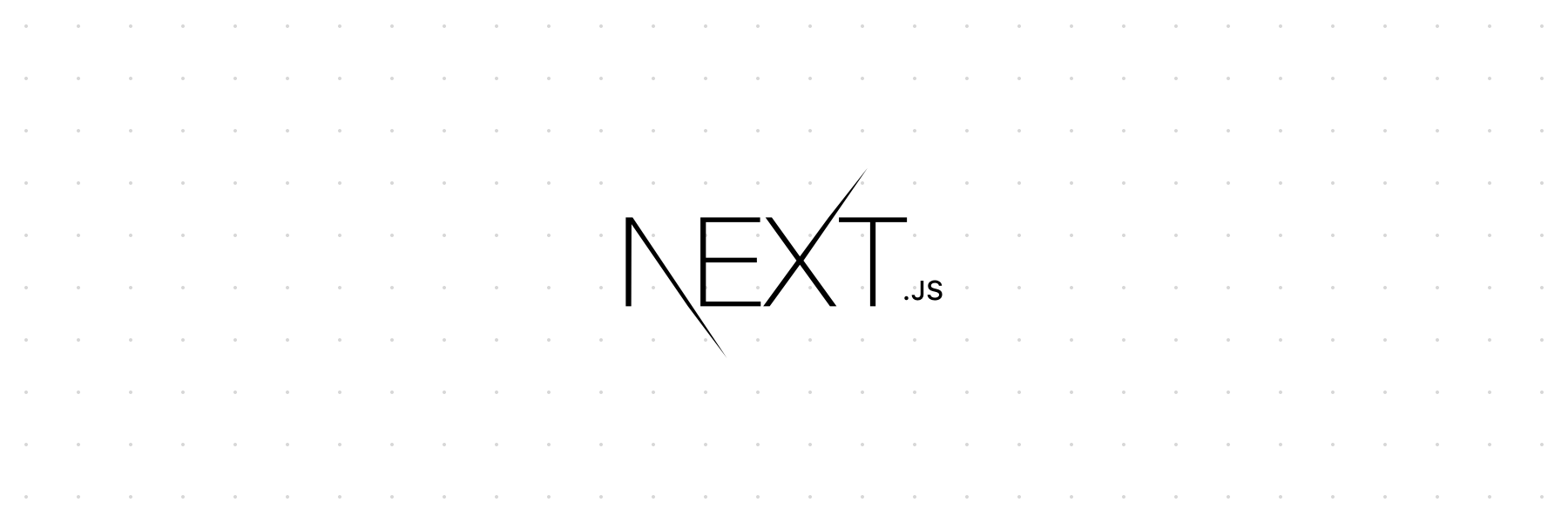](https://nextjs.org)
Next.js ❤️ MongoDB
[](https://vercel.com/new/clone?repository-url=https%3A%2F%2Fgithub.com%2Fhoangvvo%2Fnextjs-mongodb-app&env=MONGODB_URI,CLOUDINARY_URL,NODEMAILER_CONFIG,WEB_URI&envDescription=Environment%20Variables&envLink=https%3A%2F%2Fgithub.com%2Fhoangvvo%2Fnextjs-mongodb-app%23environmental-variables&demo-title=nextjs-mongodb-app%20demo&demo-description=A%20demo%20deployed%20on%20Vercel&demo-url=https%3A%2F%2Fnextjs-mongodb.vercel.app%2F)
An [**Next.js**](https://github.com/zeit/next.js/) and [**MongoDB**](https://www.mongodb.com/) web application, designed with simplicity for learning and real-world applicability in mind.
:rocket: [Check out the demo](https://nextjs-mongodb.vercel.app/) :rocket:
Features
🐇 Fast and light without [bulky](https://bundlephobia.com/result?p=express@4.17.1), [slow](https://github.com/fastify/benchmarks#benchmarks) Express.js.
✨ Full [API Routes](https://nextjs.org/blog/next-9#api-routes) implementation and 👻 Serverless ready
🤠 Good ol' Middleware pattern, compatible with Express ecosystem, powered by [next-connect](https://github.com/hoangvvo/next-connect)
💋 [KISS](https://en.wikipedia.org/wiki/KISS_principle): No fancy stuff like GraphQL, SASS, Redux, etc.
✍️ Come with explanatory blog posts
📙 Can be adapted to any databases besides MongoDB (Just update [api-lib/db](api-lib/db))
:lock: Authentication and Account
- [x] Session-based authentication ([Passport.js](https://github.com/jaredhanson/passport))
- [x] Sign up/Log in/Sign out API
- [x] Authentication via email/password
- [ ] Authentication via OAuth (Google, Facebook, etc.)
- [x] Email verification
- [x] Password change
- [x] Password reset via email
:woman::man: Profile
- [x] Profile picture, username, name, bio, email
- [x] Update user profile
:eyes: Social
- [x] View others' profiles
- [x] Posts and comments
Have any features that interest you, [make an issue](https://github.com/hoangvvo/nextjs-mongodb-app/issues). Would like to work on a feature, [make a PR](https://github.com/hoangvvo/nextjs-mongodb-app/pulls).
Guide
This project accompanies the following posts:
- [User authentication (using Passport.js)](https://hoangvvo.com/blog/next-js-and-mongodb-app-1)
- [User profile and Profile Picture](https://hoangvvo.com/blog/next-js-and-mongodb-app-2)
- [Email Verification, Password Reset/Changee](https://hoangvvo.com/blog/next-js-and-mongodb-app-3)
- [Posts and comments](https://hoangvvo.com/blog/next-js-and-mongodb-app-4)
Also check them out on [dev.to](https://dev.to/hoangvvo).
Although the project is written to be secure, its simplicity requires careful considerations for usage in sensitive productions. [File an issue](https://github.com/hoangvvo/nextjs-mongodb-app/issues/new/choose) if you spot any security problems.
Dependencies
This project uses the following dependencies:
- `next.js` - v9.3 or above required for **API Routes** and new [**new data fetching method**](https://nextjs.org/docs/basic-features/data-fetching#getserversideprops-server-side-rendering).
- `react` - v16.8 or above required for **react hooks**.
- `react-dom` - v16.8 or above.
- `swr` - required for state management, may be replaced with `react-query`
- `mongodb` - may be replaced by `mongoose`.
- `passport`, `passport-local` - required for authentication.
- `next-connect` - recommended if you want to use Express/Connect middleware and easier method routing.
- `next-session`, `connect-mongo` - required for session, may be replaced with other session libraries such as `cookie-session`, `next-iron-session`, or `express-session` (`express-session` is observed not to work properly on Next.js 11+).
- `bcryptjs` - optional, may be replaced with any password-hashing library. `argon2` recommended.
- `validator` - optional but recommended, to validate email.
- `ajv` - optional but recommended, to validate request body.
- `multer` - may be replaced with any middleware that handles `multipart/form-data`
- `cloudinary` - optional, **only if** you are using [Cloudinary](https://cloudinary.com) for image upload.
- several other optional dependencies for cosmetic purposes.
- `nodemailer` - optional, **only if** you use it for email. It is recommended to use 3rd party services like [Mailgun](https://www.mailgun.com/), [AWS SES](https://aws.amazon.com/ses/), etc. instead.
Environmental variables
Environmental variables in this project include:
- `MONGODB_URI` The MongoDB Connection String (with credentials and database name)
- `WEB_URI` The _URL_ of your web app.
- `CLOUDINARY_URL` (optional, Cloudinary **only**) Cloudinary environment variable for configuration. See [this](https://cloudinary.com/documentation/node_integration#configuration).
- `NODEMAILER_CONFIG` (optional, if using nodemailer **only**) JSON stringified nodemailer config. eg. `{"service":"Gmail","auth":{"user":"hoangvvo.02@gmail.com","pass":"aHR0cHM6Ly95b3V0dS5iZS9kUXc0dzlXZ1hjUQ=="}}`
Development
Start the development server by running `yarn dev` or `npm run dev`. Getting started by create a `.env.local` file with the above variables. See [Environment Variables](https://nextjs.org/docs/basic-features/environment-variables).
Deployment
This project can be deployed [anywhere Next.js can be deployed](https://nextjs.org/docs/deployment). Make sure to set the environment variables using the options provided by your cloud/hosting providers.
After building using `npm run build`, simply start the server using `npm run start`.
You can also deploy this with serverless providers given the correct setup.
Contributing
Please see my [contributing.md](CONTRIBUTING.md).
License
[MIT](LICENSE)