https://github.com/hoc081098/rx_shared_preferences
🌀 Shared preferences with RxDart Stream observation ⚡️ Reactive shared preferences for Flutter 🌸Reactive stream wrapper around SharedPreferences 🍄 Lightweight and easy-to-use 🌱 A reactive key-value store for Flutter projects. Like shared_preferences, but with Streams 📕 Rx Shared Preferences for Flutter 🌿 rx_shared_preferences 🌰 rx_shared_preference 🍷 Reactive SharedPreferences for Flutter 🌰 A stream based wrapper over shared_preferences, allowing reactive key-value storage.
https://github.com/hoc081098/rx_shared_preferences
flutter-bloc flutter-bloc-pattern flutter-bloc-pattern-rxdart flutter-bloc-rxdart flutter-package flutter-reactive flutter-rx flutter-rx-preferences flutter-rxdart flutter-stream flutter-stream-preferences rx-preferences rx-shared-preferences rxdart rxdart-helper stream-observation stream-preferences stream-shared-preferences
Last synced: 7 months ago
JSON representation
🌀 Shared preferences with RxDart Stream observation ⚡️ Reactive shared preferences for Flutter 🌸Reactive stream wrapper around SharedPreferences 🍄 Lightweight and easy-to-use 🌱 A reactive key-value store for Flutter projects. Like shared_preferences, but with Streams 📕 Rx Shared Preferences for Flutter 🌿 rx_shared_preferences 🌰 rx_shared_preference 🍷 Reactive SharedPreferences for Flutter 🌰 A stream based wrapper over shared_preferences, allowing reactive key-value storage.
- Host: GitHub
- URL: https://github.com/hoc081098/rx_shared_preferences
- Owner: hoc081098
- License: mit
- Created: 2019-04-13T09:19:24.000Z (over 6 years ago)
- Default Branch: master
- Last Pushed: 2025-03-25T01:28:09.000Z (8 months ago)
- Last Synced: 2025-04-02T11:04:28.608Z (7 months ago)
- Topics: flutter-bloc, flutter-bloc-pattern, flutter-bloc-pattern-rxdart, flutter-bloc-rxdart, flutter-package, flutter-reactive, flutter-rx, flutter-rx-preferences, flutter-rxdart, flutter-stream, flutter-stream-preferences, rx-preferences, rx-shared-preferences, rxdart, rxdart-helper, stream-observation, stream-preferences, stream-shared-preferences
- Language: Dart
- Homepage: https://pub.dev/packages/rx_shared_preferences
- Size: 51.6 MB
- Stars: 44
- Watchers: 2
- Forks: 10
- Open Issues: 9
-
Metadata Files:
- Readme: README.md
- Changelog: CHANGELOG.md
- Contributing: CONTRIBUTING.md
- Funding: .github/FUNDING.yml
- License: LICENSE
- Authors: AUTHORS
Awesome Lists containing this project
README
# rx_shared_preferences 
## Author: [Petrus Nguyễn Thái Học](https://github.com/hoc081098)
[](https://app.codacy.com/gh/hoc081098/rx_shared_preferences?utm_source=github.com&utm_medium=referral&utm_content=hoc081098/rx_shared_preferences&utm_campaign=Badge_Grade_Settings)
[](https://pub.dartlang.org/packages/rx_shared_preferences)
[](https://pub.dartlang.org/packages/rx_shared_preferences)
[](https://codecov.io/gh/hoc081098/rx_shared_preferences)
[](https://github.com/hoc081098/rx_shared_preferences/actions/workflows/build-example.yml)

[](https://opensource.org/licenses/MIT)
[](https://pub.dev/packages/lints)
[](https://hits.seeyoufarm.com)
[](#contributors-)
- Shared preference with `rxdart` Stream observation.
- Reactive shared preferences for `Flutter`.
- Reactive stream wrapper around SharedPreferences.
- This package provides reactive shared preferences interaction with very little code. It is designed specifically to be used with Flutter and Dart.
## Buy me a coffee
Liked some of my work? Buy me a coffee (or more likely a beer)
## Note
Since version `1.3.4`, this package is an extension of [rx_storage](https://github.com/Flutter-Dart-Open-Source/rx_storage) package.
## More details about the returned `Stream`
- It's a **single-subscription `Stream`** (i.e. it can only be listened once).
- `Stream` will emit the **value (nullable)** or **a `TypeError`** as its first event when it is listened to.
- It will **automatically** emit the new value when the value associated with key was changed successfully
(it will also **emit `null`** when value associated with key was `removed` or set to `null`).
- When value read from Storage has a type other than expected type:
- If value is `null`, the `Stream` will **emit `null`** (this occurred because `null` can be cast to any nullable type).
- Otherwise, the `Stream` will **emit a `TypeError`**.
- **Can emit** two consecutive data events that are equal.
You should use Rx operator like `distinct`
(more commonly known as `distinctUntilChanged` in other Rx implementations)
to create a `Stream` where data events are skipped if they are equal to the previous data event.
```text
Key changed |----------K1---K2------K1----K1-----K2---------> time
|
Value stream |-----@----@------------@-----@-----------------> time
| ^
| |
| Listen(key=K1)
|
| @: nullable value or TypeError
```

## Getting Started
In your flutter project, add the dependency to your `pubspec.yaml`
```yaml
dependencies:
[...]
rx_shared_preferences:
```
## Usage
### 1. Import and instantiate
- Import `rx_shared_preferences`.
```dart
import 'package:rx_shared_preferences/rx_shared_preferences.dart';
```
- Wrap your `SharedPreferences` in a `RxSharedPreferences`.
```dart
// via constructor.
final rxPrefs = RxSharedPreferences(await SharedPreferences.getInstance()); // use await
final rxPrefs = RxSharedPreferences(SharedPreferences.getInstance()); // await is optional
final rxPrefs = RxSharedPreferences.getInstance(); // default singleton instance
// via extension.
final rxPrefs = (await SharedPreferences.getInstance()).rx; // await is required
```
> NOTE: When using `RxSharedPreferences.getInstance()` and extension `(await SharedPreferences.getInstance()).rx`,
> to config the logger, you can use `RxSharedPreferencesConfigs.logger` setter.
### 2. Add a logger (optional)
You can pass a logger to the optional parameter of `RxSharedPreferences` constructor.
The logger will log messages about operations (such as read, write, ...) and stream events.
This package provides two `RxSharedPreferencesLogger`s:
- `RxSharedPreferencesDefaultLogger`.
- `RxSharedPreferencesEmptyLogger`.
```dart
final rxPrefs = RxSharedPreferences(
SharedPreferences.getInstance(),
kReleaseMode ? null : RxSharedPreferencesDefaultLogger(),
// disable logging when running in release mode.
);
```
> NOTE: To disable logging when running in release mode, you can pass `null` or `const RxSharedPreferencesEmptyLogger()`
> to `RxSharedPreferences` constructor, or use `RxSharedPreferencesConfigs.logger` setter.
> NOTE: To prevent printing `↓ Disposed successfully → DisposeBag#...`.
> ```dart
> import 'package:disposebag/disposebag.dart' show DisposeBagConfigs;
> void main() {
> DisposeBagConfigs.logger = null;
> }
> ```
### 3. Select stream and observe
- Then, just listen `Stream`s, transform `Stream`s through operators such as `map`, `flatMap`, etc...
- If you need to listen to the `Stream` many times, you can use broadcast operators such as `share`, `shareValue`, `publish`, `publishValue`, etc...
```dart
// Listen
rxPrefs.getStringListStream('KEY_LIST').listen(print); // [*]
// Broadcast stream
rxPrefs.getStringListStream('KEY_LIST').share();
rxPrefs.getStringListStream('KEY_LIST').shareValue();
rxPrefs.getStringListStream('KEY_LIST').asBroadcastStream();
// Transform stream
rxPrefs.getIntStream('KEY_INT')
.map((i) => /* Do something cool */)
.where((i) => /* Filtering */)
...
// must **use same rxPrefs** instance when set value and select stream
await rxPrefs.setStringList('KEY_LIST', ['Cool']); // [*] will print ['Cool']
```
- In the previous example, we re-used the `RxSharedPreferences` object `rxPrefs` for all operations.
All operations must go through this object in order to correctly notify subscribers.
Basically, you must use the same `RxSharedPreferences` instance when set value and select stream.
- In a Flutter app, you can:
- Create a global `RxSharedPreferences` instance.
- Use the default singleton instance via `RxSharedPreferences.getInstance()`.
- Use `InheritedWidget`/`Provider` to provide a `RxSharedPreferences` instance (create it in `main` function) for all widgets (recommended).
See [example/main](https://github.com/hoc081098/rx_shared_preferences/blob/95642a7fe8e8e0ad4579d7ae084aec9a10fe6dff/example/lib/main.dart#L17).
```dart
// An example for wrong usage.
rxPrefs1.getStringListStream('KEY_LIST').listen(print); // [*]
rxPrefs2.setStringList('KEY_LIST', ['Cool']); // [*] will not print anything,
// because rxPrefs1 and rxPrefs2 are different instances.
```
### 4. Stream APIs and RxStorage APIs
- All `Stream`s APIs (via extension methods).
```dart
Stream getObjectStream(String key, [Decoder? decoder]);
Stream getBoolStream(String key);
Stream getDoubleStream(String key);
Stream getIntStream(String key);
Stream getStringStream(String key);
Stream?> getStringListStream(String key);
Stream> getKeysStream();
Future updateBool(String key, Transformer transformer);
Future updateDouble(String key, Transformer transformer);
Future updateInt(String key, Transformer transformer);
Future updateString(String key, Transformer transformer);
Future updateStringList(String key, Transformer?> transformer);
```
- All methods from [RxStorage](https://pub.dev/documentation/rx_storage/latest/rx_storage/RxStorage-class.html)
(because `RxSharedPreferences` implements `RxStorage`).
```dart
Future update(String key, Decoder decoder, Transformer transformer, Encoder encoder);
Stream observe(String key, Decoder decoder);
Stream> observeAll();
Future dispose();
```
### 5. Get and set methods likes `SharedPreferences`
- `RxSharedPreferences` is like to `SharedPreferences`, it provides `read`, `write` functions (via extension methods).
```dart
Future getObject(String key, [Decoder? decoder]);
Future getBool(String key);
Future getDouble(String key);
Future getInt(String key);
Future> getKeys();
Future getString(String key);
Future?> getStringList(String key);
Future> reload();
Future setBool(String key, bool? value);
Future setDouble(String key, double? value);
Future setInt(String key, int? value);
Future setString(String key, String? value);
Future setStringList(String key, List? value);
```
- All methods from [Storage](https://pub.dev/documentation/rx_storage/latest/rx_storage/Storage-class.html)
(because `RxSharedPreferences` implements `Storage`).
```dart
Future containsKey(String key);
Future read(String key, Decoder decoder);
Future> readAll();
Future clear();
Future remove(String key);
Future write(String key, T? value, Encoder encoder);
```
### 6. Dispose
You can dispose the `RxSharedPreferences` when it is no longer needed.
Just call `rxPrefs.dispose()`.
Usually, you call this method on `dispose` method of a Flutter `State`.
## Example demo
| [Simple authentication app with `BLoC rxdart pattern`](https://github.com/hoc081098/node-auth-flutter-BLoC-pattern-RxDart.git) | [Build ListView from Stream using `RxSharedPreferences`](https://github.com/hoc081098/rx_shared_preferences/tree/master/example) | [Change theme and locale (language) runtime](https://github.com/hoc081098/bloc_rxdart_playground/tree/master/flutter_change_theme) |
|----------------------------------------------------------------------------------------------------------------------------------------------|----------------------------------------------------------------------------------------------------------------------------------|---------------------------------------------------------------------------------------------------------------------------------------|
| 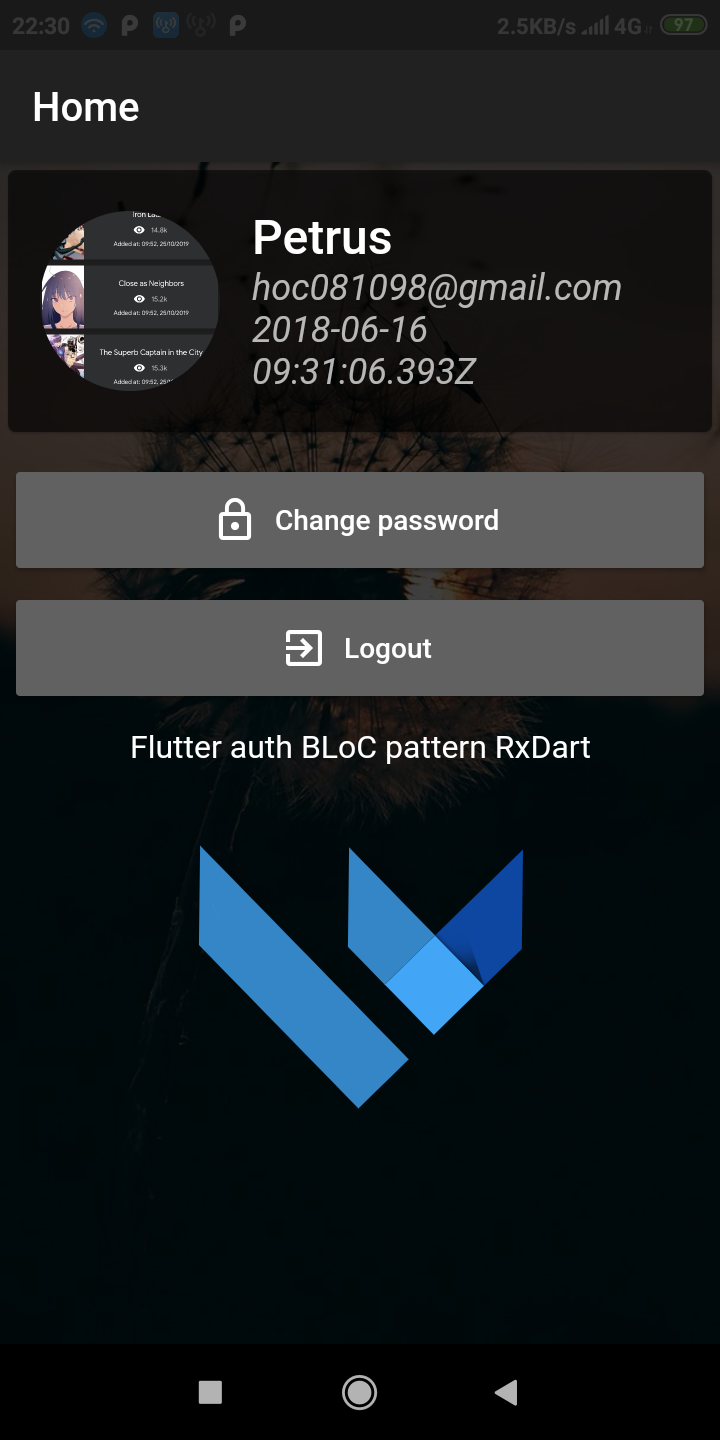 |
| 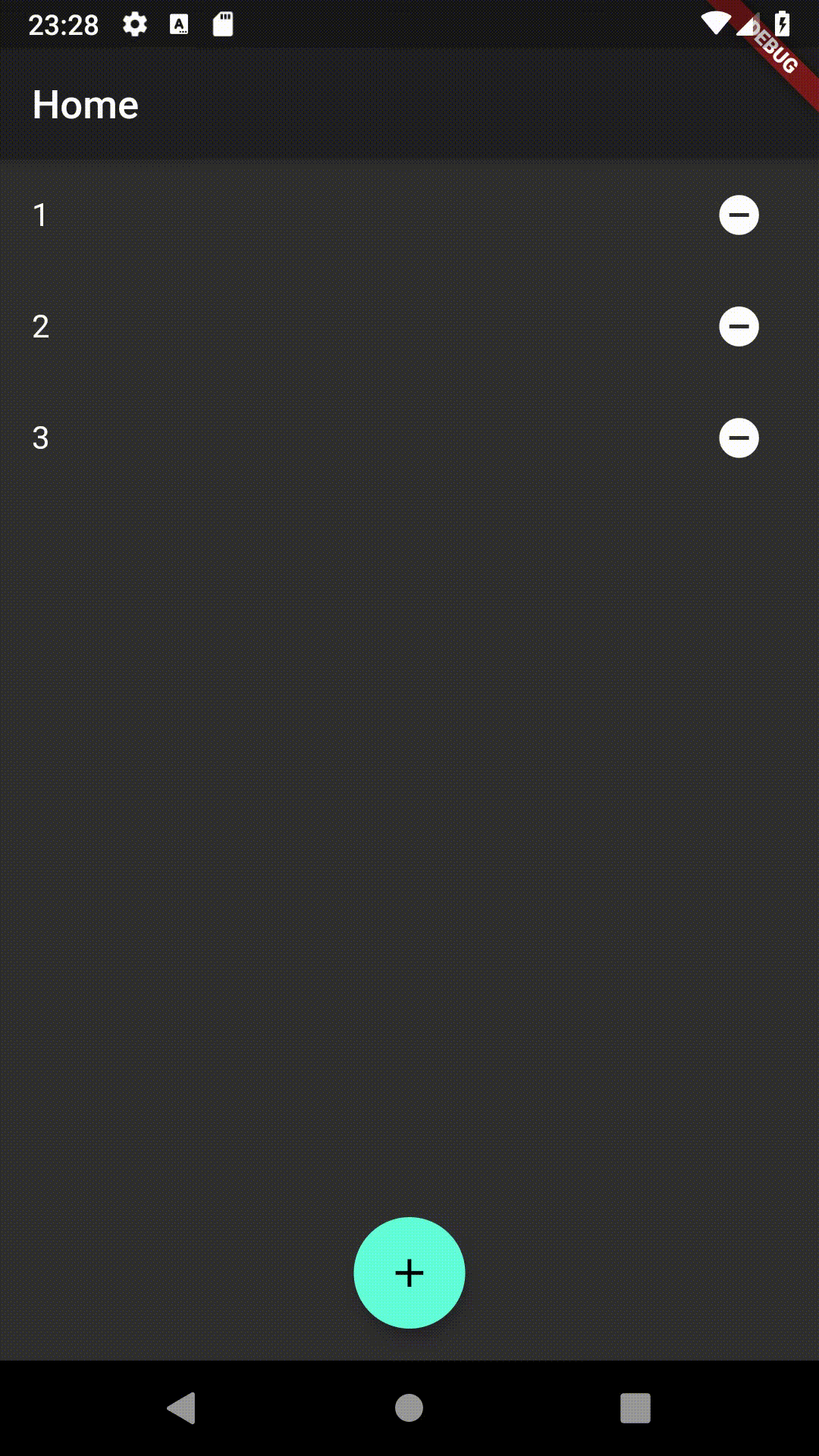 |
|  |
|
## Features and bugs
Please file feature requests and bugs at the [issue tracker][tracker].
[tracker]: https://github.com/hoc081098/rx_shared_preferences/issues
## License
```text
MIT License
Copyright (c) 2019-2024 Petrus Nguyễn Thái Học
```
## Contributors ✨
Thanks goes to these wonderful people ([emoji key](https://allcontributors.org/docs/en/emoji-key)):
This project follows the [all-contributors](https://github.com/all-contributors/all-contributors) specification. Contributions of any kind welcome!
