https://github.com/homebridge/docker-homebridge
Homebridge Docker. HomeKit support for the impatient using Docker on x86_64, Raspberry Pi (ARM64). Includes ffmpeg + libfdk-aac.
https://github.com/homebridge/docker-homebridge
aarch64 alpine-linux arm arm6 arm64 armhf armv6 docker docker-homebridge ffmpeg homebridge homebridge-docker homekit libfdk-aac raspberry-pi rpi siri x86-64
Last synced: about 9 hours ago
JSON representation
Homebridge Docker. HomeKit support for the impatient using Docker on x86_64, Raspberry Pi (ARM64). Includes ffmpeg + libfdk-aac.
- Host: GitHub
- URL: https://github.com/homebridge/docker-homebridge
- Owner: homebridge
- License: gpl-3.0
- Created: 2017-03-12T04:50:33.000Z (almost 9 years ago)
- Default Branch: latest
- Last Pushed: 2026-01-19T10:24:30.000Z (27 days ago)
- Last Synced: 2026-01-19T17:53:37.671Z (27 days ago)
- Topics: aarch64, alpine-linux, arm, arm6, arm64, armhf, armv6, docker, docker-homebridge, ffmpeg, homebridge, homebridge-docker, homekit, libfdk-aac, raspberry-pi, rpi, siri, x86-64
- Language: Shell
- Homepage: https://hub.docker.com/r/homebridge/homebridge/
- Size: 1.31 MB
- Stars: 2,681
- Watchers: 59
- Forks: 255
- Open Issues: 3
-
Metadata Files:
- Readme: README.md
- Funding: .github/FUNDING.yml
- License: LICENSE
- Codeowners: .github/CODEOWNERS
Awesome Lists containing this project
- StarryDivineSky - homebridge/docker-homebridge - aac编码库,实现了对视频流媒体处理的完整支持,用户无需手动编译依赖组件即可运行。其核心工作原理是通过Homebridge代理服务将非Apple设备(如智能灯泡、传感器等)模拟为HomeKit设备,所有功能通过Docker容器化部署,确保环境隔离性和配置便捷性。项目特别优化了跨平台兼容性,既支持主流PC系统,也适配树莓派等嵌入式设备,用户只需通过docker命令即可启动服务。开发者还集成了自动更新机制和插件扩展功能,允许用户通过安装第三方插件扩展设备支持范围。相比传统部署方式,该项目通过容器化技术降低了环境配置门槛,同时保证了系统运行的稳定性,适合希望快速搭建智能家居控制中心但缺乏技术背景的用户。项目维护者持续优化容器镜像,确保依赖库的及时更新,并提供清晰的文档说明以简化使用流程。 (硬件_其他 / 资源传输下载)
README
# Homebridge Docker
[](https://github.com/homebridge/docker-homebridge/actions/workflows/release-stage-2_build_and_push_docker_images.yml)
[](https://hub.docker.com/r/homebridge/homebridge/)
[](https://discord.gg/Cmq8a44)
**Official Docker image for [Homebridge](https://github.com/homebridge/homebridge)** - Emulate the iOS HomeKit API on your network
---
## 📢 Important Update
We have migrated the official Homebridge Docker image from **`oznu/homebridge`** to **`homebridge/homebridge`**.
Please update your configurations to use the new image location for the latest updates and features.
---
## 🚀 Quick Start
### Prerequisites
- Docker Engine with networking access
- Host network mode support (**required for HomeKit**)
> ⚠️ **Compatibility Note**: This image does **not** work with Docker Desktop for Mac or Windows due to networking limitations ([details](https://github.com/homebridge/docker-homebridge/issues/570)).
---
## 📦 Available Images
This is a **multi-architecture** Ubuntu 24.04-based image supporting x86_64, ARM32v7 (Raspberry Pi), and ARM64v8 platforms.
| Image Tag | Architectures | Base Image | Release Type | Description |
|:----------|:--------------|:-----------|:-------------|:------------|
| `latest`, `ubuntu` | amd64, arm32v7, arm64v8 | Ubuntu 24.04 | **Stable** | Production-ready with latest stable releases |
| `beta` | amd64, arm32v7, arm64v8 | Ubuntu 24.04 | **Beta** | Pre-release with beta versions for testing |
| `alpha` | amd64, arm32v7, arm64v8 | Ubuntu 24.04 | **Alpha** | Early access with alpha versions for development |
---
## 🛠️ Installation
### Using Docker Compose (Recommended)
Create a `docker-compose.yml` file:
```yaml
services:
homebridge:
image: homebridge/homebridge:latest
restart: always
network_mode: host
hostname: docker-desktop # Optional: Set container hostname
volumes:
- ./volumes/homebridge:/homebridge
environment:
- TZ=America/Toronto # Optional: Set your timezone
- ENABLE_AVAHI=1 # Optional: Enable/disable Avahi (1=enabled, 0=disabled)
logging:
driver: json-file
options:
max-size: '10m'
max-file: '1'
healthcheck:
test: ["CMD-SHELL", "curl --fail http://localhost:8581 || exit 1"]
interval: 60s
retries: 5
start_period: 300s
timeout: 2s
```
Start the container:
```bash
docker compose up -d
```
### Using Docker CLI
```bash
docker run \
--net=host \
--name=homebridge \
-e TZ=America/Toronto \
-v $(pwd)/homebridge:/homebridge \
homebridge/homebridge:latest
```
---
## ⚙️ Configuration
### Required Parameters
| Parameter | Docker Compose | Docker CLI | Description |
|:----------|:---------------|:-----------|:------------|
| Network Mode | `network_mode: host` | `--net=host` | **Required** - Enables host networking for HomeKit discovery |
| Volume Mount | `volumes:` | `-v /path:/homebridge` | **Required** - Persistent storage for config and plugins |
### Optional Parameters
| Parameter | Docker Compose | Docker CLI | Default | Description |
|:----------|:---------------|:-----------|:--------|:------------|
| Hostname | `hostname: homebridge` | `--hostname=homebridge` | Container ID | Set custom hostname for the container |
| Timezone | `environment:`
`- TZ=America/Toronto` | `-e TZ=America/Toronto` | `UTC` | Set timezone ([list](https://en.wikipedia.org/wiki/List_of_tz_database_time_zones)) |
| Avahi mDNS | `environment:`
`- ENABLE_AVAHI=1` | `-e ENABLE_AVAHI=1` | `1` | Set to `0` to disable Avahi mDNS service |
> **Note**: When running with `ENABLE_AVAHI=0`, you can mount the host's mDNS service to enable mDNS usage in the container:
> ```yaml
> volumes:
> - ./volumes/homebridge:/homebridge
> - /var/run/dbus:/var/run/dbus # Mount host D-Bus socket
> - /var/run/avahi-daemon/socket:/var/run/avahi-daemon/socket # Mount host Avahi socket
> ```
---
## 🖥️ Homebridge UI
Access the **Homebridge UI** at `http://:8581`
The UI allows you to:
- ✅ Install, update, and remove plugins
- ✅ Edit Homebridge configuration
- ✅ View logs and restart Homebridge
- ✅ Manage accessories and bridges
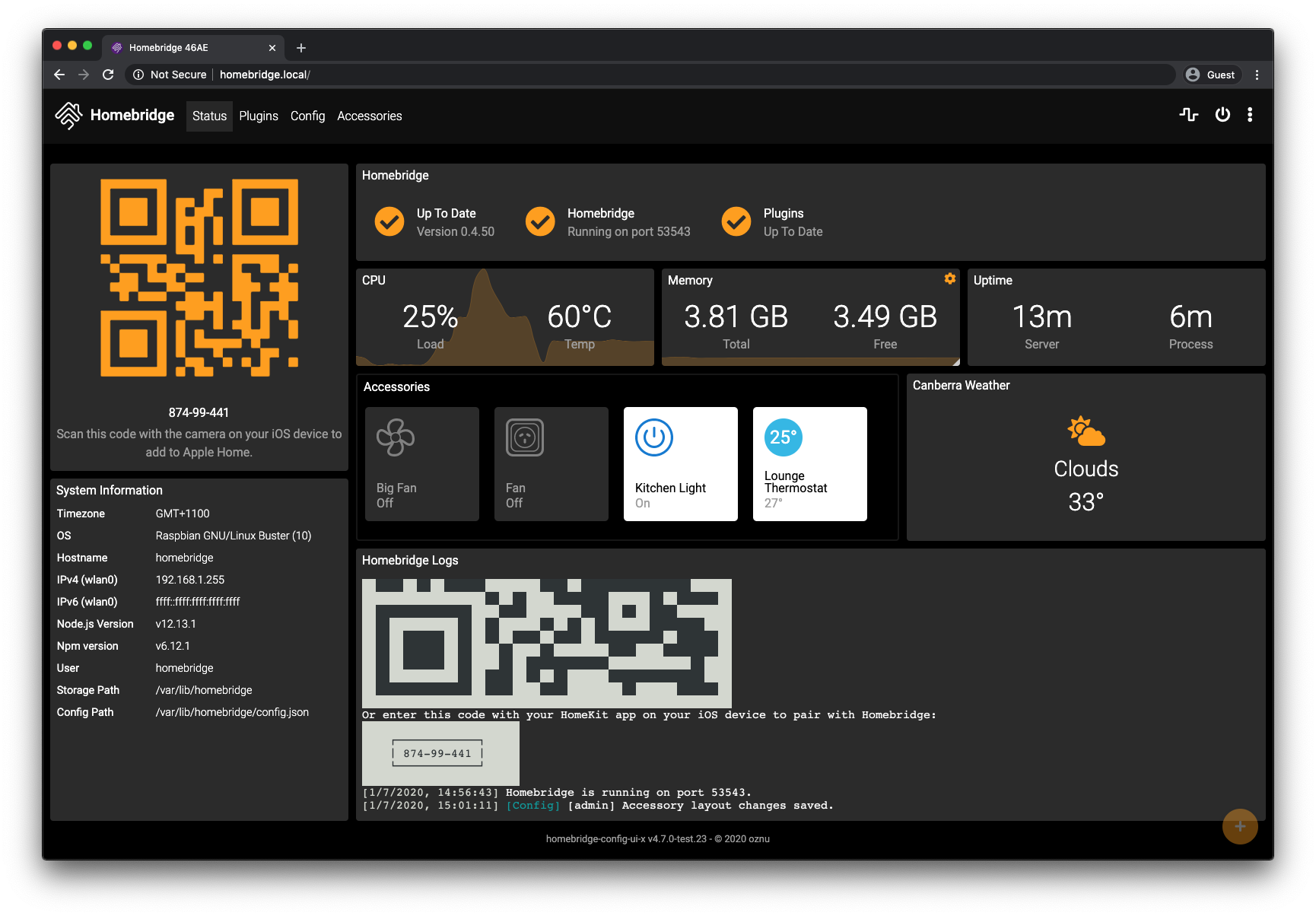
---
## 🔧 Custom Startup Script
For advanced customization, use the **Startup Script** feature in the UI (`Settings` → `Startup & Environment`).

The `startup.sh` script:
- Runs on every container start
- Persists across container recreations
- Can install packages, copy files, or execute custom commands
**Example:**
```bash
#!/bin/sh
# Install custom Node.js packages
npm install -g some-custom-package
# Install Python dependencies
pip3 install some-python-library
# Copy configuration from host
cp /homebridge/custom-config.json /etc/custom-config.json
```

---
## 📚 Step-by-Step Guides
- [Running Homebridge with Docker on Linux](https://github.com/homebridge/homebridge/wiki/Install-Homebridge-on-Docker)
- [Running Homebridge on Synology NAS](https://github.com/homebridge/docker-homebridge/wiki/Homebridge-on-Synology)
- [Running Homebridge on Unraid](https://github.com/homebridge/docker-homebridge/wiki/Homebridge-on-Unraid)
---
## 🔄 Updates
### Manual Updates
Pull the latest image and recreate your container:
```bash
docker compose pull
docker compose up -d
```
### Automated Updates
> ⚠️ **Not Recommended**: Automated updates using tools like Watchtower are **strongly discouraged** and done at your own risk
### In-Container Updates
Since the `2025-06-25` release, updates to
- Homebridge core
- Homebridge UI
- Node.js runtime
will be overwritten if the container is updated.
---
## 🎥 FFmpeg Support
This image includes **FFmpeg** with `libfdk-aac` audio support for camera streaming and video processing.
---
## ✅ Container Validation
This repository includes automated validation to ensure container builds work correctly.
### Manual Validation
To validate a specific release:
1. Go to [Actions](https://github.com/homebridge/docker-homebridge/actions)
2. Select **"Validate Docker Container"**
3. Click **"Run workflow"**
4. Choose the release tag:
- `latest` - Stable release
- `beta` - Beta pre-release
- `alpha` - Alpha early release
The validation workflow will:
- ✅ Start the container and verify it runs
- ✅ Check Homebridge UI accessibility on port 8581
- ✅ Verify Homebridge service starts with version detection
- ✅ Validate container health checks
- ✅ Extract and validate the Docker manifest
---
## 🐛 Troubleshooting
### 1. FFmpeg Issues
FFmpeg with `libfdk-aac` audio support is **included** in this image. No additional installation required.
### 2. Container Won't Start on Older Raspbian
If you see errors like:
```
Node.js[445]: ../src/util.cc:188:double node::GetCurrentTimeInMicroseconds(): Assertion `(0) == (uv_gettimeofday(&tv))' failed.
```
```
s6-svscan: warning: unable to iopause: Operation not permitted
```
Your host OS needs to be updated. See [#434](https://github.com/homebridge/docker-homebridge/issues/434) and [#441](https://github.com/homebridge/docker-homebridge/issues/441) for solutions.
### 3. Get Help on Discord
Join the [Official Homebridge Discord](https://discord.gg/Cmq8a44) and ask in the [#docker](https://discord.gg/Cmq8a44) channel.
---
## 📄 License
Copyright (C) 2024 homebridge
Copyright (C) 2017-2022 oznu
This program is free software: you can redistribute it and/or modify it under the terms of the GNU General Public License as published by the Free Software Foundation, either version 3 of the License, or (at your option) any later version.
This program is distributed in the hope that it will be useful, but WITHOUT ANY WARRANTY; without even the implied warranty of MERCHANTABILITY or FITNESS FOR A PARTICULAR PURPOSE. See the [GNU General Public License](./LICENSE) for more details.
---
**Made with ❤️ by the Homebridge community**