https://github.com/homerchen19/github-file-icons
🌈 🗂 A browser extension which gives different filetypes different icons to GitHub, GitLab, gitea and gogs.
https://github.com/homerchen19/github-file-icons
Last synced: 10 months ago
JSON representation
🌈 🗂 A browser extension which gives different filetypes different icons to GitHub, GitLab, gitea and gogs.
- Host: GitHub
- URL: https://github.com/homerchen19/github-file-icons
- Owner: homerchen19
- License: mit
- Created: 2018-01-04T14:58:11.000Z (about 8 years ago)
- Default Branch: master
- Last Pushed: 2025-01-05T14:00:25.000Z (about 1 year ago)
- Last Synced: 2025-04-13T21:33:15.577Z (11 months ago)
- Language: TypeScript
- Homepage: https://chrome.google.com/webstore/detail/file-icon-for-github-and/ficfmibkjjnpogdcfhfokmihanoldbfe
- Size: 46.4 MB
- Stars: 1,510
- Watchers: 13
- Forks: 73
- Open Issues: 21
-
Metadata Files:
- Readme: README.md
- License: LICENSE
Awesome Lists containing this project
- favorite-link - 一个浏览器扩展,为 GitHub,Gitlab,Bitbucket,gitea 和 gogs 提供不同的文件类型。
- awesome-github-star - github-file-icons
- awesome-github-repos - homerchen19/github-file-icons - 🌈 🗂 A browser extension which gives different filetypes different icons to GitHub, GitLab, gitea and gogs. (TypeScript)
- awesome - 🧩 File Icons for GitHub and GitLab - A browser extension which gives different filetypes different icons to GitHub, GitLab, gitea and gogs. (GitHub / Other)
README

GitHub File Icons
A simple browser extension changes file's icon on GitHub, GitLab, Gitea and Gogs.


## Install
- Chrome Extension
- Firefox Extension
- Safari Extension built by @christopherpickering
> ⚠️ If you enjoy the Safari extension please consider [contributing](https://github.com/sponsors/christopherpickering) to help cover the App Store fees.
## Options
Right click on the extension's icon to open the menu.
### Change image colors
Change icon's color between colorful and monochrome.
##### Comparison:
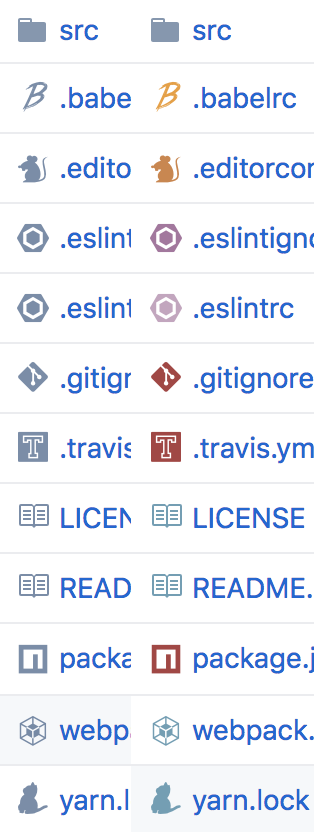
### Toggle Dark Mode
Make icons brighter and more readable on [GitHub dark theme](https://github.com/StylishThemes/GitHub-Dark).
##### Comparison:

### Enable on custom domain
Navigate to your self-hosted Git site. Right click on the extension's icon in the browser bar and click "Enable File Icon for GitHub and GitLab on this domain".
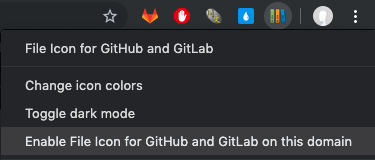
## License
MIT © [homerchen19](https://github.com/homerchen19)
> Inspired by [file-icons/atom](https://github.com/file-icons/atom)

