https://github.com/honzaap/Systemizer
A system design tool that allows you to simulate data flow of distributed systems.
https://github.com/honzaap/Systemizer
architecture backend data-flow database design-tool distributed-systems microservices microservices-architecture scalability server system-design visualization web-development
Last synced: 11 months ago
JSON representation
A system design tool that allows you to simulate data flow of distributed systems.
- Host: GitHub
- URL: https://github.com/honzaap/Systemizer
- Owner: honzaap
- License: gpl-3.0
- Created: 2021-04-26T17:00:21.000Z (almost 5 years ago)
- Default Branch: main
- Last Pushed: 2024-12-22T23:15:39.000Z (about 1 year ago)
- Last Synced: 2025-03-30T16:01:31.652Z (11 months ago)
- Topics: architecture, backend, data-flow, database, design-tool, distributed-systems, microservices, microservices-architecture, scalability, server, system-design, visualization, web-development
- Language: TypeScript
- Homepage: https://honzaap.github.io/Systemizer/
- Size: 10.2 MB
- Stars: 1,405
- Watchers: 16
- Forks: 89
- Open Issues: 13
-
Metadata Files:
- Readme: README.md
- License: LICENSE
Awesome Lists containing this project
- awesome-list - Systemizer
- awesome-hacking-lists - honzaap/Systemizer - A system design tool that allows you to simulate data flow of distributed systems. (TypeScript)
README

Systemizer




Systemizer is a system design tool used to create and simulate large scale distributed systems.
### Want to try Systemizer?
Systemizer is currently hosted on github pages.
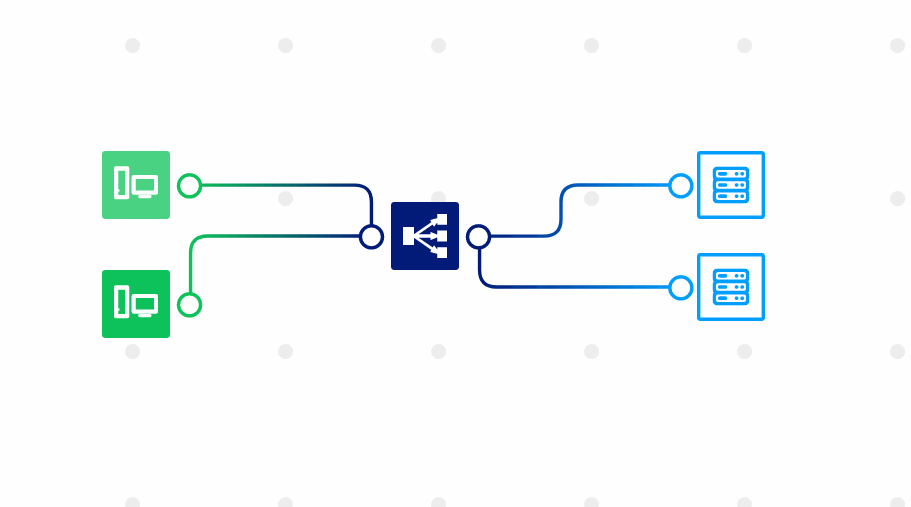
### How does Systemizer work?
* Select a component. This can be an **API**, **Client**, **Message Queue**, you name it.
* Create customizable endpoints, and connect components together.
* Send data to endpoints and watch the data flow of your system.
## Installation
1) Clone repository to your local machine
2) Open terminal and `cd` into repository folder
3) run `npm install`
4) run `npm run start`
5) Systemize!
## Documentation
- Documentation can be found in the Wiki section of this repo.
## Contributing
- To learn about contributing, visit the How to contribute section.
- You can also check Issues to see if there is anything you want to help with.