https://github.com/hoochanlon/fq-book
📖《网络代理与VPN应用详解》 详细阐述代理、隧道、VPN运作过程,并对GFW策略如:地址端口封锁、服务器缓存投毒、数字验证攻击、SSL连接阻断做相关的原理说明
https://github.com/hoochanlon/fq-book
deep-web digital-certificate fq-book gfw https ip-blocking ipfs proxy rst shadowsocks ssh ssr tcp tunnel vpn
Last synced: 2 months ago
JSON representation
📖《网络代理与VPN应用详解》 详细阐述代理、隧道、VPN运作过程,并对GFW策略如:地址端口封锁、服务器缓存投毒、数字验证攻击、SSL连接阻断做相关的原理说明
- Host: GitHub
- URL: https://github.com/hoochanlon/fq-book
- Owner: hoochanlon
- Created: 2018-05-26T09:57:13.000Z (about 7 years ago)
- Default Branch: master
- Last Pushed: 2024-01-12T06:08:51.000Z (over 1 year ago)
- Last Synced: 2025-04-13T14:06:13.697Z (2 months ago)
- Topics: deep-web, digital-certificate, fq-book, gfw, https, ip-blocking, ipfs, proxy, rst, shadowsocks, ssh, ssr, tcp, tunnel, vpn
- Language: Shell
- Homepage: https://hoochanlon.github.io/fq-book
- Size: 254 KB
- Stars: 3,995
- Watchers: 115
- Forks: 1,191
- Open Issues: 0
-
Metadata Files:
- Readme: README.md
Awesome Lists containing this project
README
# 《网络代理与VPN应用详解》
|[](http://creativecommons.org/licenses/by-nc/4.0/)|[](https://hoochanlon.github.io/fq-book)|[](https://hoochanlon.github.io/)|[](mailto:[email protected])|[](https://github.com/hoochanlon/fq-book)
|:-:|:-:|:-:|:-:|:-:|
## ***intro***
本书着重于上网的方式与获取信息的技巧,并对相关流行且典型的软件做简要的上手配置,以及原理的相关说明。
* [导读](docs/README.md)
* [目录](docs/_sidebar.md)
* [后记](docs/postscript.md)
**《这本书》示例的多数网址,以及更多资料收录在 [w3-goto-world](https://github.com/hoochanlon/w3-goto-world) ,书中的相关章节搭配存储库 `科学上网` 效果会更好!**
[](https://star-history.com/#hoochanlon/fq-book&Date)
## ***update***
《这本书能让你连接互联网》-> 《网络代理与VPN应用详解》的更新要点:
* 增加速成科学上网篇章
* 增加相关上网方式以及软件配置操作
* crx_header_invalid 解决方案的说明
* VPN连接上服务器却无法访问任何网页及其他网络的解决办法
* Windows 无法设置系统代理的问题
* 项目内置 probot 机器人,method 新增 战略家模式
* 其他更新 click me!
* 增加对虚拟电话注册方案的说明
* 谷歌新账户注册方式
* 网页时光机以及查找相似站点
* 利用个人博客作为连接互联网的中转
此外,还精简了不必要的重复内容,图片采用 postimages 支持,项目由30M降低到144KB大小,非常方便在线部署及下载,欢迎 fork 《这本书》!
### ***NET::ERR_CERT_AUTHORITY_INVALID***
浏览器会额外提示:攻击者可能试图从 xxx.github.io 窃取你的信息,此服务器无法证明它是 xxx.github.io;你的计算机的操作系统不信任它的安全证书。这可能是由配置错误或者有攻击者截获你的连接而导致的。当继续访问时又会403。
解招!:更改为如下提供的百度、阿里、腾讯DNS,再用ipconfig/flushdns 刷新缓存。原因简述:ISP提供的DNS发送错误的根证书,换成能向访问网站提供正确证书的第三方DNS。
* 百度DNS:180.76.76.76
* 阿里DNS:223.5.5.5、223.6.6.6
* 腾讯DNS:119.29.29.29、182.254.116.116
## ***usage***
### 在线部署
1. fork 《这本书》 到你的 repo
2. 修改 docs/index.html 将`window.$docsify = {}` 的`repo` 修改成你的 repo
3. 在 settings 找到 GitHub Pages 并选择 `master brach/docs folder`
4. 访问 `https://你的GitHub用户名.github.io/fq-book` 即可看到效果
这里以 anhoodie 为示例 click me!

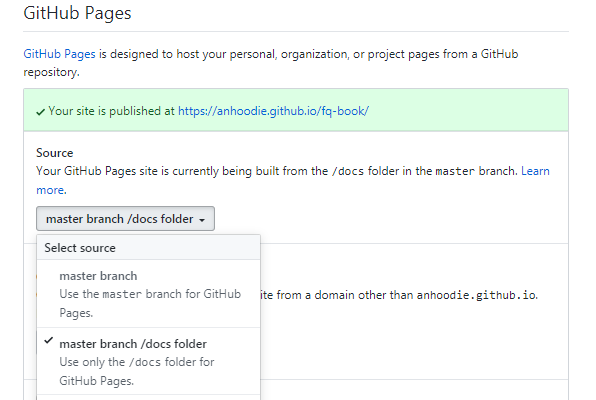
预览
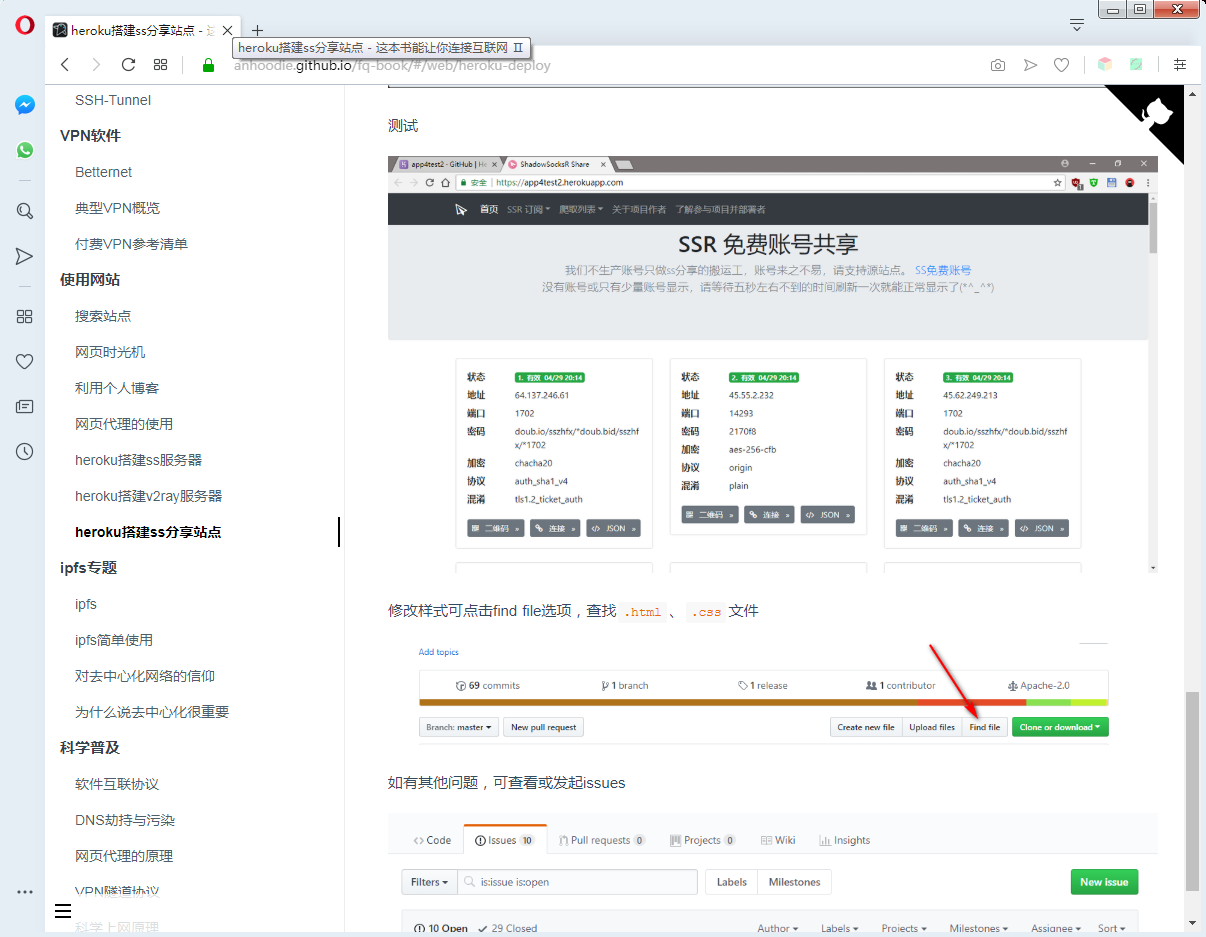
### 本地部署
所需环境:[git](https://git-scm.com/)、[node](https://nodejs.org/zh-cn);安装很简单一直 `下一步` 直到完成安装即可。
* 右击选择`git bash`在命令行中输入 `npm i docsify-cli -g`
* 点击`clone or download`下载`.zip` 并解压缩
* 进入到`fq-book-master/docs`目录
* 右击打开`git bash`输入`docsify init .`
* 使用`docsify serve`完成本地部署
* 在浏览器中输入`localhost:3000`即可看到效果 :joy:
关于更多详细,请看[docsify官网文档](https://docsify.js.org/)
使用[Offline Explorer](https://www.52pojie.cn/thread-790037-1-1.html)可将《这本书》的整个网页内容下载到本地,进行离线观看
当然,也可选择将该书docsify类型转换为gitbook生成格式,并用其自带的命令制作《这本书》的PDF
### 获取更新
以01user为例,在本地部署时,旧版图链已经失效了,新版已经采用 postimage 支持;此时就需升级成 《这本书Ⅱ》,获取更新其实非常简单,在fork的基础上,执行以下指令
```
git clone https://github.com/你的github用户名/fq-book.git
cd fq-book
git remote add upstream https://github.com/hoochanlon/fq-book.git
# 若需必要的分支变更,还是使用合适: git fetch --all
git fetch upstream
# 对Git有所了解的话,建议还是使用:`git pull upstream master --allow-unrelated-histories` 以审查代码的形式更新
git reset --hard upstream/master
```
提交到自己的repo
```
git add .
git commit -m "test"
# 此指令只方便newbie或不得已的强制;会些Git还是推荐:git push -u --force-with-lease origin master
git push -u -f origin master
```
输入账号&密码即可上传到自己repo完成Github账户仓库远程更新。**更多作业指令操作说明,请看[Git 官方文档](https://git-scm.com/book/zh/v2)**,在特殊情况,有可能需要涉及到代理、镜像、浅克隆设置
更新图示 click me!
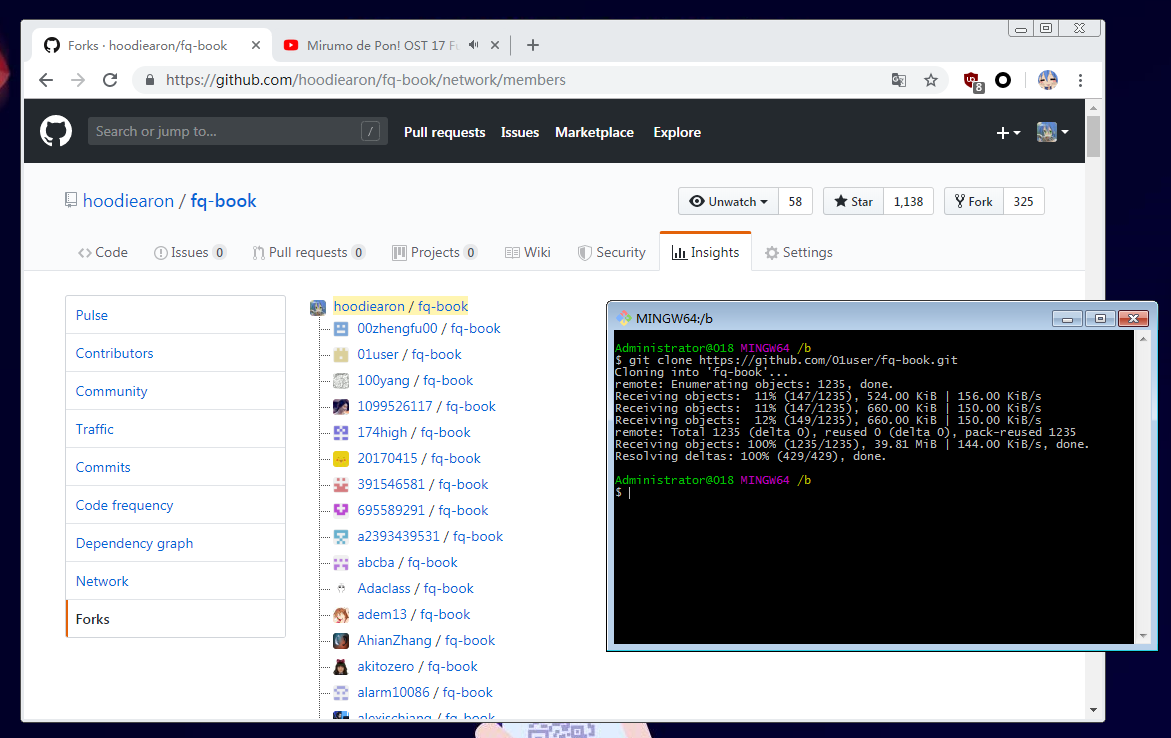
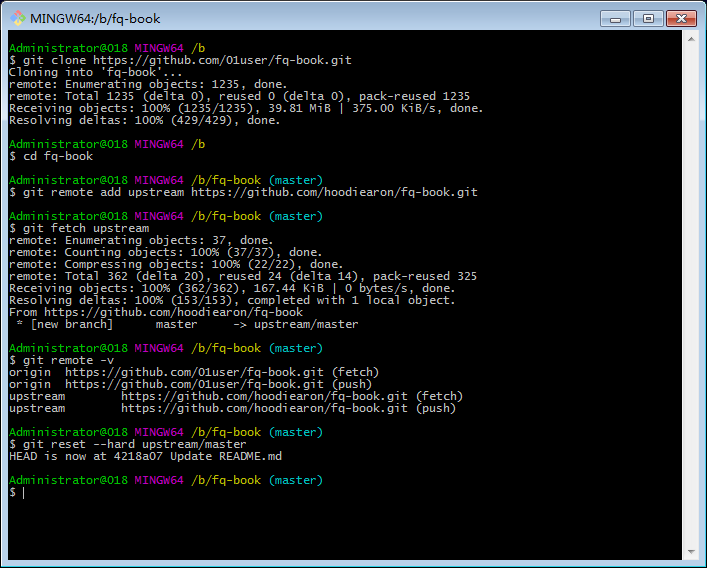
部署测试
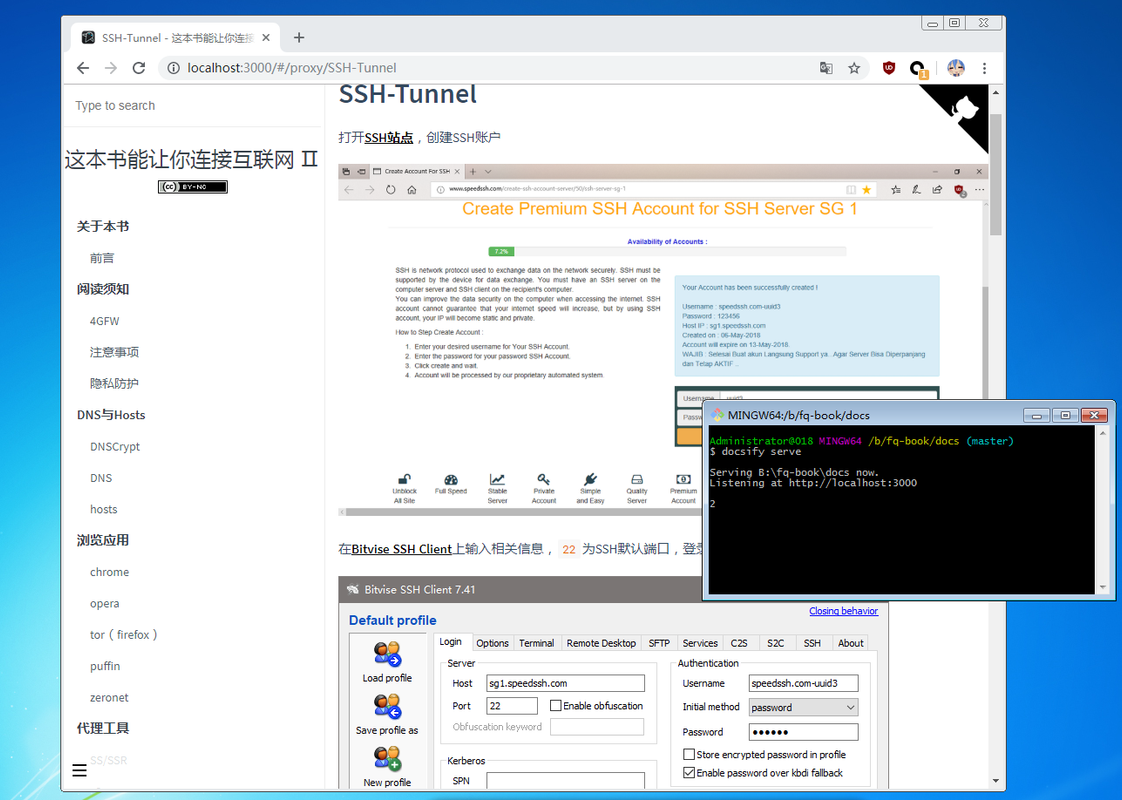
提交到repo
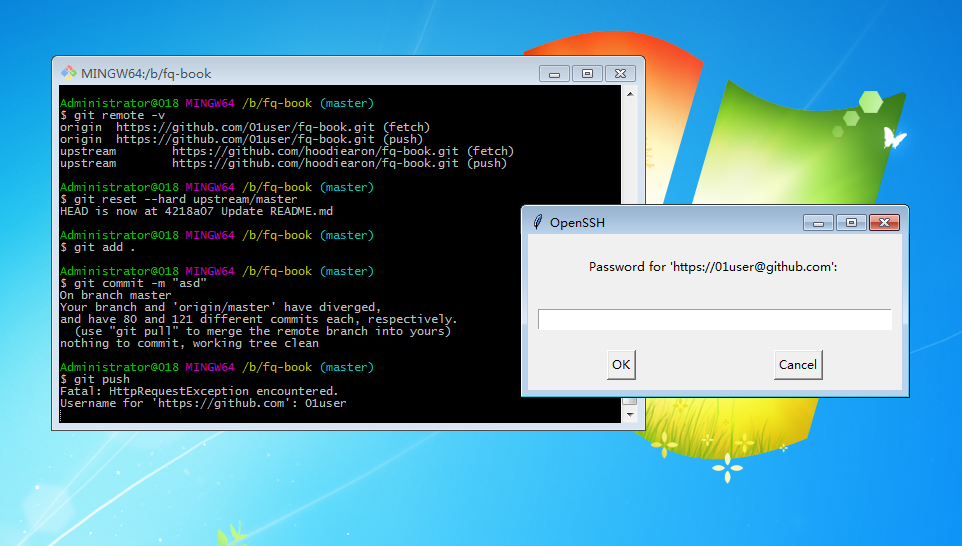
### 代理设置
#### git代理
git客户端代理设置,以及取消代理
```
git config --global http.proxy 'socks5://127.0.0.1:1080' && \
git config --global https.proxy 'socks5://127.0.0.1:1080'
git config --global --unset https.proxy
git config --global --unset http.proxy
```
git clone 默认会下载项目的完整历史版本,若只关心最新的代码,而不关心之前的历史,网速差的朋友可以使用浅复制功能:
```
git clone --depth=1 https://github.com/你的用户名/你的repo.git
```
#### Mac终端
Mac终端的代理设置(http&https)以及取消代理
```
export ALL_PROXY=socks5://127.0.0.1:1080
unset ALL_PROXY"
```
代理软件即便是开全局模式,终端也不会走代理的,需另设。此外,Mac终端设置了代理git是可以不用在设置了。这个可用 `curl cip.cc` 来判断软件是否走了代理通道
#### ssh
```
## github ssh 配置
### https://help.github.com/articles/using-ssh-over-the-https-port/
## HTTP 代理
ProxyCommand socat - PROXY:127.0.0.1:%h:%p,proxyport=8848
## socks5 代理
ProxyCommand nc -v -x 127.0.0.1:1080 %h %p
```
更多代理设置见:[SunSeekerX's Notebook-代理设置大全](https://doc.yoouu.cn/basic/proxy.html),相关问题见:[v2ex-为什么全局代理后,CMD依然Ping不通Google?](https://www.v2ex.com/t/877527) (2024.1.12)
## ***essays***
设置HOSTS、DNS的软件,推荐:[SwitchHosts](https://github.com/oldj/SwitchHosts)(导入GitHub hosts可参考[ineo6/hosts](https://github.com/ineo6/hosts))、[DNSCrypt](https://github.com/DNSCrypt/dnscrypt-proxy) ,我觉得不管代理、vpn怎么变(技术迭代,换来换去),反正这两个设置软件总是要的。VPN、proxy软件又出来个新玩意什么,[clashios](https://clashios.com/about-me/)提及到的软件也是可以参考的咯。
下载组件方面,一些喜欢折腾环境配置的人也自然总结了一些经验写着项目里,例如:[homebrew-install](https://github.com/ineo6/homebrew-install)、[Thanks-Mirror](https://github.com/eryajf/Thanks-Mirror)、[package-manager-proxy-settings](https://github.com/comwrg/package-manager-proxy-settings)。
[SteamTools](https://github.com/BeyondDimension/SteamTools)游戏加速器,满足steam基本的社区商店、社区消息浏览,还行吧,毕竟是免费的。[dogfight360](https://www.dogfight360.com/blog/475/#comment-25207)写的UsbEAm Hosts Editor在进入游戏anti-cheat(反外挂插件)加速上也还好。以及apex英雄(iOS/iPadOS版)虽然锁区,但挂个小火箭,其实也能玩。
## ***mind you***
本书允许演绎及共享但禁止商用,科学上网仅为研究需要,以下是免责声明:
* 本书面向海外华人用户且仅供科研与学习,切勿用于其他用途
* 中国居民请自觉关闭本书并24小时内删掉与此相关的所有内容,否则出现一切后果本书作者概不负责
© 2019 [hoochanlon](https://github.com/hoochanlon)