https://github.com/horahoradev/prometheustube
Steal fire (videos) from the Gods (other video sites)
https://github.com/horahoradev/prometheustube
bilibili nicovideo youtube youtube-dl yt-dlp
Last synced: 4 months ago
JSON representation
Steal fire (videos) from the Gods (other video sites)
- Host: GitHub
- URL: https://github.com/horahoradev/prometheustube
- Owner: horahoradev
- License: bsd-2-clause
- Created: 2023-11-04T18:29:01.000Z (almost 2 years ago)
- Default Branch: main
- Last Pushed: 2023-11-27T21:14:40.000Z (almost 2 years ago)
- Last Synced: 2025-06-12T16:46:53.861Z (4 months ago)
- Topics: bilibili, nicovideo, youtube, youtube-dl, yt-dlp
- Language: TypeScript
- Homepage: https://prometheus.tube
- Size: 5.23 MB
- Stars: 85
- Watchers: 6
- Forks: 6
- Open Issues: 15
-
Metadata Files:
- Readme: README.md
- License: LICENSE
Awesome Lists containing this project
README
# PrometheusTube
Steal fire (videos) from the Gods (other video sites)
This project is under very active development. Join the Discord: https://discord.gg/p5rzTkGMRt
Demo site: https://prometheus.tube
This project is currently pre-release; please wait a week or two while I make things easier to use.
## Usage Instructions (START HERE)
### Portainer
1. Add the repo (https://github.com/horahoradev/PrometheusTube) as a source
2. specify the docker-compose file as: docker-compose.prebuilt.yaml
### Shell
1. `docker compose -f docker-compose.prebuilt.yaml pull`
2. `docker compose -f docker-compose.prebuilt.yaml up -d`
3. wait until completion, then visit http://localhost:9000 (or whatever your FQDN is if not using localhost)
That should do it. If that doesn't work, bug me on Discord.
Additionally, we currently use postmark for email verifications (should you choose to have user registrations). To make this work, you need to include a .secrets.env file with POSTMARK_API_TOKEN. Without .secrets.env,
## Architecture
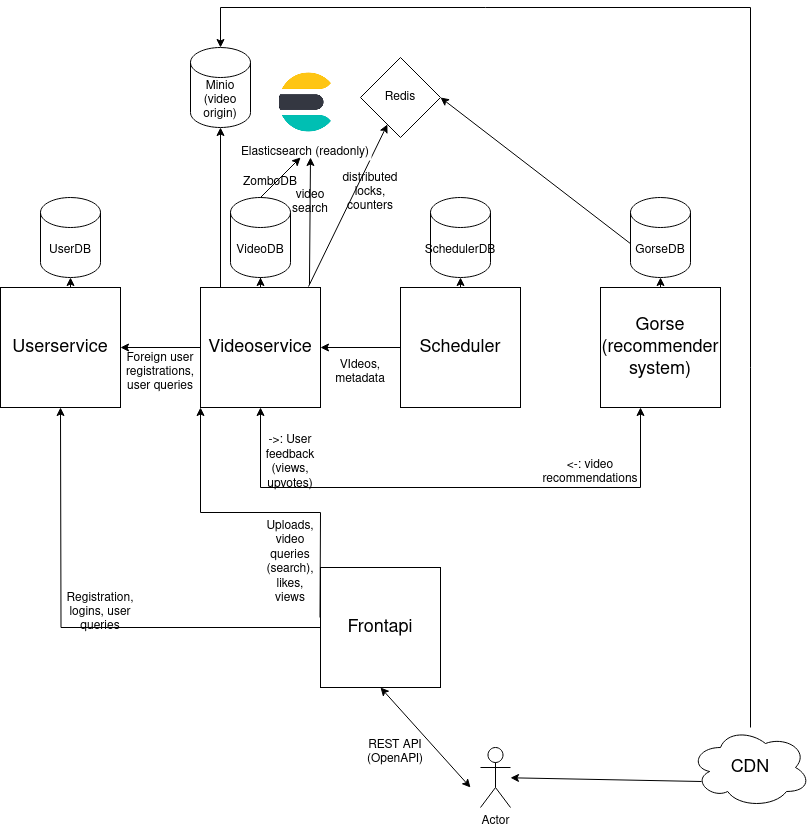
PrometheusTube's architecture is microservice-based. The main microservices are:
- `front_api`: which is the RESTful API to the rest of the services
- `userservice`: which does all authentication and handles user storage/permissions
- `videoservice`: which does all video storage, uploads to the origin (e.g. s3/backblaze), queries, transcoding, etc
- `scheduler`: which handles content archival requests and downloads
- `gorse`: which handles recommendations
Communication between userservice, videoservice, and scheduler is GRPC-based.
Postgresql is used as the database for each service, but Redis is also used for very specific purposes (e.g. distributed locking). Elasticsearch is mirrored from the videodb, and used for video search queries. Schema migrations can be found within the "migrations" directory within each service. As an example, [here's the migrations directory for Videoservice](https://github.com/KIRAKIRA-DOUGA/KIRAKIRA-golang-backend/tree/master/video_service/migrations). Migrations are applied by the relevant services themselves using Goose, a library.
Since microservices communicate via GRPC, the API for each service is defined by the domain specific proto3 language. [Here's an example.](https://github.com/KIRAKIRA-DOUGA/KIRAKIRA-golang-backend/blob/master/video_service/protocol/videoservice.proto) This file in particular defines the API for videoservice, which other services will use to invoke videoservice's functionality. We use this file to generate interface and struct definitions in Golang (our target language), and then implement every method. GRPC implementations for videoservice can be found here: https://github.com/KIRAKIRA-DOUGA/KIRAKIRA-golang-backend/blob/master/video_service/internal/grpcserver/grpc.go. [Here's a minimal method implementation example](https://github.com/KIRAKIRA-DOUGA/KIRAKIRA-golang-backend/blob/master/video_service/internal/grpcserver/grpc.go#L587), which rates videos: the implementation simply calls the AddRatingToVideoID method from the videos model (which is really more like an example of the repository pattern) with the supplied GRPC arguments, and returns a response.
## Useful Commands
```
sudo docker run --rm -v $(pwd):/local openapitools/openapi-generator-cli:v7.1.0 generate -i /local/front_api/openapi/api.yaml --additional-properties=npmName=kirakirabackend -g typescript -o /local/frontend/packages/promtube-backend && sudo chown -R $USER: frontend/packages/promtube-backend && rm -r frontend/node_modules && cd frontend && npm install --force
```